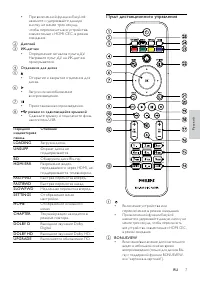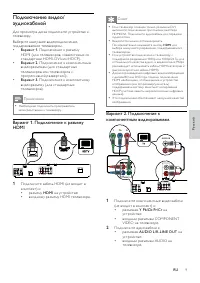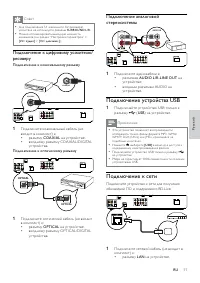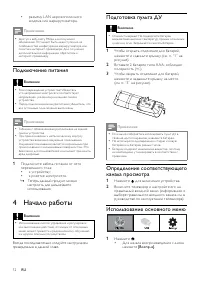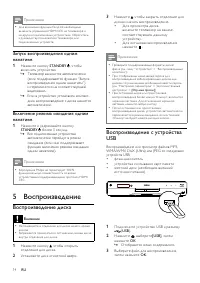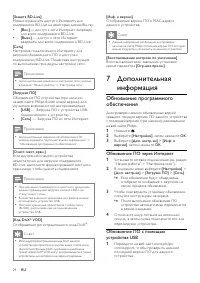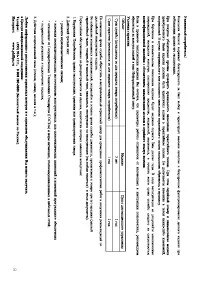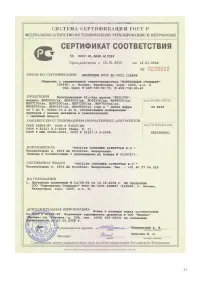Проигрыватели Philips BDP9500/51 - инструкция пользователя по применению, эксплуатации и установке на русском языке. Мы надеемся, она поможет вам решить возникшие у вас вопросы при эксплуатации техники.
Если остались вопросы, задайте их в комментариях после инструкции.
"Загружаем инструкцию", означает, что нужно подождать пока файл загрузится и можно будет его читать онлайн. Некоторые инструкции очень большие и время их появления зависит от вашей скорости интернета.

Secure Content. Microsof t may, in conjunc tion with such license, also download revocation lists onto your
Device on behalf of Secure Content Owner s, which may disable your Device’s ability to copy, store, display,
tr ansfer, and/or play Secure Content. Secure Content Owner s may also require you to upgr ade some of
the WM-DRM components distributed with this Sof tware (“ WM-DRM Upgr ades”) before accessing their
content. When you at tempt to play Secure Content, WM-DRM Sof tware built by Microsof t will notif y
you that a WM-DRM Upgr ade is required and then ask for your consent before the WM-DRM Upgr ade
is downloaded. WM-DRM Sof tware built by Philips may do the same. If you decline the upgr ade, you will
not be able to access Secure Content that requires the WM-DRM Upgr ade; however, you will still be able
to access unprotec ted content and Secure Content that does not require the upgr ade. WM-DRM features
that access the Inter net, such as acquiring new licenses and/or per for ming a required WM-DRM Upgr ade,
can be switched of f. When these features are switched of f, you will still be able to play Secure Content if
you have a valid license for such content already stored on your Device. However, you will not be able to
use cer tain of the WM-DRM Sof tware features that require Inter net access such as the ability to download
content that requires the WM-DRM Upgr ade. All title and intellec tual proper ty rights in and to the Secure
Content is the proper ty of the respec tive Secure Content owner s and may be protec ted by applicable
copyright or other intellec tual proper ty laws and treaties. This Agreement gr ants you no rights to use such
Secure Content.
To summarize, if the Sof tware contains Microsof t WM-DRM components – Secure
Content you desire to download, copy, store, display, transfer, and/or play is protected by the Microsof t
WM-DRM components of the Sof tware. Microsof t , Secure Content Owners, or Secure Content
distributors may deny you access, or restrict your access, to Secure Content even af ter you have paid
for, and/or obtained, it . Neither your consent nor the consent or approval of Philips is necessary for
any of them to deny, withhold or otherwise restrict your access to Secure Content . Philips does not
guaranty that you will be able to download, copy, store, display, transfer, and/or play Secure Content .
5. Open Source Sof tware.
(a) This sof tware may contain components that are subjec t to open-source ter ms,
as stated in the documentation accompanying the Device. This Agreement does not apply to this sof tware
as such. (b) Your license rights under this Agreement do not include any right or license to use, distribute
or create derivative wor k s of the Sof tware in any manner that would subjec t the Sof tware to Open
Source Ter ms. “Open Source Ter ms” means the ter ms of any license that direc tly or indirec tly (1) create,
or pur por t to create, obligations for Philips with respec t to the Sof tware and/or derivative wor k s thereof;
or (2) gr ant, or pur por t to gr ant, to any third par ty any rights or immunities under intellec tual proper ty or
proprietar y rights in the Sof tware or derivative wor k s thereof.
6. Termination.
This Agreement shall be ef fec tive upon installation or fir st use of the Sof tware and shall
ter minate (i) at the discretion of Philips, due to your failure to comply with any ter m of this Agreement;
or (ii) upon destr uc tion of all copies of the Sof tware and related materials provided to you by Philips
hereunder. Philips’s rights and your obligations shall sur vive the ter mination of this Agreement.
7. Upgrades.
Philips may, at its sole option, make upgr ades to the Sof tware available by gener al posting on a
website or by any other means or methods. Such upgr ades may be made available pur suant to the ter ms
of this Agreement or the release of such upgr ades to you may be subjec t to your acceptance of another
agreement.
8. Suppor t
Services.
Philips is not obligated to provide technical or other suppor t (“ Suppor t Ser vices”) for the
Sof tware. If Philips does provide you with Suppor t Ser vices, these will be gover ned by separ ate ter ms to be
agreed between you and Philips.
9. Limited Sof tware Warranty.
Philips provides the Sof tware ‘as is’ and without any war r anty except that the
Sof tware will per for m substantially in accordance with the documentation accompanying the Sof tware for
a period of one year af ter your fir st download, installation or use of the Sof tware, whichever occur s fir st.
Philips’ entire liability and your exclusive remedy for breach of this war r anty shall be, at Philips’ option, either
(i) retur n of the price paid by you for the Sof tware (if any); or (b) repair or replacement of the Sof tware
that does not meet the war r anty set for th herein and that is retur ned to Philips with a copy of your receipt.
This limited war r anty shall be void if failure of the Sof tware has resulted from any accident, abuse, misuse
or wrong ful application. Any replacement Sof tware will be war r anted for the remainder of the original
war r anty period or thir ty (30) days, whichever is longer. This limited war r anty shall not apply to you if the
Sof tware was provided to you free of charge on an evaluation only basis.
EULA-English (UK)
September 2009
37
Содержание
- 4 Сведения об авторских правах; Сведения о товарных знаках; Windows Media и логотип; Важная; Предупреждение
- 6 Воспроизводимые носители; Коды регионов; Примечание; Обзор изделия; Основное устройство; продукт; Основные характеристики; Philips Easylink; Развлечения в формате высокой четкости
- 7 Пульт дистанционного управления
- 8 Подключение
- 9 Совет; HDMI
- 10 VIDEO
- 11 Подключение устройства USB; Подключение к сети
- 12 Подготовка пульта ДУ; Использование основного меню; Подключение питания; Внимание; Начало; Внимание
- 13 Настройка сети; Использование Philips Easylink
- 14 Воспроизведение; Воспроизведение диска
- 15 Экранное меню; Воспроизведение видео
- 17 Воспроизведение с диска BD
- 18 Воспроизведение фотографий; Воспроизведение музыки
- 19 Настройка; Настройка видео
- 20 OK
- 21 Настройка звука
- 22 Дополнительные настройки
- 24 Дополнительная
- 25 Уход; Характеристики
- 26 Устранение
- 27 Глоссарий