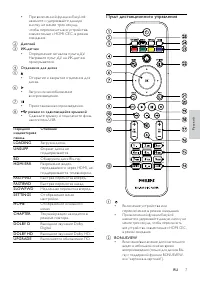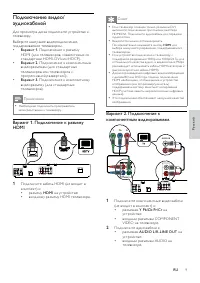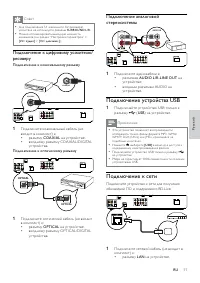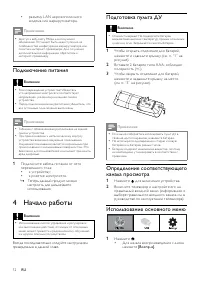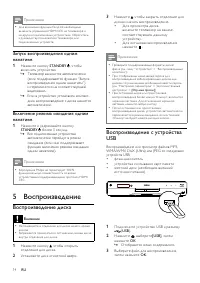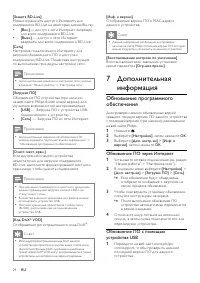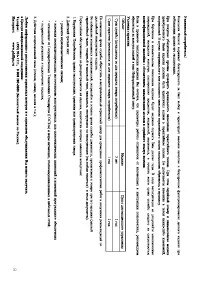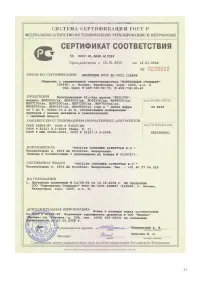Проигрыватели Philips BDP9500/51 - инструкция пользователя по применению, эксплуатации и установке на русском языке. Мы надеемся, она поможет вам решить возникшие у вас вопросы при эксплуатации техники.
Если остались вопросы, задайте их в комментариях после инструкции.
"Загружаем инструкцию", означает, что нужно подождать пока файл загрузится и можно будет его читать онлайн. Некоторые инструкции очень большие и время их появления зависит от вашей скорости интернета.

ANY WAY OUT OF THE USE OF THIS SOFTWARE, EVEN IF ADVISED OF THE POSSIBILITY OF SUCH
DAMAGE.
This product includes cr yptographic software written by Eric Young (eay@cr yptsoft.com). This product includes
software written by Tim Hudson (tjh@cr yptsoft.com).
Original SSLeay License
Copyright (C) 1995-1998 Eric Young (eay@cr yptsoft.com). All rights reser ved.
This package is an SSL implementation written by Eric Young (eay@cr yptsoft.com).
The implementation was written so as to conform with Netscapes SSL.
This librar y is free for commercial and non-commercial use as long as the following conditions are aheared to.
The following conditions apply to all code found in this distribution, be it the RC4, RSA, lhash, DES, etc., code;
not just the SSL code. The SSL documentation included with this distribution is covered by the same copyright
terms except that the holder is Tim Hudson (tjh@cr yptsoft.com).
Copyright remains Eric Young’s, and as such any Copyright notices in the code are not to be removed.
If this package is used in a product, Eric Young should be given attribution as the author of the par ts of the
librar y used.
This can be in the form of a textual message at program star tup or in documentation (online or textual)
provided with the package.
Redistribution and use in source and binar y forms, with or without modification, are permitted provided that
the following conditions are met:
1. Redistributions of source code must retain the copyright notice, this list of conditions and the following
disclaimer.
2. Redistributions in binar y form must reproduce the above copyright notice, this list of conditions and the
following disclaimer in the documentation and/or other materials provided with the distribution.
3. All adver tising materials mentioning features or use of this software must display the following
acknowledgement: “This product includes cr yptographic software written by Eric Young (eay@cr yptsoft.
com)”. The word ‘cr yptographic’ can be left out if the rouines from the librar y being used are not
cr yptographic related :-).
4. If you include any Windows specific code (or a derivative thereof) from the apps director y (application
code) you must include a n acknowledgement: “This product includes software written by Tim Hudson
(tjh@cr yptsoft.com)”
THIS SOFTWARE IS PROVIDED BY ERIC YOUNG ``AS IS’’ AND ANY EXPRESS OR IMPLIED
WARRANTIES, INCLUDING, BUT NOT LIMITED TO, THE IMPLIED WARRANTIES OF MERCHANTABILITY
AND FITNESS FOR A PARTICULAR PURPOSE ARE DISCLAIMED. IN NO EVENT SHALL THE AUTHOR
OR CONTRIBUTORS BE LIABLE FOR ANY DIRECT, INDIRECT, INCIDENTAL, SPECIAL, EXEMPLARY, OR
CONSEQUENTIAL DAMAGES (INCLUDING, BUT NOT LIMITED TO, PROCUREMENT OF SUBSTITUTE
GOODS OR SERVICES; LOSS OF USE, DATA, OR PROFITS; OR BUSINESS INTERRUPTION). HOWEVER
CAUSED AND ON ANY THEORY OF LIABILITY, WHETHER IN CONTRACT, STRICT LIABILITY, OR
TORT (INCLUDING NEGLIGENCE OR OTHERWISE) ARISING IN ANY WAY OUT OF THE USE OF THIS
SOFTWARE, EVEN IF ADVISED OF THE POSSIBILITY OF SUCH DAMAGE.
The licence and distribution terms for any publically available version or derivative of this code cannot be
changed. i.e. this code cannot simply be copied and put under another distribution licence [including the GNU
Public Licence.]
35
Содержание
- 4 Сведения об авторских правах; Сведения о товарных знаках; Windows Media и логотип; Важная; Предупреждение
- 6 Воспроизводимые носители; Коды регионов; Примечание; Обзор изделия; Основное устройство; продукт; Основные характеристики; Philips Easylink; Развлечения в формате высокой четкости
- 7 Пульт дистанционного управления
- 8 Подключение
- 9 Совет; HDMI
- 10 VIDEO
- 11 Подключение устройства USB; Подключение к сети
- 12 Подготовка пульта ДУ; Использование основного меню; Подключение питания; Внимание; Начало; Внимание
- 13 Настройка сети; Использование Philips Easylink
- 14 Воспроизведение; Воспроизведение диска
- 15 Экранное меню; Воспроизведение видео
- 17 Воспроизведение с диска BD
- 18 Воспроизведение фотографий; Воспроизведение музыки
- 19 Настройка; Настройка видео
- 20 OK
- 21 Настройка звука
- 22 Дополнительные настройки
- 24 Дополнительная
- 25 Уход; Характеристики
- 26 Устранение
- 27 Глоссарий