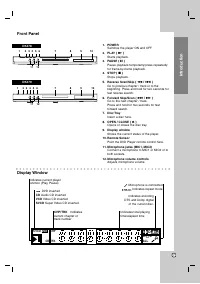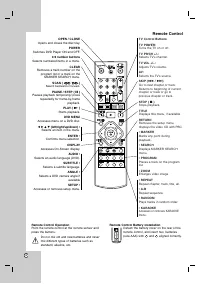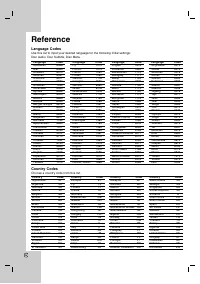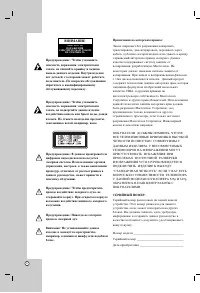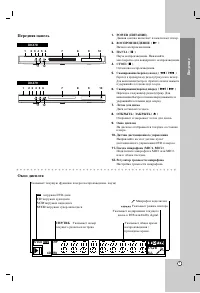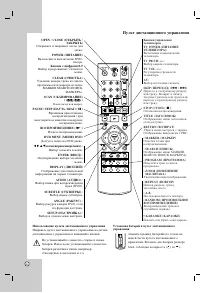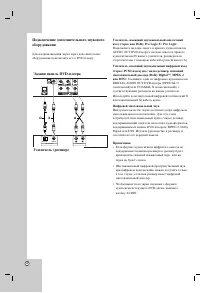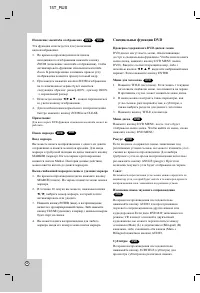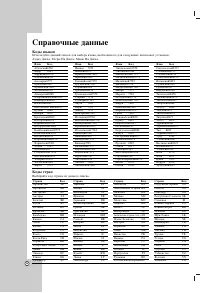Проигрыватели LG DK478 - инструкция пользователя по применению, эксплуатации и установке на русском языке. Мы надеемся, она поможет вам решить возникшие у вас вопросы при эксплуатации техники.
Если остались вопросы, задайте их в комментариях после инструкции.
"Загружаем инструкцию", означает, что нужно подождать пока файл загрузится и можно будет его читать онлайн. Некоторые инструкции очень большие и время их появления зависит от вашей скорости интернета.
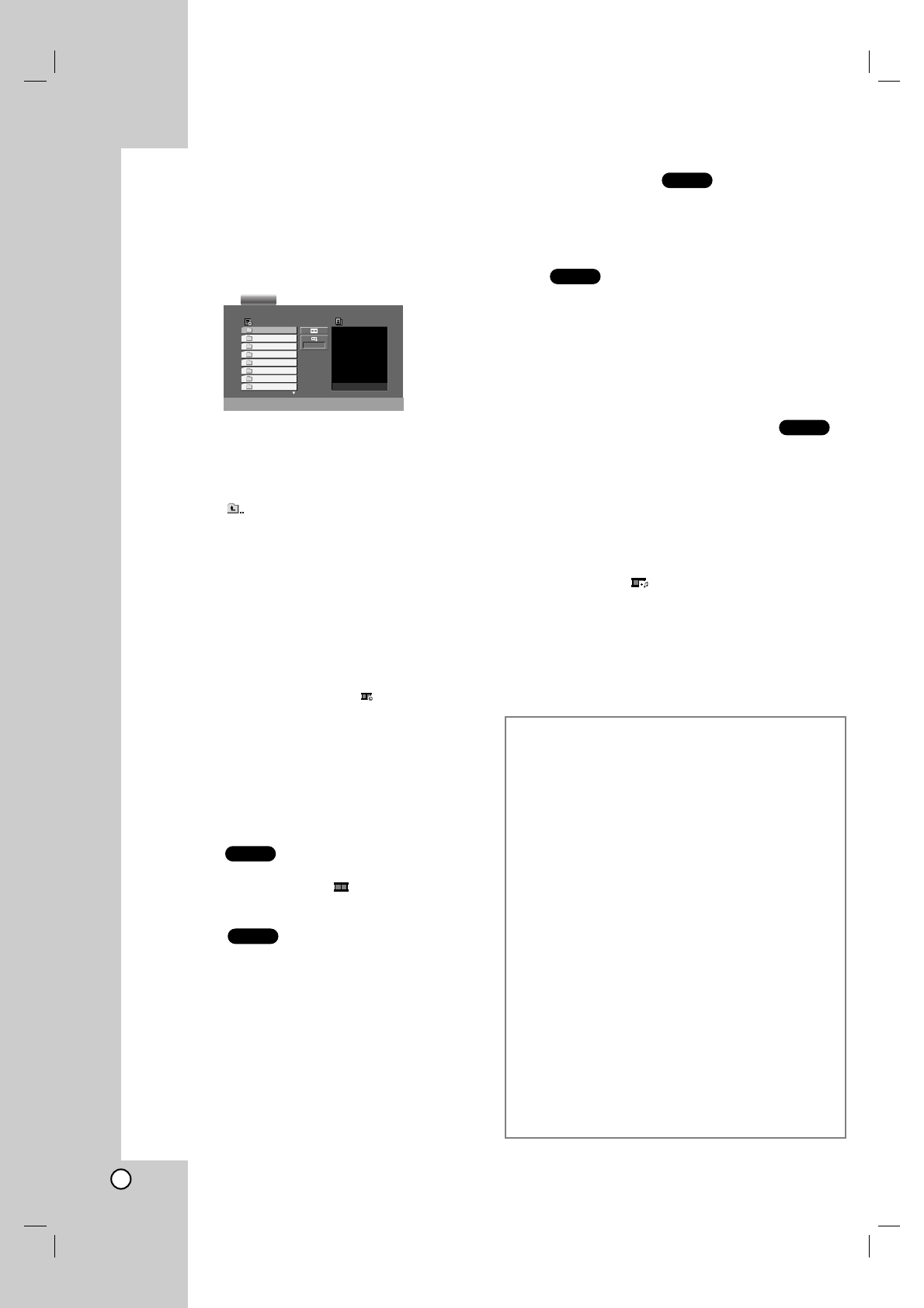
22
Viewing a JPEG Disc
Using this DVD Player you can view Kodak PICTURE
CDs and discs with JPEG files.
1. Insert a disc and close the tray. The PHOTO menu
appears on the TV screen.
2. Press
v
/
V
to select a folder, and press ENTER.
A list of files in the folder appears. If you are in a
file list and want to return to the previous Folder
list, use the
v
/
V
buttons on the remote to
highlight
and press ENTER.
3. If you want to view a particular file, press
v
/
V
to highlight a file and press ENTER or PLAY.
Slide Show starts from the selected file if Speed
option is not Off.
While viewing a file, you can press STOP to move
to the previous menu (PHOTO menu).
Tip:
• Press and hold
V
/
v
to go to the next / previous page.
• There are four Slide Speed options
: >>> (Fast), >>
(Normal), > (Slow) and II (Off).
Use
v V b B
to highlight the Speed. Then, use
b
/
B
to
select the option you want to use then press ENTER.
• On a disc with MP3/WMA and JPEG you can switch
MP3/WMA and JPEG. Press TITLE and MP3/WMA or
JPEG word on top of the menu is highlighted.
• Press RETURN, information of file is hidden.
Slide Show
Use
v V b B
to highlight the
(Slide Show) then
press ENTER.
Still Picture
1. Press PAUSE/STEP during slide show.
The player will now go into PAUSE mode.
2. To return to the slide show, press PLAY or press
PAUSE/STEP again.
Moving to another File
Press SKIP (
.
or
>
) or cursor (
v
or
V
) once
while viewing a picture to advance to the next or
previous file.
Zoom
Use zoom to enlarge the photo image.
(see 18 page)
To rotate picture
Press
b
/
B
during showing a picture to rotate the
picture clockwise or counter clockwise.
To listen to MP3 music watching picture
You can display files while listering to MP3 music files
recorded on the same disc.
1. Insert the disc containing the two types of file in
the player.
2. Press TITLE to display PHOTO menu.
3. Press
v
/
V
to select a photo file.
4. Use
B
to select
icon then press ENTER.
Playback starts. The playback will continue until
STOP is pressed.
Tip:
When MP3 and picture are included in the same disc,
you can listen only MP3 music during watching
picture.
JPEG
JPEG
JPEG
JPEG
JPEG
Preview
List
JPEG Folder 1
JPEG Folder 2
JPEG Folder 3
JPEG Folder 4
JPEG Folder 5
JPEG Folder 6
JPEG Folder 7
JPEG Folder 8
II
PHOTO
JPEG disc compatibility with this player is
limited as follows:
• Depending upon the size and number of JPEG
files, it could take a long time for the DVD player
to read the disc’s contents. If you don’t see an on-
screen display after several minutes, some of the
files may be too large — reduce the resolution of
the JPEG files to less than 5M pixels as 2760 x
2048 pixels and burn another disc.
• The total number of files and folders on the disc
should be less than 999.
• Some discs may be incompatible due to a
different recording format or the condition of disc.
• Ensure that all the selected files have the “.jpg”
extensions when copying into the CD layout.
• If the files have “.jpe” or “.jpeg” extensions, please
rename them as “.jpg” file.
• File names without “.jpg” extension will not be
able to be read by this DVD player. Even though
the files are shown as JPEG image files in
Windows Explorer.
15T_ENG