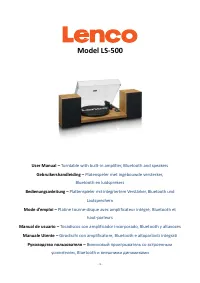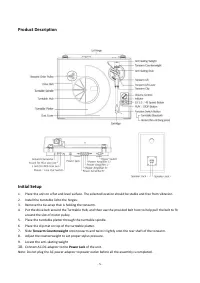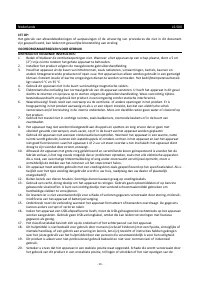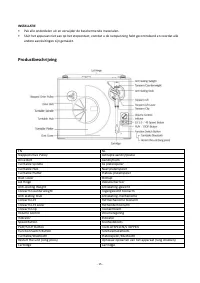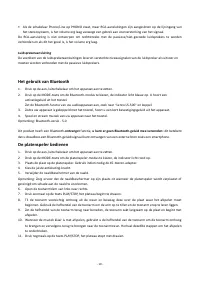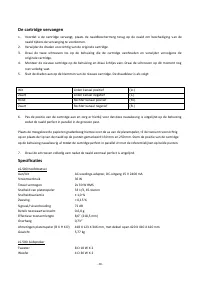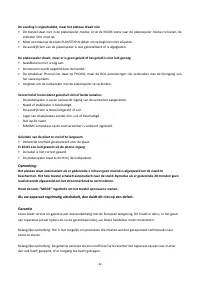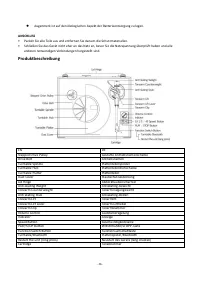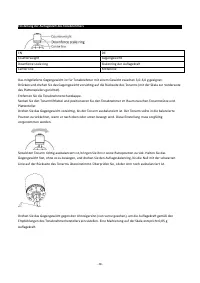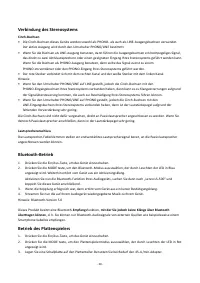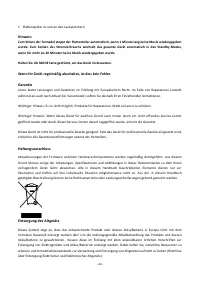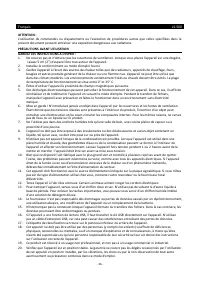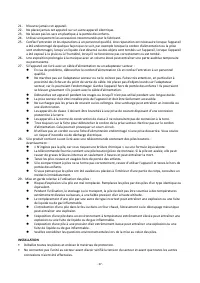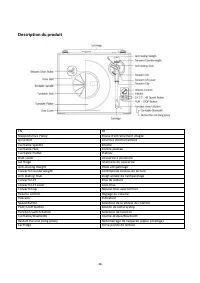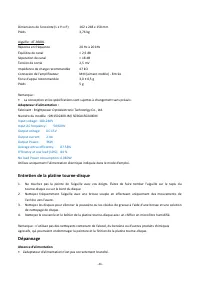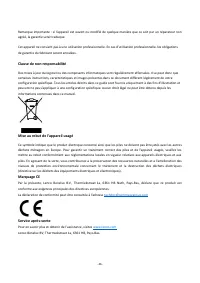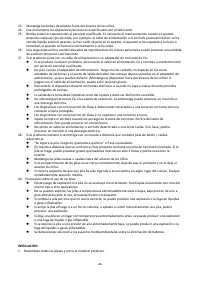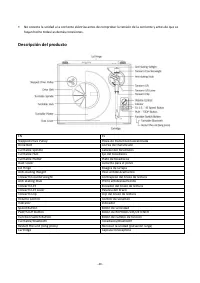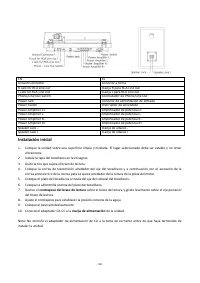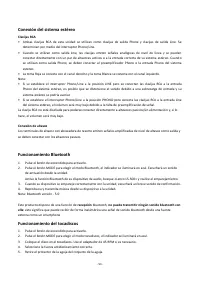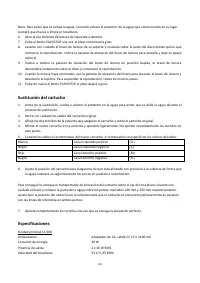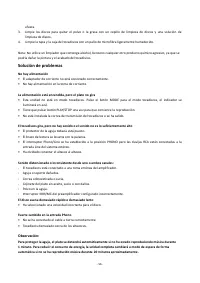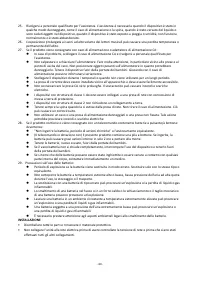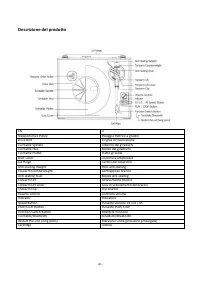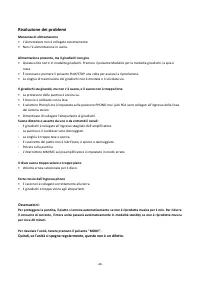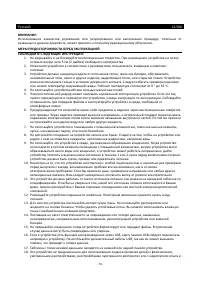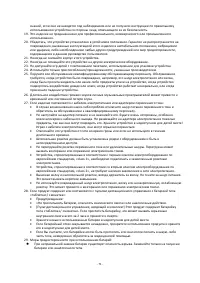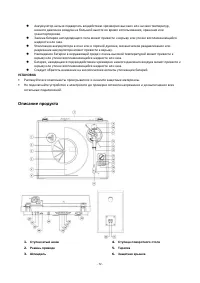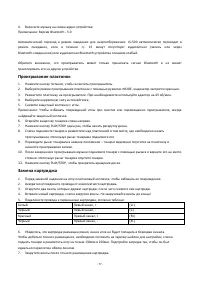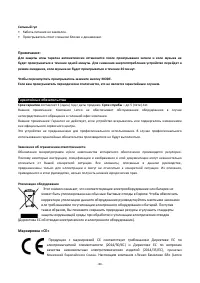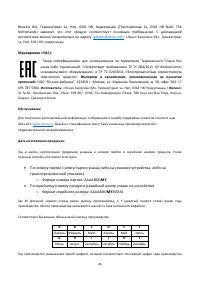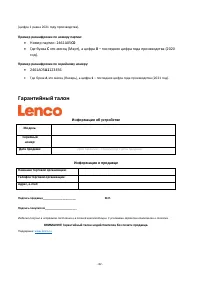Проигрыватели Lenco LS-500BK - инструкция пользователя по применению, эксплуатации и установке на русском языке. Мы надеемся, она поможет вам решить возникшие у вас вопросы при эксплуатации техники.
Если остались вопросы, задайте их в комментариях после инструкции.
"Загружаем инструкцию", означает, что нужно подождать пока файл загрузится и можно будет его читать онлайн. Некоторые инструкции очень большие и время их появления зависит от вашей скорости интернета.

-
8
-
Note:
•
If the Phono/Line switch is set at LINE position but RCA jacks connected to the stereo system’s phono input, the
sound might be distorted due to input overload and could damage your stereo system.
•
If the Phono/Line switch is set at PHONO position but RCA jacks connected to the stereo s ystem’s line input,
the volume will be very low due to lacking signal pre
-
amplification.
RCA Jack is not designed to be connected directly to the passive/unpowered speakers and if it does, the volume
will be very low.
Speaker Connection
The spring clip speaker terminals deliver amplified, speaker
-
level signals as output and should be connected with
the passive speakers.
Bluetooth Operation
1.
Press the Power Switch to turn on the power.
2.
Press the MODE button to choose Bluetooth mode, the indicator will light in blue. You will hear an activation
sound from the unit.
Turn on the Bluetooth feature of your audio device, search for “
Lenco LS-500
” and pair.
3.
Once your device is successfully paired with the unit, you will hear a short confirmation sound from the unit.
4.
Play and stream music from your device to the unit.
Note: Bluetooth version
-
5.0
This product has a bluetooth
reception
function,
you can not transmit any bluetooth sound with it
: this means
that you can receive wirelessly a bluetooth sound signal from an external source like a smartphone
Turntable Operation
1.
Press the Power Switch to turn on the power.
2.
Press the MODE button to choose turntable mode, the indicator will light in red.
3.
Place the record on the turntable. Use the 45 RPM Adapter if necessary.
4.
Choose the right Anti
-
skating force.
5.
Remove the stylus protector from the stylus assembly.
Note: To avoid stylus damage, make certain the included stylus guard is in place whenever the turntable is being
moved or cleaned.
6.
Open the tonearm clip from left to right.
7.
Press the PLAY/STOP button once, the platter start turning.
8.
Gently pull up the tonearm from its rest and move it over the record where play is desired to begin. Use the
Tonearm Lift Lever to raise the Tonearm Lift and let the tonearm lay on it.
9.
Set the Tonearm Lift Lever back to the down position, the tonearm will descend slowly onto the record and
begin playback.
10.
When the music has finished to play, use the Tonearm Lift Lever to raise the tonearm and then return it to
the tonearm rest. To suspend the playback, repeat the same steps.
11.
Press the PLAY/STOP button again, the platter stop turning.
Содержание
- 2 Index
- 70 МЕРЫ ПРЕДОСТОРОЖНОСТИ ПЕРЕД ЭКСПЛУАТАЦИЕЙ; Не используйте устройство вблизи сильных магнитных полей.
- 72 УСТАНОВКА; остальных подключений.; Описание продукта
- 74 Установка; Регулировка прижимной силы картриджа
- 75 Регулировка антискейтинга
- 76 Подключение стерео системы; Подключение динамиков; Подключение по Bluetooth
- 78 Спецификации
- 79 Потребление без нагрузки:; Обслуживание проигрывателя
- 80 Гарантийные обязательства; непосредственного обращения в головной офис компании.; Маркировка «CE»; принятых; . Настоящим компания «Ленко Бенелюкс БВ» (
- 81 Маркировка «EAC»; каких; Импортер и организация, уполномоченная на принятие; Обслуживание; Формат номера партии: AAAABDD; Формат серийного номера: AAAABDD; MY; SSSSSS
- 82 Гарантийный талон; Информация об устройстве; срок гарантии –; Информация о продавце
Характеристики
Остались вопросы?Не нашли свой ответ в руководстве или возникли другие проблемы? Задайте свой вопрос в форме ниже с подробным описанием вашей ситуации, чтобы другие люди и специалисты смогли дать на него ответ. Если вы знаете как решить проблему другого человека, пожалуйста, подскажите ему :)