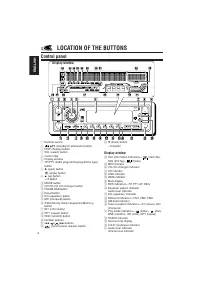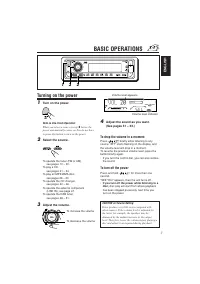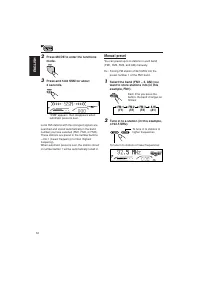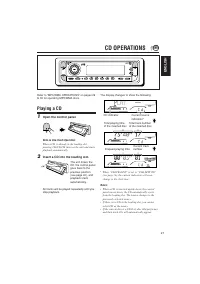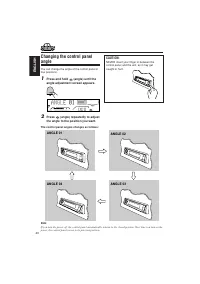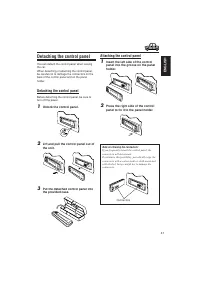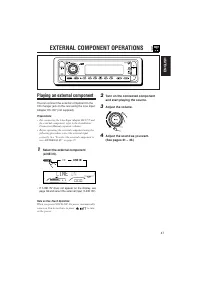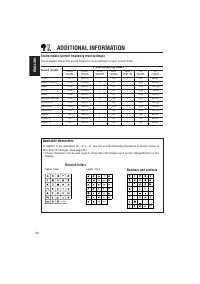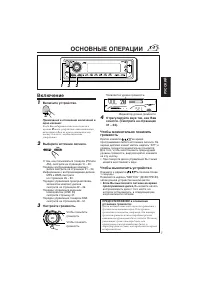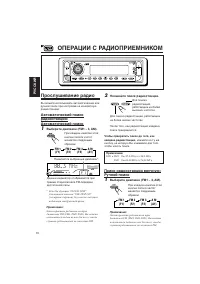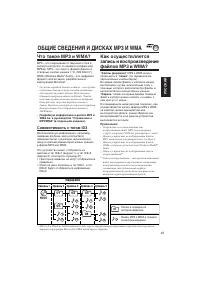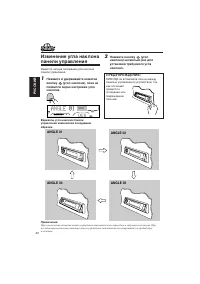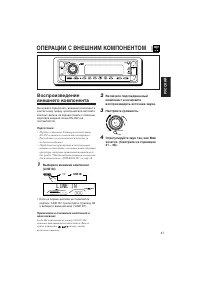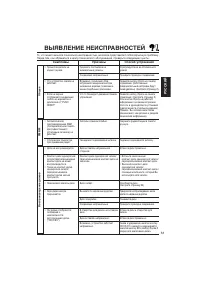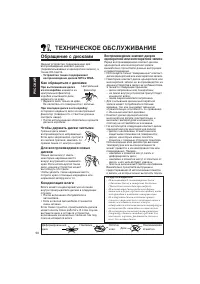Проигрыватели JVC KD-G807 - инструкция пользователя по применению, эксплуатации и установке на русском языке. Мы надеемся, она поможет вам решить возникшие у вас вопросы при эксплуатации техники.
Если остались вопросы, задайте их в комментариях после инструкции.
"Загружаем инструкцию", означает, что нужно подождать пока файл загрузится и можно будет его читать онлайн. Некоторые инструкции очень большие и время их появления зависит от вашей скорости интернета.
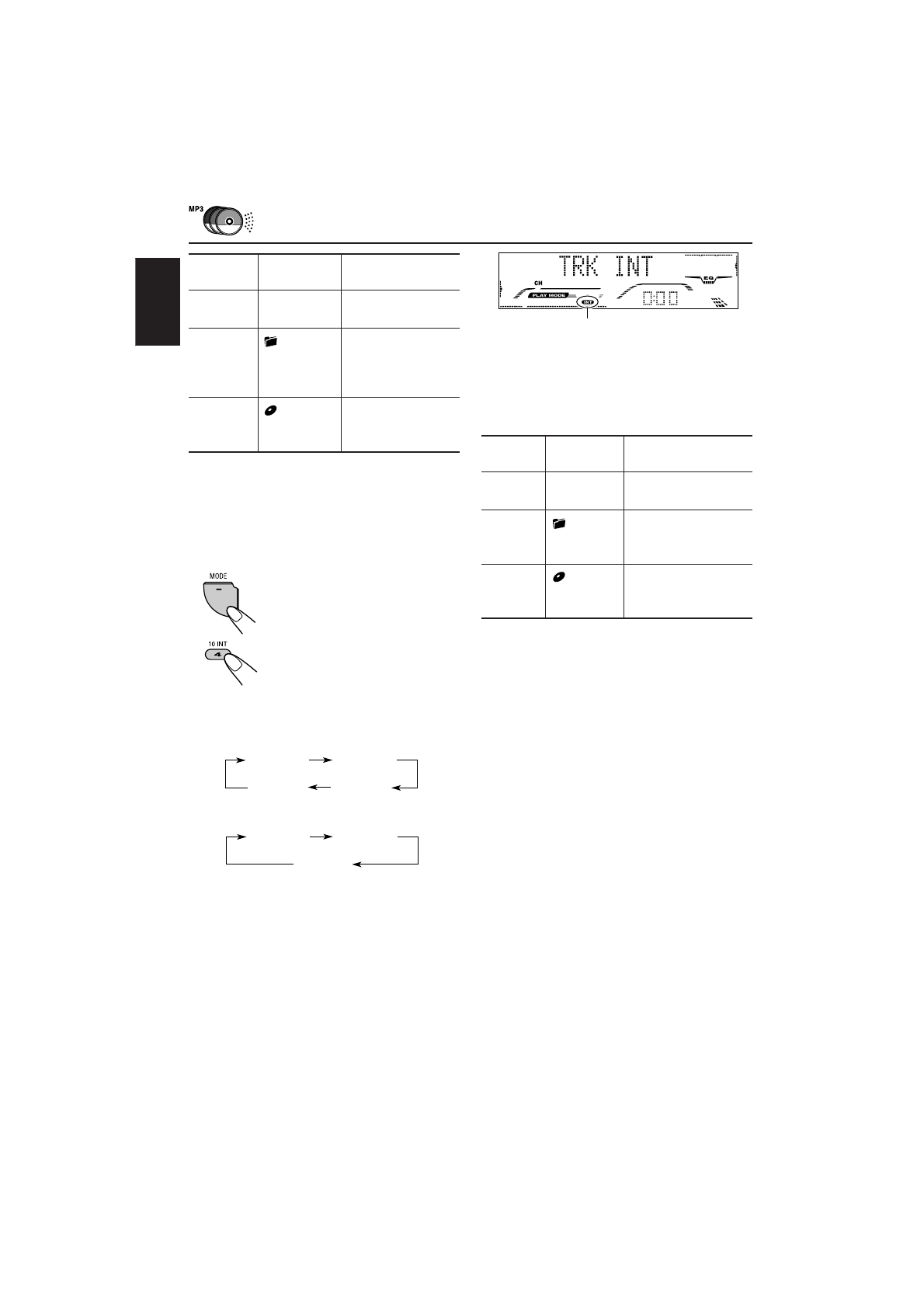
46
ENGLISH
Mode
Active
Plays repeatedly
indicator
TRK RPT
RPT indicator The current (or
lights up.
specified) track/file.
FLDR RPT*
and RPT
All files of the
indicators
current (or specified)
light up.
folder of the current
disc.
DISC RPT
and RPT
All tracks/files of the
indicators
current (or specified)
light up.
disc.
INT indicator
Ex.: When you select “TRK INT”
*
“FLDR RPT” is only applicable for MP3 disc.
To play back only intros
(Track Intro Scan/Folder Intro Scan/Disc
Intro Scan)
1
Press MODE to enter the
functions mode while playing a
disc.
2
Press INT (intro), while “MODE”
is still on the display.
Each time you press the button,
the intro scan mode changes as
follows:
For MP3 discs:
For CDs:
Note:
MP3 indicator also lights up if the current playing
disc is an MP3 disc.
Mode
Active
Plays the beginnings
indicator
(15 seconds) of
TRK INT
INT indicator All tracks/files of the
lights up.
current disc.
FLDR INT*
and INT
The first file of every
indicators
folder of the current
light up.
disc.
DISC INT
and INT
The first tracks/files of
indicators
the inserted discs.
light up.
*
“FLDR INT” is only applicable for MP3 disc.
DISC INT
TRK INT
FLDR INT
Canceled
Canceled
DISC INT
TRK INT
Характеристики
Остались вопросы?Не нашли свой ответ в руководстве или возникли другие проблемы? Задайте свой вопрос в форме ниже с подробным описанием вашей ситуации, чтобы другие люди и специалисты смогли дать на него ответ. Если вы знаете как решить проблему другого человека, пожалуйста, подскажите ему :)