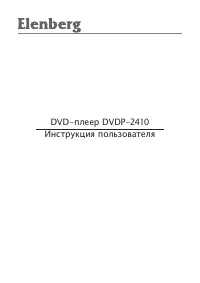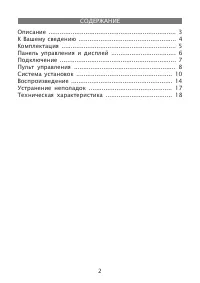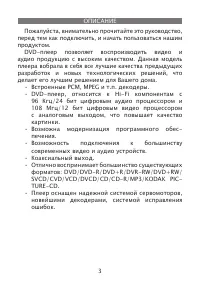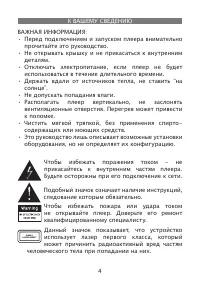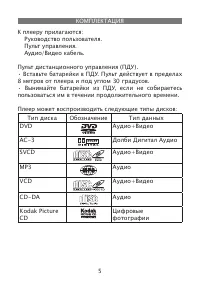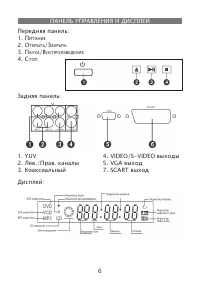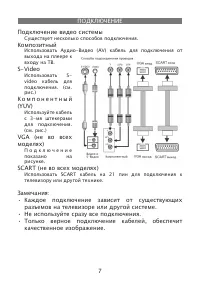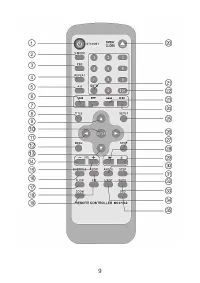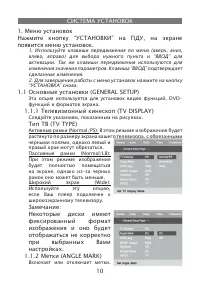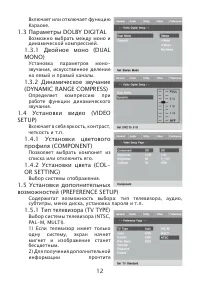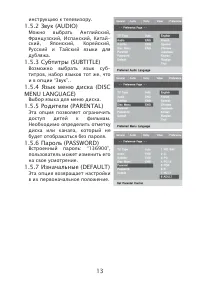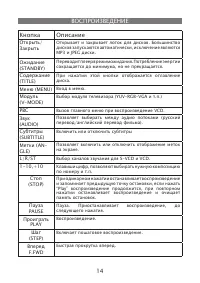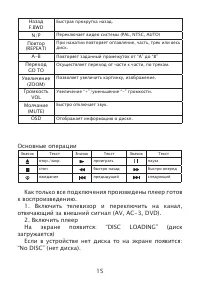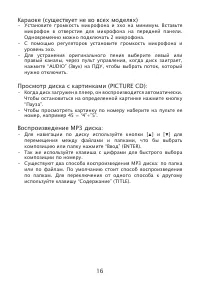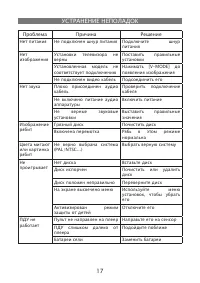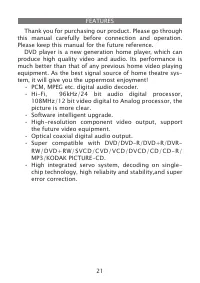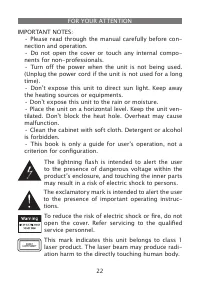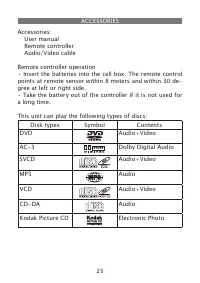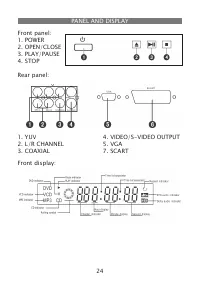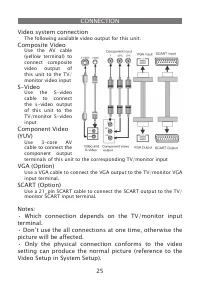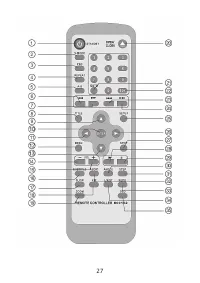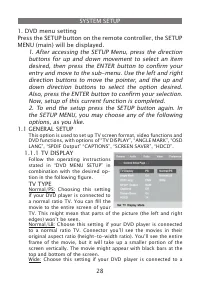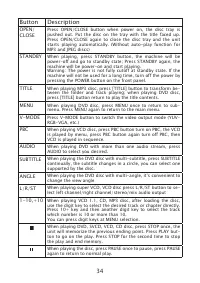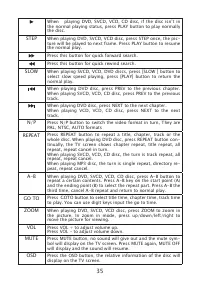Проигрыватели Elenberg DVDP-2410 - инструкция пользователя по применению, эксплуатации и установке на русском языке. Мы надеемся, она поможет вам решить возникшие у вас вопросы при эксплуатации техники.
Если остались вопросы, задайте их в комментариях после инструкции.
"Загружаем инструкцию", означает, что нужно подождать пока файл загрузится и можно будет его читать онлайн. Некоторые инструкции очень большие и время их появления зависит от вашей скорости интернета.
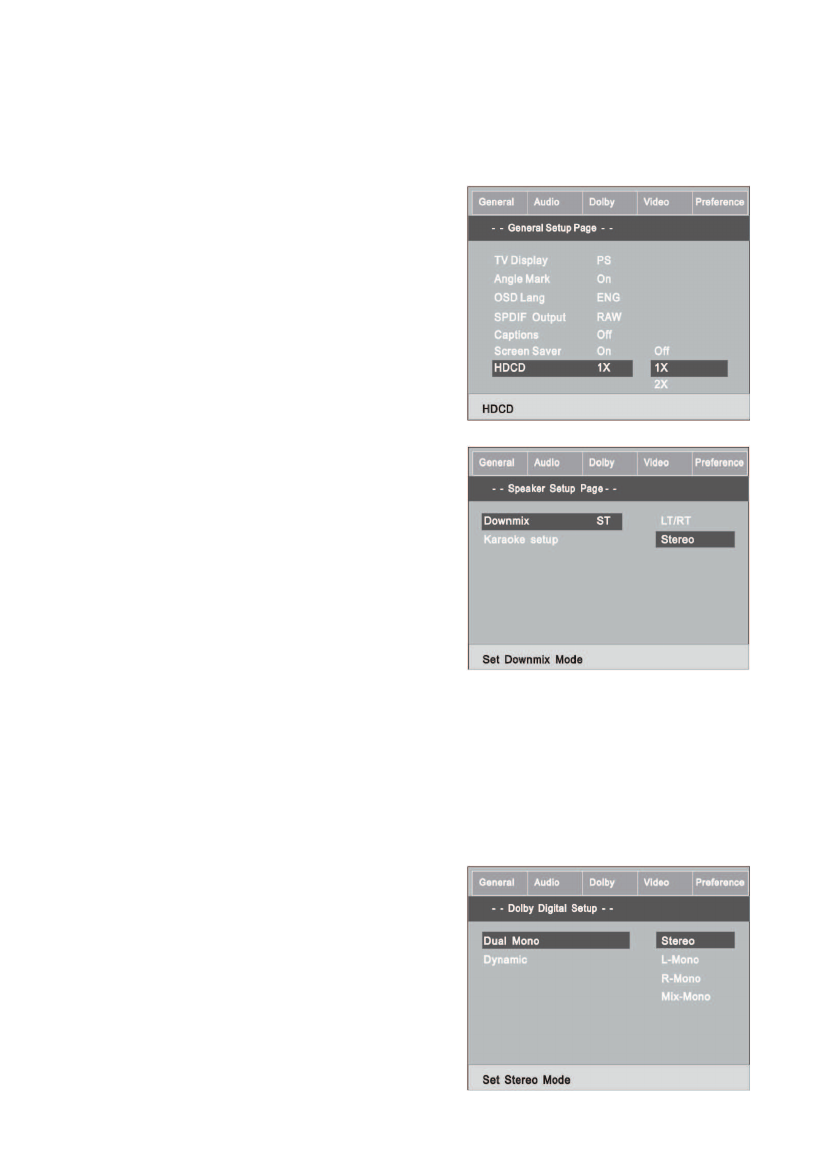
tion in the following figure.
Note: This function doesn’t work if the DVD haven’t the closed
caption.
1.1.6 SCREEN SAVER
Select in “GENERAL SETUP” menu to
get screen protection setting turn
it On or Off.
1.1.7 HDCD SETUP
When playing music CD, follow the
operating instructions stated in the
following figure to select the filter
scale OFF, 1X or 2X.
1.2 AUDIO SETUP
Includes Downmix, Karaoke setup,
(option)
1.2.1 DOWN MIX MODE
Follow the operating instructions
stated in “DVD MENU SETUP” in
combination with the desired op-
tion in the following figure.
LT/RT output the front Left and
right channel audio signal, the
center channel is outputted to L
and R, LS and RS are outputted to R
and L, STEREO output the front left
and right signal, the center channel is outputted to L and R, LS is
outputted to L, RS is outputted to R.
1.2.2 KARAOKE SETUP (option)
KARAOKE can be controlled to output by the setup menu.
1.3 DOLBY DIGITAL SETUP
Dolby digital setup includes Dual Mono and Dynamic range com-
press.
1.3.1 DUAL MONO
Follow the operating instructions
stated in “DVD MENU SETUP” in
combination with the desired op-
tion in the following figure.
If you have Dolby digital input in
your amplifier/decoder, you may
select stereo. Left, right and mixed
sound accordingly.
30