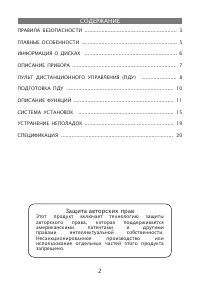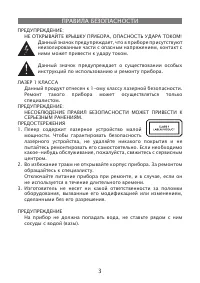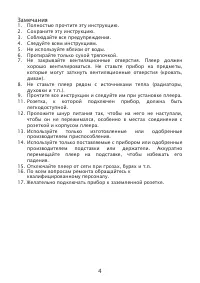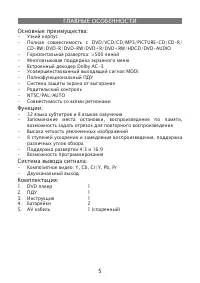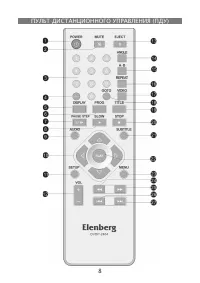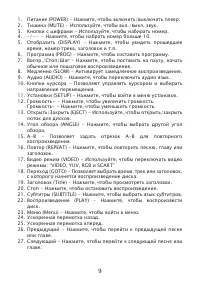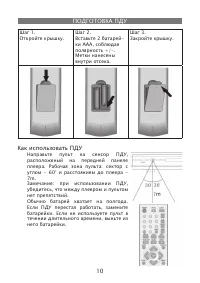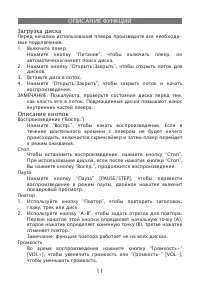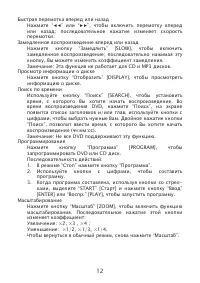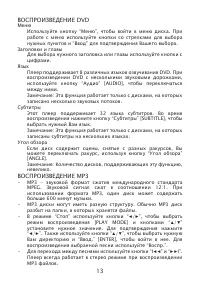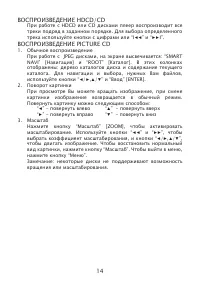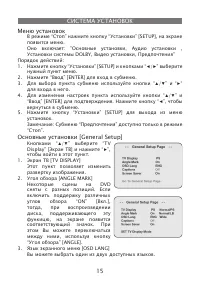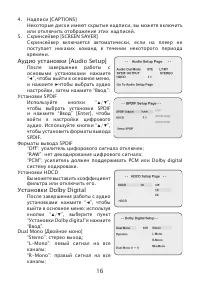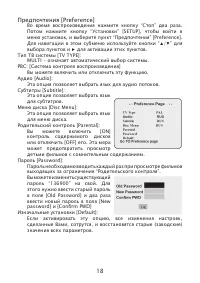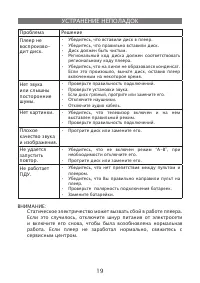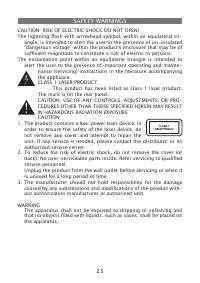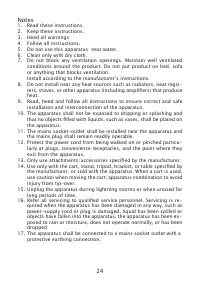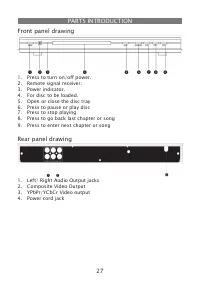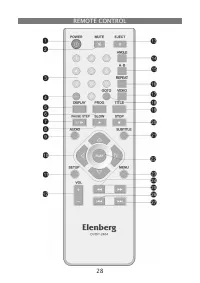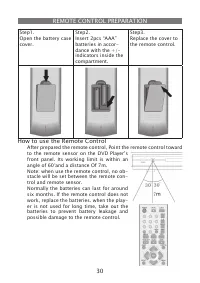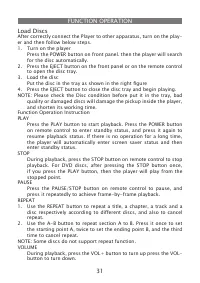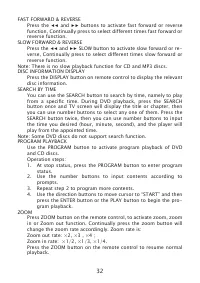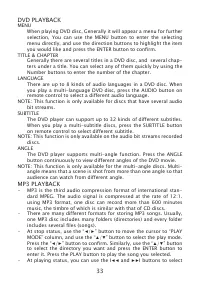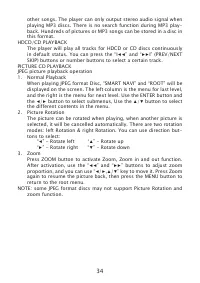Проигрыватели Elenberg DVDP-2404 - инструкция пользователя по применению, эксплуатации и установке на русском языке. Мы надеемся, она поможет вам решить возникшие у вас вопросы при эксплуатации техники.
Если остались вопросы, задайте их в комментариях после инструкции.
"Загружаем инструкцию", означает, что нужно подождать пока файл загрузится и можно будет его читать онлайн. Некоторые инструкции очень большие и время их появления зависит от вашей скорости интернета.
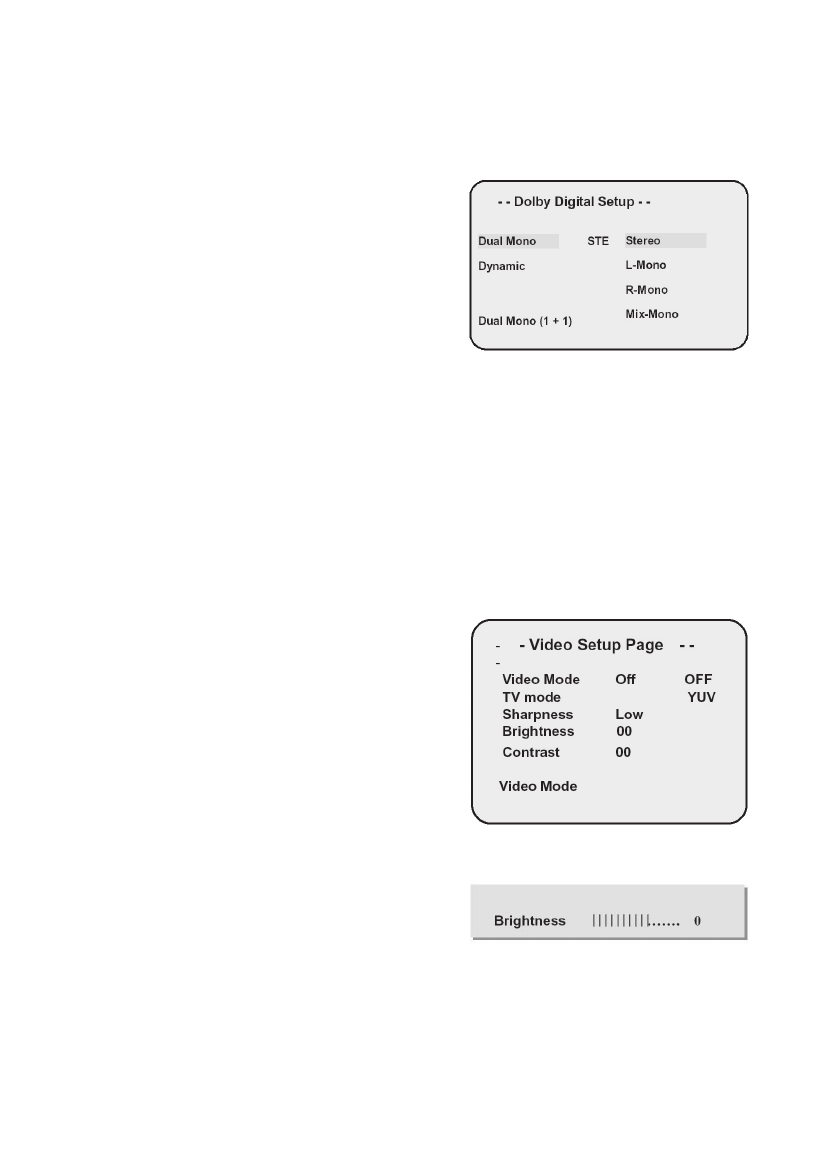
37
Dolby Digital Setup
Press ◀ to back to the audio setting page, in the audio setting
page menu, move ▲/▼ direction buttons to choose “ Dolby digital
setting”, press [Enter] to enter the Dolby Setup page menu, and
press ▲/▼ to choose Dual Mono,
Dynamic item.
Select Dual Mono
“Stereo”: stereo output signal;
“L-Mono”: left output signal;
“R-Mono”: right output signal;
“Mix-Mono”: left and right output
average signal.
Select Dynamic Compression
In “Dolby Digital Setup”, select “Dynamic” item, press “Play” to en-
ter the selection, move ▲/▼ to do the setting, the compression
ratio greater, the less difference between high sound and woof.
This item is only available to the Dolby sound source.
Video Setup Page
As the audio setting page is finished, press ◀ button to back to the
main menu, and press ▶ to select ”Video Setup Page”, press [Enter]
or ▼ button to go into video setting page menu, and press▲/▼
button to choose video output mode, and so on. Choose button to
select YUV
Select Video Mode
To choose YUV, means to output
YUV signal; to select OFF, means
composite video output mode.
TV Mode is not available
Select Sharpness
Choosing the definition of a image
with “High, Median, Low”. Usually
viewing a gentle picture, choose
“low”, if a picture is little dark, choose “High”.
While choosing “Brightness, Con-
trast”, press [Enter] and skip a down
drawing menu as:
Select Contrast
Choosing the contrast to adjust the
TV contrast.
Press ◀/▶ adjusting the
Brightness, Contrast [Enter]
to confirm and back to last
menu. Press [Enter] to exit
the menu.