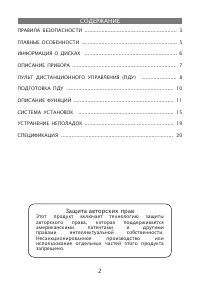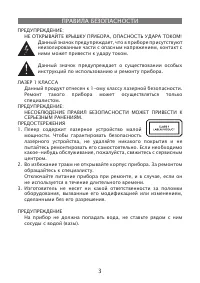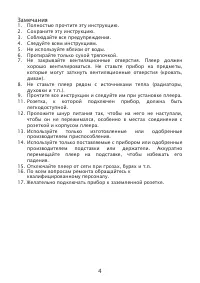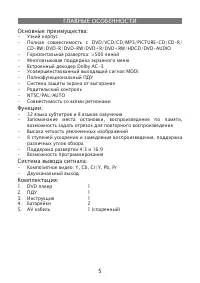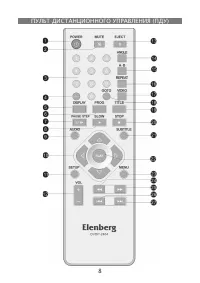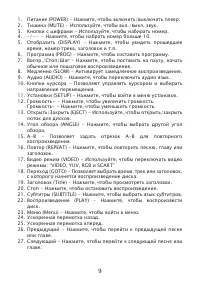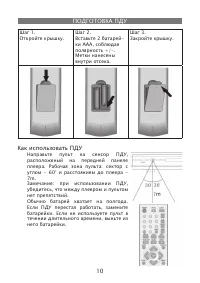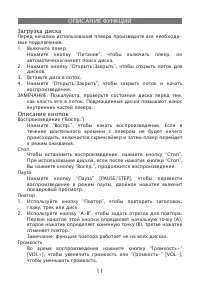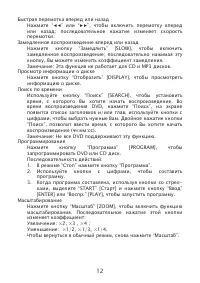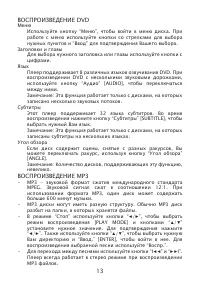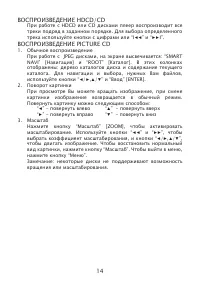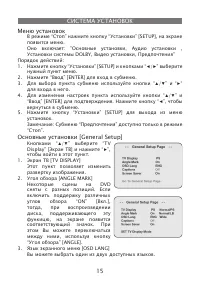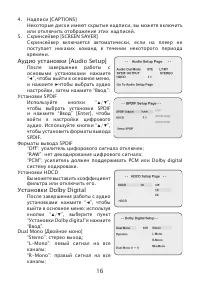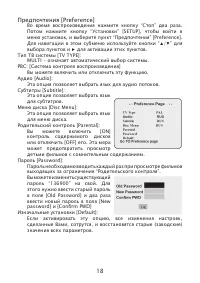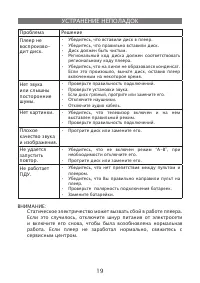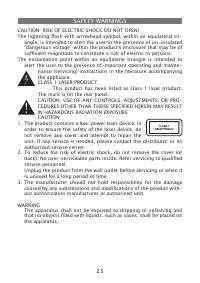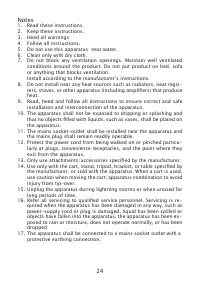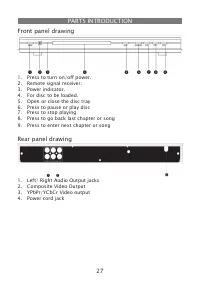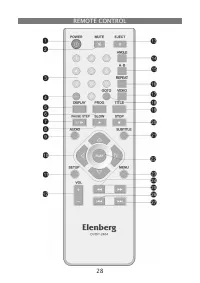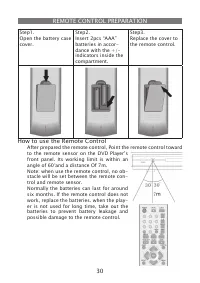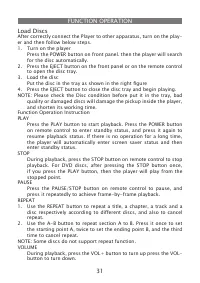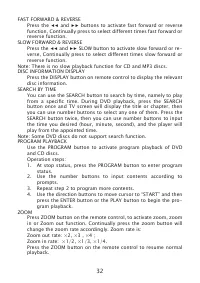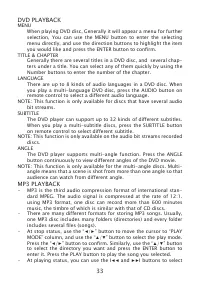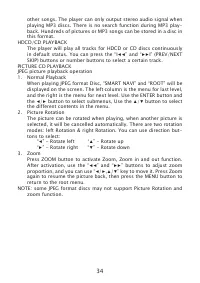Проигрыватели Elenberg DVDP-2404 - инструкция пользователя по применению, эксплуатации и установке на русском языке. Мы надеемся, она поможет вам решить возникшие у вас вопросы при эксплуатации техники.
Если остались вопросы, задайте их в комментариях после инструкции.
"Загружаем инструкцию", означает, что нужно подождать пока файл загрузится и можно будет его читать онлайн. Некоторые инструкции очень большие и время их появления зависит от вашей скорости интернета.
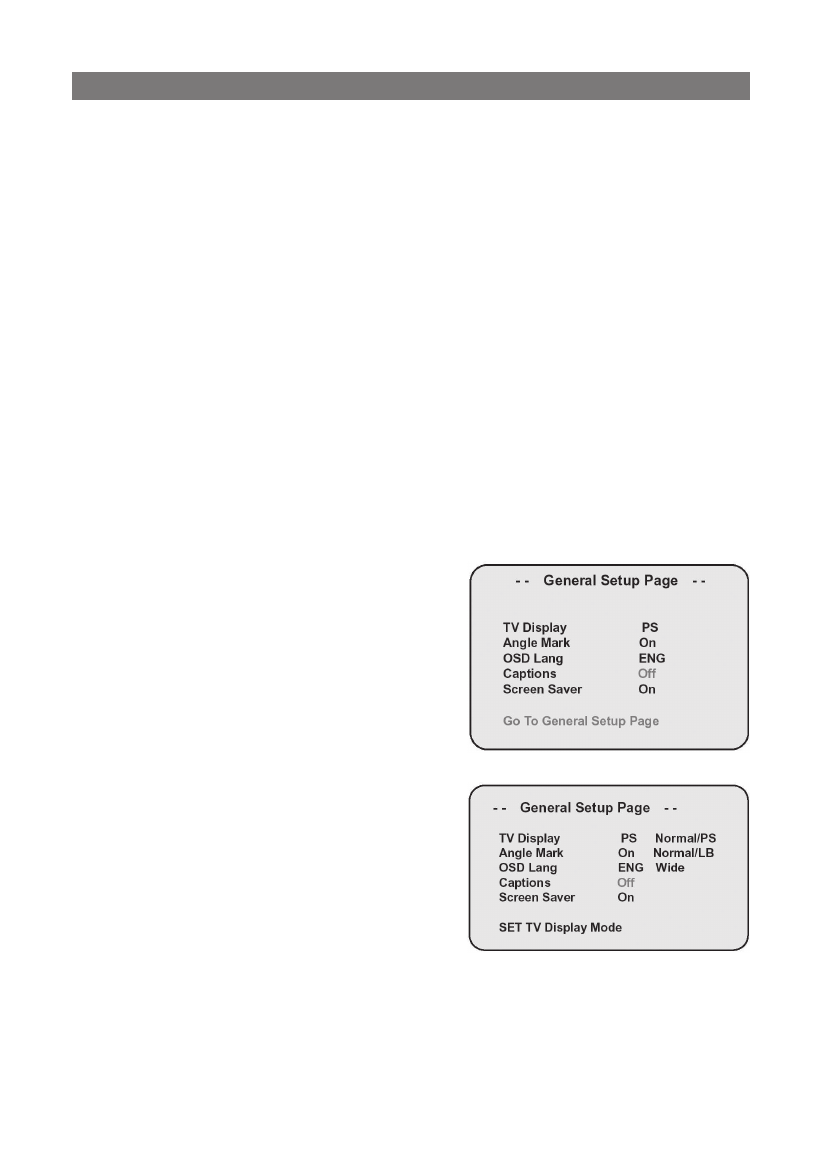
35
Setup menu
At Stop status, press the SETUP button on the remote control, the
TV screen will display a main menu.
It includes” GENERAL SETUP, AUDIO SETUP ,DOLBY SETUP,VIDEO
SETUP, PREFERENCE SETUP.”
Operation steps instructions:
1. Press the SETUP button to enter the SETUP menu, press ◀/▶ but-
tons to select the item you want to set.
2. Press the ENTER button to enter the submenu.
3. Use the ▲ / ▼button to select the item in submenu, and then press
the ▶ button to enter it.
4. Use the ▲ / ▼ button to select the item you like and press the
ENTER button to confirm. Press the ◀ button to return to the sub-
menu and then select “MAIN PAGE” to return to the main menu.
5. Press the SETUP button to exit from the setup menu.
NOTE: PREFERENCE SETUP will be only effective in stop status.
Main menu setting
Set up language, TV mode, picture scale or parent control, or digi-
tal output, audio output, dynamic,
speakers types and so on according
to your fancy or disc played type.
Press the [SETUP] on the remote,
TV shows the main menu as bel-
low, and press ▶ to select setting
up page. Press [SETUP] to exit the
main menu.
General Setup Page
Press ▲/▼ to choose “TV Display”,
and skip a right menu as shows
bellow, then press ▶ to enter.
The general setup is shown as fol-
lowing:
1. TV DISPLAY
Supports NORMAL/PS, NORMAL/LB
and WIDE aspect ratios.
2. ANGLE MARK
Some chapters in some DVD discs include many different angles.
If the angle mark is set to be “ON”, then there will be a multi-an-
gle mark displaying on the screen when playing the contents with
multi-angle.Here, you can use ANGLE button to enjoy different
SYSTEM SETUP