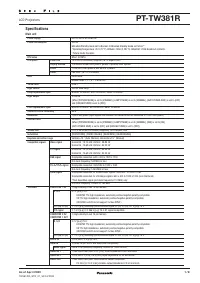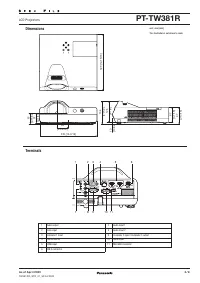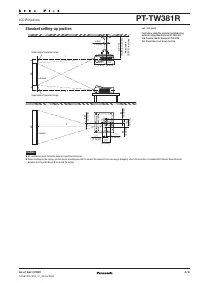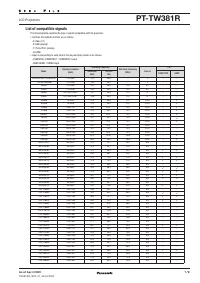Проекторы Panasonic PT-TW381R - инструкция пользователя по применению, эксплуатации и установке на русском языке. Мы надеемся, она поможет вам решить возникшие у вас вопросы при эксплуатации техники.
Если остались вопросы, задайте их в комментариях после инструкции.
"Загружаем инструкцию", означает, что нужно подождать пока файл загрузится и можно будет его читать онлайн. Некоторые инструкции очень большие и время их появления зависит от вашей скорости интернета.
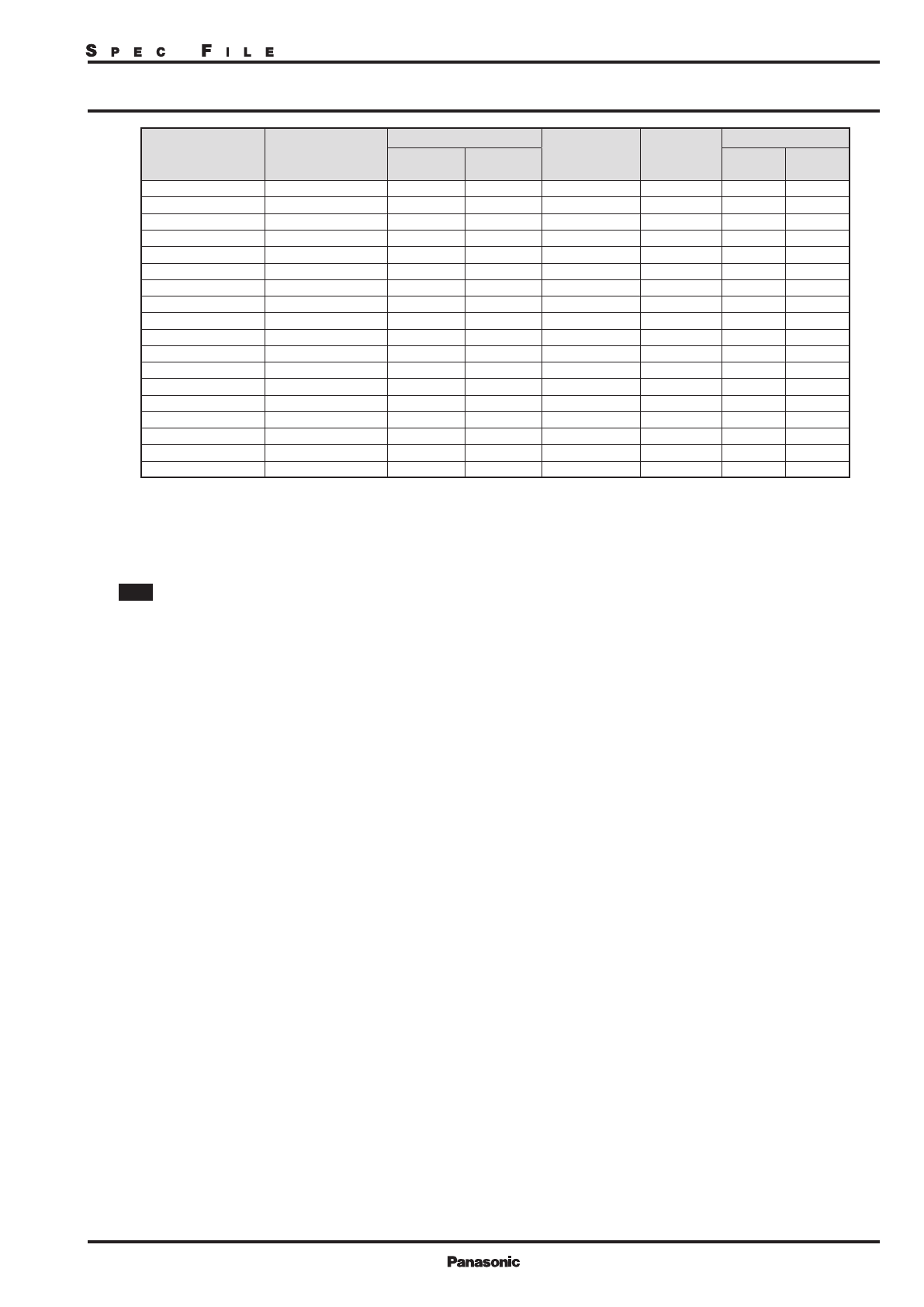
Mode
Display resolution
(dots)
Scanning frequency
Dot clock frequency
(MHz)
Format
PnP*
1
Horizontal
(kHz)
Vertical
(Hz)
COMPUTER
HDMI
1280 x 1024/60
1280 x 1024
64.0
60.0
108.0
R/H
–
–
1280 x 1024/75
1280 x 1024
80.0
75.0
135.0
R/H
–
–
1280 x 1024/85
1280 x 1024
91.1
85.0
157.5
R/H
–
–
1366 x 768/50
1366 x 768
39.6
49.9
69.0
R/H
–
–
1366 x 768/60
1366 x 768
47.7
59.8
85.5
R/H
–
–
1400 x 1050/60
1400 x 1050
65.3
60.0
121.8
R/H
–
–
1400 x 1050/60
1400 x 1050
65.2
60.0
122.6
R/H
–
–
1400 x 1050/75
1400 x 1050
82.3
74.9
156.0
R/H
–
–
1440 x 900/60
1440 x 900
55.9
59.9
106.5
R/H
–
–
1600 x 900/50
1600 x 900
46.3
50.0
97.0
R/H
–
–
1600 x 900/60
1600 x 900
55.9
60.0
119.0
R/H
–
–
1600 x 1200/60
1600 x 1200
75.0
60.0
162.0
R/H
✓
✓
1680 x 1050/50
1680 x 1050
54.1
50.0
119.5
R/H
–
–
1680 x 1050/60
1680 x 1050
65.3
60.0
146.3
R/H
–
–
1920 x 1080/50
1920 x 1080
55.6
49.9
141.5
R/H
–
–
1920 x 1080/60*
4
1920 x 1080
66.6
59.9
138.5
R/H
–
–
1920 x 1200/50
1920 x 1200
61.8
49.9
158.3
R/H
–
–
1920 x 1200/60*
4
1920 x 1200
74.0
60.0
154.0
R/H
–
–
*1 Where marked “
✓
” signals indicates in Plug and Play is compatible with EDID of projector. Unmarked signals in Plug and Play may also be compliant if input terminals
are written in the format list. Where Plug and Play is unmarked and nothing is written in the format list, difficulties in projecting image may occur even when computer and
projector appear to have same resolution.
*2 Pixel-Repetition signal (dot clock frequency 27.0 MHz) only.
*3 When a 1125 (1035)/60i signal was input, it is displayed as a 1125 (1080)/60i signal.
*4 VESA CVT-RB (Reduced Blanking)-compliant.
*5 The signal with 1/1.001x vertical scanning frequency is also supported.
Note
z
The number of display dots is 1280 x 800.
z
A signal with a different resolution will be projected after converting the resolution to match the projector display.
z
“i” added to the resolution value indicates an interlaced signal.
z
When interlaced signals are connected, flicker may occur on the projected image.
z
The image may not be displayed in full screen according to the computer output setting.
Weights and dimensions shown are approximate. Specifications and appearance are subject to change without notice. Product availability differs depending on region and
country. This product may be subject to export control regulations.
The terms HDMI and HDMI High-Definition Multimedia Interface, and the HDMI Logo are trademarks or registered trademarks of HDMI Licensing Administrator, Inc. in the United
States and other countries.
Trademark PJLink is a trademark applied for trademark rights in Japan, the United States of America and other countries and areas.
All other trademarks are the property of their respective trademark owners.
PT-TW381R
LCD Projectors
As of A pril 2 02 0
8 / 8
TW381RG_STR_01_30/04/2020
Характеристики
Остались вопросы?Не нашли свой ответ в руководстве или возникли другие проблемы? Задайте свой вопрос в форме ниже с подробным описанием вашей ситуации, чтобы другие люди и специалисты смогли дать на него ответ. Если вы знаете как решить проблему другого человека, пожалуйста, подскажите ему :)