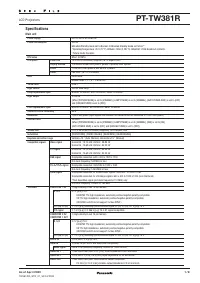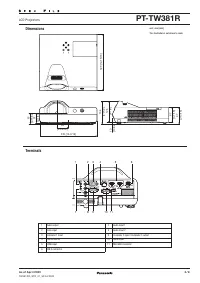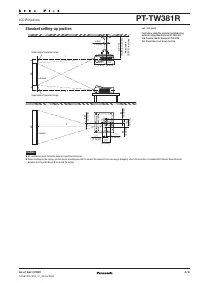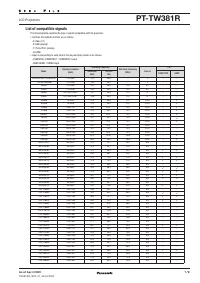Проекторы Panasonic PT-TW381R - инструкция пользователя по применению, эксплуатации и установке на русском языке. Мы надеемся, она поможет вам решить возникшие у вас вопросы при эксплуатации техники.
Если остались вопросы, задайте их в комментариях после инструкции.
"Загружаем инструкцию", означает, что нужно подождать пока файл загрузится и можно будет его читать онлайн. Некоторые инструкции очень большие и время их появления зависит от вашей скорости интернета.
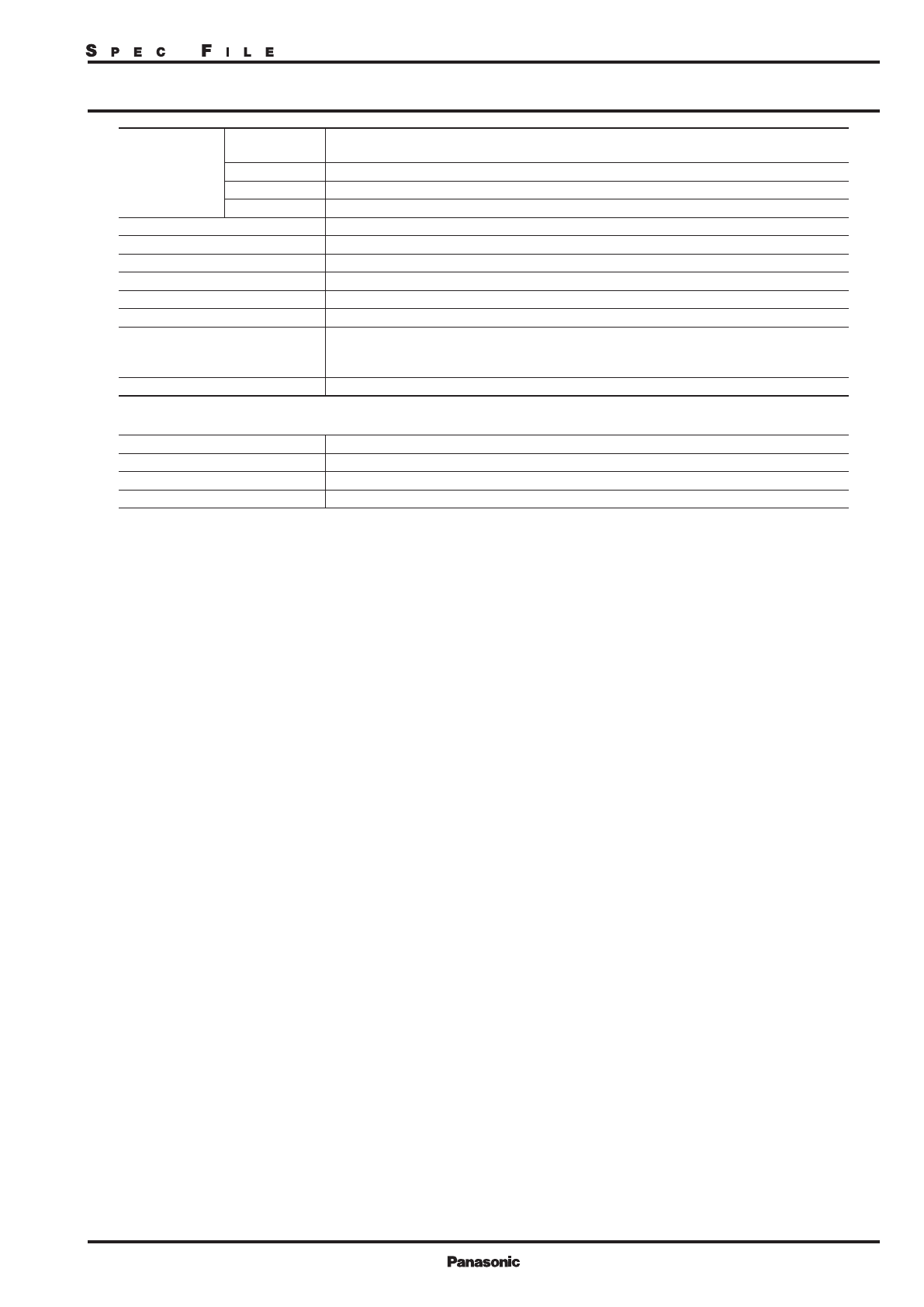
Terminals
USB
USB connector (type A x 1)
Memory Viewer / Wireless module (Model No.: AJ-WM50 / ET-WML100) compatible / power supply (DC 5 V, maximum 2 A)
SERIAL IN
1 (D-sub 9 pin, RS-232C compliant, for computer control use)
LAN
1 (for RJ-45 network connection, PJLink (Class 2) compatible, 10Base-T/100Base-TX)
Mini USB
1 (Mini USB connector for interactive function)
Built-in speaker
10 W (monaural) x 1
Power cord length
3.0 m (118-3/32 inches)
Cabinet
Molded plastic
Dimensions
Width:335 mm (13-3/16 inches), Height:134.1*
4
mm (5-9/32 inches), Depth:329 mm (12-15/16 inches)
Weight*
5
Approx. 3.9 kg (8.60 lbs)
Operation noise*
2
Normal:38dB / Eco:35dB / Quiet:30dB
Operating environment temperature*
6
5°C-40°C (41°F-104°F) [at less than 700 m (2,296 ft.); [High Altitude Mode]:[off]
5°C-40°C (41°F-104°F) [at 700 m to 1,400 m (2,296 ft. to 4,593 ft.); [High Altitude Mode]:[High 1]
5°C-35°C (41°F-95°F) [at 1,400 m to 2,700 m (4,593 ft. to 8,858 ft.); [High Altitude Mode]:[High 2]
Operating environment humidity
20%-80% (No condensation)
Remote control unit
Power supply
DC 3 V (AAA/R03/LR03 battery x 2)
Operation range*
7
Approx. 7 m (23 ft) when operated from directly in front of the signal receptor
Dimensions
Width:44 mm (1-23/32 inches), Length:105 mm (4-1/8 inches), Height:20.5 mm (13/16 inches)
Weight*
5
63 g (2.22 ozs) (including batteries)
Supplied accessories
Wireless remote control unit x 1
Power cord (Number and size of cords depends on region)
AAA/R03 or AAA/LR03 battery x 6 (2 for remote control unit and 4 for Interactive light pen)
Interactive pen x 2
USB cable x 1
Optional accessories
Ceiling Mount Bracket
ET-PKL100H (for high ceilings)
Ceiling Mount Bracket
ET-PKL100S (for low ceilings)
Projector Mount Bracket
ET-PKL430B
Replacement Lamp Unit
ET-LAL510
Replacement Filter Unit
ET-RFL300
D-sub/S-VIDEO Conversion Cable
ET-ADSV
Interactive Light Pen
ET-PEN100
Interactive Pointer
ET-PNT100
Wireless Module
AJ-WM50 series / ET-WML100 series
Early Warning Software
ET-SWA100 series (The symbol at the end of the part number will vary depending on the type of license.)
Compatible Software
Multi Monitoring & Control Software (for Windows)
Presenter Light Software (for Windows)*
8
Wireless Projector (for iOS and Android)*
9
LightPen3
Whiteboard Software (for Windows)
Logo Transfer Software
Weights and dimensions shown are approximate. Specifications subject to change without notice.
*1 When the Standby mode is set to Eco, network functions such as power on over the LAN network will not operate. Also, only certain commands can be received for external control using the serial terminal.
*2 Measurement, measuring conditions and method of notation all comply with ISO/IEC 21118:2020 international standards.
*3 Usage environment affects the duration of filter.
*4 With legs at shortest position.
*5 Average value. May differ depending on models.
*6 When the projector is operated at an elevation of 1,400 m (4,593 ft) or less, if the ambient temperature exceeds 35 °C (95 °F), [Lamp Control] will be switched to [Eco] automatically to protect the projector. When the projector is
operated at an elevation between 1,400 m (4,593 ft) and 2,700 m (8,858 ft), if the ambient temperature exceeds 30 °C (86 °F), [Lamp Control] will be switched to [Eco] automatically to protect the projector.
*7 Operation range differs depending on environments.
*8 When using Presenter Light Software, images are projected with 1280 x 800 dots or 1024 x 768 dots onto the screen. Also, your PC display resolution may be forcibly changed, and audio playback disrupted or become noisy,
while images and sound are being transmitted.
*9 When using the Wireless Projector app, display resolution differs depending on your iOS/Android device and the display device . The maximum supported display resolution is WXGA (1280 x 800).
PT-TW381R
LCD Projectors
As of A pril 2 02 0
2 / 8
TW381RG_STR_01_30/04/2020
Характеристики
Остались вопросы?Не нашли свой ответ в руководстве или возникли другие проблемы? Задайте свой вопрос в форме ниже с подробным описанием вашей ситуации, чтобы другие люди и специалисты смогли дать на него ответ. Если вы знаете как решить проблему другого человека, пожалуйста, подскажите ему :)