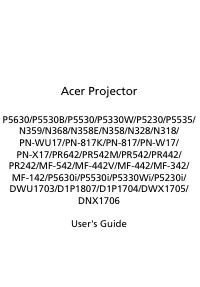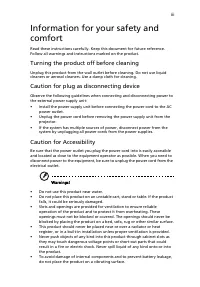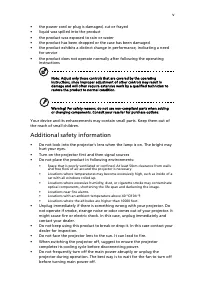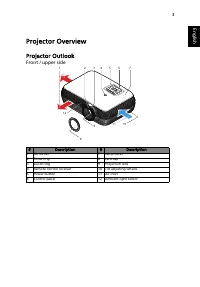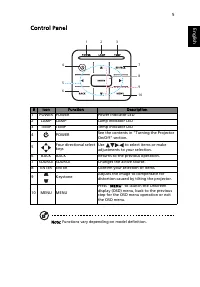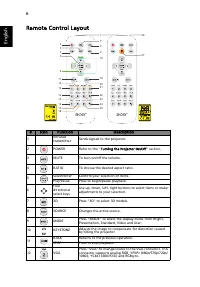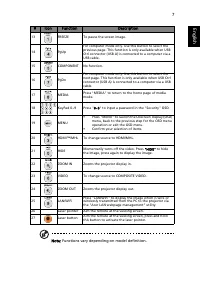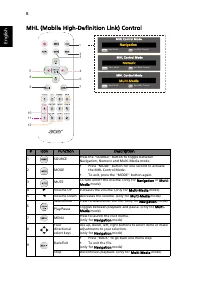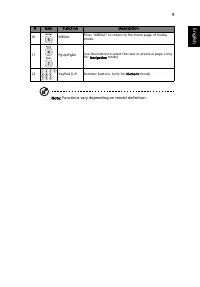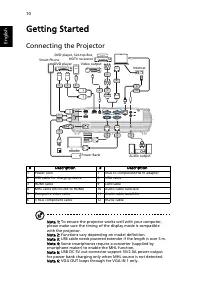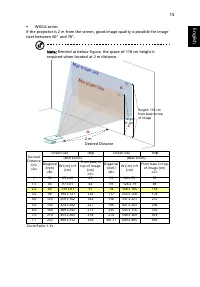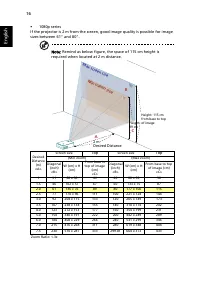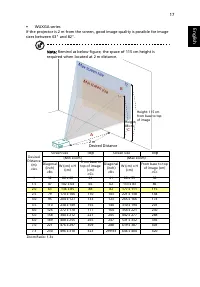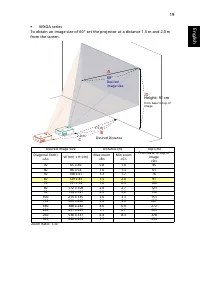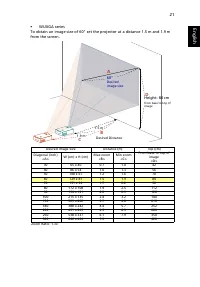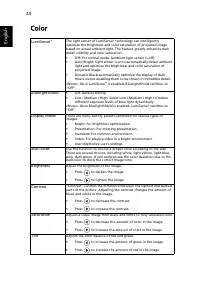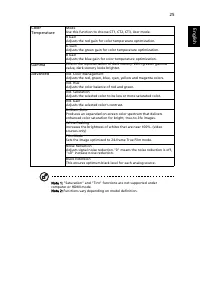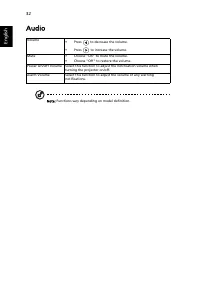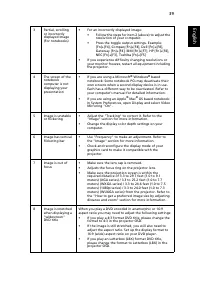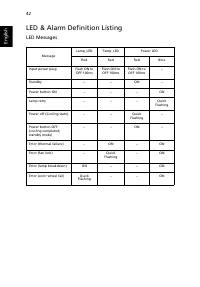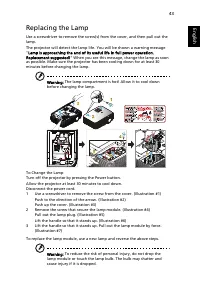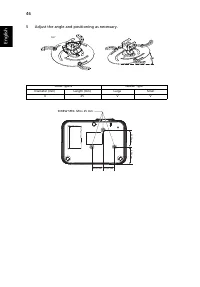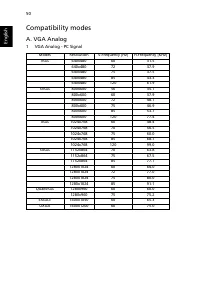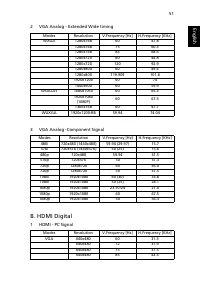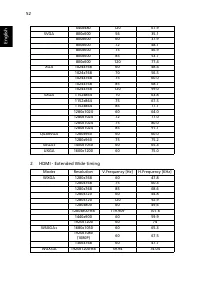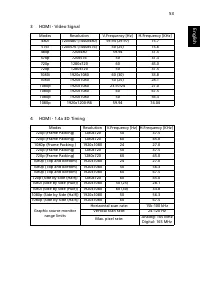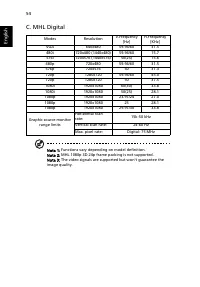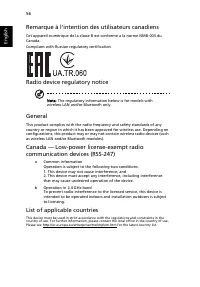Проекторы Acer P5535 - инструкция пользователя по применению, эксплуатации и установке на русском языке. Мы надеемся, она поможет вам решить возникшие у вас вопросы при эксплуатации техники.
Если остались вопросы, задайте их в комментариях после инструкции.
"Загружаем инструкцию", означает, что нужно подождать пока файл загрузится и можно будет его читать онлайн. Некоторые инструкции очень большие и время их появления зависит от вашей скорости интернета.
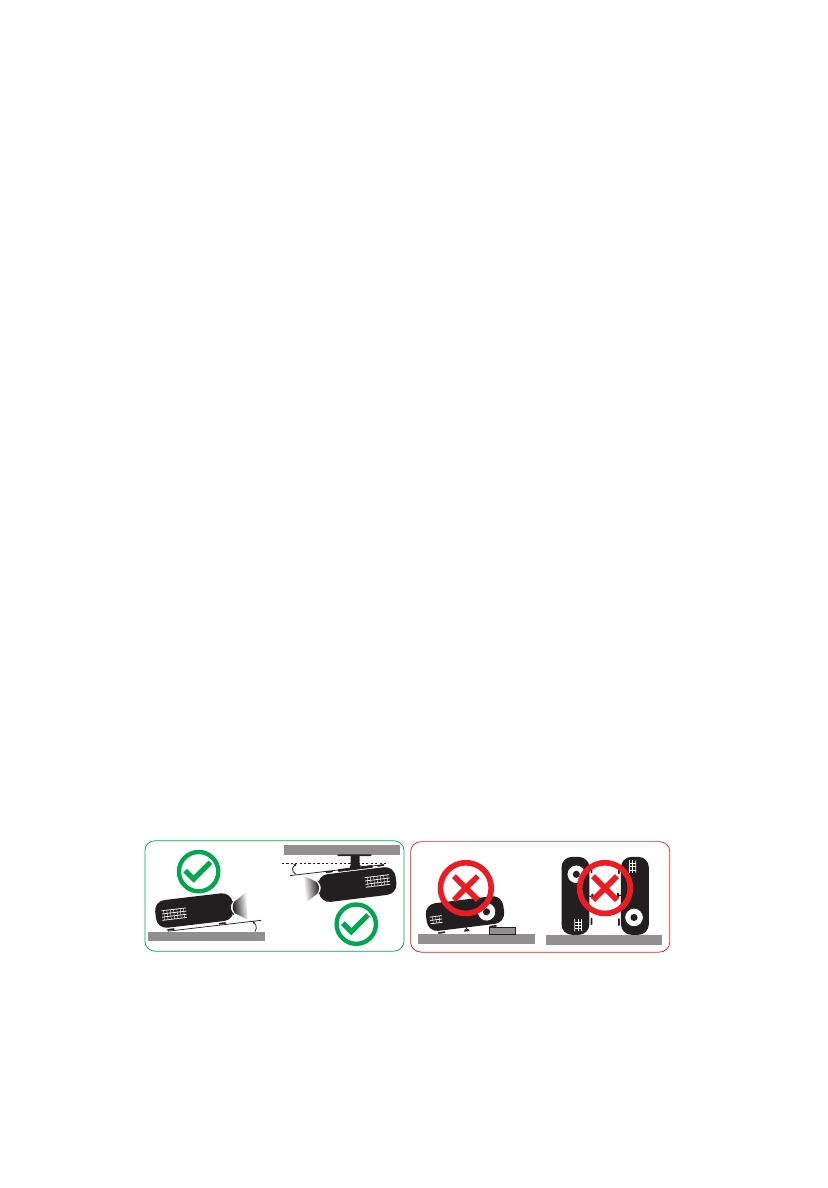
vi
•
Do not touch air outlet grille and bottom plate which becomes hot.
•
Do not look into the air outlet grille when projector is operating. It may
hurt your eyes.
•
Always open the lens shutter or remove the lens cap when the projector is
on.
•
Do not block the projector lens with any object when the projector is
under operation as this could cause the object to become heated and
deformed or even cause a fire. To temporarily turn off the lamp, press HIDE
on the remote control.
•
The lamp becomes extremely hot during operation. Allow the projector to
cool for approximately 45 minutes prior to removing the lamp assembly for
replacement.
•
Do not operate lamps beyond the rated lamp life. It could cause it to break
on rare occasions.
•
Never replace the lamp assembly or any electronic components unless the
projector is unplugged.
•
The product will detect the life of the lamp itself. Please be sure to change
the lamp when is showing warning message.
•
When changing the lamp, please allow unit to cool down, and follow all
changing instructions.
•
Reset the "Lamp Hour Reset" function from the Onscreen display
"Management" menu after replacing the lamp module.
•
Do not attempt to disassemble this projector. There are dangerous high
voltages inside which may hurt you. The only user serviceable part is the
lamp which has its own removable cover. Refer servicing only to suitable
qualified professional service personnel.
•
Do not stand the projector on end vertically. It may cause the projector to
fall over, causing injury or damage.
•
This product is capable of displaying inverted images for ceiling mount
installation. Only use acer ceiling mount kit for mounting the projector
and ensure it is securely installed.
•
The projector should be placed in a horizontal way by means of desktop or
ceiling mount mode only, and its tilt angles should not exceed 6 degrees,
otherwise it would cause dramatical decrease of lamp life or severe safety
concern of system malfunction.
6°
6°
Характеристики
Остались вопросы?Не нашли свой ответ в руководстве или возникли другие проблемы? Задайте свой вопрос в форме ниже с подробным описанием вашей ситуации, чтобы другие люди и специалисты смогли дать на него ответ. Если вы знаете как решить проблему другого человека, пожалуйста, подскажите ему :)