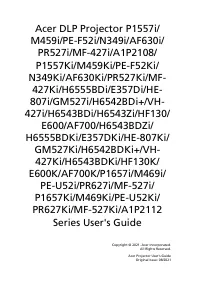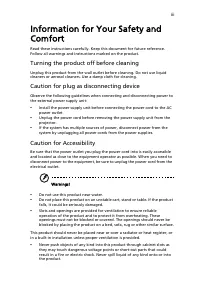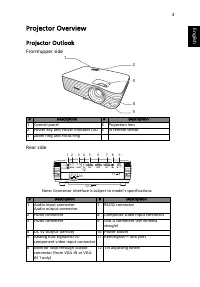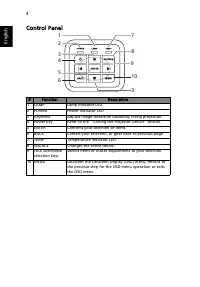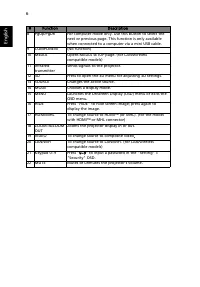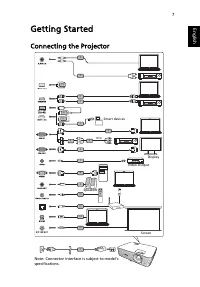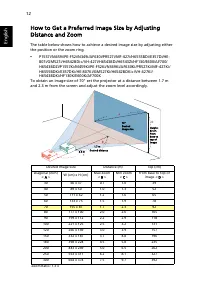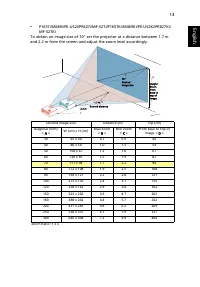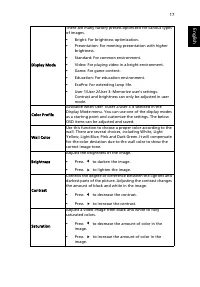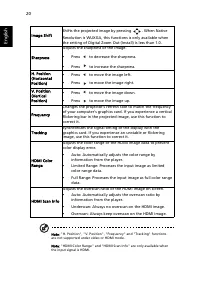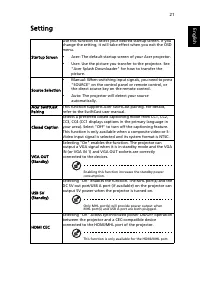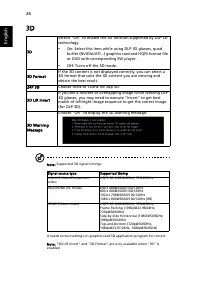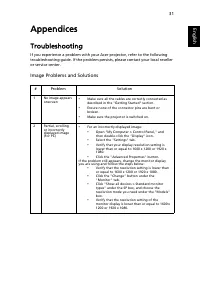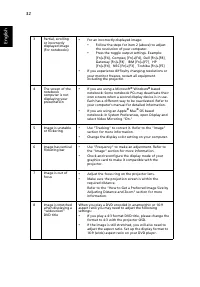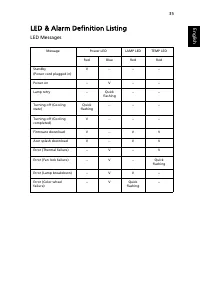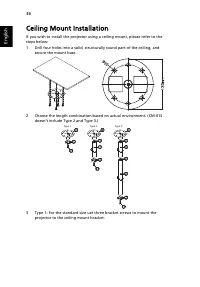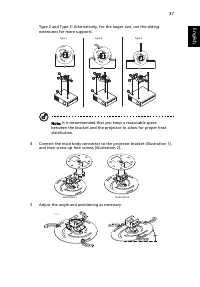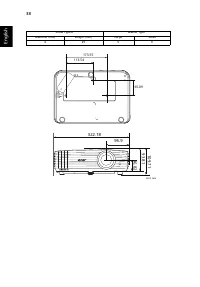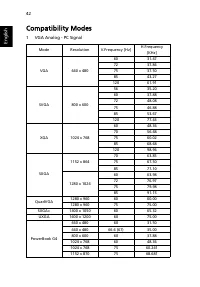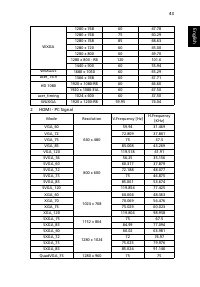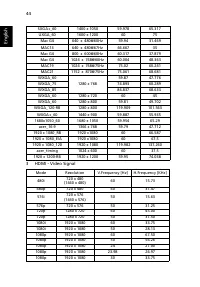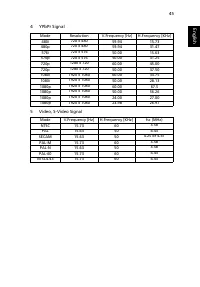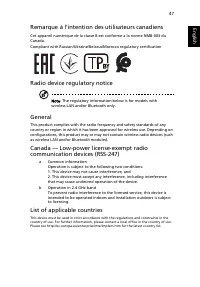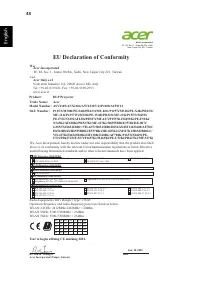Проекторы Acer P1657Ki (MR.JV411.001) - инструкция пользователя по применению, эксплуатации и установке на русском языке. Мы надеемся, она поможет вам решить возникшие у вас вопросы при эксплуатации техники.
Если остались вопросы, задайте их в комментариях после инструкции.
"Загружаем инструкцию", означает, что нужно подождать пока файл загрузится и можно будет его читать онлайн. Некоторые инструкции очень большие и время их появления зависит от вашей скорости интернета.
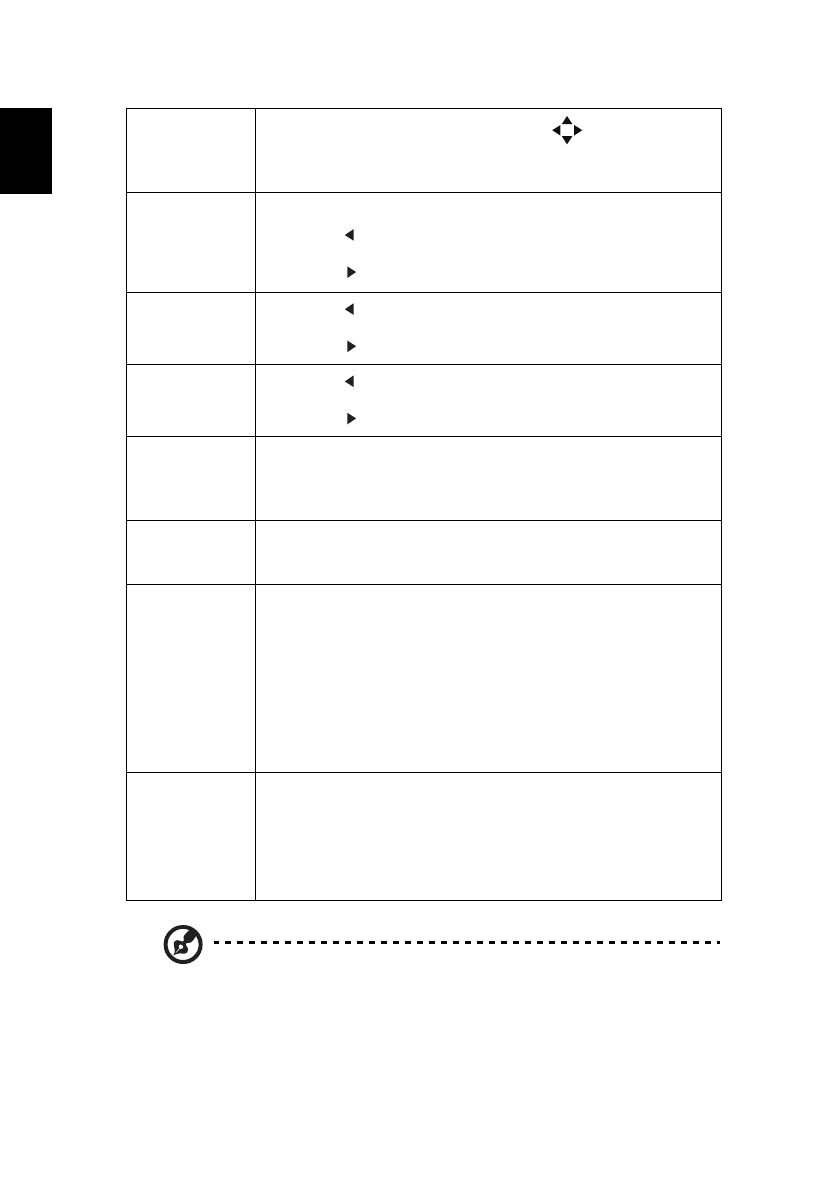
20
English
Note: "H. Position", "V. Position", "Frequency" and "Tracking" functions
are not supported under video or HDMI mode.
Note: "HDMI Color Range" and "HDMI Scan Info" are only available when
the input signal is HDMI.
Image Shift
Shifts the projected image by pressing
. When Native
Resolution is WUXGA, this functions is only available when
the setting of Digital Zoom Out (Install) is less than 1.0.
Sharpness
Adjusts the sharpness of the image.
•
Press
to decrease the sharpness.
•
Press
to increase the sharpness.
H. Position
(Horizontal
Position)
•
Press
to move the image left.
•
Press
to move the image right.
V. Position
(Vertical
Position)
•
Press
to move the image down.
•
Press
to move the image up.
Frequency
Changes the projector’s refresh rate to match the frequency
of your computer’s graphics card. If you experience a vertical
flickering bar in the projected image, use this function to
correct it.
Tracking
Synchronizes the signal timing of the display with the
graphics card. If you experience an unstable or flickering
image, use this function to correct it.
HDMI Color
Range
Adjusts the color range of the HDMI image data to prevent
color display error.
•
Auto: Automatically adjusts the color range by
information from the player.
•
Limited Range: Processes the input image as limited
color range data.
•
Full Range: Processes the input image as full color range
data.
HDMI Scan Info
Adjusts the overscan ratio of the HDMI image on screen.
•
Auto: Automatically adjusts the overscan ratio by
information from the player.
•
Underscan: Always no overscan on the HDMI image.
•
Overscan: Always keep overscan on the HDMI image.
Характеристики
Остались вопросы?Не нашли свой ответ в руководстве или возникли другие проблемы? Задайте свой вопрос в форме ниже с подробным описанием вашей ситуации, чтобы другие люди и специалисты смогли дать на него ответ. Если вы знаете как решить проблему другого человека, пожалуйста, подскажите ему :)