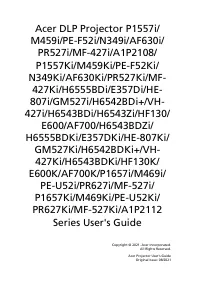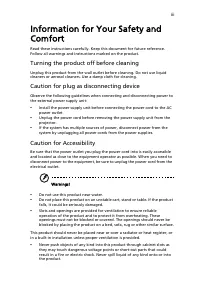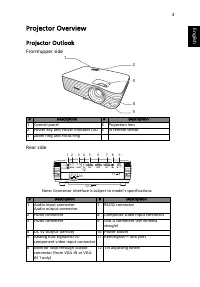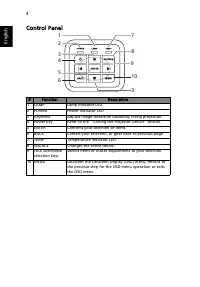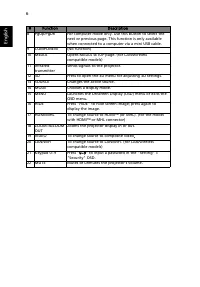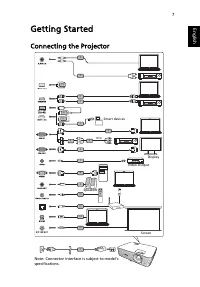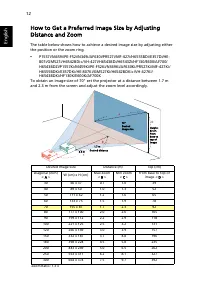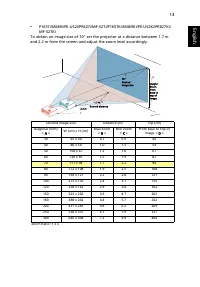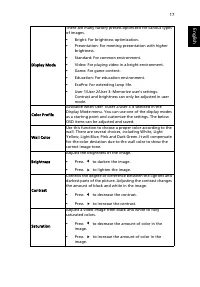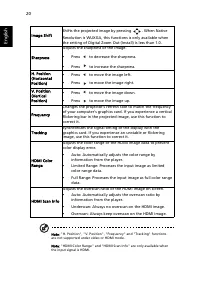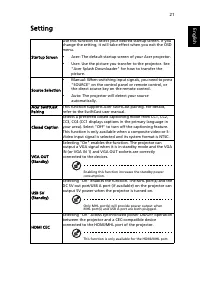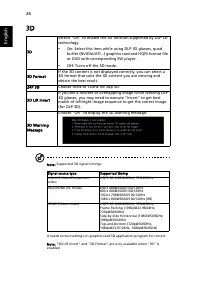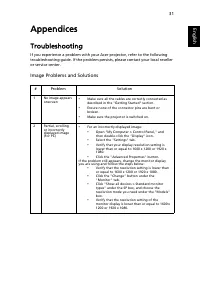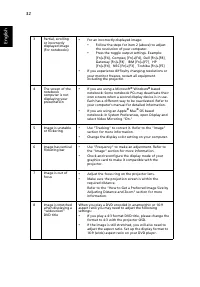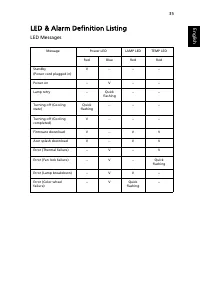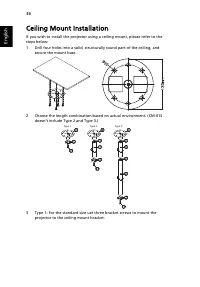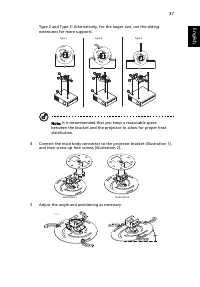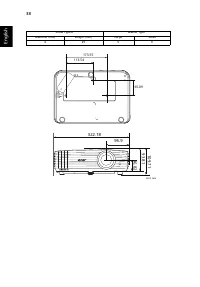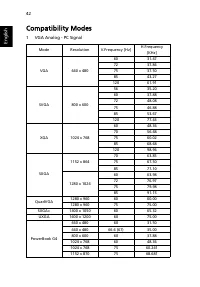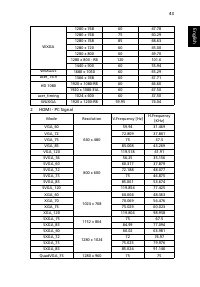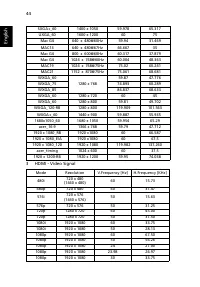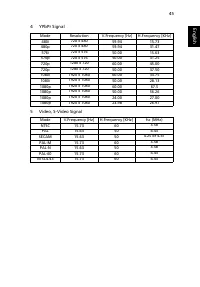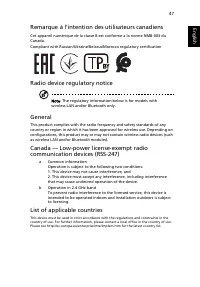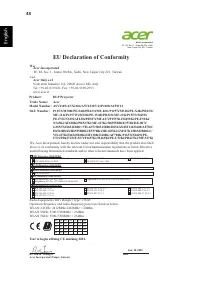Проекторы Acer P1657Ki (MR.JV411.001) - инструкция пользователя по применению, эксплуатации и установке на русском языке. Мы надеемся, она поможет вам решить возникшие у вас вопросы при эксплуатации техники.
Если остались вопросы, задайте их в комментариях после инструкции.
"Загружаем инструкцию", означает, что нужно подождать пока файл загрузится и можно будет его читать онлайн. Некоторые инструкции очень большие и время их появления зависит от вашей скорости интернета.
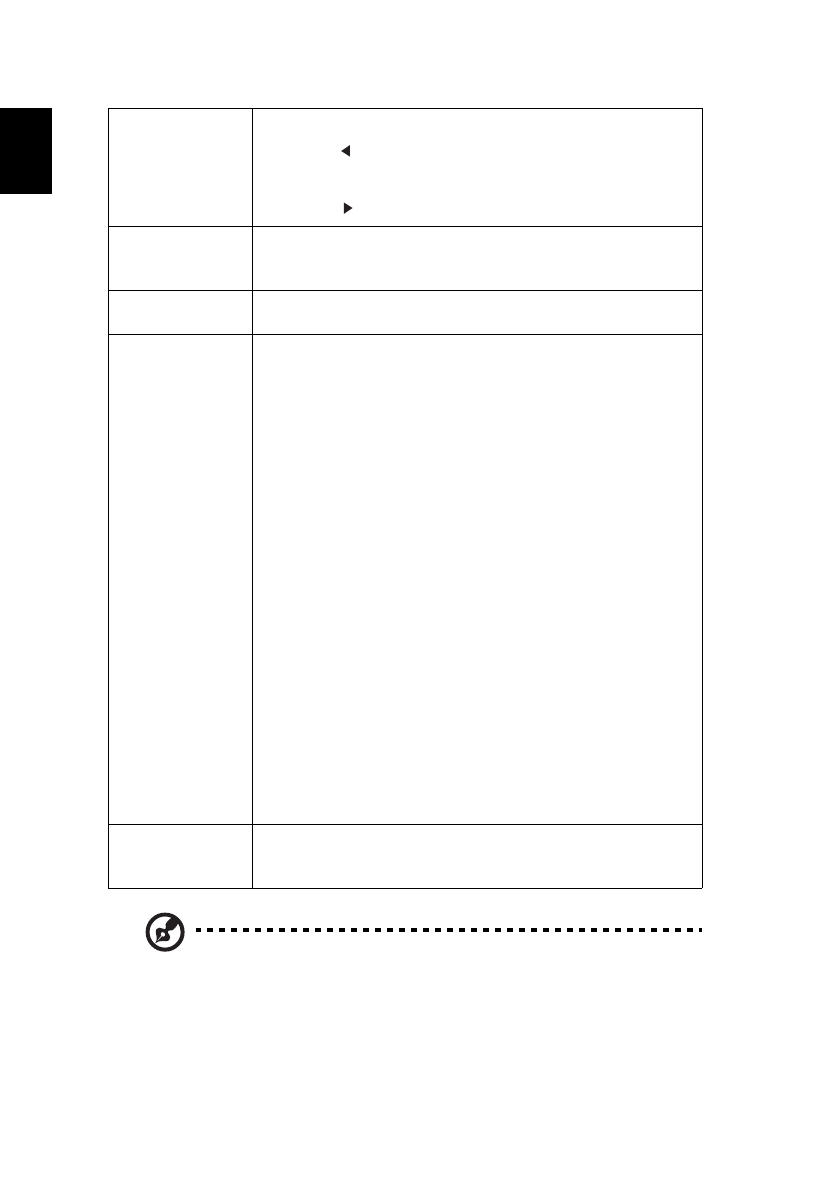
18
English
Note: "Saturation" and "Tint" functions are not supported under computer
mode.
Tint
Adjusts the color balance of red and green.
•
Press
to increase the amount of green in the
image.
•
Press
to increase the amount of red in the image.
Color
Temperature
Adjusts the color temperature. At higher color
temperatures, the screen looks colder; at lower color
temperatures, the screen looks warmer.
Gamma
Effects the representation of dark scenery. With greater
gamma value, dark scenery will look brighter.
Advanced
•
Ind. Color Management: Adjusts the red, green, blue,
cyan, yellow and magenta colors.
•
- Ind. Hue: Changes the hue of the color selected.
•
- Ind. Saturation: Adjusts a video image from black
and white to fully saturated color.
•
- Ind. Gain: Adjusts the contrast levels.
•
Brilliant Color: Produces an expanded on-screen color
spectrum that delivers enhanced color saturation for
bright, true-to-life images. This feature is "On" by
default.
•
White Peaking: Increases the brightness of whites that
are near 100%. (Video sources only)
•
Film Mode: Sets the image optimized to 24-frame True
Film mode for more realistic cadence of film playback
during motion sequences.
•
Noise Reduction: Adjusts the level of noise reduction
that helps to eliminate unwanted noise in the picture.
•
Black Extension: Analyzes the current input image and
calculates an offset value which is then added to the
analog to digital converter black level value. This
ensures optimum black level for each analog source.
Rename
Available when User 1/User 2/User 3 is selected in the
Display Mode menu. You can change User 1/User 2/User 3
to your preferred mode name in English letters.
Характеристики
Остались вопросы?Не нашли свой ответ в руководстве или возникли другие проблемы? Задайте свой вопрос в форме ниже с подробным описанием вашей ситуации, чтобы другие люди и специалисты смогли дать на него ответ. Если вы знаете как решить проблему другого человека, пожалуйста, подскажите ему :)