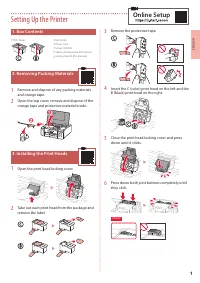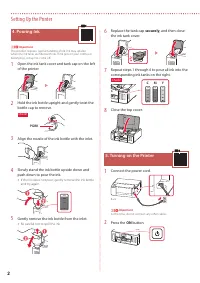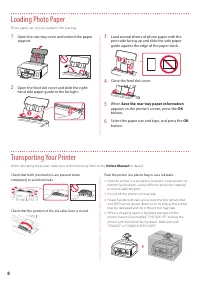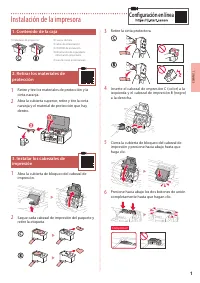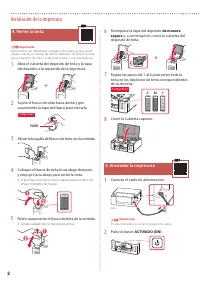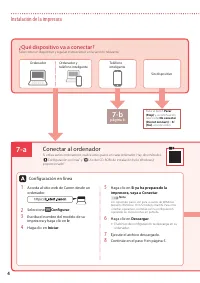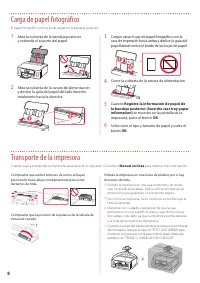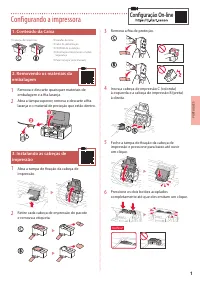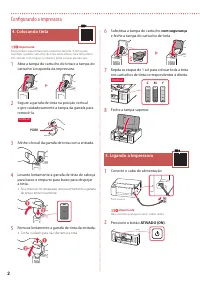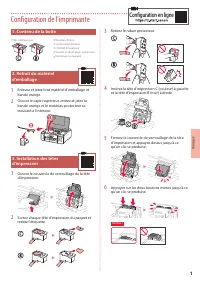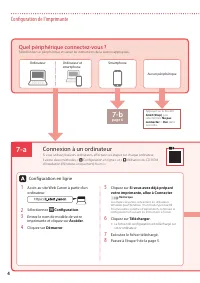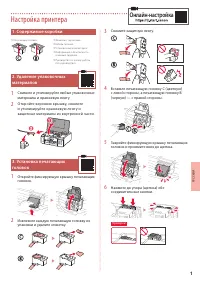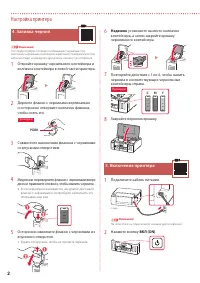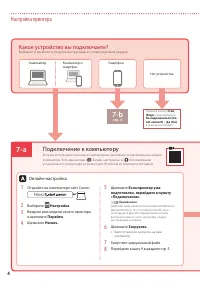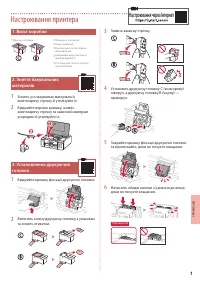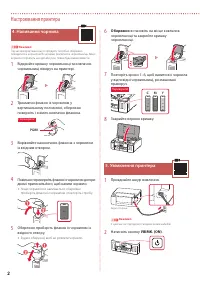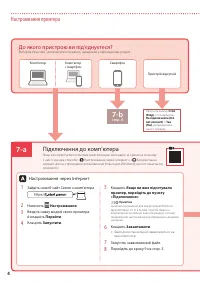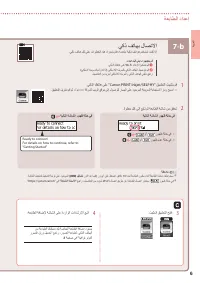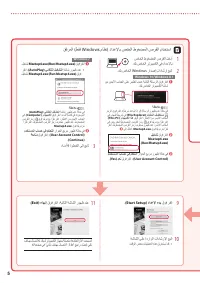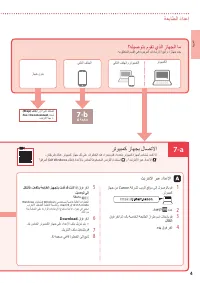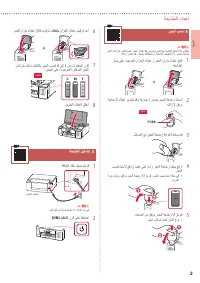Принтер Canon Pixma G5040 - инструкция пользователя по применению, эксплуатации и установке на русском языке. Мы надеемся, она поможет вам решить возникшие у вас вопросы при эксплуатации техники.
Если остались вопросы, задайте их в комментариях после инструкции.
"Загружаем инструкцию", означает, что нужно подождать пока файл загрузится и можно будет его читать онлайн. Некоторые инструкции очень большие и время их появления зависит от вашей скорости интернета.
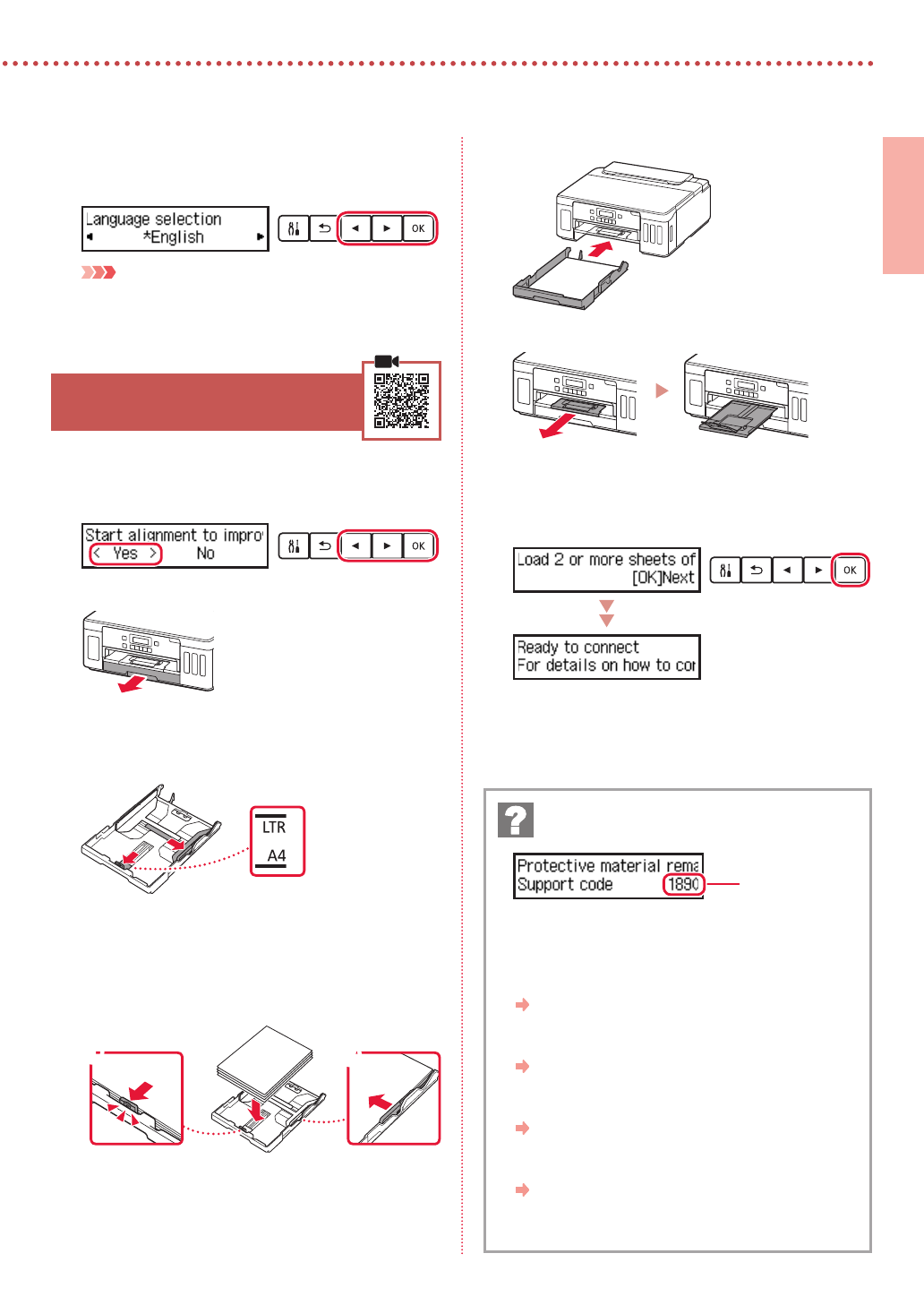
3
ENGLISH
3
When the following screen appears, use the
[
and
]
buttons to select a language, and then
press the
OK
button.
Important
If an error appears on the screen, see "If an error message
)support code) appears on the screen" on page 3 and
follow the instructions.
6. Loading Paper
1
When the following screen appears, use the
[
and
]
buttons to select
Yes
, and then press the
OK
button.
2
Remove the cassette from the printer.
3
Slide apart the paper guides.
•
Slide the right paper guide to the right edge. Align
the front paper guide with the Letter or A4 mark.
4
Load paper.
•
Load 2 or more sheets of Letter or A4 sized plain
paper with the print side facing down.
•
Place the paper against the front paper guide, and
align the right paper guide to the width of the paper.
a
b
5
Replace the cassette.
6
Pull out the paper output tray.
7
Follow the on-screen instructions, and then
press the
OK
button.
•
Check that
Ready to connect
appears on the
printer's screen.
Check the support code, and then follow the
instructions if the displayed code is written below.
•
1890
The protective materials are not removed.
"2. Removing Packing Materials" on page 1
•
1470
The print heads are not installed correctly.
"3. Installing the Print Heads" on page 1
•
1471
No print heads are installed.
"3. Installing the Print Heads" on page 1
•
1642
There may be insufficient ink.
"4. Pouring Ink" on page 2
For all other cases, refer to the
Online Manual
.
If an error message (support code) appears on
the screen
Support code
Содержание
- 35 Настройка принтера; Содержимое коробки
- 36 Надежно; Включение принтера
- 37 Готовы к подключению (Ready to; Если на экране отображается сообщение
- 38 Подключение к компьютеру; Какое устройство вы подключаете?
- 39 Начать настройку
- 40 Установите на смартфон приложение «Canon PRINT Inkjet/SELPHY».; Подключение к смартфону; Откройте установленное приложение.
- 41 Беспроводное подключение (Wireless
- 42 Загрузка фотобумаги; Регистрация сведений о бумаге; Перемещение принтера