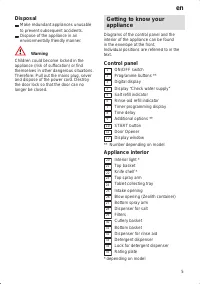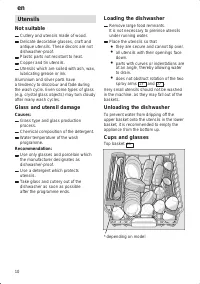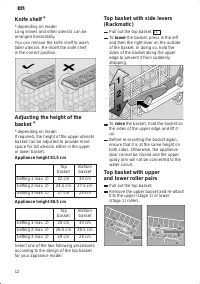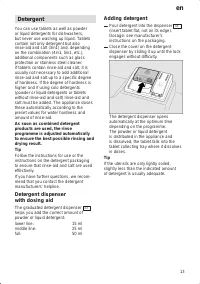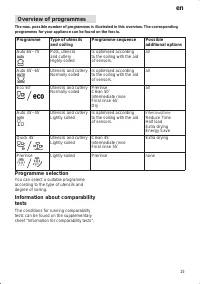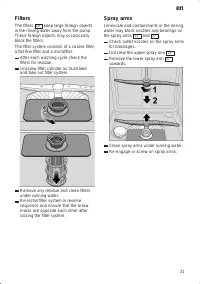Посудомоечные машины Neff S41T65N2 - инструкция пользователя по применению, эксплуатации и установке на русском языке. Мы надеемся, она поможет вам решить возникшие у вас вопросы при эксплуатации техники.
Если остались вопросы, задайте их в комментариях после инструкции.
"Загружаем инструкцию", означает, что нужно подождать пока файл загрузится и можно будет его читать онлайн. Некоторые инструкции очень большие и время их появления зависит от вашей скорости интернета.
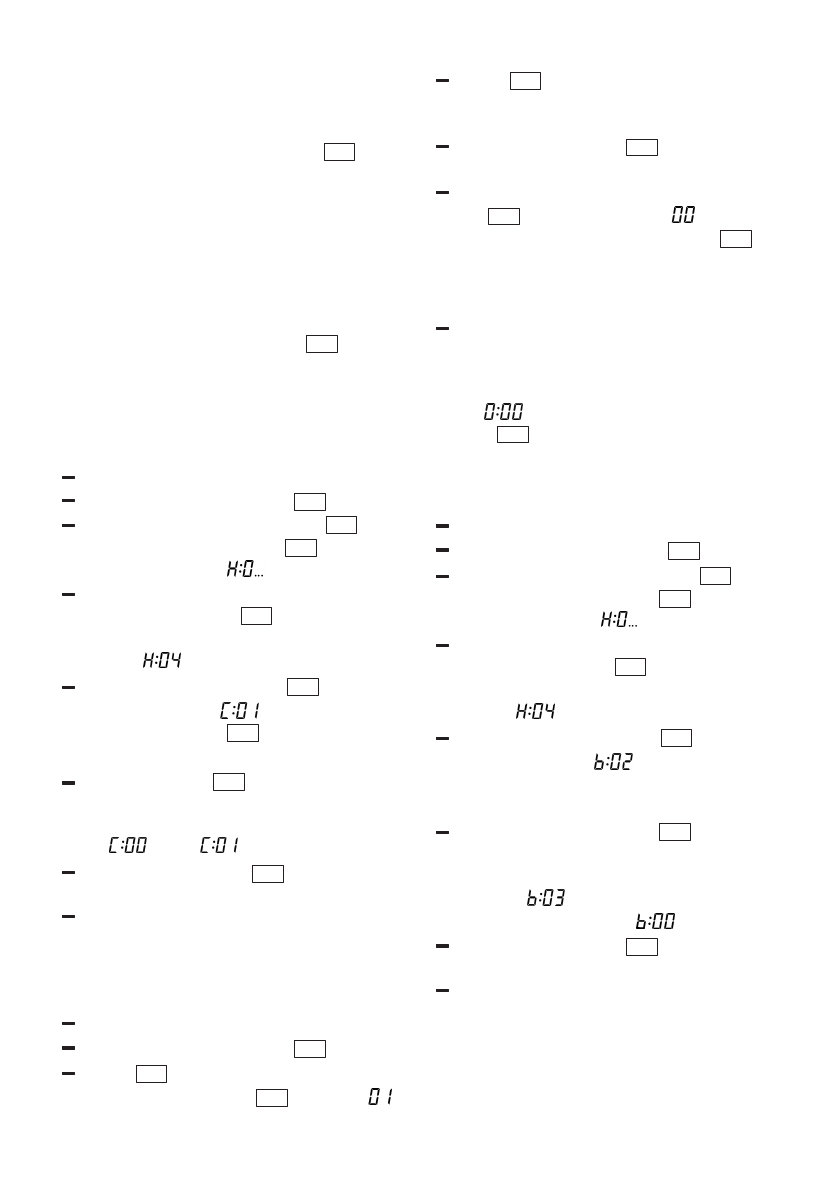
en
18
Remaining running time display
When the programme is selected, the
remaining running time of the programme
is indicated on the digital display
3
.
The running time is determined during the
programme by the water temperature, the
number of utensils as well as the degree
of soiling and may vary (depending on the
selected programme).
Display window
Apart from information on the programme
sequence, the display window
12
also
indicates additional information on
e.g. glass protection system is active.
If you would no longer like to have this
additional information displayed, proceed
as follows.
Open the door.
Switch on ON/OFF switch
1
.
Hold down programme button A
and press START button
10
until on
the digital display
is indicated.
Release both buttons.
The LED for button A flashes and
the digital display displays the factory
setting
.
Press programme button A until the
factory set value
is indicated on
the digital display
3
.
To change the setting,
By pressing the C button, you can
switch the onboard computer
(additional programme information)
off
or on
.
Press START button
10
.
The set value is saved.
Close the door.
Timer programming
You can delay the start of the programme
in 1-hour steps up to 24 hours.
Open the door.
Switch on ON/OFF switch
1
.
Press
8
+ button until the timer
programming display
7
jumps to
.
Press
8
+ or – button until the
displayed time corresponds with your
requirements.
Press START button
10
, timer
programming is activated.
To delete timer programming, press
the
8
+ or – button until
is indicated on the digital display
7
.
You can change your programme
selection at any time until the
programme starts.
Close the door.
End of programme
The programme has ended when the
value
is indicated on the numerical
display
3
.
The end of the programme is also
indicated by an acoustic signal.
This function can be changed as follows:
Open the door.
Switch on ON/OFF switch
1
.
Hold down programme button A
and press START button
10
until on
the digital display
is indicated.
Release both buttons.
The LED for button A flashes and the
digital display displays the factory
setting
.
Press programme button A until the
factory set value
is indicated on
the digital display .
To change the setting,
press programme button C .
Each time the button is pressed, the set
value increases by one level; when the
value of
has been reached, the
display jumps back to
(off).
Press START button
10
, the set value
is saved.
Close the door.
Характеристики
Остались вопросы?Не нашли свой ответ в руководстве или возникли другие проблемы? Задайте свой вопрос в форме ниже с подробным описанием вашей ситуации, чтобы другие люди и специалисты смогли дать на него ответ. Если вы знаете как решить проблему другого человека, пожалуйста, подскажите ему :)