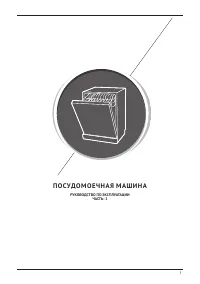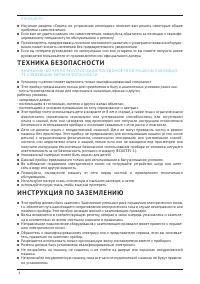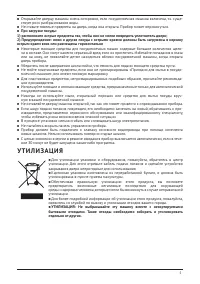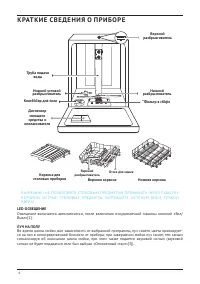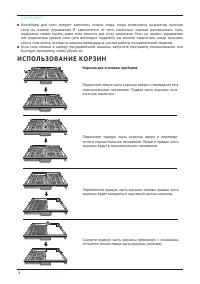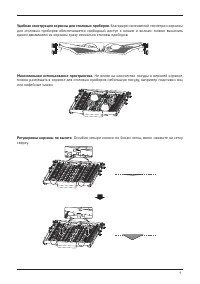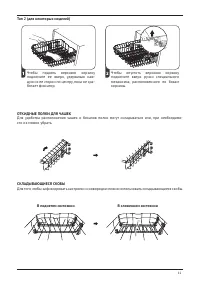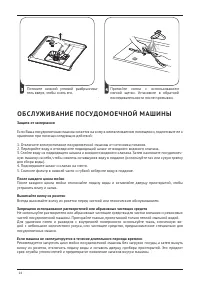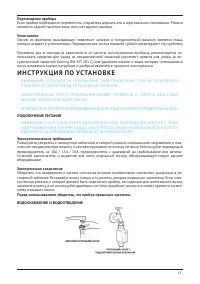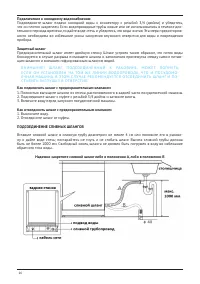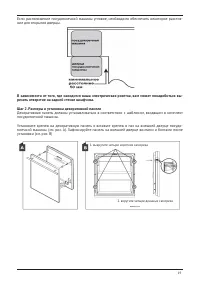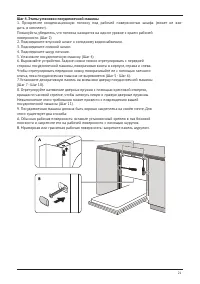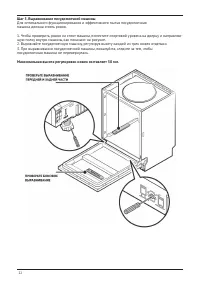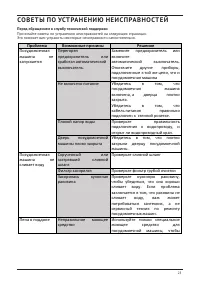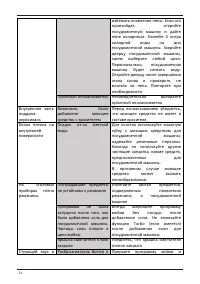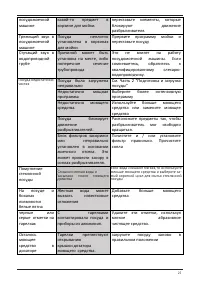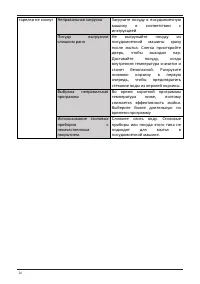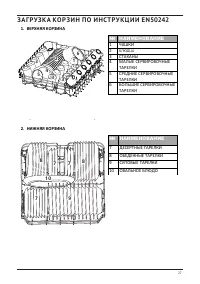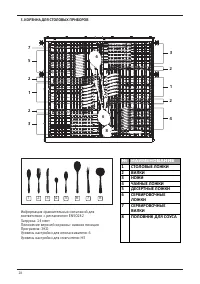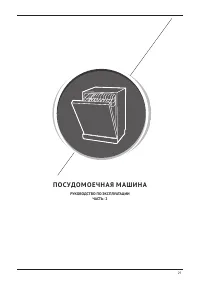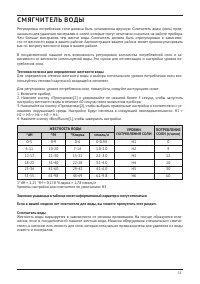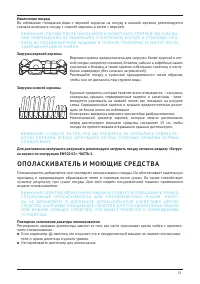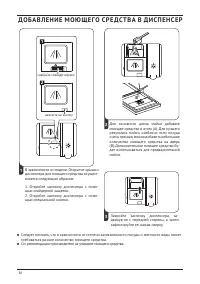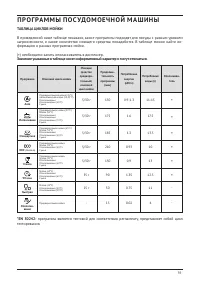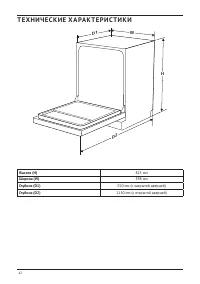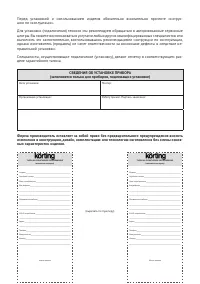Посудомоечные машины Korting KDI 60575 - инструкция пользователя по применению, эксплуатации и установке на русском языке. Мы надеемся, она поможет вам решить возникшие у вас вопросы при эксплуатации техники.
Если остались вопросы, задайте их в комментариях после инструкции.
"Загружаем инструкцию", означает, что нужно подождать пока файл загрузится и можно будет его читать онлайн. Некоторые инструкции очень большие и время их появления зависит от вашей скорости интернета.
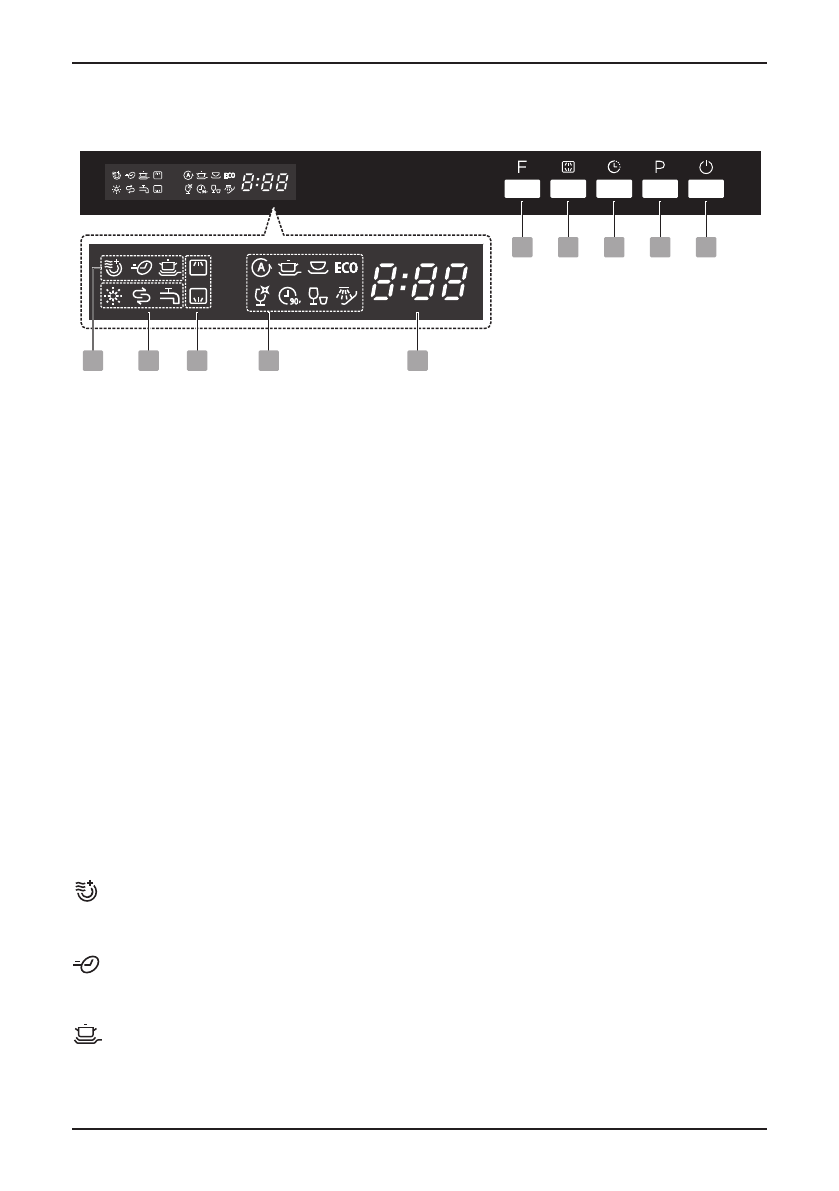
31
И С П О Л Ь З О В А Н И Е П О С УД О М О Е Ч Н О Й М А Ш И Н Ы
ПАНЕЛЬ УПРАВЛЕНИЯ
USING YOUR DISHWASHER
Control Panel
4
Operation (Button)
Power
Delay
Press this button to turn on your dishwasher, the screen lights up.
Press the Delay button to increase the delay start time. Delay a
cycle for up to 24 hours in one-hour increments. After setting the
delay time, press the Start/Pause button to start.
1
2
3
Alt
Press the button to select either upper basket or lower basket
loaded, and the corresponding indicator will light up.
4
Program
Press this button to select the appropriate washing program,
the selected program indicator will be lit.
Display
10
7
6
8
9
4
3
2
1
EExxttrraa D
Drryyiinngg
For better drying result. ( It can only be used with Intensive,
Normal, ECO, Glass, 90 min )
Function
indicator
6
EExxpprreessss
Reduce the program time. ( It can only be used with
Intensive, Normal, ECO, Glass, 90 min )
SSttrroonngg w
waasshh
To wash very dirty, hard to clean dishes. ( It can only be
used with Intensive, Normal, ECO, Glass, 90 min )
5
Function
Press the button to select a function, the corresponding indicator
will be lit.
5
УПРАВЛЕНИЕ (КНОПКИ)
1. Вкл/Выкл
Нажмите эту кнопку, чтобы включить/выключить посудомоечную машину. Засветится индикатор.
2. Программа
Выберите соответствующую программу мойки, засветится индикатор выбранной программы.
3. Отложенный старт
Нажмите кнопку, чтобы установить время отложенного старта (до 24 ч). Выбранное время отложен
-
ного старта отражается на дисплее.
3.1
Сигнал завершения цикла мойки
По окончанию цикла мойки раздается звуковой сигнал.
Для отключения звукового сигнала по завершению цикла мойки, запускайте прибор с использованием
функции «Отложенный старт» [3].
4. Выбор уровня подачи воды
Нажмите кнопку, чтобы выбрать мойку только в верхней или только в нижней корзине. После вы
-
бора уровня подачи воды засветится соответствующий индикатор.
5. Выбор дополнительных функций
Нажмите кнопку, чтобы активировать одну из дополнительных функций. После выбора функции
засветится соответствующий индикатор.
ДИСПЛЕЙ
6. Индикаторы функций
USING YOUR DISHWASHER
Control Panel
4
Operation (Button)
Power
Delay
Press this button to turn on your dishwasher, the screen lights up.
Press the Delay button to increase the delay start time. Delay a
cycle for up to 24 hours in one-hour increments. After setting the
delay time, press the Start/Pause button to start.
1
2
3
Alt
Press the button to select either upper basket or lower basket
loaded, and the corresponding indicator will light up.
4
Program
Press this button to select the appropriate washing program,
the selected program indicator will be lit.
Display
10
7
6
8
9
4
3
2
1
EExxttrraa D
Drryyiinngg
For better drying result. ( It can only be used with Intensive,
Normal, ECO, Glass, 90 min )
Function
indicator
6
EExxpprreessss
Reduce the program time. ( It can only be used with
Intensive, Normal, ECO, Glass, 90 min )
SSttrroonngg w
waasshh
To wash very dirty, hard to clean dishes. ( It can only be
used with Intensive, Normal, ECO, Glass, 90 min )
5
Function
Press the button to select a function, the corresponding indicator
will be lit.
5
Экстра-Сушка
Рекомендуется для достижения максимальной эффективности сушки (Может использоваться толь
-
ко с программами: Интенсивная, Стандартная, Eco, Cтекло, 90 минут).
USING YOUR DISHWASHER
Control Panel
4
Operation (Button)
Power
Delay
Press this button to turn on your dishwasher, the screen lights up.
Press the Delay button to increase the delay start time. Delay a
cycle for up to 24 hours in one-hour increments. After setting the
delay time, press the Start/Pause button to start.
1
2
3
Alt
Press the button to select either upper basket or lower basket
loaded, and the corresponding indicator will light up.
4
Program
Press this button to select the appropriate washing program,
the selected program indicator will be lit.
Display
10
7
6
8
9
4
3
2
1
EExxttrraa D
Drryyiinngg
For better drying result. ( It can only be used with Intensive,
Normal, ECO, Glass, 90 min )
Function
indicator
6
EExxpprreessss
Reduce the program time. ( It can only be used with
Intensive, Normal, ECO, Glass, 90 min )
SSttrroonngg w
waasshh
To wash very dirty, hard to clean dishes. ( It can only be
used with Intensive, Normal, ECO, Glass, 90 min )
5
Function
Press the button to select a function, the corresponding indicator
will be lit.
5
Экспресс Мойка
При выборе данного режима сокращается время мойки. (Может использоваться только с програм
-
мами: Интенсивная, Стандартная, Eco, Cтекло, 90 минут).
USING YOUR DISHWASHER
Control Panel
4
Operation (Button)
Power
Delay
Press this button to turn on your dishwasher, the screen lights up.
Press the Delay button to increase the delay start time. Delay a
cycle for up to 24 hours in one-hour increments. After setting the
delay time, press the Start/Pause button to start.
1
2
3
Alt
Press the button to select either upper basket or lower basket
loaded, and the corresponding indicator will light up.
4
Program
Press this button to select the appropriate washing program,
the selected program indicator will be lit.
Display
10
7
6
8
9
4
3
2
1
EExxttrraa D
Drryyiinngg
For better drying result. ( It can only be used with Intensive,
Normal, ECO, Glass, 90 min )
Function
indicator
6
EExxpprreessss
Reduce the program time. ( It can only be used with
Intensive, Normal, ECO, Glass, 90 min )
SSttrroonngg w
waasshh
To wash very dirty, hard to clean dishes. ( It can only be
used with Intensive, Normal, ECO, Glass, 90 min )
5
Function
Press the button to select a function, the corresponding indicator
will be lit.
5
Интенсивная мойка
Для мойки сильнозагрязненной посуды. (Может использоваться только с программами: Интенсив
-
ная, Стандартная, Eco, Cтекло, 90 минут).
Характеристики
Остались вопросы?Не нашли свой ответ в руководстве или возникли другие проблемы? Задайте свой вопрос в форме ниже с подробным описанием вашей ситуации, чтобы другие люди и специалисты смогли дать на него ответ. Если вы знаете как решить проблему другого человека, пожалуйста, подскажите ему :)