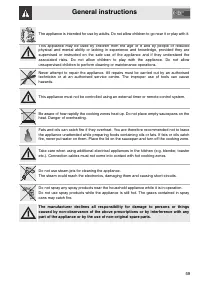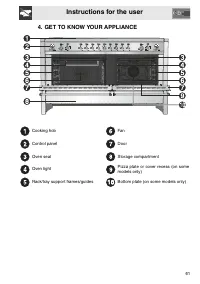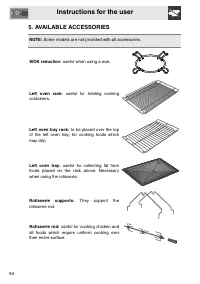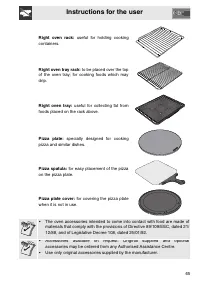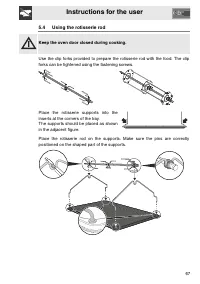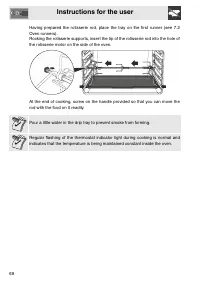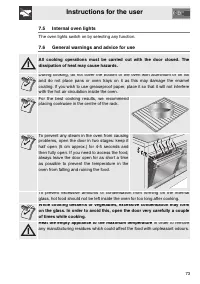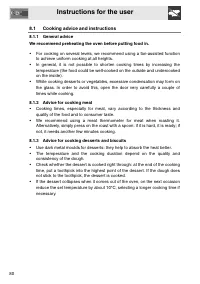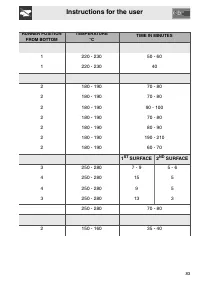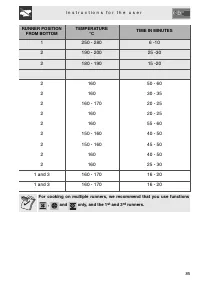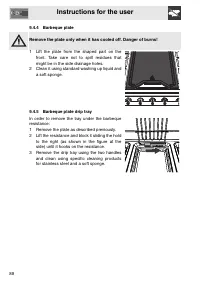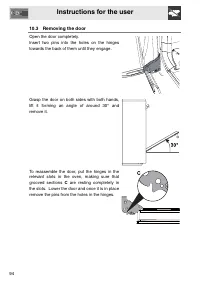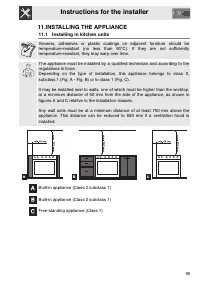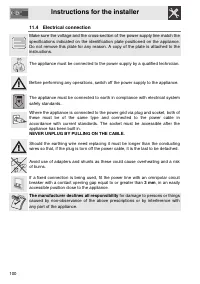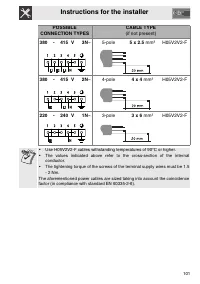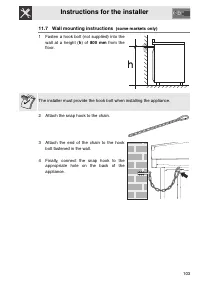Плита Smeg A5-8 - инструкция пользователя по применению, эксплуатации и установке на русском языке. Мы надеемся, она поможет вам решить возникшие у вас вопросы при эксплуатации техники.
Если остались вопросы, задайте их в комментариях после инструкции.
"Загружаем инструкцию", означает, что нужно подождать пока файл загрузится и можно будет его читать онлайн. Некоторые инструкции очень большие и время их появления зависит от вашей скорости интернета.
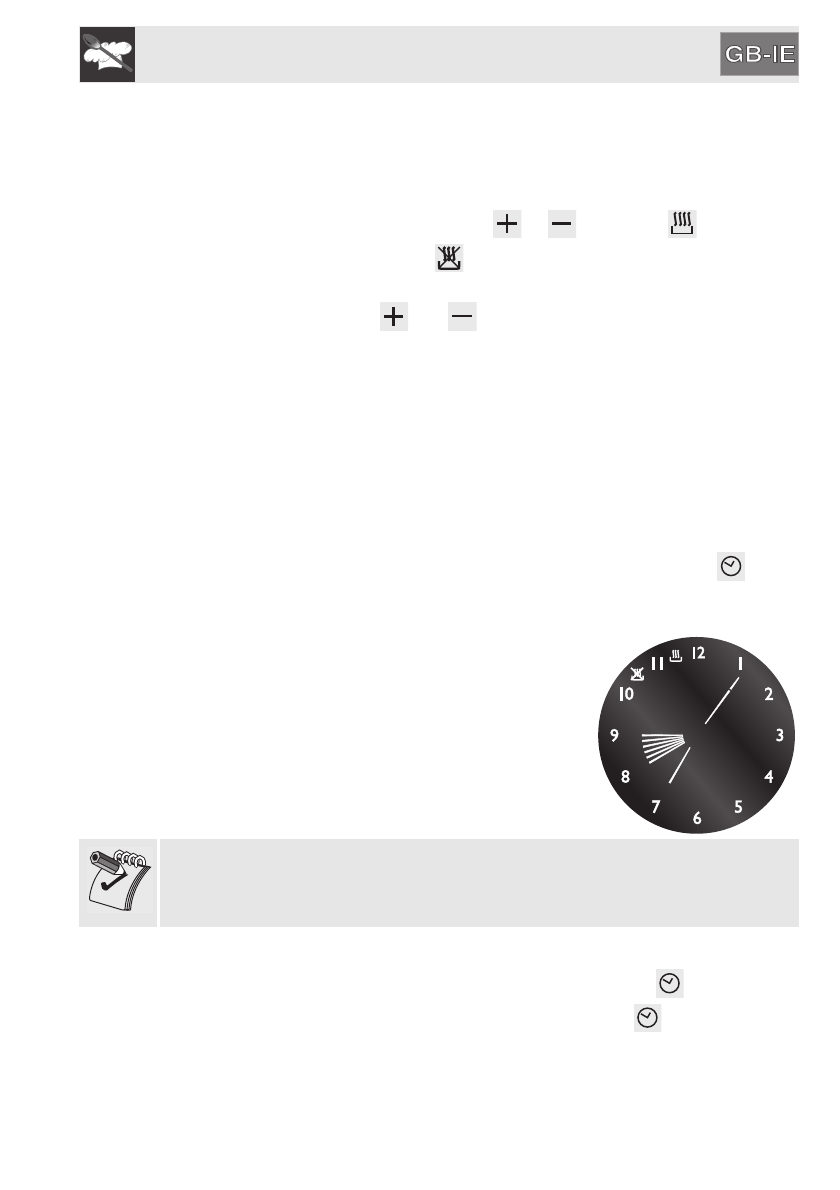
Instructions for the user
77
Cooking start:
as well as setting a cooking duration, the cooking start time can
also be set (with a maximum delay of 12 hours in relation to the current time). To
set the cooking start/end time, proceed as follows:
• Set the cooking duration as described in the previous point.
• Within 5 seconds of last pressing key
or
, press key
again to set
the cooking end time. Symbol
will flash on the display together with the
current time, with the internal segments illuminated to show the end of
cooking time. Use keys
and
to set the cooking end time.
• 5 seconds after the last key is pressed, the display will show the current time
and the cooking start and end times, which will be represented by the
illuminated inside segments. The display segments will be constantly
illuminated as long as the current time is not the same as the cooking start
time; as soon as the current time reaches the set starting time, all the inside
segments will start to flash, indicating that the oven has started cooking.
• At the end of the cooking time the timer will switch the oven heating
elements off, the beeps will start to sound and the numbers on the dial will
flash.
• To delete the entire set program, hold down the central key
for 2
seconds; if cooking has already started, the oven will have to be switched off
manually.
• Here we can see a programming example: the
current time is 7.06 and cooking is
programmed to start at 8.00 and end at 9.00.
• At 8 o'clock the inside segments between 8
and 9 will start to flash, while the hours hand
will remain still.
Warning: for the oven to start cooking after the programming procedures
just described, the thermostat and functions switch knob must be
correctly set on the required temperature and function.
7.8.4
Display brightness reduction
To reduce energy consumption in stand-by, briefly press key
to reduce the
display brightness. To restore the normal brightness, press
again.
Характеристики
Остались вопросы?Не нашли свой ответ в руководстве или возникли другие проблемы? Задайте свой вопрос в форме ниже с подробным описанием вашей ситуации, чтобы другие люди и специалисты смогли дать на него ответ. Если вы знаете как решить проблему другого человека, пожалуйста, подскажите ему :)