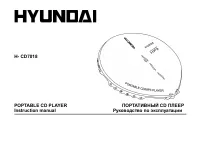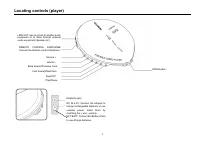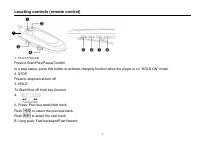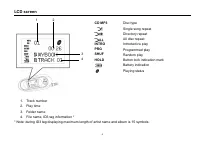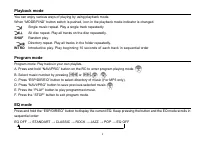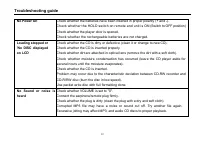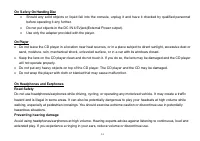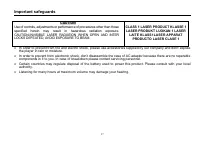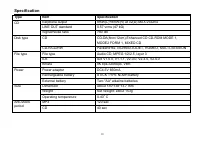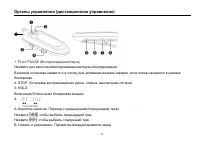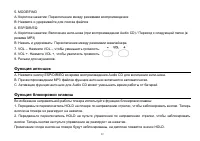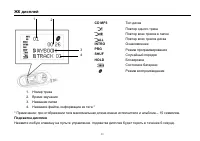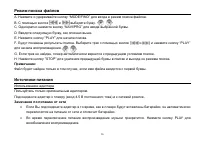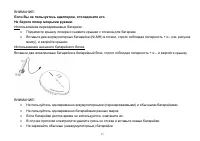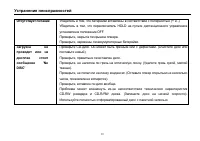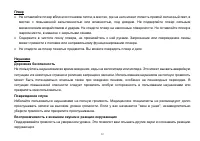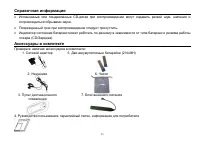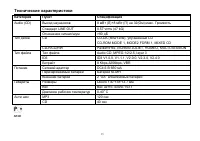Плееры Hyundai Electronics H-CD7018 - инструкция пользователя по применению, эксплуатации и установке на русском языке. Мы надеемся, она поможет вам решить возникшие у вас вопросы при эксплуатации техники.
Если остались вопросы, задайте их в комментариях после инструкции.
"Загружаем инструкцию", означает, что нужно подождать пока файл загрузится и можно будет его читать онлайн. Некоторые инструкции очень большие и время их появления зависит от вашей скорости интернета.
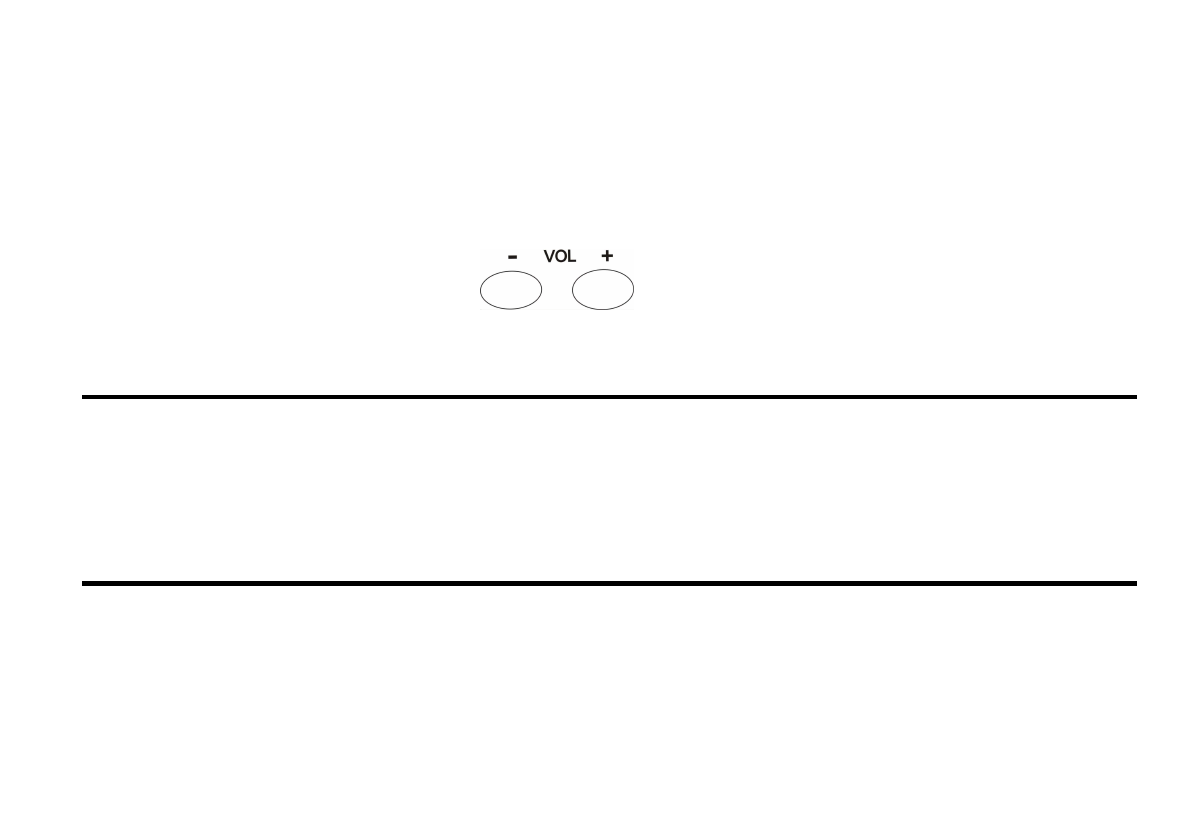
5
5. MODE/FIND
A: Press to shift between play modes
B: Long press: Find file
6. ESP/DIR/EQ
A: Press: Anti shock (CD) / Scroll directory (MP3)
B: Long press: To shift between sound effects
7. VOL -. Push VOL - to decrease volume.
8. VOL +. Push VOL + to increase volume.
9. Earphone jack
Anti-shock operation
A. Press ESP/DIR/EQ (electronic shockproof) key during audio CD playback and the player will activate ESP protection
function. CD may have better sound effects when anti-shock function is disabled.
B. Shockproof function will automatically start while playing MP3 and cannot be disabled.
C. Activation of anti-shock function in audio CD mode may decrease playing time and reduce batteries life.
Lock Button Operation
To avoid maloperation, the player has a lock button function:
1. Push HOLD bar on the player body to an arrow-indicated position to lock the buttons. The buttons on the player body
will lose their functionality.
2. Push HOLD bar on the line controller to an arrow-indicated position to lock the push buttons on the line controller. The
buttons on the line controller will lose their functionality.
Note: The LCD information zone of the player will display HOLD when the buttons on the player body have been locked.