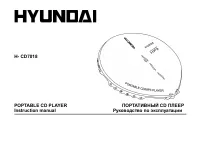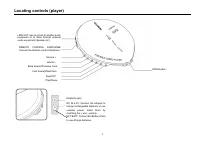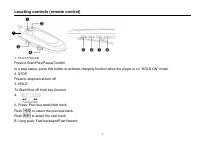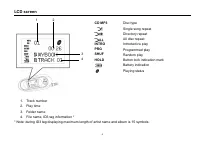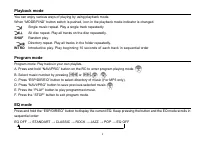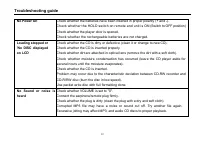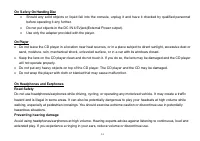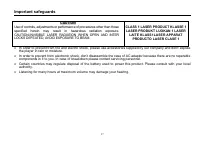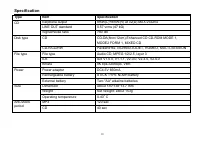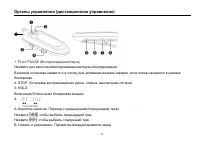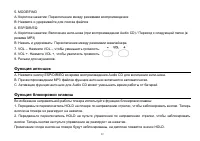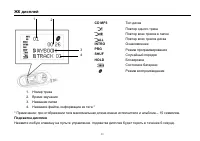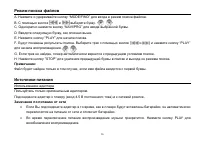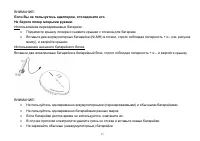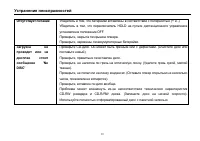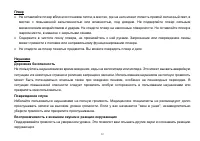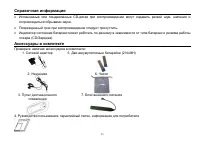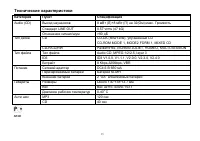Плееры Hyundai Electronics H-CD7018 - инструкция пользователя по применению, эксплуатации и установке на русском языке. Мы надеемся, она поможет вам решить возникшие у вас вопросы при эксплуатации техники.
Если остались вопросы, задайте их в комментариях после инструкции.
"Загружаем инструкцию", означает, что нужно подождать пока файл загрузится и можно будет его читать онлайн. Некоторые инструкции очень большие и время их появления зависит от вашей скорости интернета.
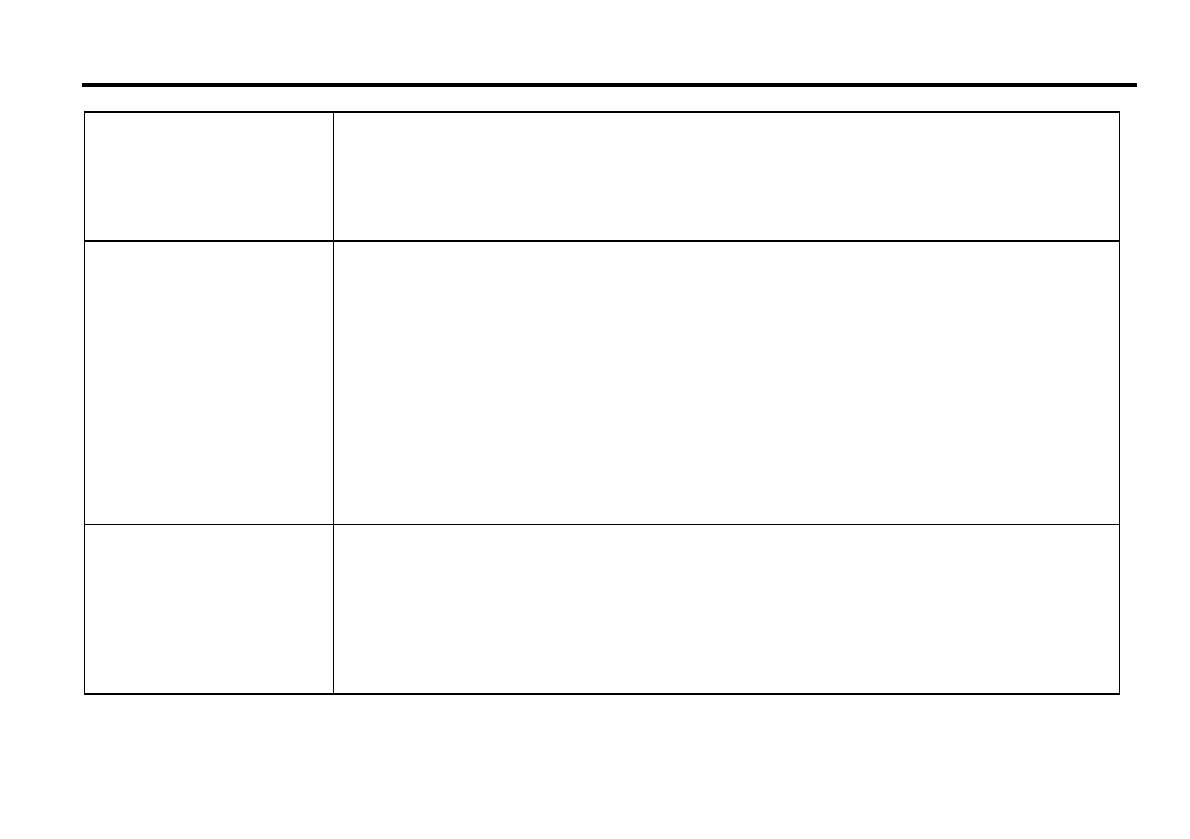
12
Troubleshooting guide
No Power On
Check whether the batteries have been inserted in proper polarity (+ and -).
Check whet her the HOLD swi tch on remote and unit i s ON (Switch to OFF position)
Check whether the player door is opened.
Check whether the rechargeable batteries are not charged.
Loading stopped or
'No DISC displayed
on LCD
Check whether the CD is dirty or defectiv e (clean it or change to new CD).
Check whether the CD is inserted properly.
Check whether dirt are attached in optical lens (remove the dirt with a soft cloth).
Check whether moisture condensation has occurred (leave the CD player aside for
several hours until the moisture evaporates).
Check whether the CD is inserted.
Problem may occur due to the characteristic deviation between CD-RW recorder and
CD-R/RW disc (burn the disc in low speed).
Use packet write disc with full formatting done.
No Sound or noise is
heard
Check whether VOLUME is set to "0".
Connect the earphone/remote plug firmly.
Check whether the plug is dirty (clean the plug with a dry and soft cloth).
Corrupted MP3 file may have a noise or sound cut off. Try another file again.
Excessiv e jolting may affect MP3, and audio CD discs to proper playback.