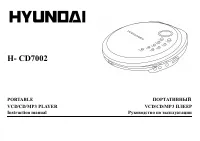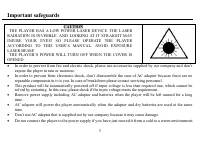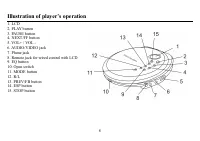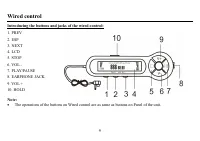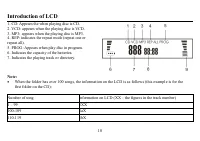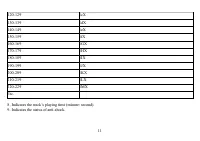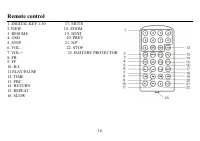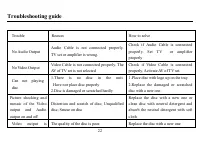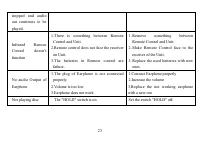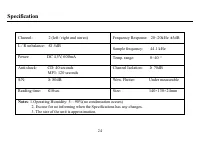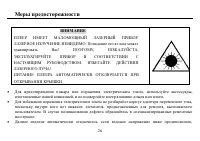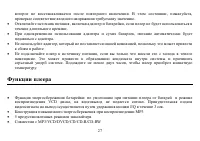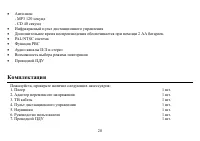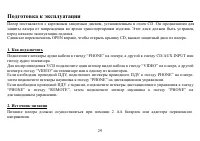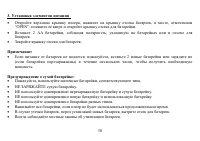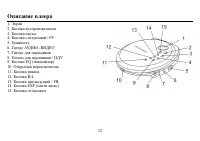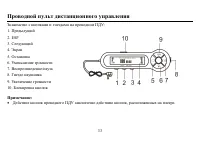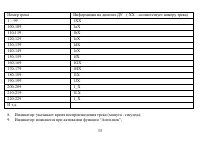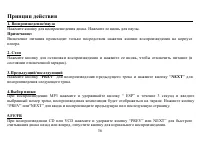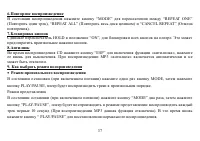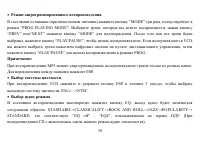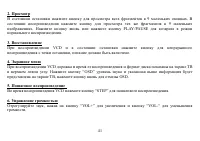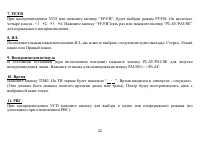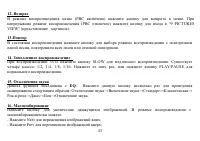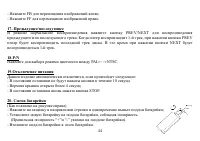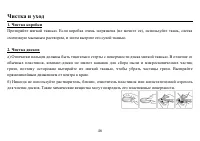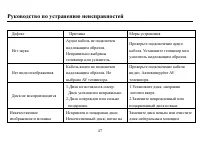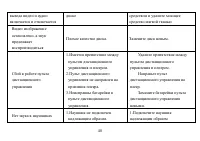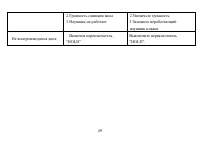Плееры Hyundai Electronics H-CD7002 - инструкция пользователя по применению, эксплуатации и установке на русском языке. Мы надеемся, она поможет вам решить возникшие у вас вопросы при эксплуатации техники.
Если остались вопросы, задайте их в комментариях после инструкции.
"Загружаем инструкцию", означает, что нужно подождать пока файл загрузится и можно будет его читать онлайн. Некоторые инструкции очень большие и время их появления зависит от вашей скорости интернета.
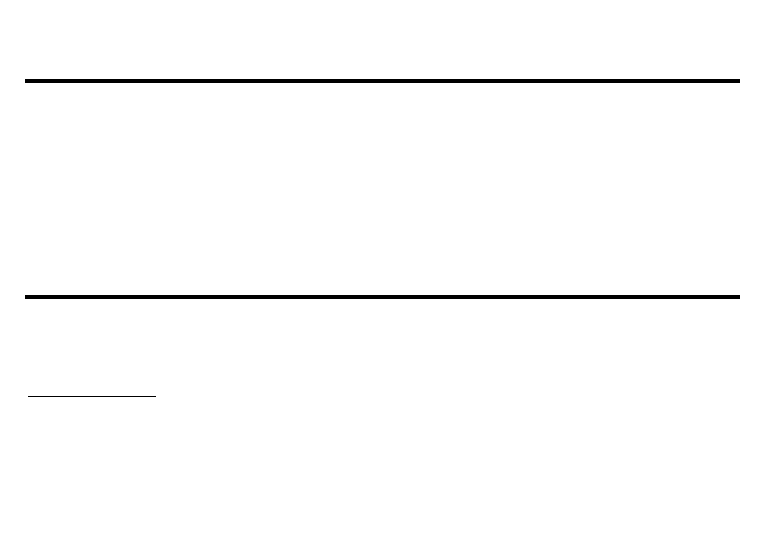
5
Accessories
Please check if the following accessories are accompanied with:
1. Unit
1 pc
2. AC Adaptor
1 pc
3. A/V Cable
1 pc
4. Wireless remote control
1 pc
5. Earphones
1 pc
6. Manual
1 pc
7. Wired control
1 pc
Preparation
The unit is shipped with a dummy CD transit card inside the CD compartment. The purpose of it is to prevent
the laser from moving during shipment of the product. This card must be removed before using the player. Slide
the OPEN switch to the right for open the upper cover, remove the transit card from the player and discard it.
1. How To Connect
Connect one terminal of Audio cable with PHONE jack on the unit and the other with Jack of CD/AUX
INPUT or Audio Jack of TV set.
When playing VCD, connect one terminal of Video cable with VIDEO Jack on the unit and the other with
VIDEO Jack of TV set or one of any type of monitor.