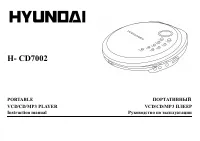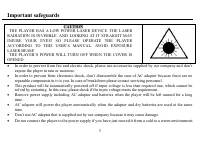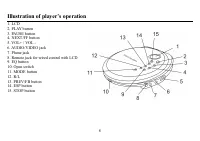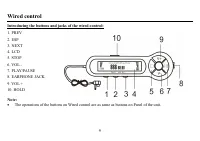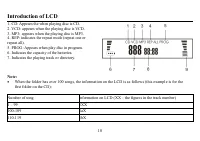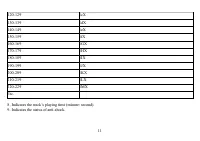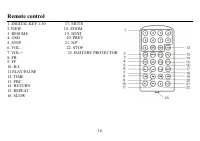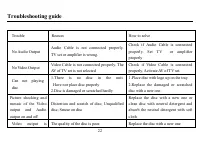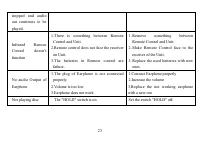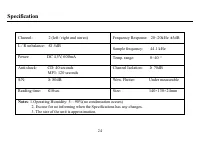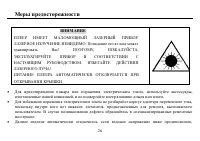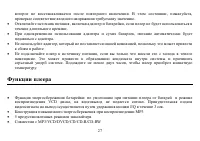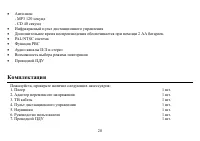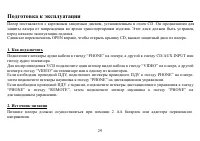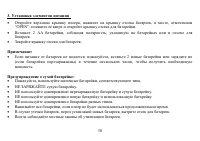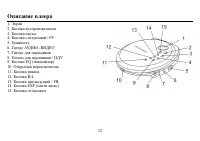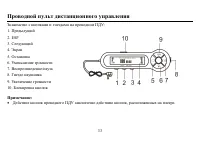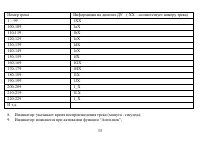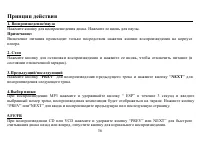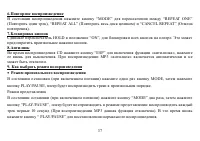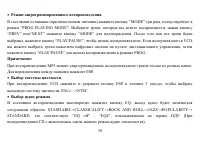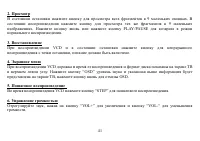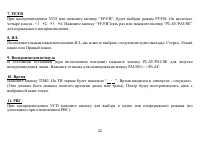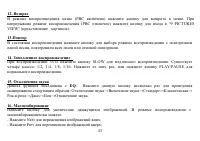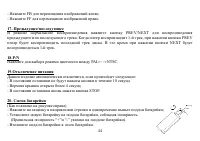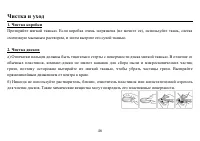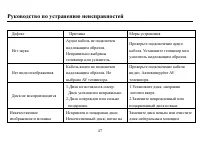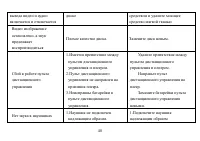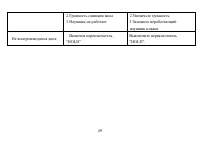Плееры Hyundai Electronics H-CD7002 - инструкция пользователя по применению, эксплуатации и установке на русском языке. Мы надеемся, она поможет вам решить возникшие у вас вопросы при эксплуатации техники.
Если остались вопросы, задайте их в комментариях после инструкции.
"Загружаем инструкцию", означает, что нужно подождать пока файл загрузится и можно будет его читать онлайн. Некоторые инструкции очень большие и время их появления зависит от вашей скорости интернета.
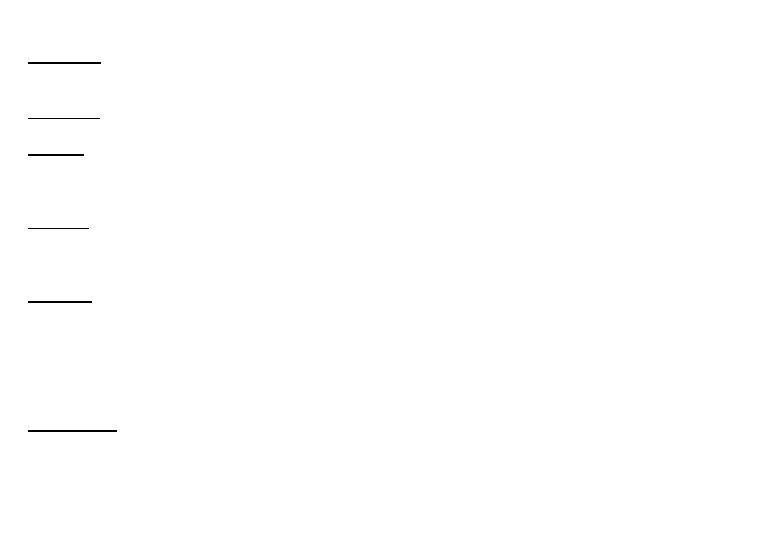
19
12. Return
In menu playing mode (PBC on), press the button for returning to menu. In continues Playing Mode (PBC off),
press the button to 9 PICTURES VIEW .
13. Repeat
In playing state, press the button for repeat one songs, repeat all songs or cancel repeat play.
14. Slow
When playing VCD, press SLOW button for slow playing. It has 4 classes: 1/2, 1/4, 1/8, 1/16. Press
SLOW button five times or press PLAY/PAUSE button for normal playing.
15. Mute
This function is combined with EQ, press it repeatedly to scan as following: Mute Mute off Standard
Classicality Rock and Roll Jazz Popularity
Mute.
16. Zoom
Press the button to amplify the moving pictures. In zoom playing mode, you can:
- Press Next for moving the pictures down;
- Press Prev for moving the pictures up;
- Press "FB for moving the pictures left;
- Press FF for moving the pictures right.
17. Prev/next
In normal playing mode, press the PREV/NEXT button for playing the previous track or next track. When
the unit is playing the 1 st track, if pressing the PREV button, the unit will play the last track of the disk. At
this time, if pressing the NEXT button it will play the 1st track.