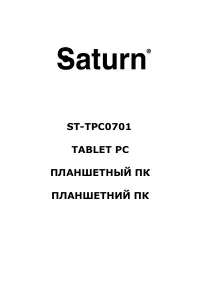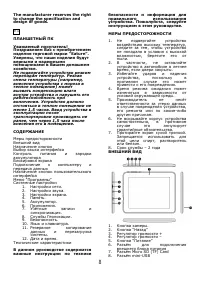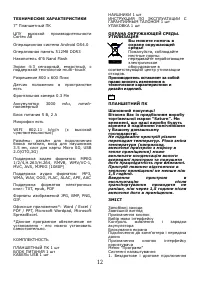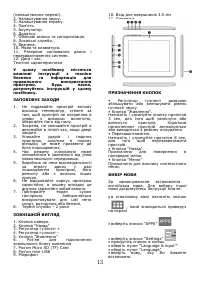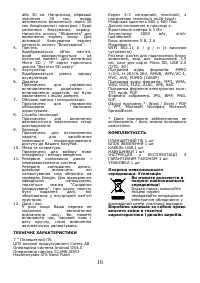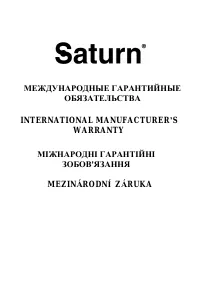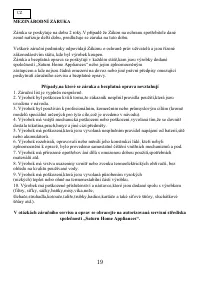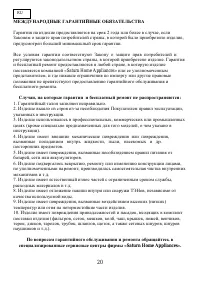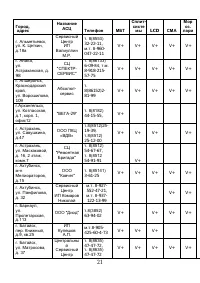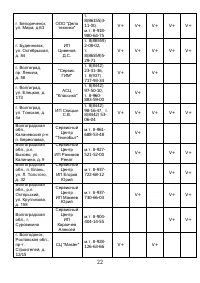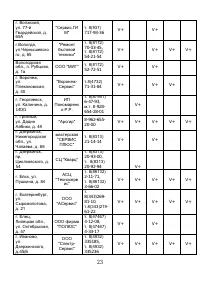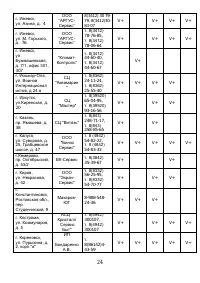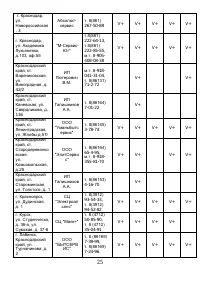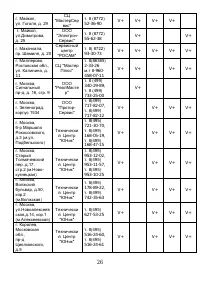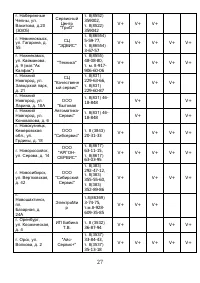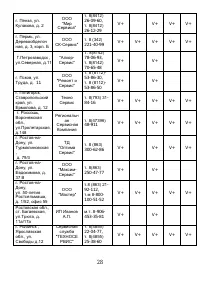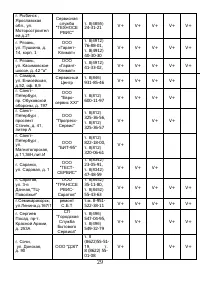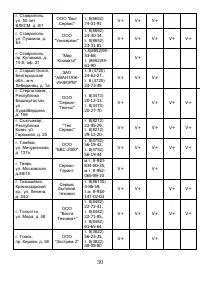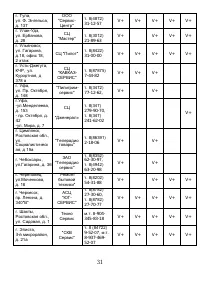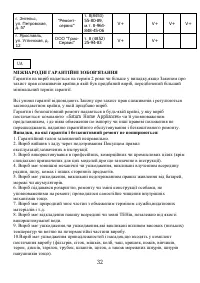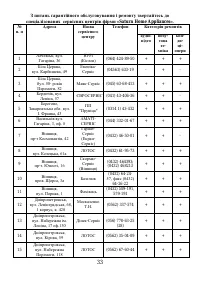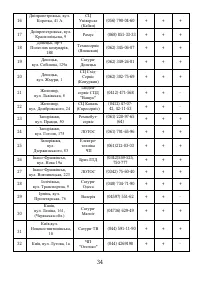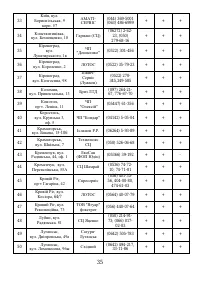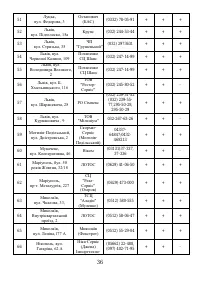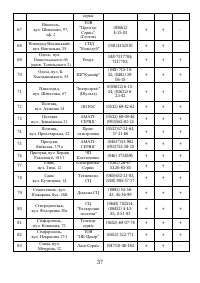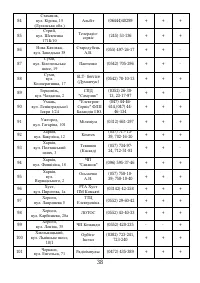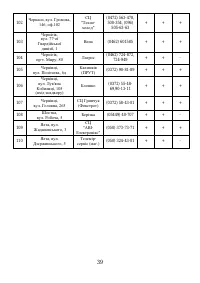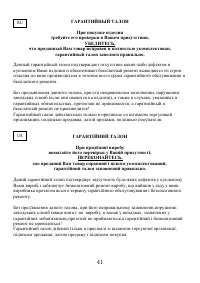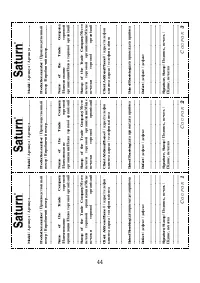Планшеты Saturn ST-TPC0701 - инструкция пользователя по применению, эксплуатации и установке на русском языке. Мы надеемся, она поможет вам решить возникшие у вас вопросы при эксплуатации техники.
Если остались вопросы, задайте их в комментариях после инструкции.
"Загружаем инструкцию", означает, что нужно подождать пока файл загрузится и можно будет его читать онлайн. Некоторые инструкции очень большие и время их появления зависит от вашей скорости интернета.
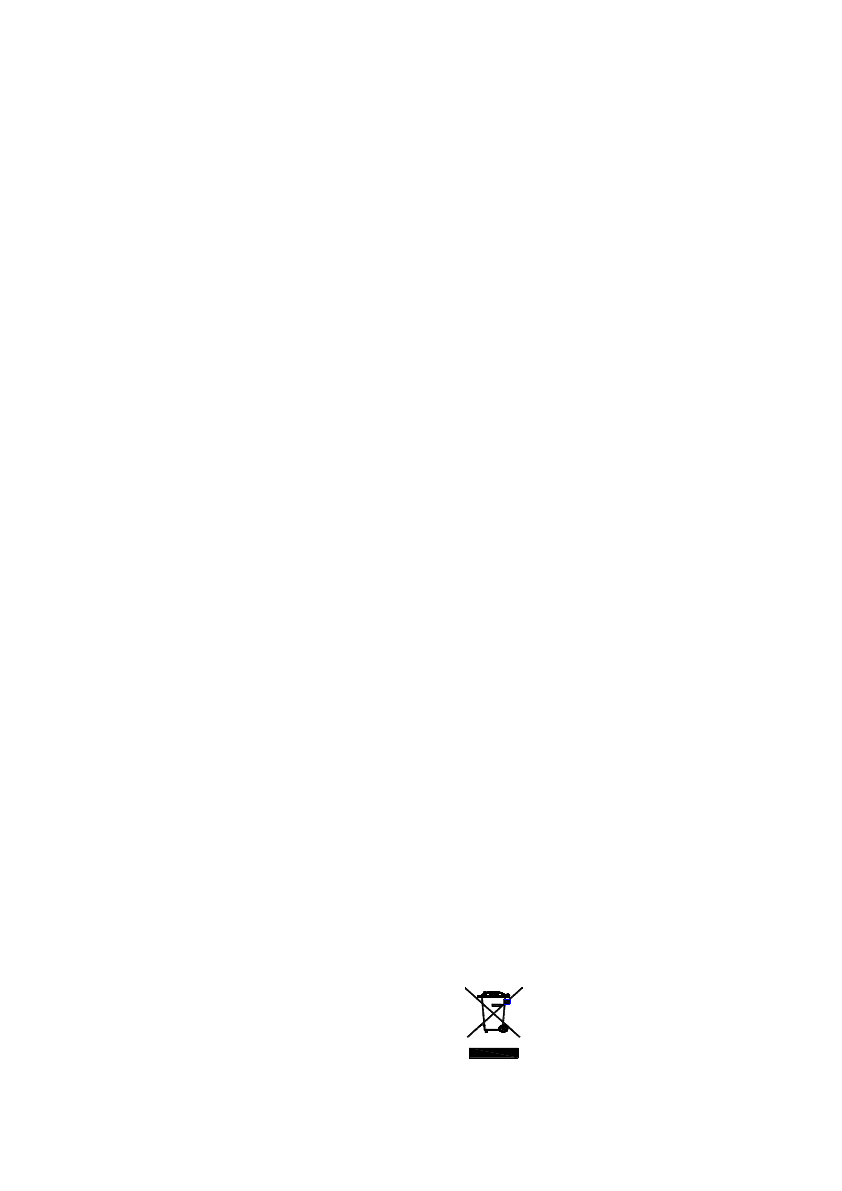
7
Includes brightness, Wallpaper ,Auto-
rotate screen,sleep,Font size.
Sleep time selection as:15 seconds, 30
seconds, 1 minute, 2 minutes, 10
minutes or 30 minutes are available. For
example, if you select 30 seconds, the
display will be switched after 30 seconds
of inactivity and screen lock is activated.
Press the ‘Power’ button to reactivate
the Display. Push the ‘Lock’ button up to
lift the screen lock.
4. Memory
Here the current memory use is
displayed.
Touch ‘Remove SD Card’ to remove the
Micro SD/TF Card during use.
5. Battery
Here the current battery use is
displayed.
6. Application
Here you can manage your apps and
define if apps from sources other than
the Android Market are allowed to be
installed.
7. Accounts & sync.
Account management: Management of
user accounts.
8.Location services
Here you can activate the automatic
recognition of the location.
9.Security
You can also set security passwords
which will prevent unauthorised access
to your EasyPad.
10. Language and keyboard
Set the system language and input
method.
11.Back & Reset
Back up my data: Here you can define if
different settings should be stored on
Google servers.
Touch ‘Factory data reset’ to reset the
device to factory settings. All settings,
self-installed apps and data stored on
internal memory can be deleted.
12. Date and time
If your network does not support
automatic setting of time, you can set
the time, time zone and date manually
after deactivating automatic settings.
TECHNICAL DATA
Scope 7" Tablet-PC
CPU High performance Cortex A8
Operating System Android OS4.0
Memory 512MB DDR3
Storage 4GB Nand Flash
Display 4:3 Capacitive Touch Screen
with multi–touch support
Resolution 800 x 600 Pixel
G-SENSOR Yes
Camera Front 0.3 MP
Battery 3000 mAh, rechargeable Li-
polymer Battery.
Charger: 5V, 2A
MIC Yes
WIFI 802.11 b/g/n (high sensitivity)
I/O ports 1x DC In, 1x headphone, 1x
Micro
SD
Card-Slot,
1x
USB
2.0(OTG,3G)
Video-Formats
Support
MEPG
1/2/4,H.263/H.264, RMVB, WMV/VC-1,
MVC, AVS, MJPEG (1080P)
Audio-Formats Support
MP3, WMA,
WAV, OGG, FLAC, ALAC, APE, AAC
Ebook-Formats TXT, epub, PDF
Images JPG, BMP, PNG, GIF.
Office* Word / Excel / PDF / PPT,
Microsoft
Wordpad,
Microsoft
SpreadExcel.
* The software is not installed and must
be downloaded by the user.
SET
TABLET PC
1
AC CHARGER 1
USB CABLE 1
EARPHONES 1
INSTRUCTION MANUAL WITH
WARRANTY BOOK
1
PACKAGE
1
ENVIRONMENT FRIENDLY
DISPOSAL
You can help protect the
environment!
Please remember to respect
the local regulations: hand in
the non-working electrical
equipment to an appropriate
waste disposal center.