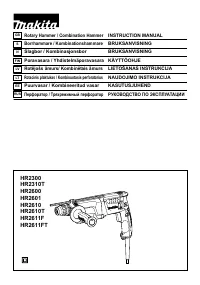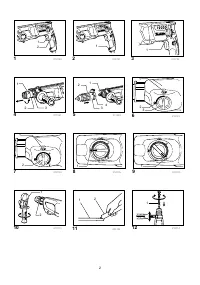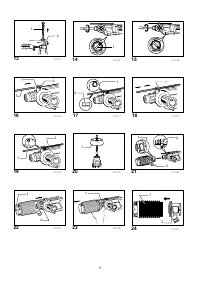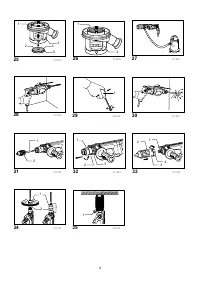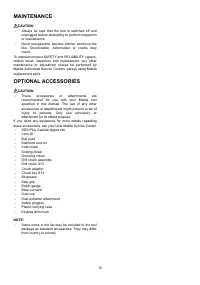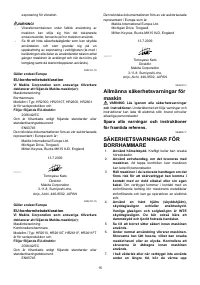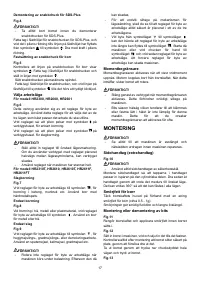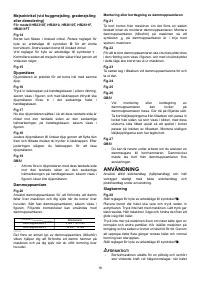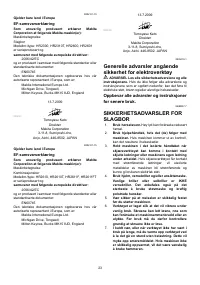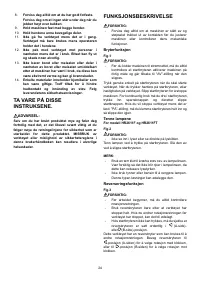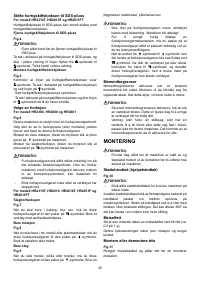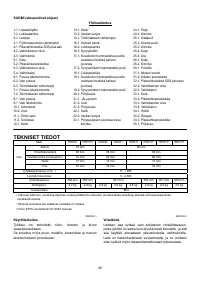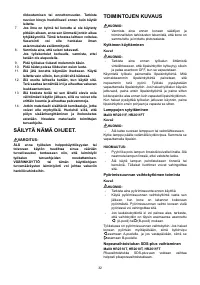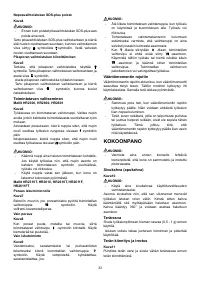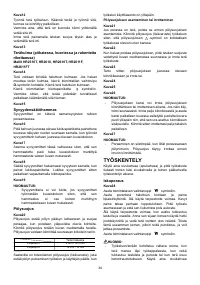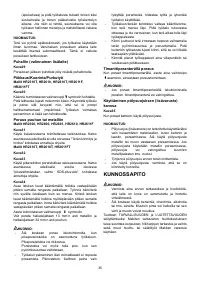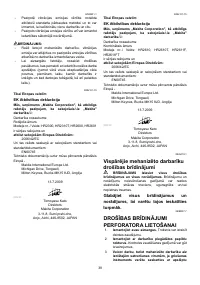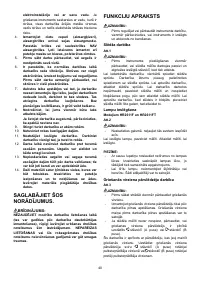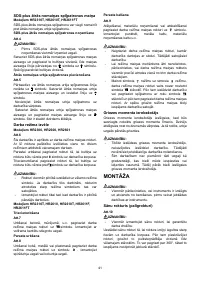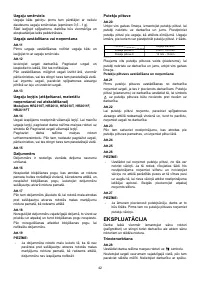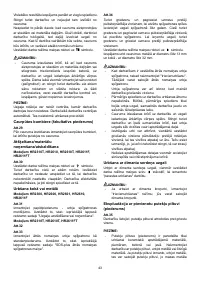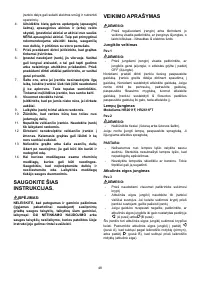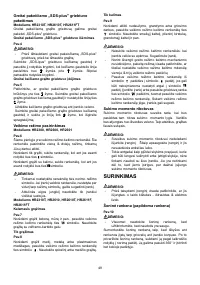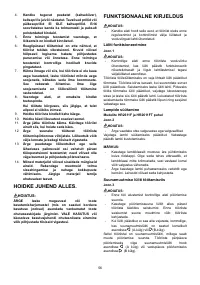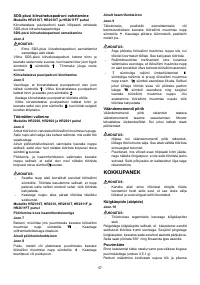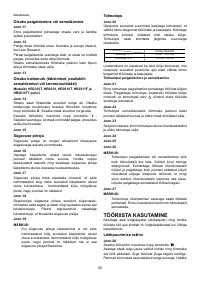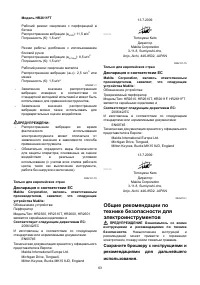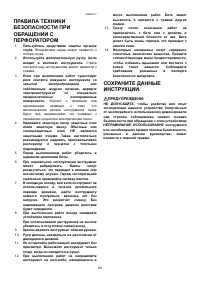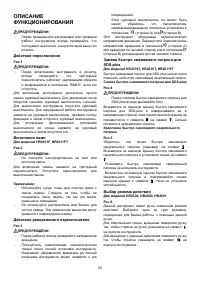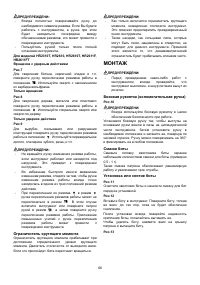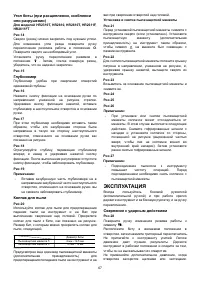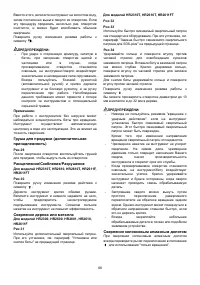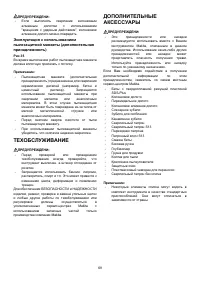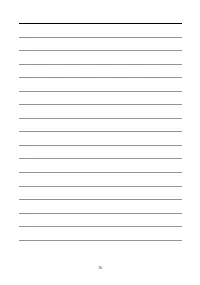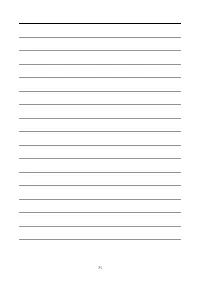Перфораторы Makita HR2300 - инструкция пользователя по применению, эксплуатации и установке на русском языке. Мы надеемся, она поможет вам решить возникшие у вас вопросы при эксплуатации техники.
Если остались вопросы, задайте их в комментариях после инструкции.
"Загружаем инструкцию", означает, что нужно подождать пока файл загрузится и можно будет его читать онлайн. Некоторые инструкции очень большие и время их появления зависит от вашей скорости интернета.
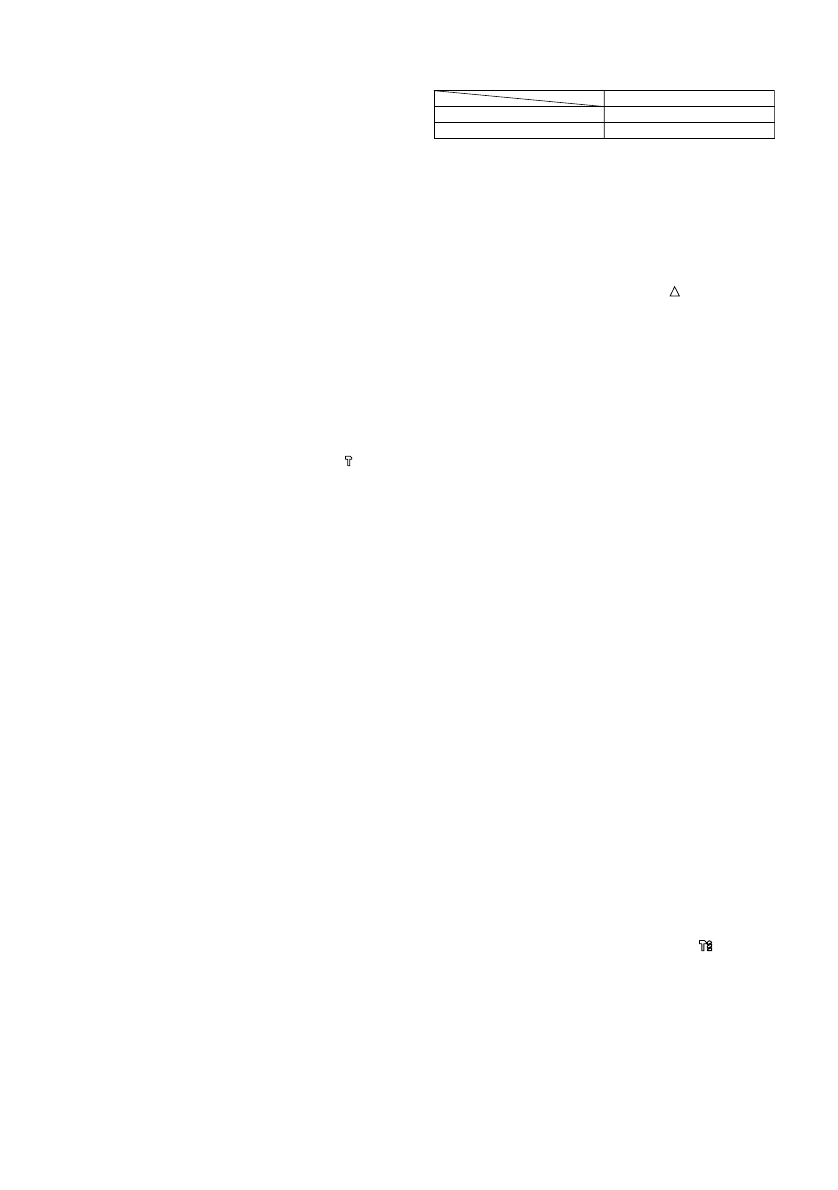
10
Installing or removing the bit
Fig.11
Clean the bit shank and apply bit grease before installing
the bit.
Fig.12
Insert the bit into the tool. Turn the bit and push it in until it
engages.
After installing, always make sure that the bit is securely
held in place by trying to pull it out.
To remove the bit, pull the chuck cover down all the way
and pull the bit out.
Fig.13
Bit angle (when chipping, scaling or
demolishing)
For Models HR2310T, HR2610, HR2610T, HR2611F,
HR2611FT
Fig.14
The bit can be secured at the desired angle. To change
the bit angle, rotate the action mode changing knob to
the
O
symbol. Turn the bit to the desired angle.
Rotate the action mode changing knob to the
symbol.
Then make sure that the bit is securely held in place by
turning it slightly.
Fig.15
Depth gauge
The depth gauge is convenient for drilling holes of
uniform depth.
Fig.16
Press the lock button on the grip base in the direction of
arrow shown in the figure and with the lock button being
pressed insert the depth gauge into the hex. hole in the
grip base
Fig.17
At this time, the depth gauge needs to be inserted so that
its toothed side is directed to the toothed side of hex hole
marking on the grip base as shown in the figure.
Fig.18
Adjust the depth gauge to the desired depth by moving it
back and forth while pressing the lock button. After the
adjustment, release the lock button to lock the depth
gauge.
Fig.19
NOTE:
•
Inserting the depth gauge with its toothed side not
directed to the toothed side of hex hole marking on
the grip base as shown in the figure does not allow
the depth gauge to be locked.
Dust cup
Fig.20
Use the dust cup to prevent dust from falling over the tool
and on yourself when performing overhead drilling
operations. Attach the dust cup to the bit as shown in the
figure. The size of bits which the dust cup can be
attached to is as follows.
Bit diameter
Dust cup 5
6 mm - 14.5 mm
Dust cup 9
12 mm - 16 mm
006406
There is another type of dust cup (accessory) which
helps you prevent dust from falling over the tool and on
yourself when performing overhead drilling operations.
Installing or removing the dust cup
Fig.21
Before installing the dust cup, remove the bit from the
tool if installed on the tool. Install the dust cup
(accessory) on the tool so that the
symbol on the
dust cup is aligned with the grooves in the tool.
Fig.22
To remove the dust cup, pull the chuck cover in the
direction as shown in the figure and with the chuck cover
pulled take the bit out of the tool.
Fig.23
And then grab the attachment at the foot of dust cup and
take it out.
Fig.24
Fig.25
Fig.26
NOTE:
•
When installing or removing the dust cup, the cap
may come off the dust cup. At that time, proceed as
follows. Remove the bellows from the attachment
and fit the cap from the side shown in the figure with
its carved side facing upward so that the groove in
the cap fits in the inside periphery of the attachment.
Finally, mount the bellows that has been removed.
Fig.27
NOTE:
•
If you connect a vacuum cleaner to your hammer,
cleaner operations can be performed. Dust cap
needs to be removed from the dust cup before the
connection.
OPERATION
Always use the side grip (auxiliary handle) and firmly
hold the tool by both side grip and switch handle during
operations.
Hammer drilling operation
Fig.28
Set the action mode changing knob to the
symbol.
Position the bit at the desired location for the hole, then
pull the switch trigger. Do not force the tool. Light
pressure gives best results. Keep the tool in position and
prevent it from slipping away from the hole.
Do not apply more pressure when the hole becomes
clogged with chips or particles. Instead, run the tool at an
idle, then remove the bit partially from the hole. By
repeating this several times, the hole will be cleaned out
Характеристики
Остались вопросы?Не нашли свой ответ в руководстве или возникли другие проблемы? Задайте свой вопрос в форме ниже с подробным описанием вашей ситуации, чтобы другие люди и специалисты смогли дать на него ответ. Если вы знаете как решить проблему другого человека, пожалуйста, подскажите ему :)