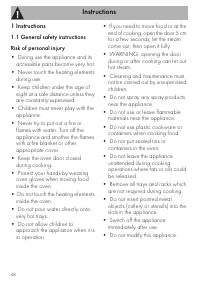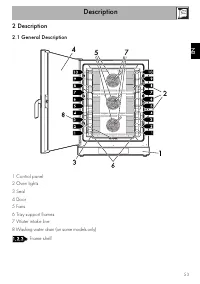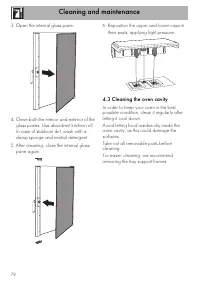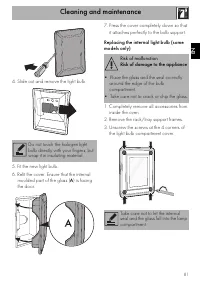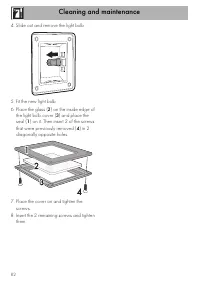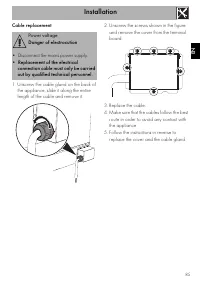Печи Smeg ALFA1035EH - инструкция пользователя по применению, эксплуатации и установке на русском языке. Мы надеемся, она поможет вам решить возникшие у вас вопросы при эксплуатации техники.
Если остались вопросы, задайте их в комментариях после инструкции.
"Загружаем инструкцию", означает, что нужно подождать пока файл загрузится и можно будет его читать онлайн. Некоторые инструкции очень большие и время их появления зависит от вашей скорости интернета.
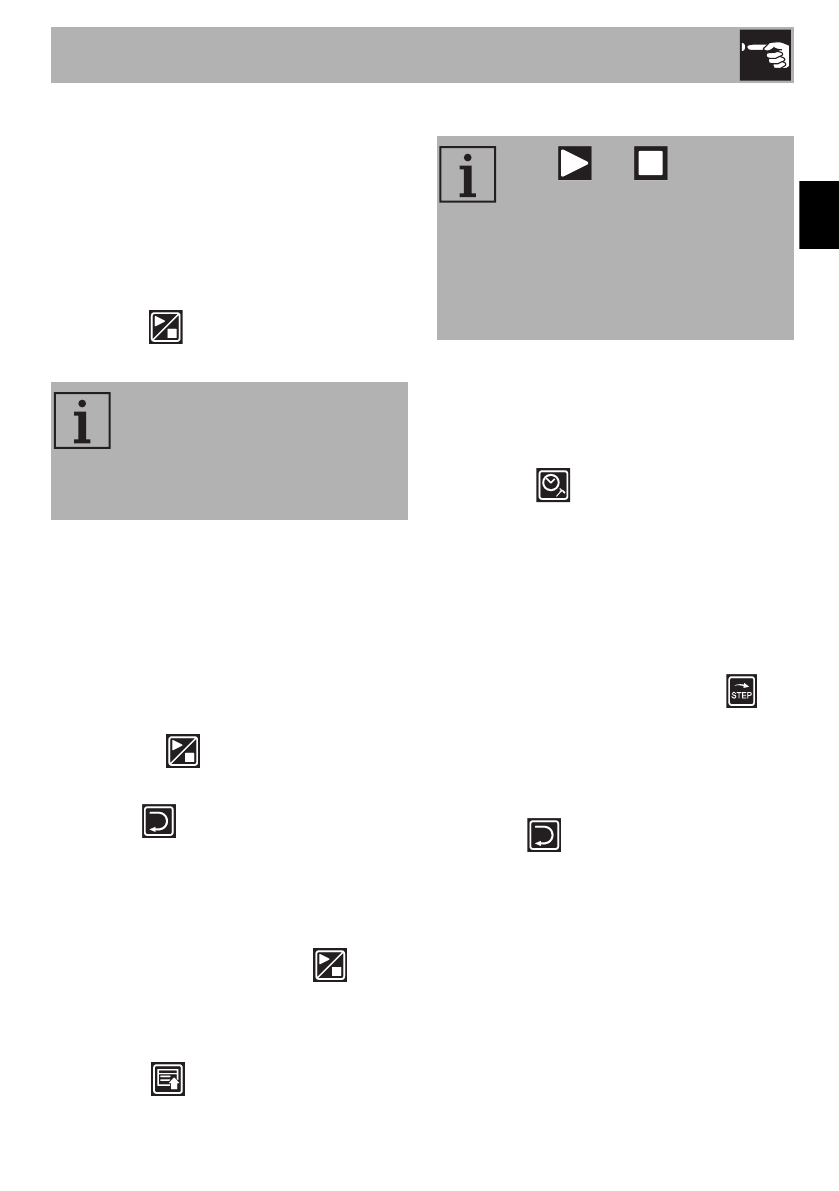
Use
65
EN
After preheating has finished, or if the
preheating has been deactivated, the
appliance emits 5 beeps and waits for the
food to be placed in the oven to start
cooking:
• “
Ready to start cooking
” appears on
the display.
1. Place the food in the appliance.
2. Press the
button to confirm the start
of cooking.
• The countdown of the set cooking time is
indicated on the time display.
• “
Baking
” followed by the name of the
selected function appear on the display.
Stopping, resuming and ending a
cooking cycle
To stop the cooking cycle, open the door
and press the
button (stand-by mode):
• “
Baking Stop
” appears on the display.
• Use the
button to return to the home
screen.
• All the cooking parameters can be
changed by using the corresponding
buttons.
• To resume cooking press the
button
again.
• The cooking parameters set in an
automatic program can be saved by
using the
At the end of the cooking cycle
• 5 Beeps are emitted.
• “
Cooking end
” appears on the display.
• “
00:00
” appears on the time display
.
• Additional cooking time can be added
using the
3.8 Step cooking
Step cooking is a method in which cooking
is carried out in consecutive time intervals
(maximum 9), in which different baking
parameters can be set for each.
1. From the home screen, press the
button.
• “
Step 1
” appears to indicate that you
are setting the first of the 9 steps that can
be configured.
• Use the
button to return to the home
screen.
If “Automatic start” has been
selected, simply close the door
after the food has been placed in
the oven to start the function (see
“User menu”).
• The
and
icons indicate
respectively whether the cooking /
preheating is in progress or if it
has been interrupted / ended.
• At the end of cooking, the lights
remain on until you interact with
the display.
Характеристики
Остались вопросы?Не нашли свой ответ в руководстве или возникли другие проблемы? Задайте свой вопрос в форме ниже с подробным описанием вашей ситуации, чтобы другие люди и специалисты смогли дать на него ответ. Если вы знаете как решить проблему другого человека, пожалуйста, подскажите ему :)