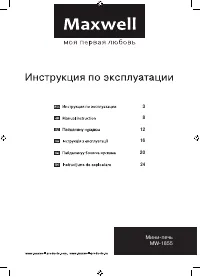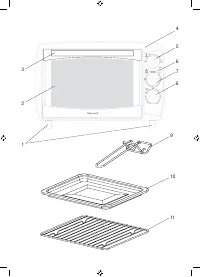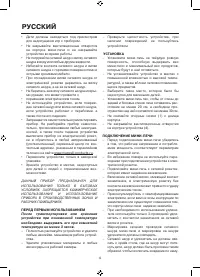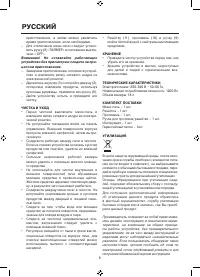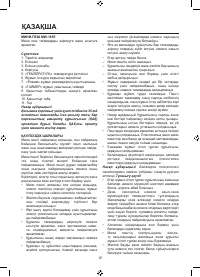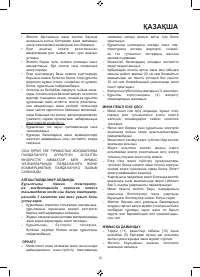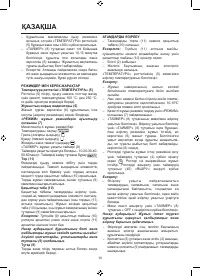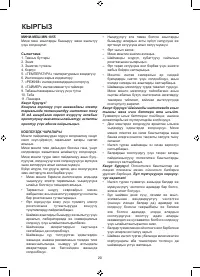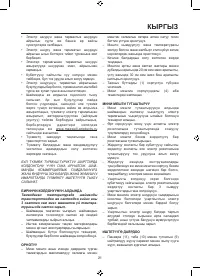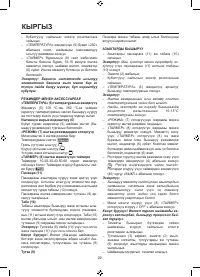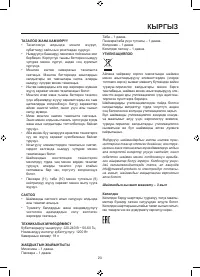Печи Maxwell MW-1855 - инструкция пользователя по применению, эксплуатации и установке на русском языке. Мы надеемся, она поможет вам решить возникшие у вас вопросы при эксплуатации техники.
Если остались вопросы, задайте их в комментариях после инструкции.
"Загружаем инструкцию", означает, что нужно подождать пока файл загрузится и можно будет его читать онлайн. Некоторые инструкции очень большие и время их появления зависит от вашей скорости интернета.
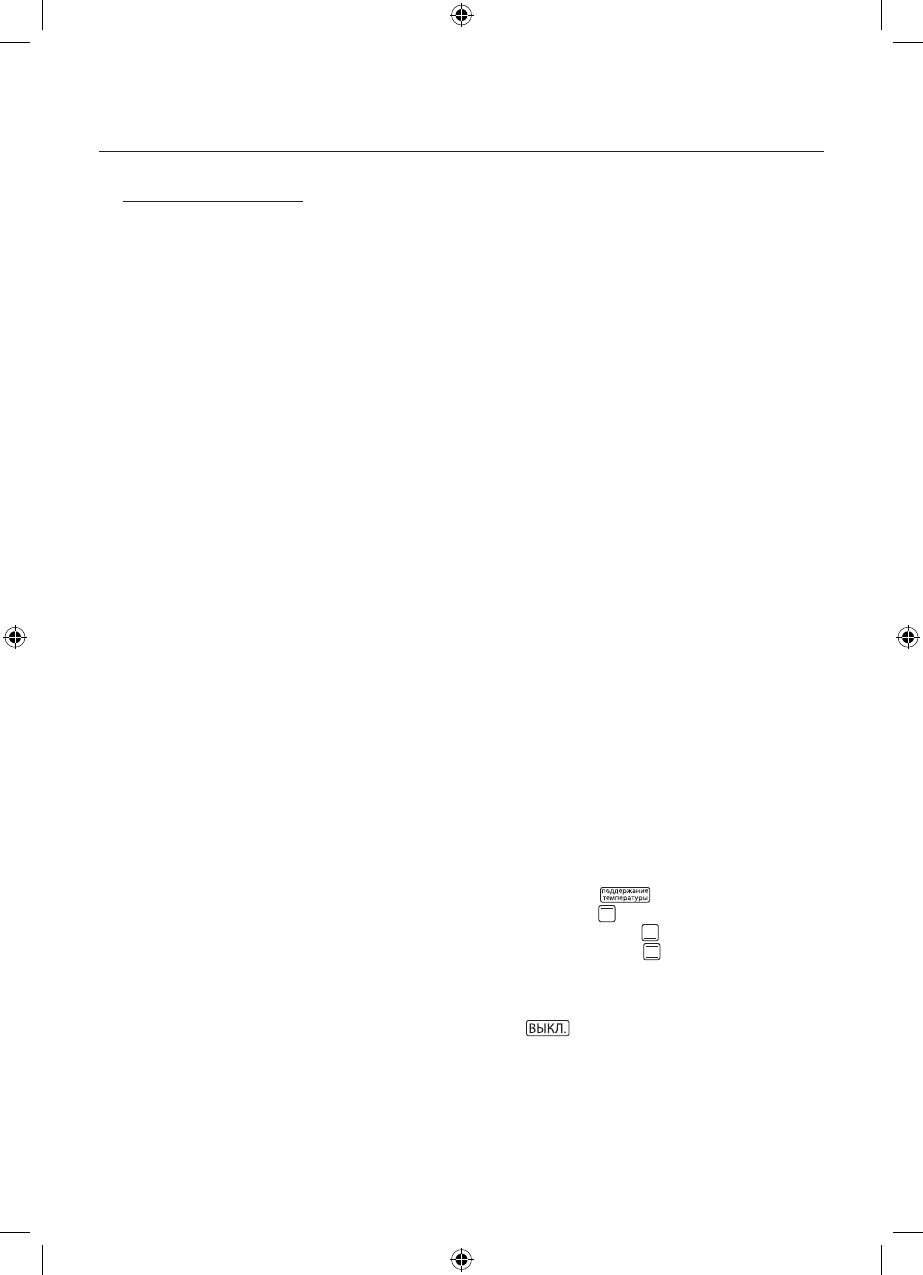
9
ENGLISH
at the warranty certificate and on the website
www.maxwell-products.ru.
•
Transport the unit in the original package only.
•
Keep the unit out of reach of children and
disabled persons.
THIS UNIT IS INTENDED FOR HOUSEHOLD USE
ONLY. ITS COMMERCIAL USAGE AND USAGE
IN PRODUCTION AREAS AND WORK SPACES IS
PROHIBITED.
BEFORE THE FIRST USE
After unit transportation or storage at low tem-
perature keep it for at least 3 hours at room
temperature before switching on.
– Unpack the unit completely and remove any
stickers that can prevent unit operation.
– Remove the packaging materials and any
accessories from the process chamber.
– Check the unit for damages; do not use it in
case of damages.
SETTING
– Set the roaster on a flat and hard surface that
will bear its weight and max. weight of the
products, which will be cooked in it.
– Do not place the unit in places with high moisture
and temperature, and near inflammable
objects.
– Choose the place that is out of the reach of
small children.
– Place the roaster keeping at least a 20 cm gap
from the sides and the rear of the oven to the
wall and a 30 cm gap above the unit.
– Do not remove the support legs (1) from the
body bottom.
– Do not block the ventilation openings in the unit
body (4).
CONNECTING THE ROASTER
Before connecting the roaster, make sure that the
operating voltage and the power consumption of
the unit correspond to the specifications of your
mains.
– To avoid fire, do not use adapters for connecting
the unit to the mains.
– Connect the roaster to a mains socket with
reliable grounding contact.
– Connection of plug with a grounding contact to
the socket without grounding can lead to the
risk of electric shock.
– Consult a qualified electrician, if the grounding
instructions are not completely clear for you
or if you are not sure that the roaster body is
securely grounded.
– If it is necessary to use the extension cord, use
only a 3-wire extension cord with a grounding
contact on the power cord plug and the socket.
– Wire section marking of the roaster cord and of
the extension cord should match.
– The power cable and the extension cord should
not hang from the edges of the table, where
children can pull the cord and it should be
placed in such a way that excludes possibility
of stepping on it.
OPERATION PREPARATION
– Wash the rack (11), the baking tray (10) and
the handle (9) with warm water and neutral
detergent and dry them thoroughly.
– Insert the power plug into the mains socket.
– Switch the unit on in maximal heating mode,
turning the control knob «TEMPERATURE» (5)
and setting it to the position «250».
– Turn the «TIMER» knob (8) clockwise and set
the operation time 10-15 minutes, the unit will
be switched on and the indicator (6) will light
up. After the operation time is up, you’ll hear a
sound signal.
Note: When using the unit for the first time, foreign
smell and some smoke can appear. It is normal.
OPERATING MODES AND ACCESSORIES
Temperature control knob «TEMPERATURE» (5)
The control knob allows to set the desired tem-
perature from 100°С to 250°С for baking, frying or
making toasts.
Operation light indicator (6)
The light indicator (6) means that the unit is
switched on (cooking mode).
Operation mode switch «MODE» (7)
The roaster has 4 operating modes:
Keep warm mode
Grill (top heating)
Frying (bottom heating)
Top and bottom heating
Operation timer «TIMER» (8)
You can set the time - 10-20-30-40-50-60 minutes
on the timer. Switch the timer off by turning the
handle
Rack (11)
Use the rack to roast or defrost products. To prevent
the lower heating element from getting dirty always
set the baking tray (10) under the rack.
Remove the rack from the process chamber by the
handle (9).