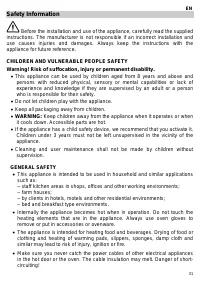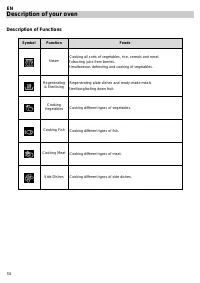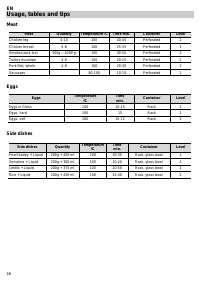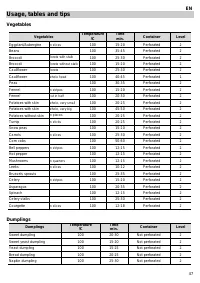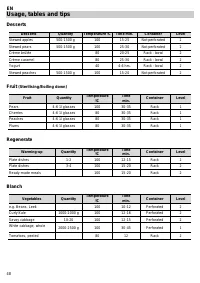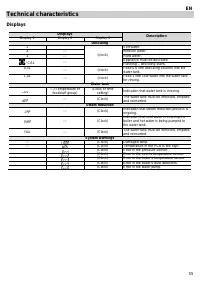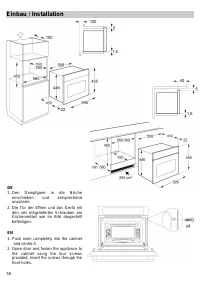Пароварки Kuppersbusch EDG 6550.0 BC - инструкция пользователя по применению, эксплуатации и установке на русском языке. Мы надеемся, она поможет вам решить возникшие у вас вопросы при эксплуатации техники.
Если остались вопросы, задайте их в комментариях после инструкции.
"Загружаем инструкцию", означает, что нужно подождать пока файл загрузится и можно будет его читать онлайн. Некоторые инструкции очень большие и время их появления зависит от вашей скорости интернета.

35
EN
Basic settings
Initial Settings
After your steam oven is first plugged in or after a
power failure, the clock display will flash to
indicate that the time shown is not correct.
The oven will not operate until the clock, the water
hardness parameter and the Calibration is set.
To set the clock and the water hardness
parameter value proceed as described in the
following chapters.
Setting the clock
The clock display will flash if your appliance is first plugged in or after a power failure, to indicate that the
time shown is not correct. To set the clock, proceed as follows:
To set the clock, proceed as follows:
1.
Press the “
On/Off
” key to switch the oven on.
2.
Hold down the “
–
” and “
+
” keys simultaneously.
The hour digits will flash (steps 1 and 2 are not
necessary when the oven is first plugged in or
after a power failure).
3. Press the
“
–
” and “
+
” keys to set the hours.
4. Press the
OK
key to confirm the hours. The
minutes digits will flash.
5. P
ress the “
–
” and “
+
” keys to set the minutes.
6. Press the
OK
key to confirm the minutes.
Water Hardness setting
The appliance features a system that automatically
indicates when it is time to descale.
The system can be optimised for households with
very soft water (also through using a water softening
appliance) and very hard water, by changing the user
settings to the relevant range of water hardness (see
table below).
To set the water hardness parameter, proceed as
follows:
1.
Press the “
On/Off
” key to switch the oven on.
2.
Press the “
Left
” and
“
Right
” keys at the same
time. The hardness grade will start to flash on the
display (steps 1 and 2 are not necessary if your
microwave oven is first plugged in or after a power
failure).
3. Press the
“
–
” and “
+
” keys to set the correct water
hardness parameter value, according to the below
table.
4.
Press the “
OK
” key to set the parameter. The
display shows the clock.
Характеристики
Остались вопросы?Не нашли свой ответ в руководстве или возникли другие проблемы? Задайте свой вопрос в форме ниже с подробным описанием вашей ситуации, чтобы другие люди и специалисты смогли дать на него ответ. Если вы знаете как решить проблему другого человека, пожалуйста, подскажите ему :)