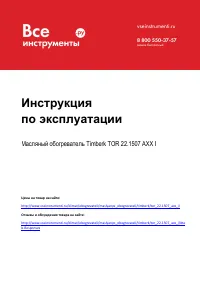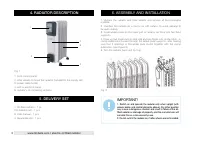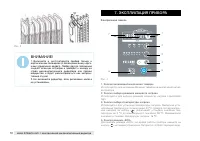Обогреватели Timberk TOR 22.1507 AXX I - инструкция пользователя по применению, эксплуатации и установке на русском языке. Мы надеемся, она поможет вам решить возникшие у вас вопросы при эксплуатации техники.
Если остались вопросы, задайте их в комментариях после инструкции.
"Загружаем инструкцию", означает, что нужно подождать пока файл загрузится и можно будет его читать онлайн. Некоторые инструкции очень большие и время их появления зависит от вашей скорости интернета.
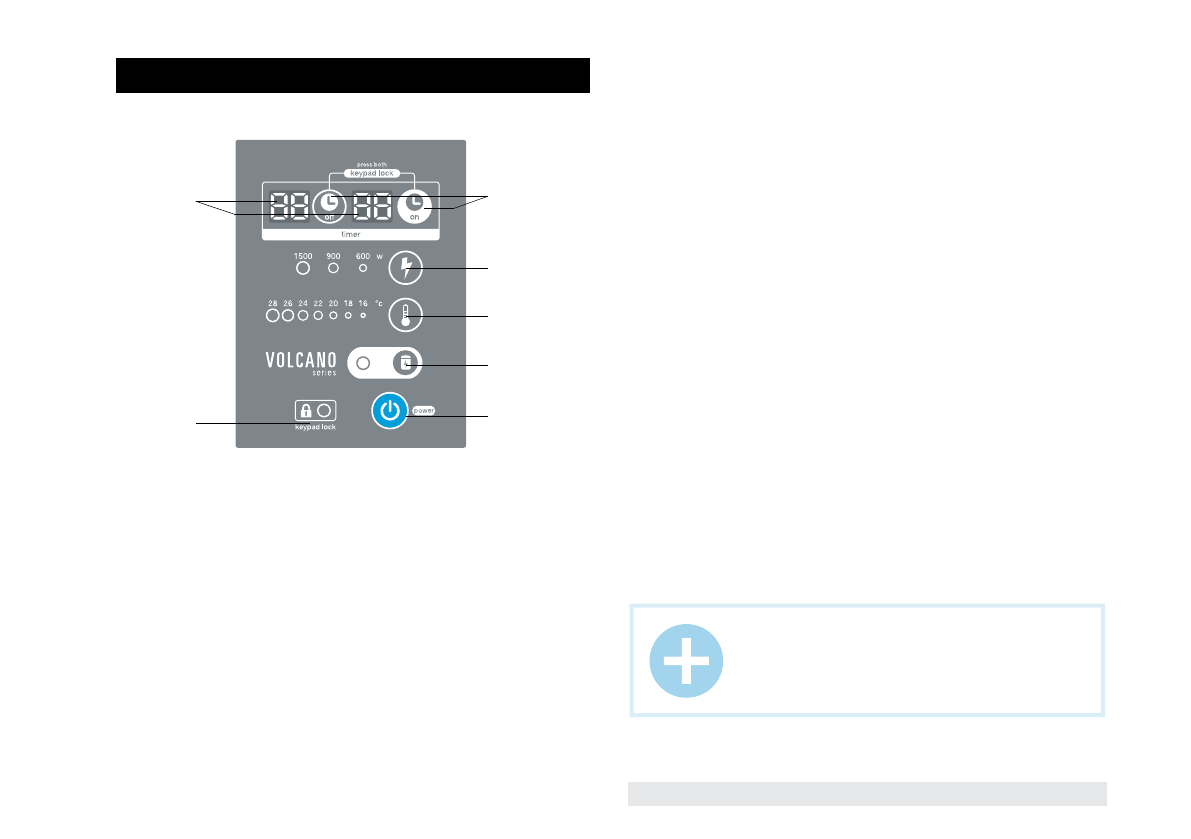
www.timberk.com • electric oil filled radiator
5
Fig. 4
1. Button for timer on/off
Used for activation of the timer function for turning off of the appliance
heating
2. Power mode button
The starting condition under the power adjustment, the heating power
switching cycle in low/middle/high.
3. Temperature adjustment button
The starting condition press temperature ley can modify the temperature
setting, the default condition temperature is 22
0
C, each click button to set
the temperature regulation to raise the temperature of 2
0
C, temperature
setting the corresponding indicator light, when the set temperature
is 28
0
C, then click the button to adjust the setting temperature, the
temperature is 16
0
C.
4 ECO mode button
• The starting condition, if the machine is heating in general, press ECO set
key, the ECO indicator lights and appliance enter into the ECO function,
Control panel
7. UNIT OPERATION
press this button again to cancel ECO mode, ECO indicator lights off,
heating function return to general settings.
• The starting condition, if the machine is in the timing, press ECO set key,
the ECO indicator lights on and appliance enter into the ECO function, at
the same time the timing function has be canceled, but the set data will be
saved, press this button again to cancel ECO mode, ECO indicator lights
off, heating function return to general saving settings
5. Power switch on/off button
Press ON/OFF button once to turn on the device, pressing the button again
will turn off the device.
6. Keyboard lock indicator
Keyboard lock function: press and hold Timer «ON» «OFF» button together
for one second, lock indicator light on, lock the keyboard, press any key
has no reaction. We must also press and hold Timer «ON» «OFF» button
together for one second, until the locking indicator lights off, release the
lock function.
7. LED display
The display may indicate temperature and timer settings
The ECO set function
Press the ECO button, you can enter the ECO function, the corresponding
indicator light.
Go to ECO mode after:
• 0 ~ 1 hour, can set the heating power and the temperature, and keep the
temperature set point.
• 1 ~ 7 hours, the temperature automatically lower second (when the
temperature is set to two lattice or grid, unchanged), the heating power
and the temperature can’t be set again.
• After 7 hours, exit the ECO function, return the original temperature
settings, and then set the heating power and the temperature.
NOTE:
If the original is the timing setting, press «ECO»
button will cancel the timer.
1
2
3
4
5
7
6
Содержание
- 2 Instruction manual
- 8 Уважаемый покупатель!; МЕРЫ ПРЕДОСТОРОЖНОСТИ
- 9 ТЕХНИЧЕСКИЕ ХАРАКТЕРИСТИКИ
- 10 СБОРКА И УСТАНОВКА; Выньте радиатор и роликовые колёса из упаковки и удалите весь
- 11 Контрольная панель; ЭКСПЛУАТАЦИЯ ПРИБОРА; Кнопка выбора режимов мощности нагрева
- 12 Индикатор блокировки панели управления.; Функция «ECO»; • После активации режима «ECO» в течение одного часа (0 ~ 1 часов)
- 13 УСТРАНЕНИЕ НЕИСПРАВНОСТЕЙ; ТРАНСПОРТИРОВКА И ХРАНЕНИЕ; Температурные
- 14 ИНФОРМАЦИЯ О СЕРТИФИКАЦИИ
- 15 клиентской поддержки. Теперь Вы всегда сможете заказать и офор-