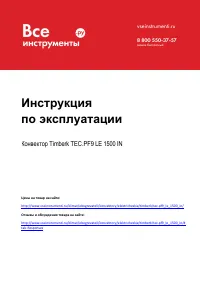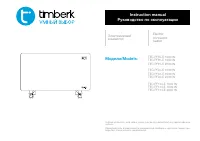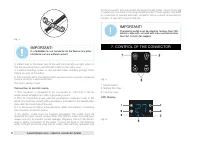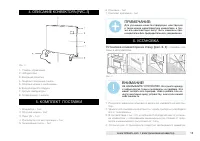Обогреватели Timberk TEC.PF9 LE 1500 IN - инструкция пользователя по применению, эксплуатации и установке на русском языке. Мы надеемся, она поможет вам решить возникшие у вас вопросы при эксплуатации техники.
Если остались вопросы, задайте их в комментариях после инструкции.
"Загружаем инструкцию", означает, что нужно подождать пока файл загрузится и можно будет его читать онлайн. Некоторые инструкции очень большие и время их появления зависит от вашей скорости интернета.
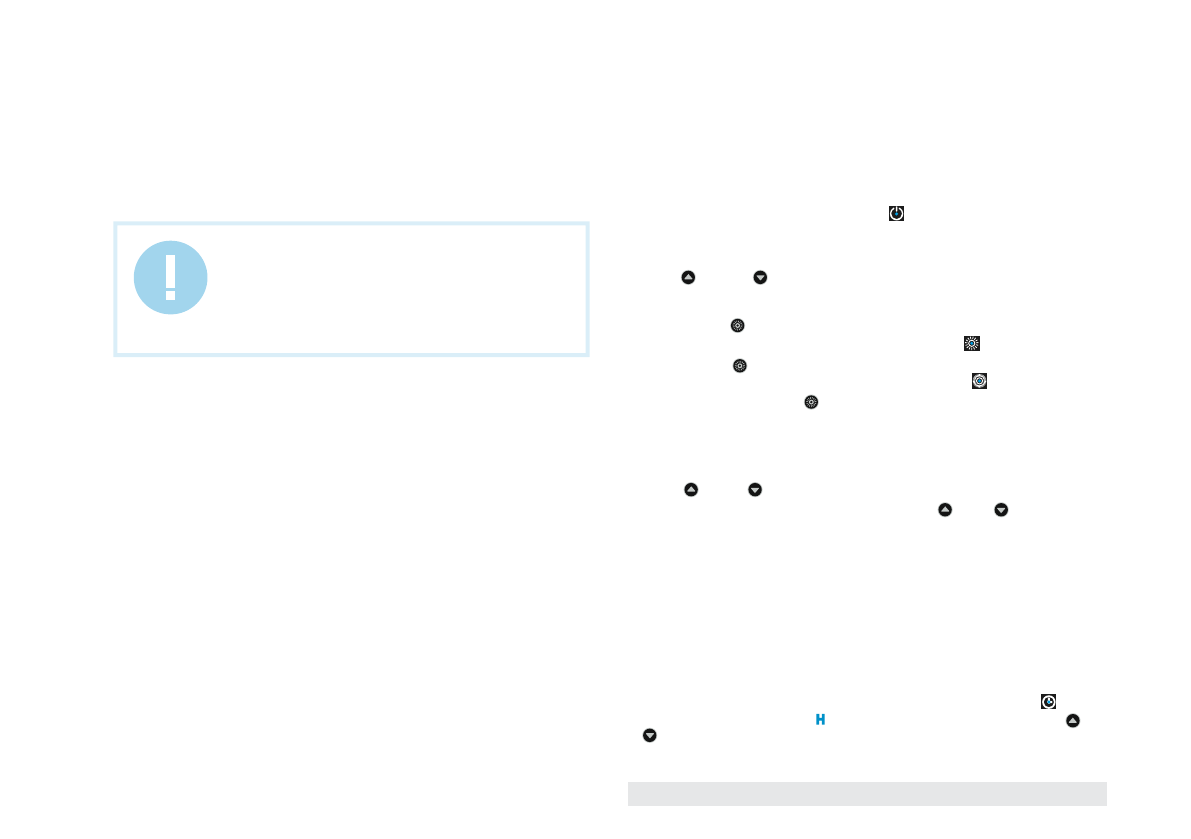
www.timberk.com • electric convector heater
7
1. Indicator light
«Low power»
Lights up when you turn on the heating device
2. Indicator light
«High power»
Lights up when the intense heat of the device
3. Indicator light
«Child lock»
Lights up when you turn on the «Child lock» function
4. Indicator light
«Hour»
Lights up when the timer mode set the time on the device off
5. Indicator light
«Temperature»
Lights up when heating power; the indicator shows the installed heating
temperature
6. Indicator light
«Timer»
Lights up when the timer mode the device is on.
7. Indicator light
«Power»
Lights up when you turn on the convector
Сonvector using
Carefully remove the heater from the cardboard box. Save the box for
the inter-seasonal storage device. Before connecting the unit, make sure
that the mechanical switch is in position «OFF». Install the unit, follow the
installation instructions.
2. The convector turning on
Connect the heater to the electricity network, inserting the plug of the
power cord into a wall outlet. When you turn on the mechanical switch on
the control panel convector indicator « » and the light will flash for 10
seconds if no heating mode. This means that the device is turned on, but
does not work on heating. After the light turns off after 1 minute engage
the lock mode control panel. To unlock the control panel simultaneously
press « » and « ».
3. Selection of a heating capacity mode
3.1. Press the « » button on the control panel to select low heat capacity,
the indicator lamp on the display of the convector « »
3.2. Press the « » button again to choose the intensive heating capacity,
the indica-tor lamp on the display of the convector « »
3.3. When you press the « » button again settings heating power reset.
4. Temperature adjustment
4.1. The temperature can be set in the range from +5°C to +35°C
4.2. For setting the desired values of the temperature settings press the
button « » or « »
4.3. Temperature with the help of the buttons « » or « » can be set in
the range from +5°C to +35°C with step 1°C (default setting temperature is
+35) The LED-display shows the set temperature.
4.4. Within 5 seconds after setting the desired temperature heating the last
specified value will be stored, and the LED display will show the current
temperature. Convector will automatically keep the preset temperature
periodically by enabling or disabling the heating. When the room
temperature reaches the desired level, the heater is automatically disabled.
When the temperature of the premises below the specified convector, the
device automatically turns on, continuing to heat the room.
5. Timer function of the convertor turning off
It can be only effect under power on condition, after press « », then
«0» flicker(means 0 hour)+ « » (means hour)light, then you press« » or
« » button, heater will turn off after 1 or 24 hours, it will be in effect after
IMPORTANT!
When the product is electrified, all icons on the screen
will display. Temperature, Power, heating icon, time
character or etc, keyboard lock. It usually displays
the environment temperature on the screen (range
0°C
~
49°C) ;
1. Low Power indicator
2. High Power indicator
3. Child Lock indicator
4. Timer indicator
5. Temperature
6. Hour
7. Power indicator light