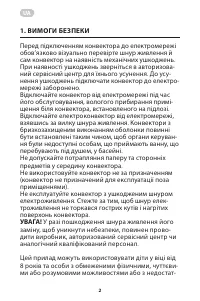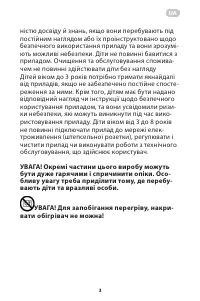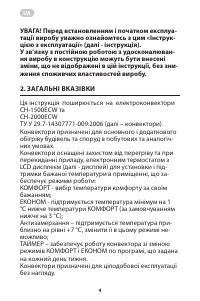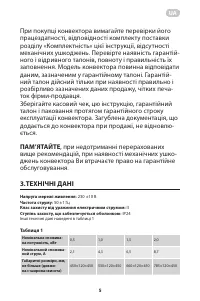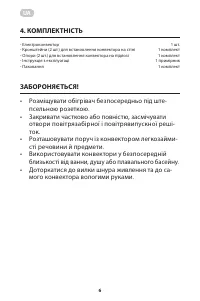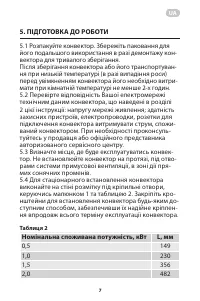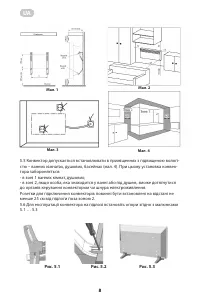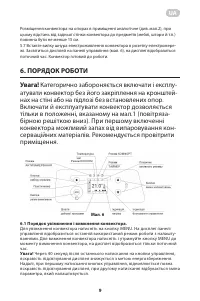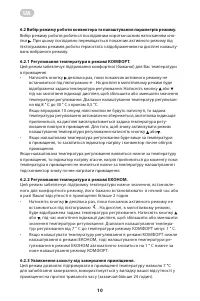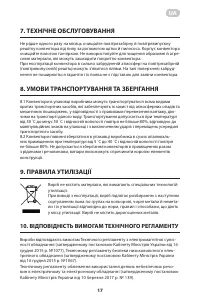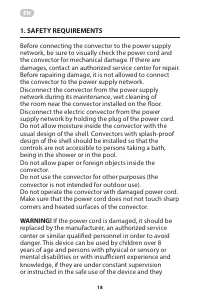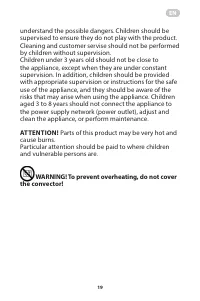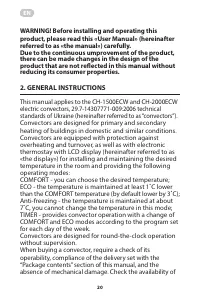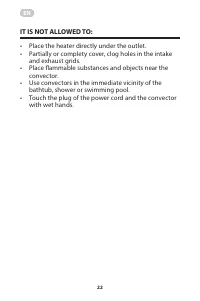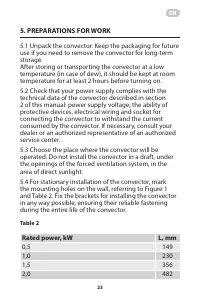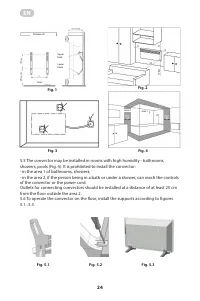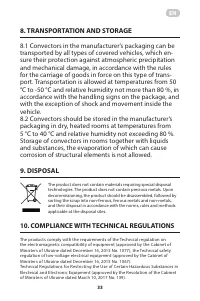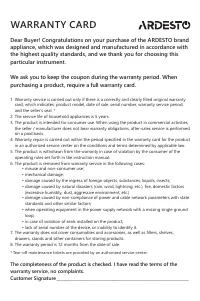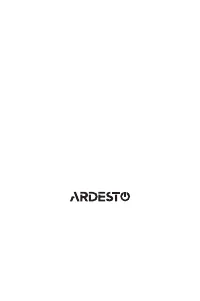Обогреватели ARDESTO CH-2000ECW - инструкция пользователя по применению, эксплуатации и установке на русском языке. Мы надеемся, она поможет вам решить возникшие у вас вопросы при эксплуатации техники.
Если остались вопросы, задайте их в комментариях после инструкции.
"Загружаем инструкцию", означает, что нужно подождать пока файл загрузится и можно будет его читать онлайн. Некоторые инструкции очень большие и время их появления зависит от вашей скорости интернета.
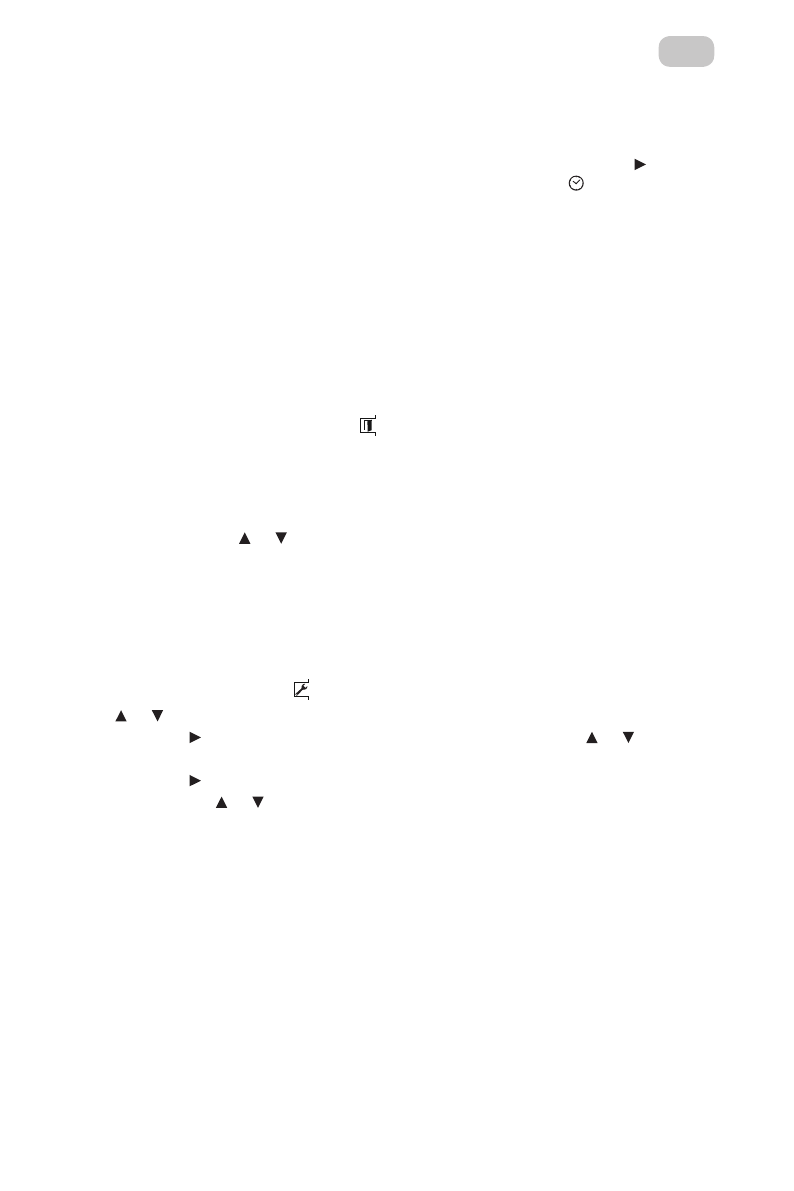
27
EN
To ensure the operation of the convector in TIMER mode, you should first set the
time, date and programs for the days of the week in the user menu described below.
•
After setting the time, date and programs in the user menu, press the button
several times until the active mode indicator is set below the
icon. The
display will show the set control temperature and the program scale for the
current day.
6.2.5 User menu.
The user menu is used to configure the convector operation according to the
program in TIMER mode and to activate additional functions.
To enter the user menu, press the MENU button. After 10 seconds without
pressing the buttons, or when you press the MENU button for the fifth time, the
convector will switch to the current temperature control mode with the display
of the mode parameters.
6.2.5.1 Open-window function .
If a sharp drop in temperature is detected, for example, during ventilation, the
room heating mode is terminated to save energy. The heating mode resumes
automatically when the room stops cooling, or if the user presses any button.
•
By default, the open-window function is disabled - OFF on the display.
•
By pressing the or button while the display is flashing, you can activate
the function - ON on the display. After 10 seconds without pressing
the buttons, or when you press the MENU button, the selected mode is
remembered. In the same way, you can turn off this function again.
6.2.5.2 Setting the time and day of the week.
•
To set the time and day of the week, press the MENU button several times
until a mnemonic sign
, is selected, the hours display will blink. Press the
or button while the hoursdisplay is flashing, set the hours.
•
Press the , button, the minutes display will blink. Press the or button
while the display is flashing, set the minutes.
•
Press the button again, and the day of the week display will blink. By
pressing the or button while flashing the display,set the day of the week:
Monday - 1, Tuesday - 2,...Sunday - 7. After 10 seconds without pressing the
buttons, or when the MENU button is pressed, the blinking stops, the time
and date settings are remembered.
6.2.5.3 Programming the weekly timer.
Before programming the timer, set the date and time as described in section
6.2.5.2.
There are five preset programs with typical schedules for changing COMFORT
and ECO modes during the day (Pr6...Pr8). By default, the Pr1 program is assigned
for all days of the week.
Preset programs are shown in Table 3.
Pr1 - recommended for permanent presence in the room;
Pr2 - recommended in the absence during the working day;
Характеристики
Остались вопросы?Не нашли свой ответ в руководстве или возникли другие проблемы? Задайте свой вопрос в форме ниже с подробным описанием вашей ситуации, чтобы другие люди и специалисты смогли дать на него ответ. Если вы знаете как решить проблему другого человека, пожалуйста, подскажите ему :)