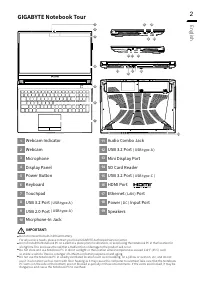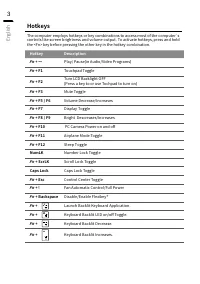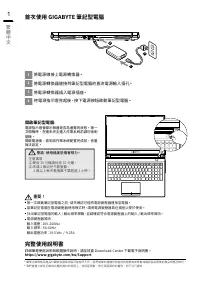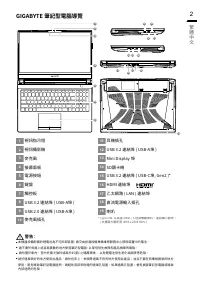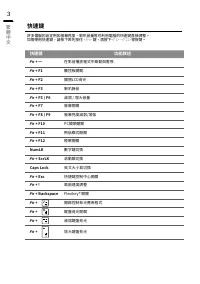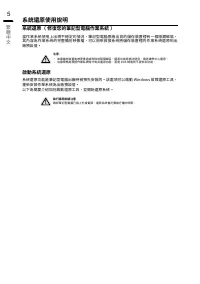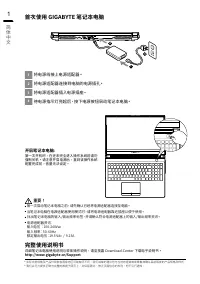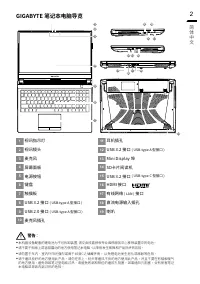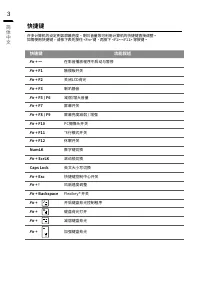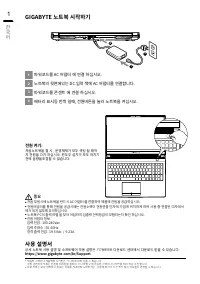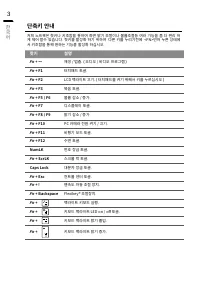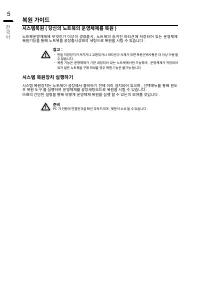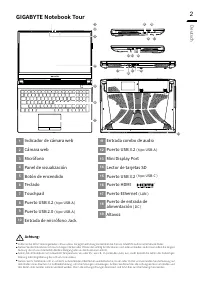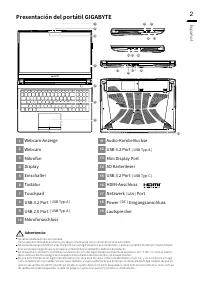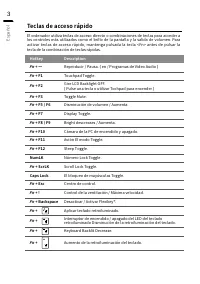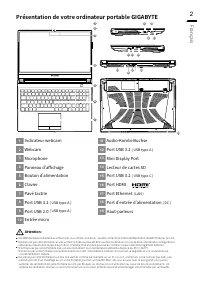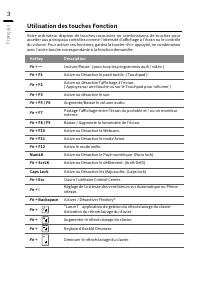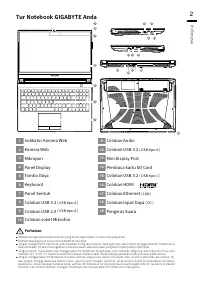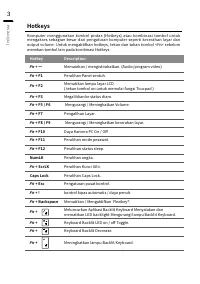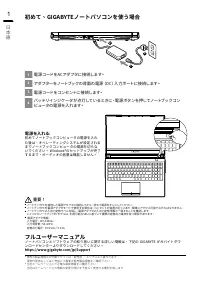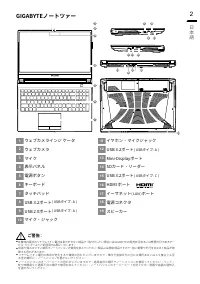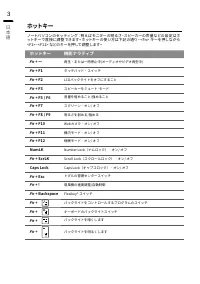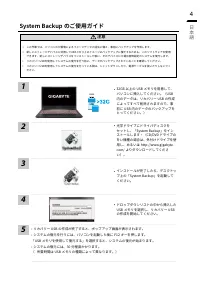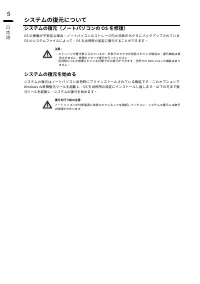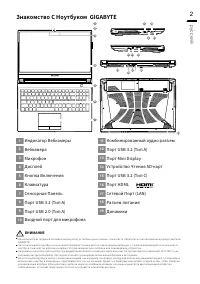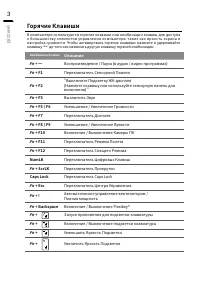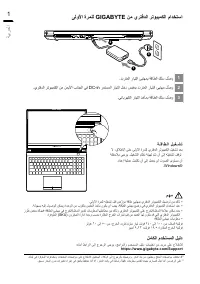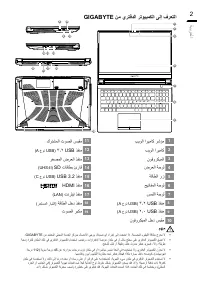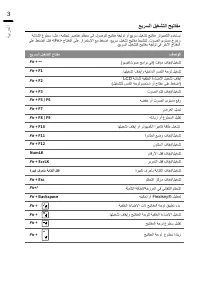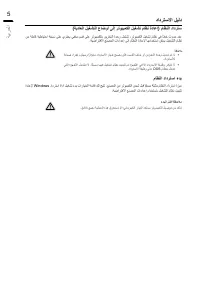Ноутбуки GIGABYTE G5 GE - инструкция пользователя по применению, эксплуатации и установке на русском языке. Мы надеемся, она поможет вам решить возникшие у вас вопросы при эксплуатации техники.
Если остались вопросы, задайте их в комментариях после инструкции.
"Загружаем инструкцию", означает, что нужно подождать пока файл загрузится и можно будет его читать онлайн. Некоторые инструкции очень большие и время их появления зависит от вашей скорости интернета.
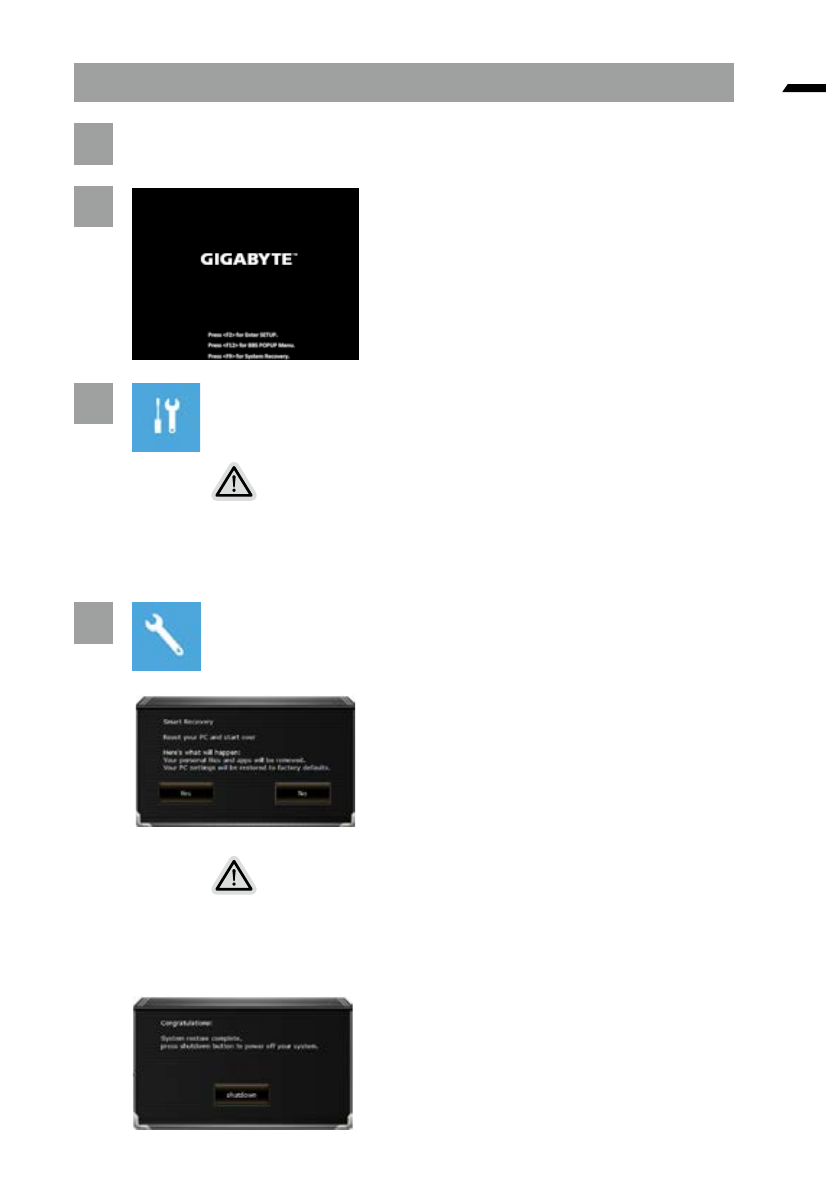
6
English
Windows 10 Recovery Guide
1
Turn off and restart the laptop.
2
During the laptop turn on process,
press and hold F9 key to launch the tool.
3
Choose "Troubleshoot" to enter the recovery settings.
( Also you can choose "Continue" to exit recover y system and continue to Windows 10 for files
or data backup. )
There are two options for system recovery
˙
Reset this PC -
You can choose to keep or remove your files and then reinstalls Windows without
losing your files.
˙
AORUS Smart Recover y -
Your PC settings will be restored to factor y default settings.
Caution: All personal data and files will be lost.
4
GIGABYTE Smart Recovery
The recovery will be activated and you will see
the option buttons on the window.
Click on "Yes" to start it.
Caution
˙
Once the "Recovery" is selected, your personal data and files will be deleted
after the laptop starts restoring, and the operating system will be reset to factory
default settings.
˙
A progress indicator bar will show on the window when the recovery process is
running. Please make sure the AC-adapter is plugged in and do not turn off the
laptop.
After the system recovery is completed, you will
see the option button on the window, please
click on "Shutdown".
Характеристики
Остались вопросы?Не нашли свой ответ в руководстве или возникли другие проблемы? Задайте свой вопрос в форме ниже с подробным описанием вашей ситуации, чтобы другие люди и специалисты смогли дать на него ответ. Если вы знаете как решить проблему другого человека, пожалуйста, подскажите ему :)