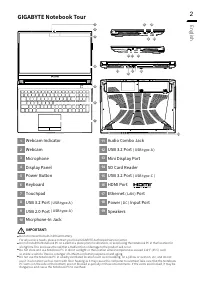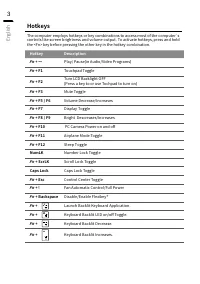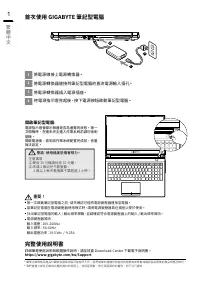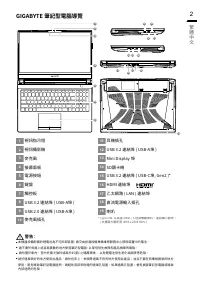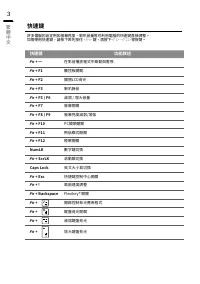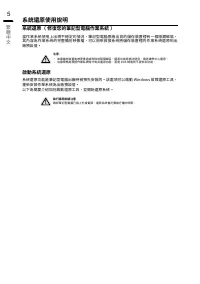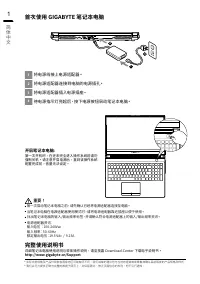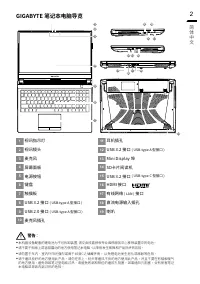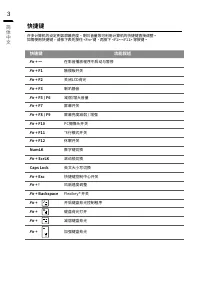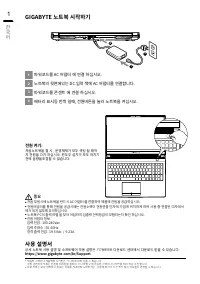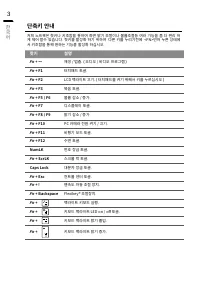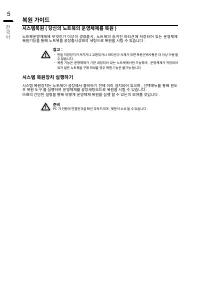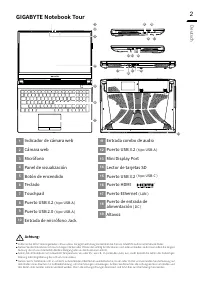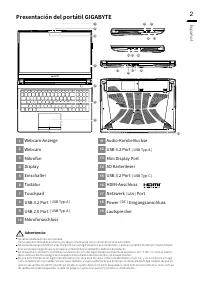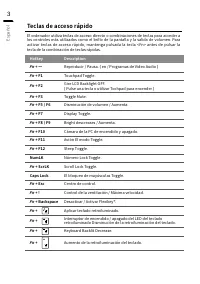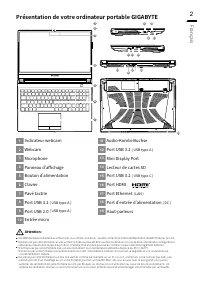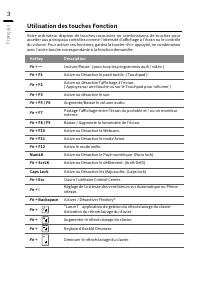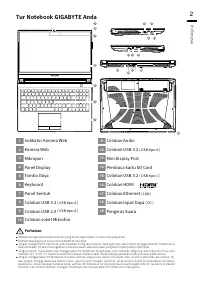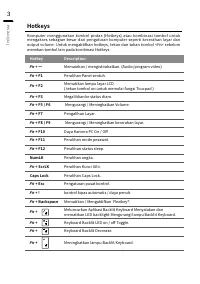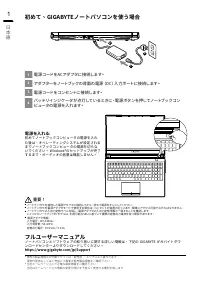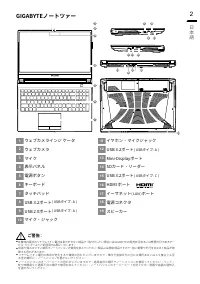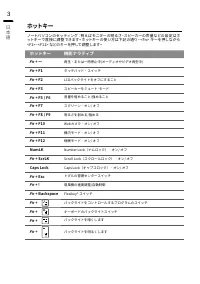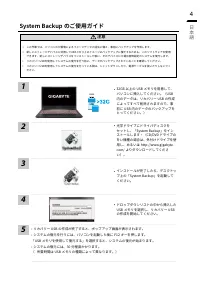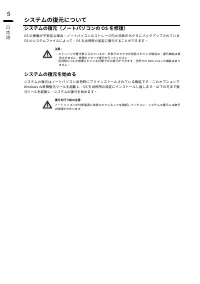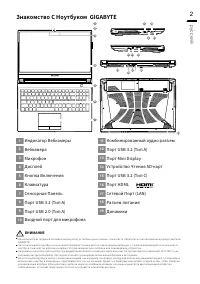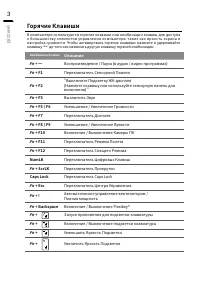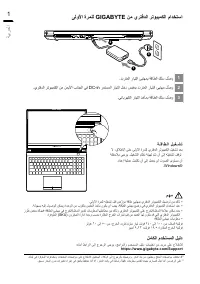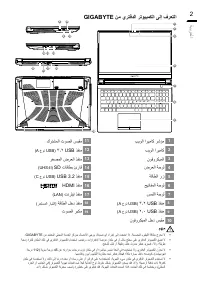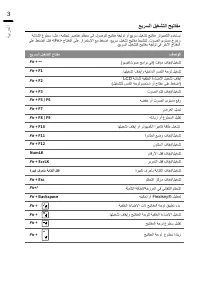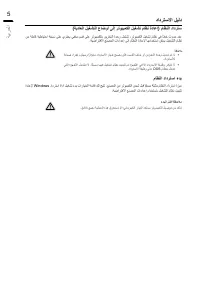Ноутбуки GIGABYTE G5 GE - инструкция пользователя по применению, эксплуатации и установке на русском языке. Мы надеемся, она поможет вам решить возникшие у вас вопросы при эксплуатации техники.
Если остались вопросы, задайте их в комментариях после инструкции.
"Загружаем инструкцию", означает, что нужно подождать пока файл загрузится и можно будет его читать онлайн. Некоторые инструкции очень большие и время их появления зависит от вашей скорости интернета.
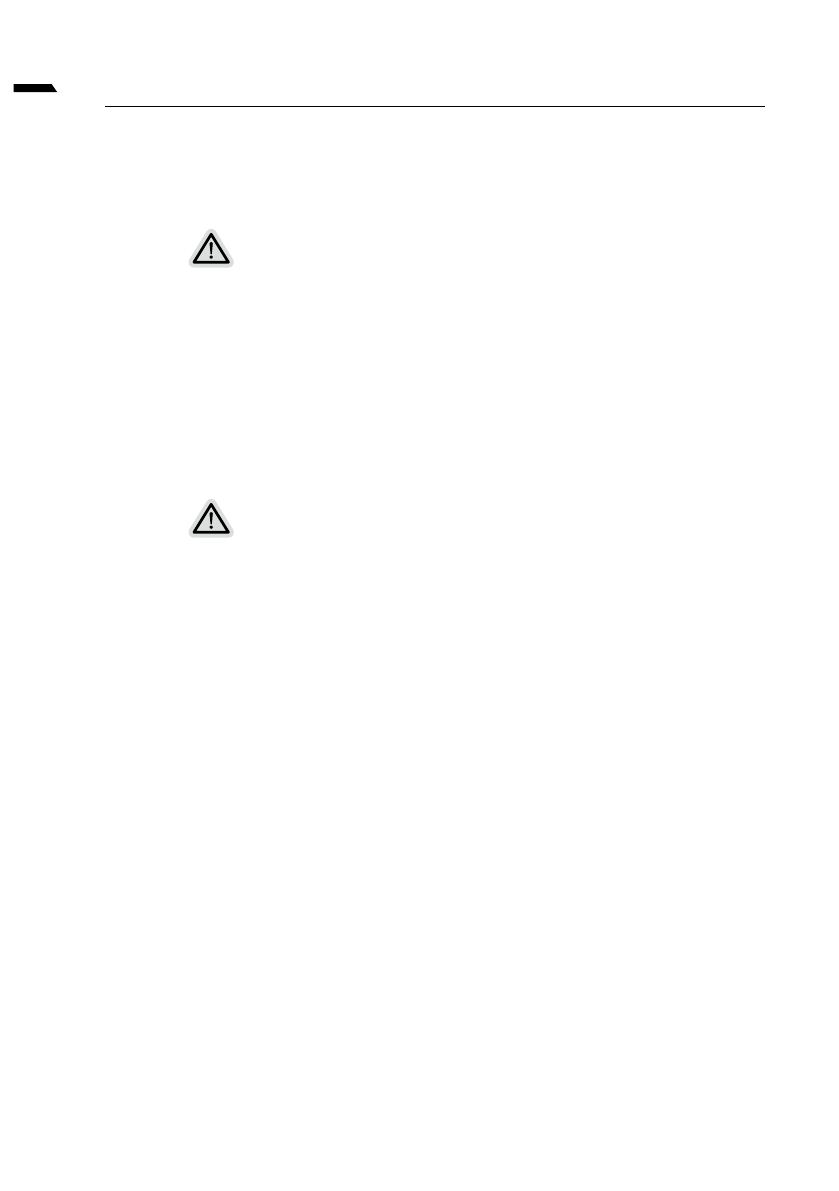
5
English
Recovery Guide
System Recovery (Restore your laptop operating system)
When something is going wrong with the laptop operating system, the storage of the
laptop has a hidden partition containing a full back up image of the operating system
that can be used to restore the system to factory default settings.
Note
y
If the storage has
been switched or the partition deleted, the recover y option will no
longer be available and a recover y ser vice will be needed.
y
The recover y function is only available on devices with O/S preinstalled. Devices with
DOS do not have the recover y function.
Launch System Recovery
The system recovery feature is preinstalled before the laptop is shipped from the factory.
The option menu allows you to launch the Windows recovery tool to reinstall the
operating system to factory default.
The brief introduction below will show you how to start the recovery tool and restore your
system.
All ready to go
Make sure your PC is plugged in. This will take a few minutes.
Характеристики
Остались вопросы?Не нашли свой ответ в руководстве или возникли другие проблемы? Задайте свой вопрос в форме ниже с подробным описанием вашей ситуации, чтобы другие люди и специалисты смогли дать на него ответ. Если вы знаете как решить проблему другого человека, пожалуйста, подскажите ему :)