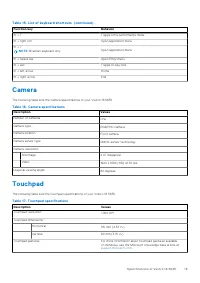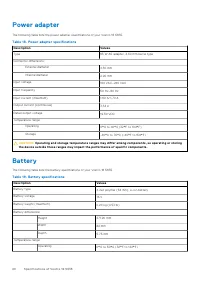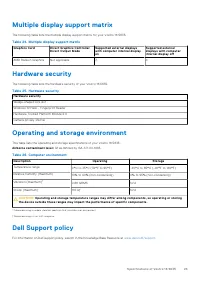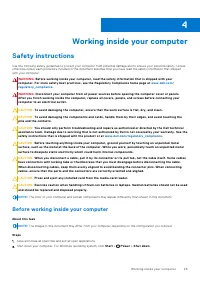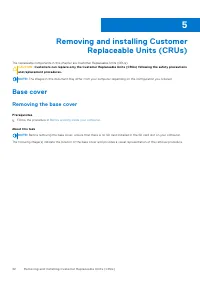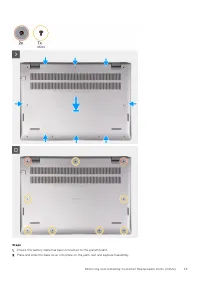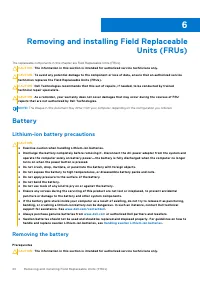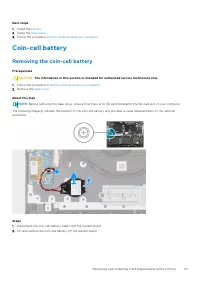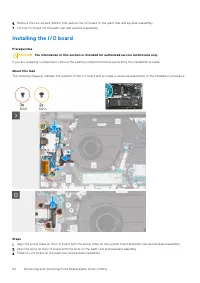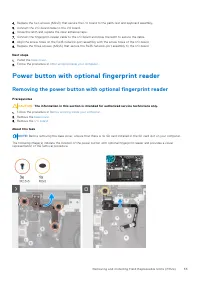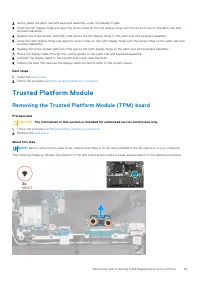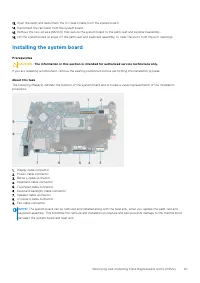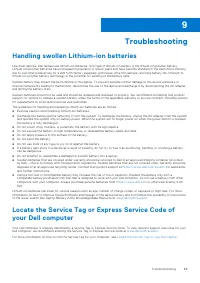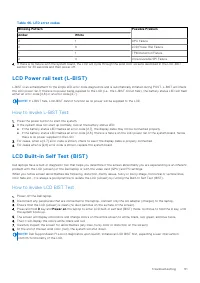Ноутбуки DELL Vostro 5635 (N1004VNB5635UA_W11P) - инструкция пользователя по применению, эксплуатации и установке на русском языке. Мы надеемся, она поможет вам решить возникшие у вас вопросы при эксплуатации техники.
Если остались вопросы, задайте их в комментариях после инструкции.
"Загружаем инструкцию", означает, что нужно подождать пока файл загрузится и можно будет его читать онлайн. Некоторые инструкции очень большие и время их появления зависит от вашей скорости интернета.
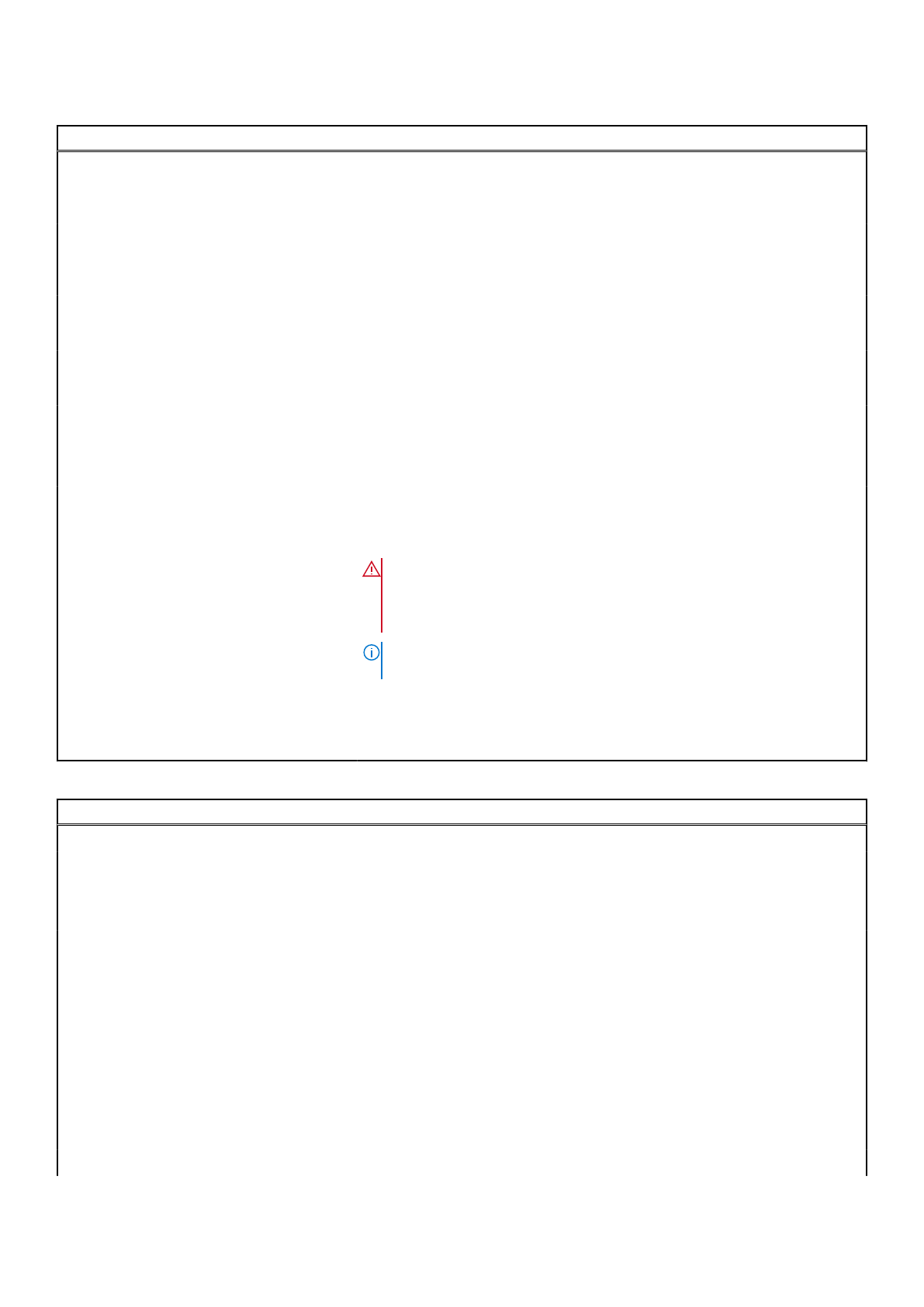
Table 36. System setup options—Security menu (continued)
Security
SHA-256
When enabled, the BIOS and TPM will use the SHA-256 hash algorithm to
extend measurements into the TPM PCRs during BIOS boot.
By default, the
SHA-256
option is enabled.
Clear
Enables to clear the TPM owner information and returns the TPM to the
default state.
By default, the
Clear
option is disabled.
PPI Bypass for Clear Commands
Controls the TPM Physical Presence Interface (PPI).
By default, the
PPI ByPass for clear Commands
option is disabled.
SMM Security Mitigation
Enable or disable additional UEFI SMM Security Mitigation protections.
By default, the option is enabled.
Data Wipe on Next Boot
Start Data Wipe
Enable or disable the data wipe on next boot.
By default, the
Start Data Wipe
option is disabled.
Absolute
Enable or disable or permanently disable the BIOS module interface of the
optional Absolute Persistence Module service from Absolute software.
By default, the option is enabled.
WARNING:
The 'Permanently Disabled' option can only be
selected once. When 'Permanently Disabled' is selected, Absolute
Persistence cannot be re-enabled. No further changes to the
Enable/Disable states are allowed.
NOTE:
The Enable/Disable options will be unavailable while Computrace is
in the activated state.
UEFI Boot Path Security
Controls whether the system will prompt the user to enter the admin password
(if set) when booting to a UEFI boot path device from the F12 boot menu.
By default, the
Always Except Internal HDD
option is enabled.
Table 37. System setup options—Passwords menu
Passwords
Admin Password
Set, change, or delete the administrator password.
System Password
Set, change, or delete the system password.
NVMe SSD0
Set, change, or delete the NVMe SSD0 password.
Password Configuration
Upper Case Letter
Reinforces password must have at least one upper case letter.
By default, the option is disabled.
Lower Case Letter
Reinforces password must have at least one lower case letter.
By default, the option is disabled.
Digit
Reinforces password must have at least one digit number.
By default, the option is disabled.
Special Character
Reinforces password must have at least one special character.
By default, the option is disabled.
Minimum Characters
Set the minimum characters allowed for password.
BIOS setup
81
Характеристики
Остались вопросы?Не нашли свой ответ в руководстве или возникли другие проблемы? Задайте свой вопрос в форме ниже с подробным описанием вашей ситуации, чтобы другие люди и специалисты смогли дать на него ответ. Если вы знаете как решить проблему другого человека, пожалуйста, подскажите ему :)