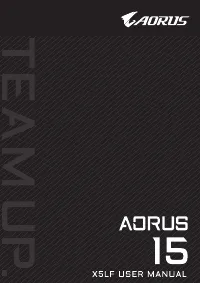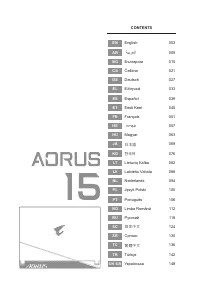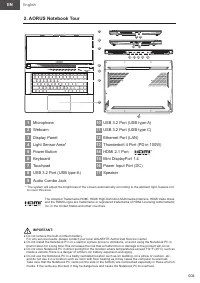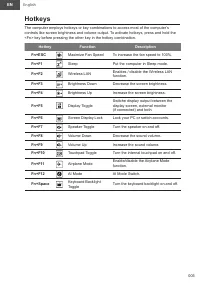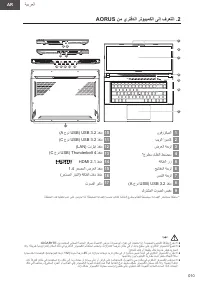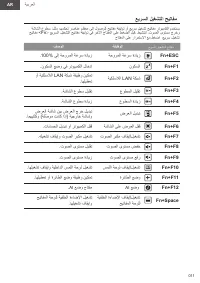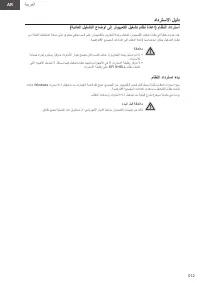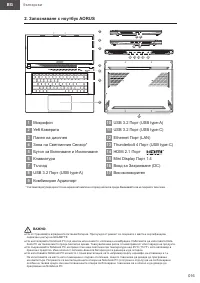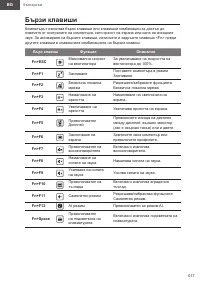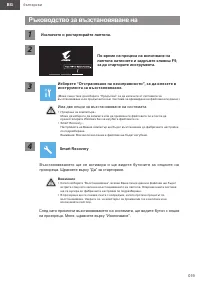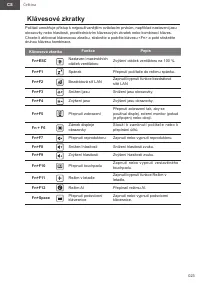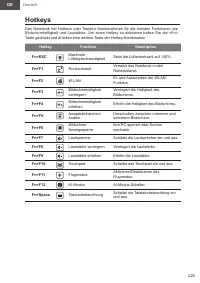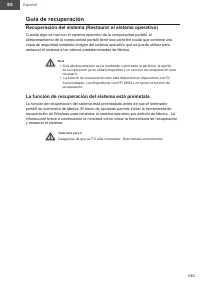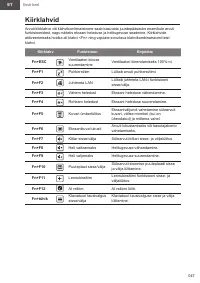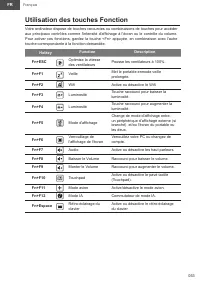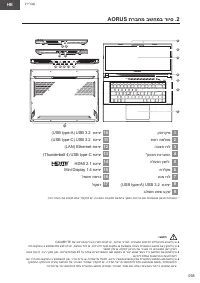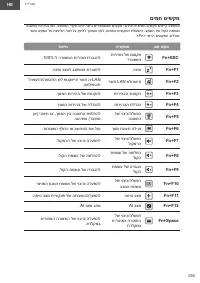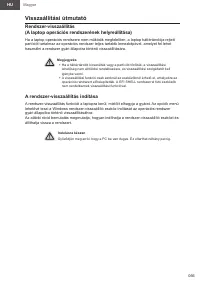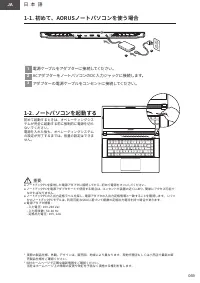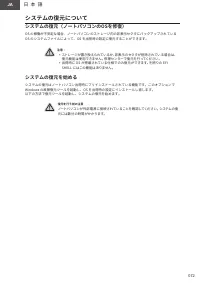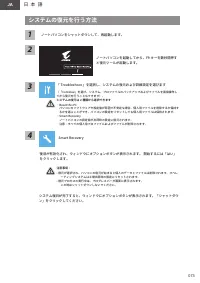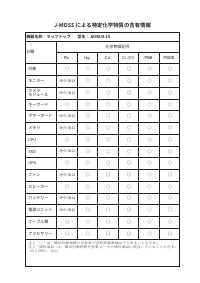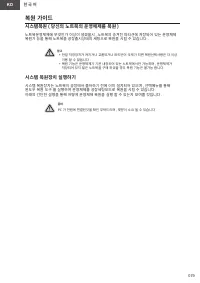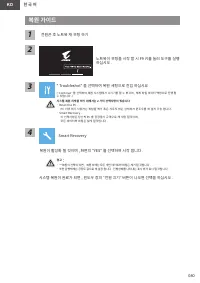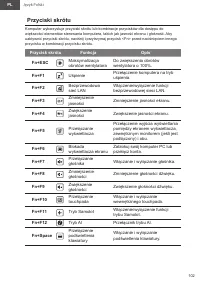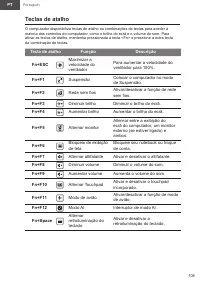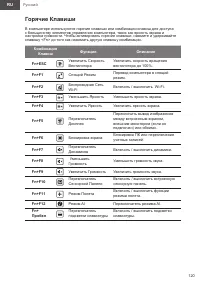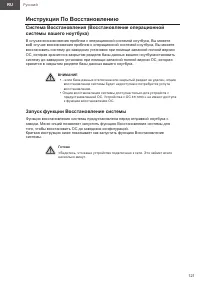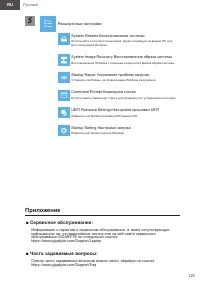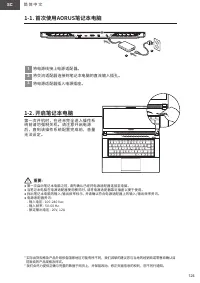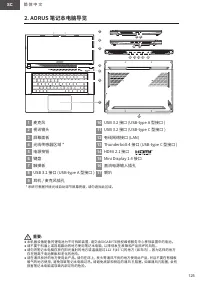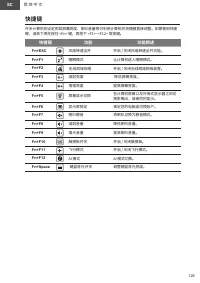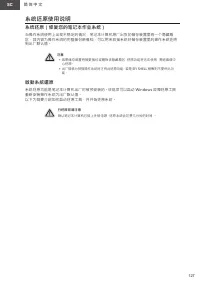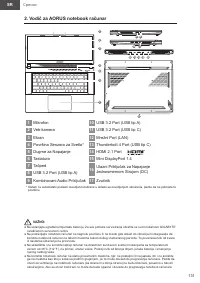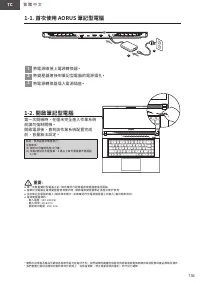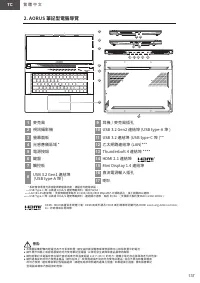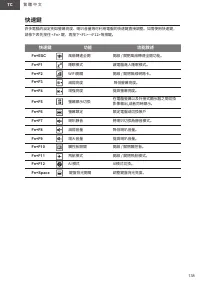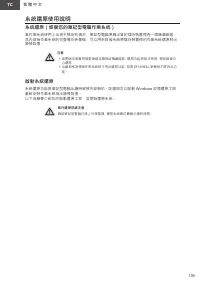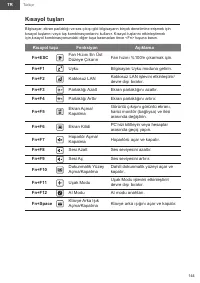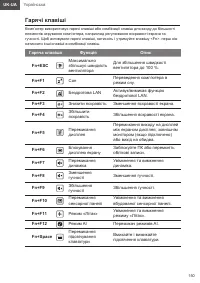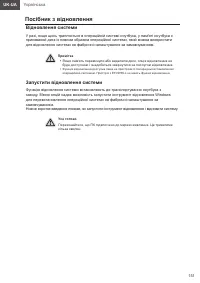Ноутбуки AORUS 15 XE4 - инструкция пользователя по применению, эксплуатации и установке на русском языке. Мы надеемся, она поможет вам решить возникшие у вас вопросы при эксплуатации техники.
Если остались вопросы, задайте их в комментариях после инструкции.
"Загружаем инструкцию", означает, что нужно подождать пока файл загрузится и можно будет его читать онлайн. Некоторые инструкции очень большие и время их появления зависит от вашей скорости интернета.
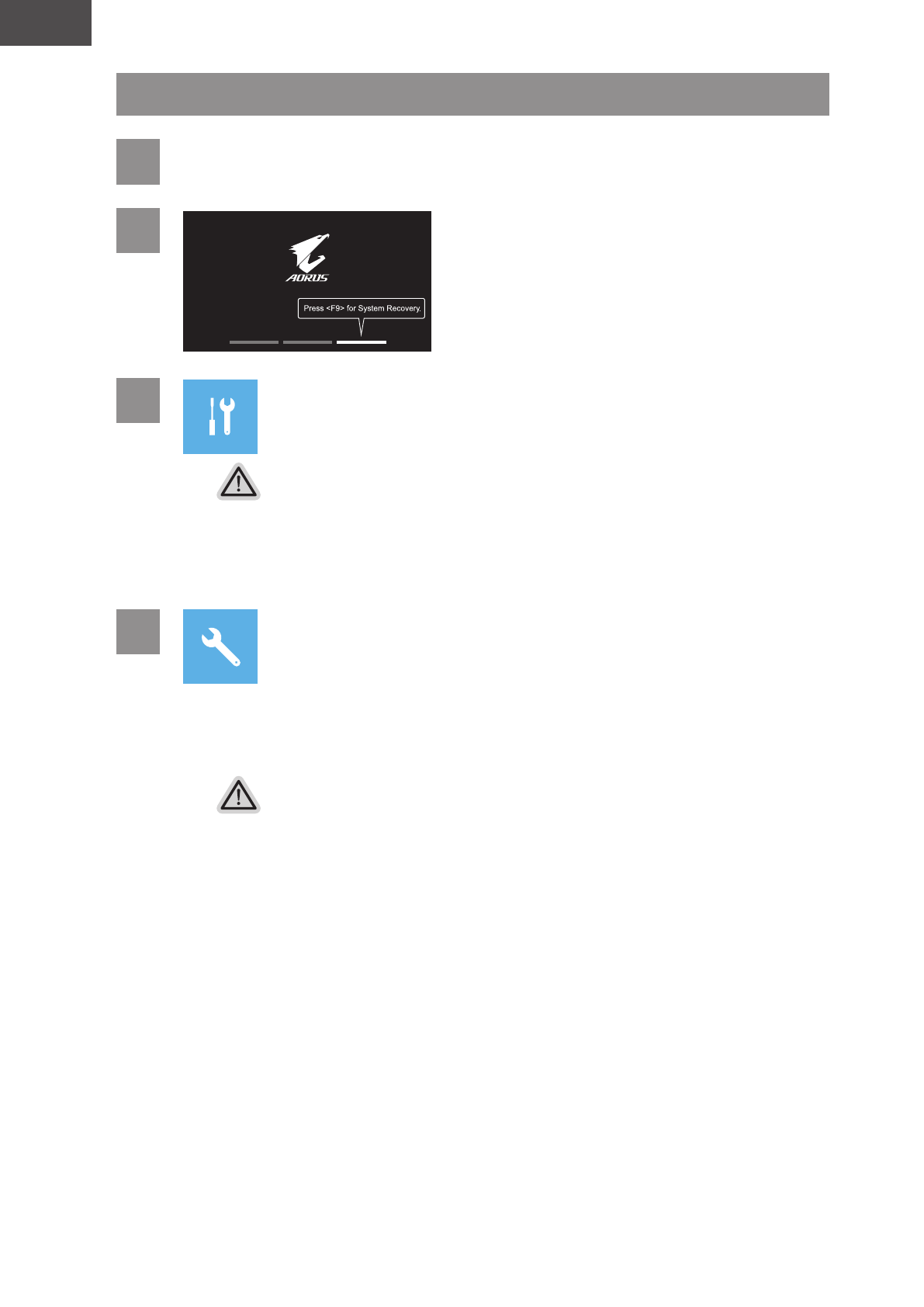
English
EN
007
Recovery Guide
1
Turn off and restart the laptop.
2
During the laptop turn on process,
press and hold F9 key to launch the tool.
3
Choose "Troubleshoot" to enter the recovery settings.
( Also you can choose "Continue" to exit recovery system and continue to System for files or
data backup. )
There are two options for system recovery
y
Reset this PC -
You can choose to keep or remove your files and then reinstalls Windows without losing
your files.
y
Smart Recovery -
Your PC settings will be restored to factory default settings.
Caution: All personal data and files will be lost.
4
Smart Recovery
The recovery will be activated and you will see the option buttons on the window.
Click on
"Yes" to start it.
Caution
y
Once the "Recovery" is selected, your personal data and files will be deleted after the
laptop starts restoring, and the operating system will be reset to factory default settings
y
A progress indicator bar will show on the window when the recovery process is running.
Please make sure the AC-adapter is plugged in and do not turn off the laptop.
After the system recovery is completed, you will see the option button on the
window, please click on "
Shutdown
"
.
Характеристики
Остались вопросы?Не нашли свой ответ в руководстве или возникли другие проблемы? Задайте свой вопрос в форме ниже с подробным описанием вашей ситуации, чтобы другие люди и специалисты смогли дать на него ответ. Если вы знаете как решить проблему другого человека, пожалуйста, подскажите ему :)