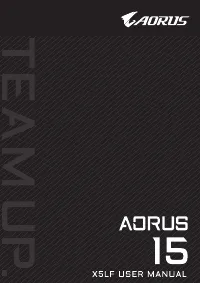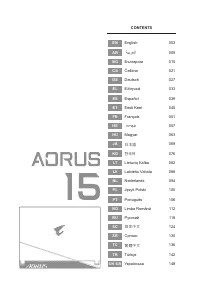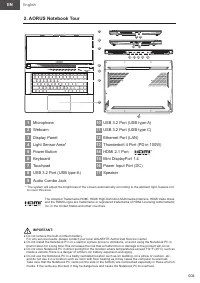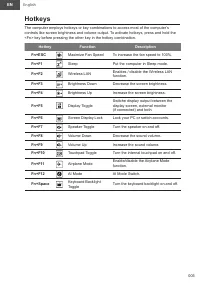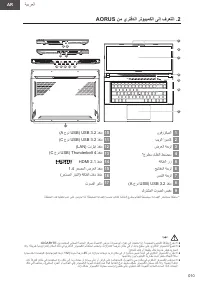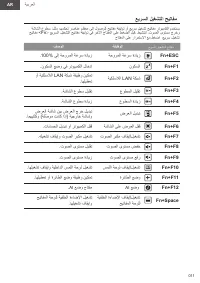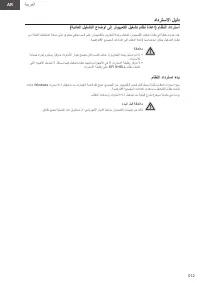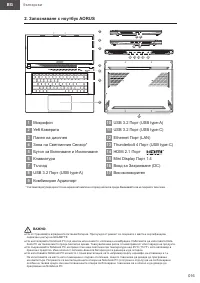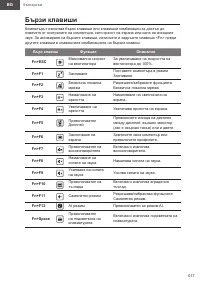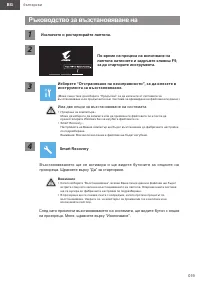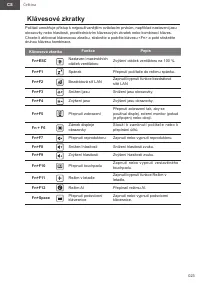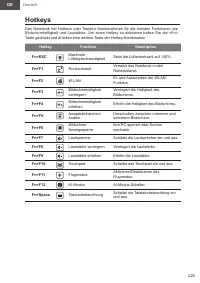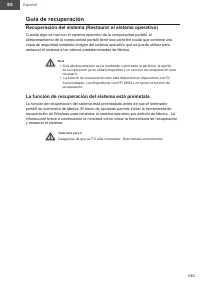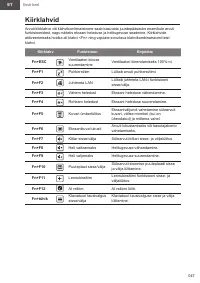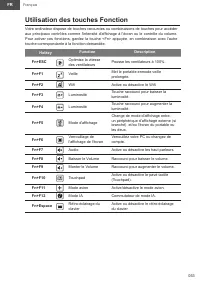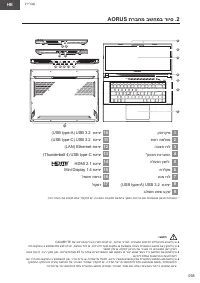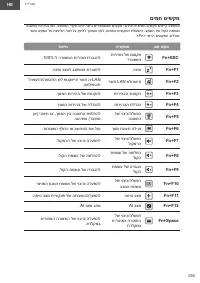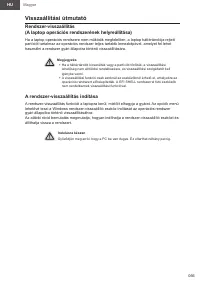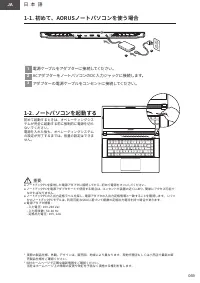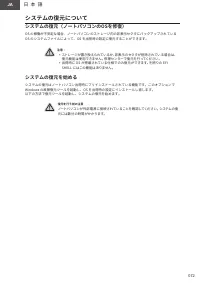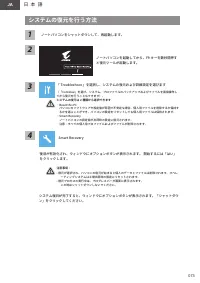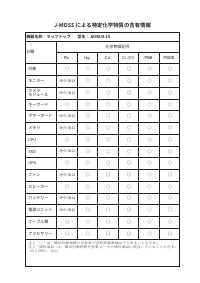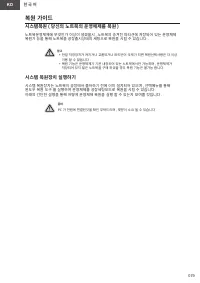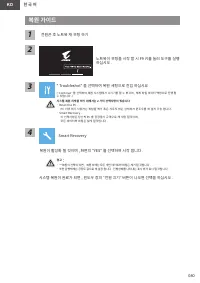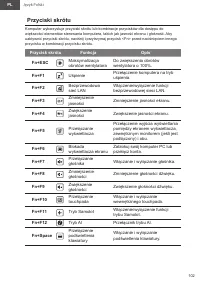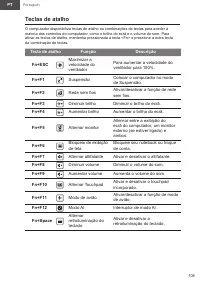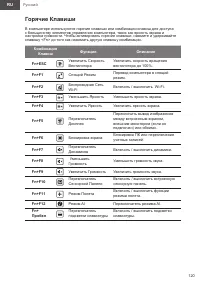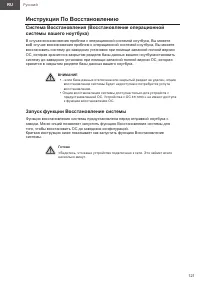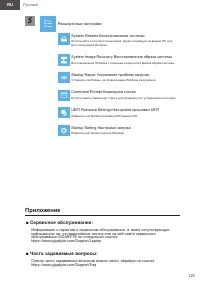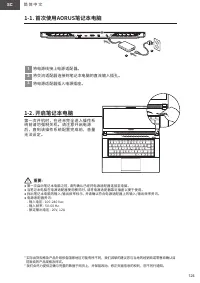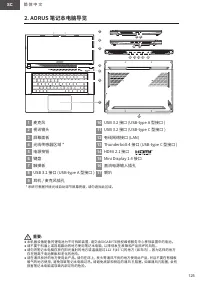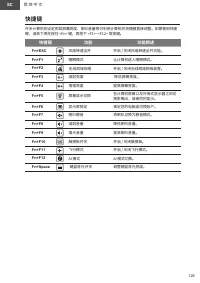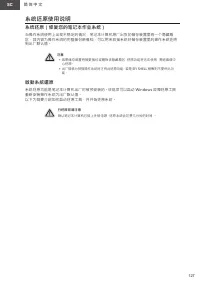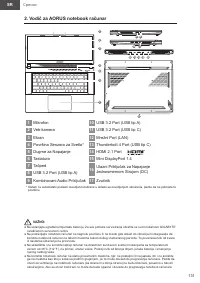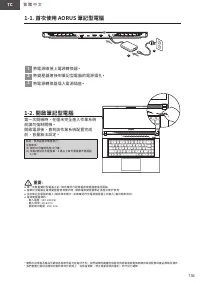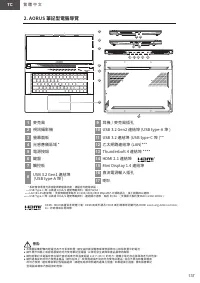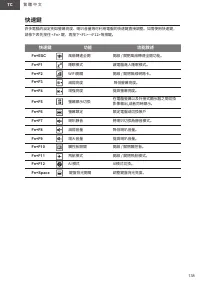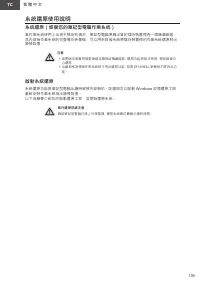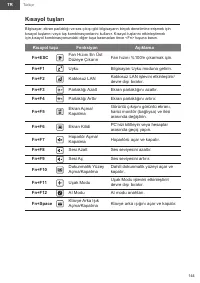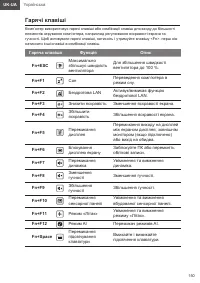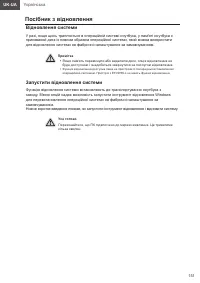Ноутбуки AORUS 15 XE4 - инструкция пользователя по применению, эксплуатации и установке на русском языке. Мы надеемся, она поможет вам решить возникшие у вас вопросы при эксплуатации техники.
Если остались вопросы, задайте их в комментариях после инструкции.
"Загружаем инструкцию", означает, что нужно подождать пока файл загрузится и можно будет его читать онлайн. Некоторые инструкции очень большие и время их появления зависит от вашей скорости интернета.
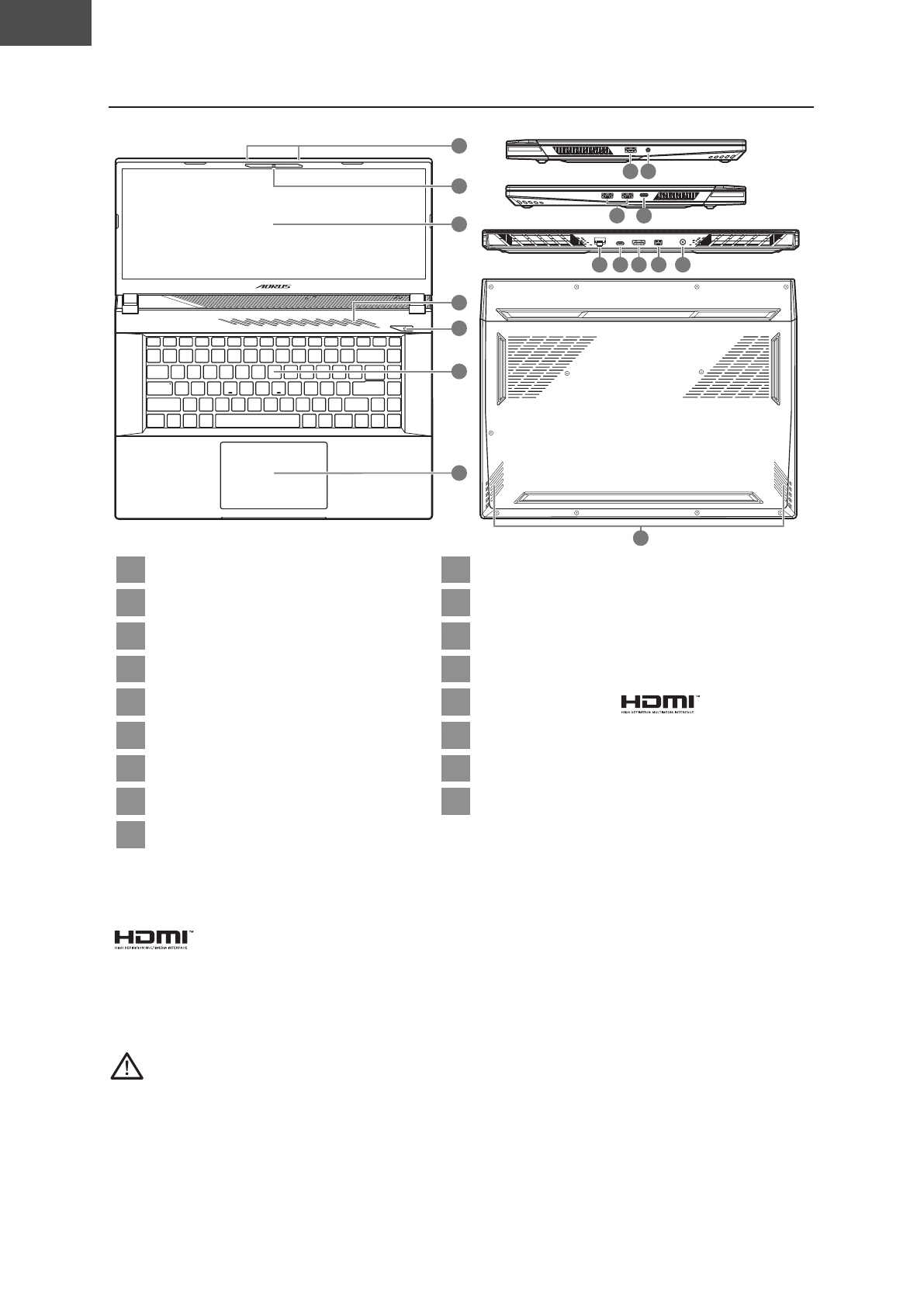
English
EN
004
2. AORUS Notebook Tour
1
2
3
4
5
6
7
14
13
12
15 16
8 9
17
11
10
1
Microphone
10
USB 3.2 Port (USB type-A)
2
Webcam
11
USB 3.2 Port (USB type C)
3
Display Panel
12
Ethernet Port (LAN)
4
Light Sensor Area*
13
Thunderbolt 4 Port (PD in 100W)
5
Power Button
14
HDMI 2.1 Port
6
Keyboard
15
Mini DisplayPort 1.4
7
Touchpad
16
Power Input Port (DC)
8
USB 3.2 Port (USB type-A)
17
Speaker
9
Audio Combo Jack
* The system will adjust the brightness of the screen automatically according to the ambient light, beware not
to cover this area.
The Adopted Trademarks HDMI, HDMI High-Definition Multimedia Interface, HDMI trade dress
and the HDMI Logos are trademarks or registered trademarks of HDMI Licensing Administrator,
Inc. in the United States and other countries.
IMPORTANT:
● Do not remove the built-in lithium battery.
For any service needs, please contact your local GIGABYTE Authorized Service Center.
● Do not install the Notebook PC on a slant or a place prone to vibrations, or avoid using the Notebook PC in
that location for a long time.This increases the risk that a malfunction or damage to the product will occur.
● Do not store Notebook PC in direct sunlight or the location where temperatures exceed 112°F (45°C) such as
inside a vehicle.There is a danger of Lithium-ion battery expansion and aging.
● Do not use the Notebook PC in a badly ventilated location such as on bedding, on a pillow or cushion, etc,
and do not use it in a location such as room with floor heating as it may cause the computer to overheat.
Take care that the Notebook PC vents (on the side or the bottom) are not blocked especially in these environ
-
ments. If the vents are blocked, it may be dangerous and cause the Notebook PC to overheat.
Характеристики
Остались вопросы?Не нашли свой ответ в руководстве или возникли другие проблемы? Задайте свой вопрос в форме ниже с подробным описанием вашей ситуации, чтобы другие люди и специалисты смогли дать на него ответ. Если вы знаете как решить проблему другого человека, пожалуйста, подскажите ему :)