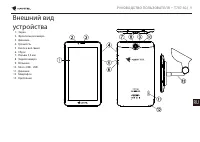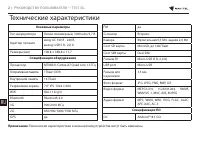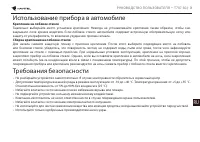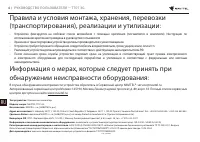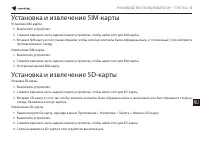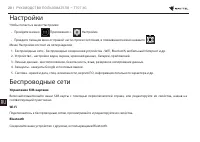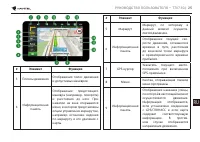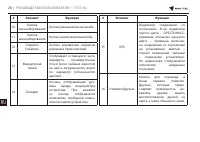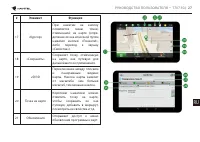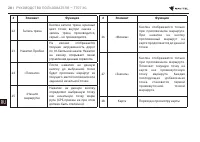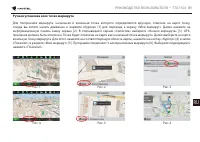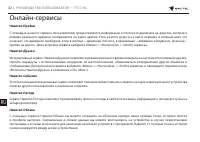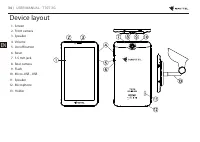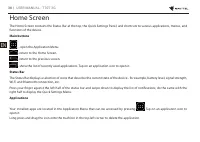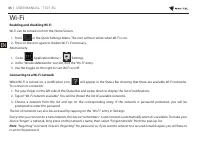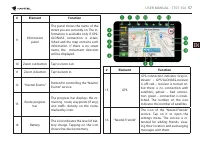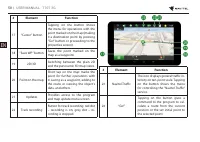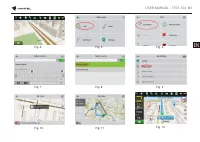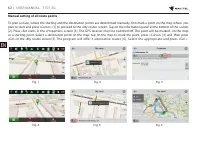Навигаторы Navitel T707 3G - инструкция пользователя по применению, эксплуатации и установке на русском языке. Мы надеемся, она поможет вам решить возникшие у вас вопросы при эксплуатации техники.
Если остались вопросы, задайте их в комментариях после инструкции.
"Загружаем инструкцию", означает, что нужно подождать пока файл загрузится и можно будет его читать онлайн. Некоторые инструкции очень большие и время их появления зависит от вашей скорости интернета.
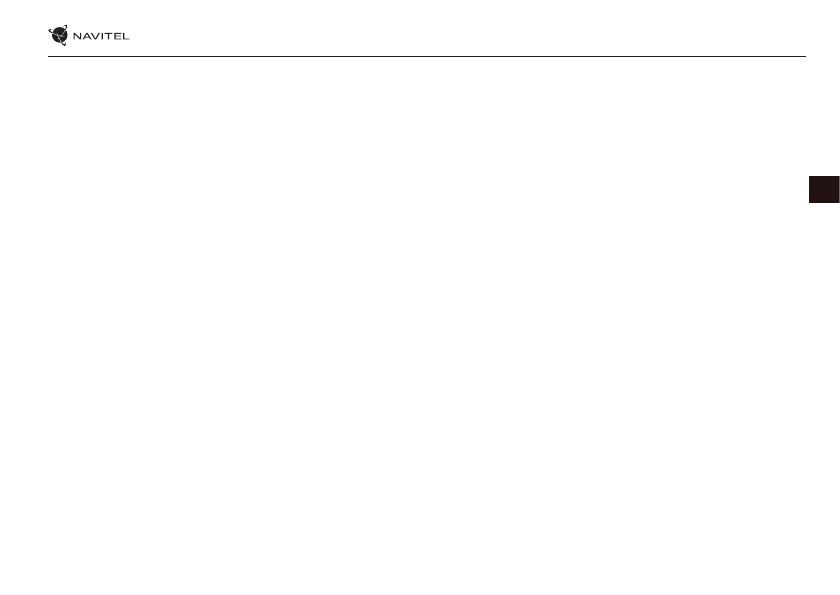
USER MANUAL - T707 3G
| 63
EN
Online services
Navitel.Traffic
This service provides real-time information about density of traffic on the map. If a part of a road is marked green on the map, this
means that road traffic here is normal, if it is marked yellow – traffic is rather dense, orange – traffic is heavy, red – there is a traffic
jam. To configure the service select “Menu” > “Settings” > “Online services”.
Navitel.Friends
The “Navitel.Friends” interactive service allows viewing positions of friends on the map in real-time, to plan a route using their
coordinates, or to share coordinates of other points and exchange messages. To turn the service on select “Menu” > “Settings” >
“Online services” and switch on the “Turn on Navitel.Friends” toggle.
Navitel.Events
This interactive service allows users to mark and see on the map other users’ marks of the various types of road events.
Navitel.Weather
Navitel.Weather service shows weather forecast for 4 days for any place on Earth.
Navitel.Cloud
Navitel.Cloud service allows you to save your settings, waypoints, and search history in the cloud data storage. The data saved in
the cloud can be restored afterwards in case you have reinstalled the program. If you use Navitel Navigator on several devices,
waypoints and history data can be synchronized between all of them, which might come handy, saving you time otherwise spent
transferring the necessary files.
The Internet connection is required.
Содержание
- 3 Технические характеристики
- 4 Использование прибора в автомобиле; Требования безопасности
- 5 Правила и условия монтажа, хранения, перевозки; Информация о мерах, которые следует принять при
- 6 Установка и извлечение SIM-карты; Установка и извлечение SD-карты
- 7 Домашний экран
- 9 Учетные записи
- 10 Контакты
- 12 Звонки
- 13 Сообщения
- 16 Мобильная сеть; Bluetooth
- 17 Тетеринг и мобильная точка доступа
- 19 Камера
- 20 Диктофон
- 21 Настройки; Беспроводные сети
- 22 Устройство
- 23 Личные данные; Аккаунты
- 24 Система
- 25 Навител Навигатор
- 30 Построение маршрута