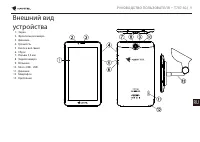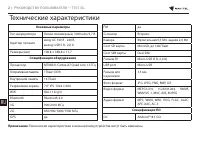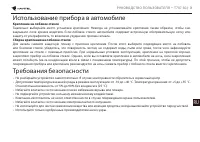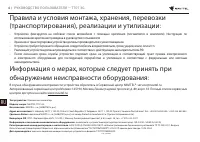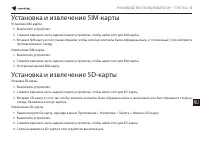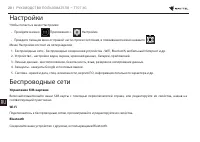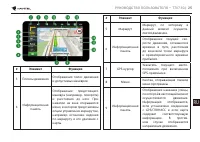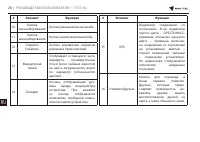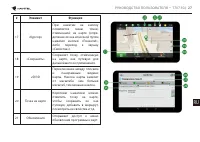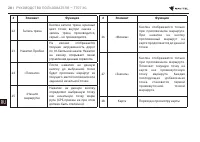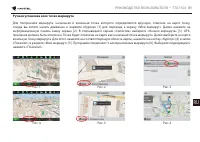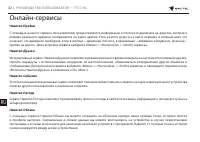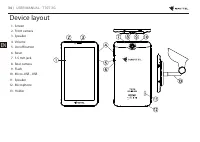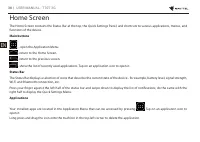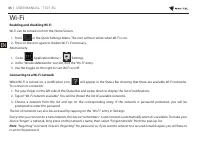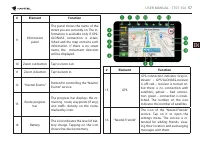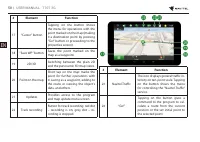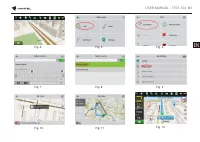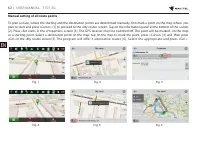Навигаторы Navitel T707 3G - инструкция пользователя по применению, эксплуатации и установке на русском языке. Мы надеемся, она поможет вам решить возникшие у вас вопросы при эксплуатации техники.
Если остались вопросы, задайте их в комментариях после инструкции.
"Загружаем инструкцию", означает, что нужно подождать пока файл загрузится и можно будет его читать онлайн. Некоторые инструкции очень большие и время их появления зависит от вашей скорости интернета.
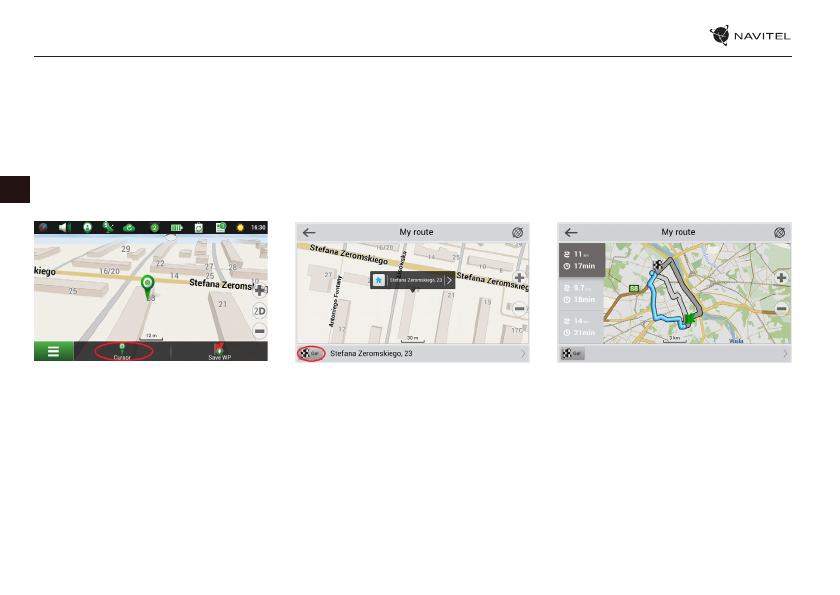
60 |
USER MANUAL - T707 3G
EN
Routing
Route to a point selected on the map
You can have a route planned to a point, which can be found and marked on the map and then set as the destination,
while current position of the device, determined by the GPS system becomes the star ting point. To plan a route press
on the map to mark the point, select “Cursor ” [1] and then “Go!” [2]. The program will offer 3 alternate routes with an
approximate distance and time to the finish point [3]. Press «Go!» to star t follow the route.
Fig. 1
Fig. 2
Fig. 3
Route to an address
To have a route calculated to a point of a k nown address, press “Menu” in the bottom left corner of the screen [4] >
“Find” [5] > “By address” [6], then press “Select countr y ” and star t entering the name of a countr y [7]. Press the icon in
the upper right par t of the screen to hide the keyboard. Select the countr y [8]. “Select city ”, “Select street ” and «Select
a building» become active only if the previous fields were filled out [9]. When all information is entered the object will
be shown in the screen [10]. Press «Go!». The program will offer 3 route options from a current location to the indicated
address [11]. Now you can follow the route [12].
Содержание
- 3 Технические характеристики
- 4 Использование прибора в автомобиле; Требования безопасности
- 5 Правила и условия монтажа, хранения, перевозки; Информация о мерах, которые следует принять при
- 6 Установка и извлечение SIM-карты; Установка и извлечение SD-карты
- 7 Домашний экран
- 9 Учетные записи
- 10 Контакты
- 12 Звонки
- 13 Сообщения
- 16 Мобильная сеть; Bluetooth
- 17 Тетеринг и мобильная точка доступа
- 19 Камера
- 20 Диктофон
- 21 Настройки; Беспроводные сети
- 22 Устройство
- 23 Личные данные; Аккаунты
- 24 Система
- 25 Навител Навигатор
- 30 Построение маршрута