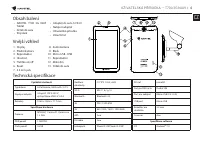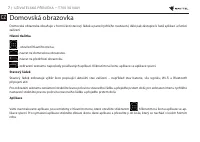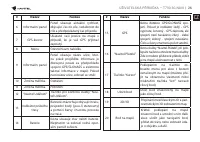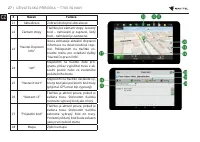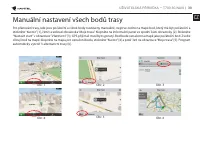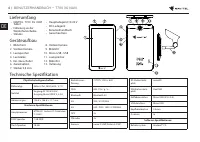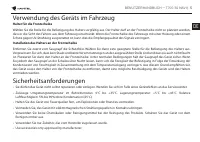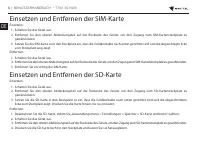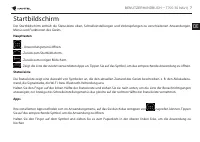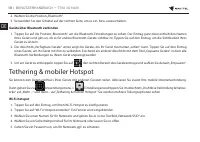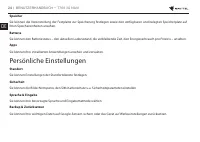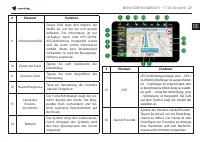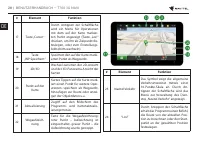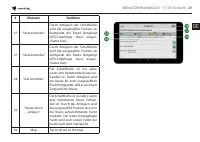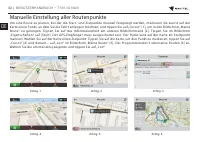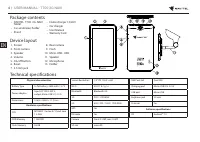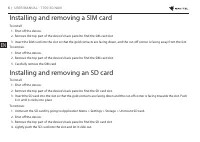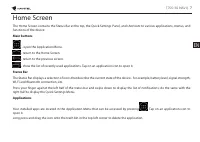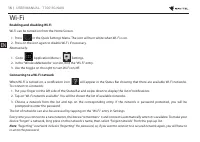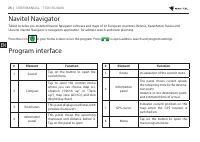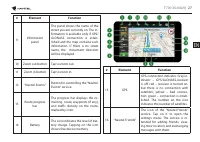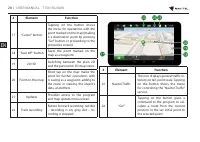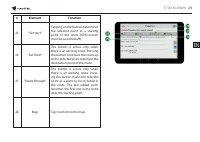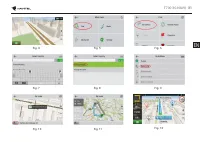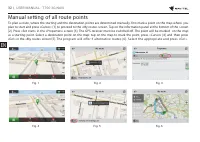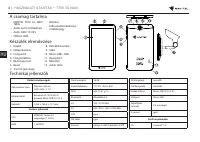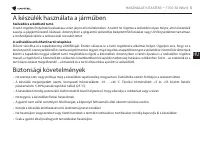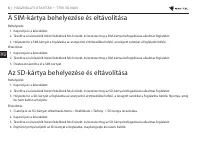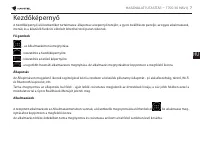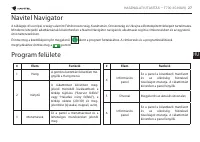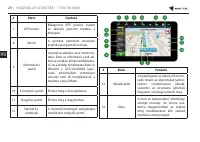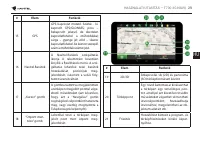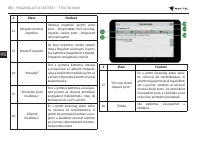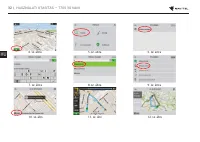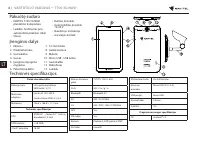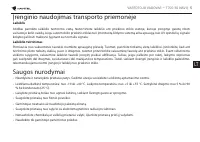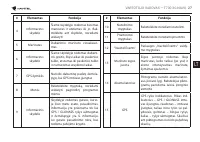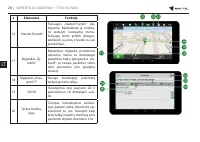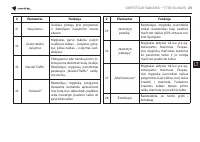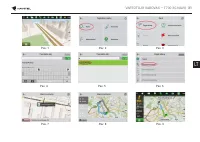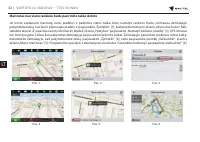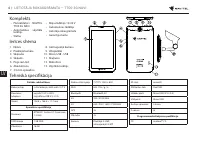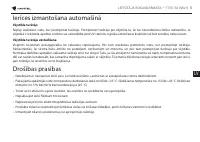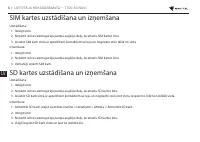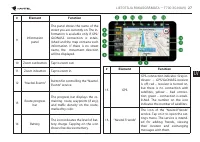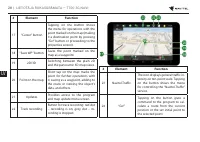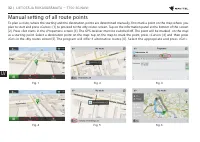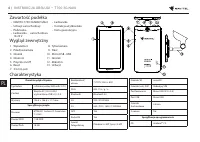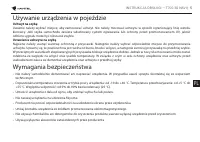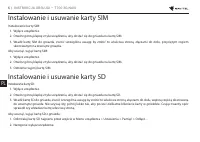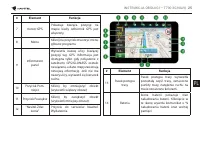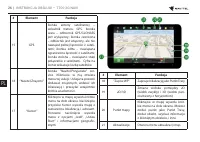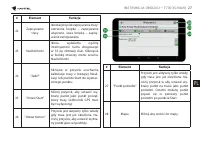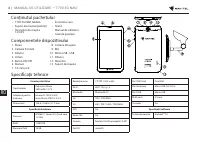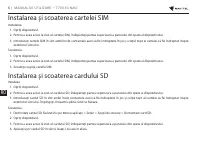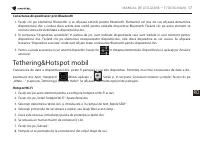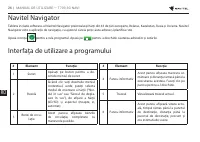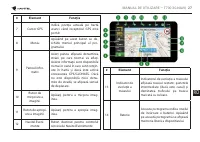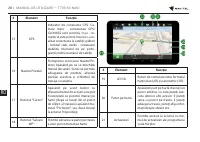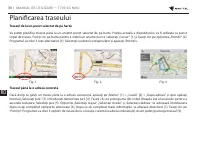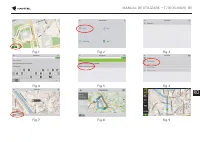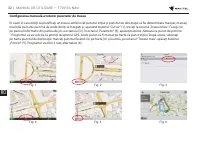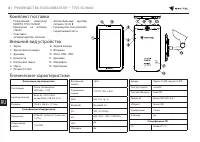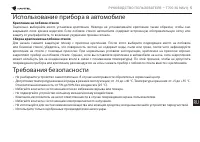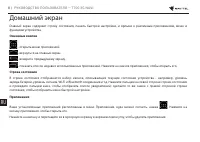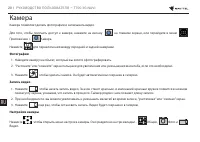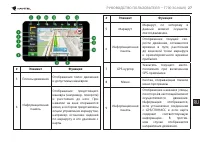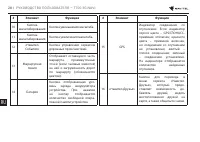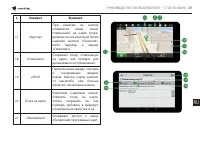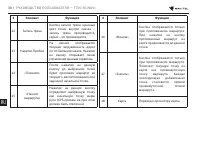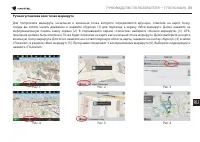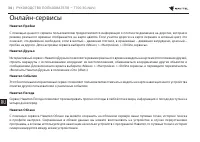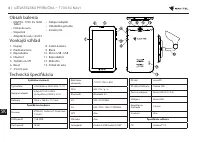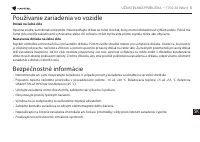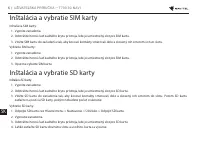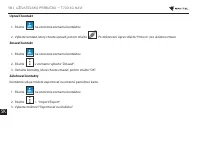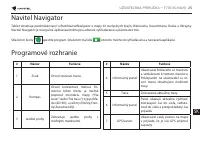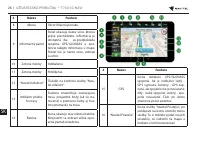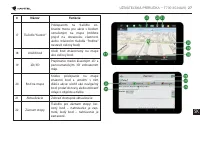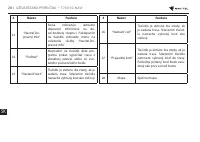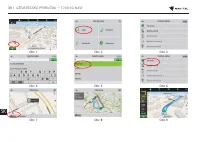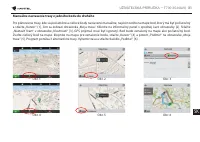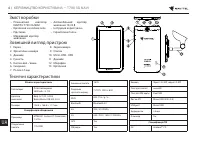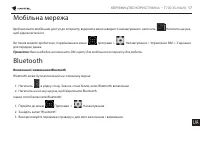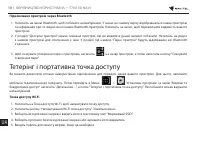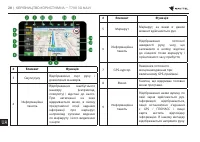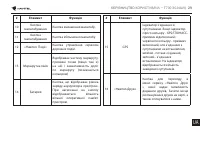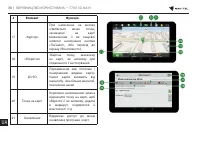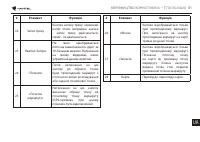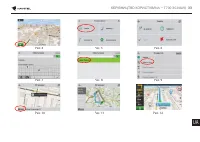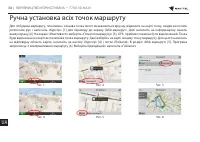Навигаторы Navitel T700 3G NAVI - инструкция пользователя по применению, эксплуатации и установке на русском языке. Мы надеемся, она поможет вам решить возникшие у вас вопросы при эксплуатации техники.
Если остались вопросы, задайте их в комментариях после инструкции.
"Загружаем инструкцию", означает, что нужно подождать пока файл загрузится и можно будет его читать онлайн. Некоторые инструкции очень большие и время их появления зависит от вашей скорости интернета.
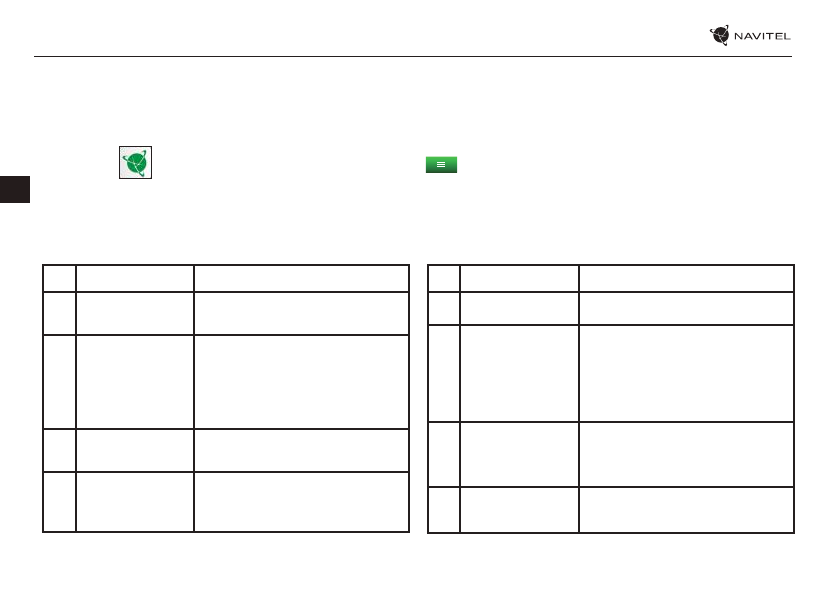
26 |
USER MANUAL - T700 3G NAVI
EN
#
Element
Function
1
Sound
Tap on the button to open the
sound menu.
2
Compass
Tap to open the context menu
where you can choose map ori-
entation (“North up” or “Track
up“), map view (2D/3D), and skin
(Night/Day/Auto).
3
Road lanes
This panel displays road lanes with
possible maneuvers.
4
Information
panel
This panel shows the upcoming
maneuver and distance before it.
Tap on the panel to open
#
Element
Function
5
Route
Visualization of the current route.
6
Information
panel
The panel shows current speed,
the remaining time to the destina-
tion point,
distance to the destination point,
and estimated time of arrival.
7
GPS-cursor
Indicates current position on the
map when the GPS receiver is
switched on.
8
Menu
Tap on the button to open the
main program menu.
Navitel Navigator
Tablet includes pre-installed Navitel Navigator software and maps of 43 European countries, Belarus, Kazakhstan, Russia and
Ukraine. Navitel Navigator is navigation application for address search and route planning.
Press the icon
in your home screen to run the program. Press
to open address search and program settings.
Program interface
Содержание
- 269 Технические характеристики
- 270 Использование прибора в автомобиле; Требования безопасности
- 271 Правила и условия монтажа, хранения, перевозки; Информация о мерах, которые следует принять при
- 272 Установка и извлечение SIM-карты; Установка и извлечение SD-карты
- 273 Домашний экран
- 275 Учетные записи
- 276 Контакты
- 278 Звонки
- 279 Сообщения
- 282 Мобильная сеть
- 283 Тетеринг и мобильная точка доступа
- 285 Камера
- 286 Диктофон
- 287 Настройки; Беспроводные сети
- 288 Устройство
- 289 Личные данные; Аккаунты
- 290 Система
- 291 Навител Навигатор
- 296 Построение маршрута