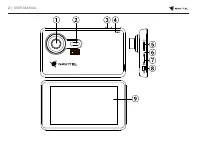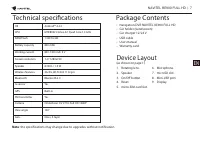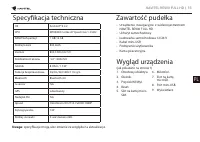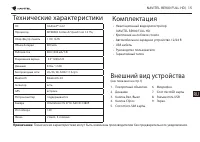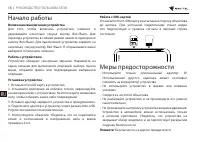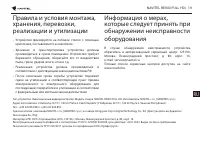Навигаторы Navitel RE900 - инструкция пользователя по применению, эксплуатации и установке на русском языке. Мы надеемся, она поможет вам решить возникшие у вас вопросы при эксплуатации техники.
Если остались вопросы, задайте их в комментариях после инструкции.
"Загружаем инструкцию", означает, что нужно подождать пока файл загрузится и можно будет его читать онлайн. Некоторые инструкции очень большие и время их появления зависит от вашей скорости интернета.
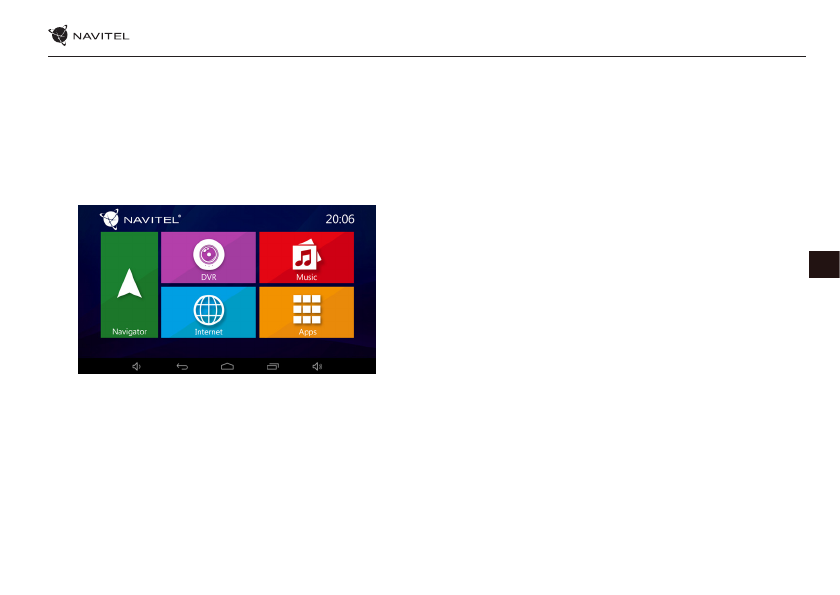
NAVITEL RE900 FULL HD
| 9
EN
Main menu
After turning on, the main menu appears on the screen. From
the main menu, you can select video recording mode (
DVR
),
navigation mode (
Navigator
), open the browser to access the
Internet
, go to the
Apps
menu or select media files in
Music
section.
Navigator
The device has pre-installed latest version of Navitel Navigator
program with maps of 43 European countries, Belarus, Kazakh-
stan, Russia and Ukraine. With this program you can easily build
and navigate your route to any point on the map.
DVR
After pressing the DVR icon, the device switches to digital
video recorder mode. In this mode, you can record video with
the built-in video camera, and also record audio through the
built-in microphone. For more information see the
DVR mode
section of this User manual.
Internet
Press this button to open internet browser window to access
web-sites. The device supports Wi-Fi and mobile internet con-
nection (with using micro-SIM-card). You can set these options
in the Settings menu.
Music
Press this button to access the library of your favourite audio
files, downloaded on the device. The files are sorted by artists,
albums and songs. You can make playlists of songs from
different albums. You can also set the shuffle mode and add
sound effects to the playback.
Apps
This button opens the main menu of applications, utilities and
programs installed on you device as well as gives access to the
Settings menu.