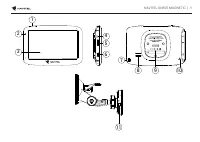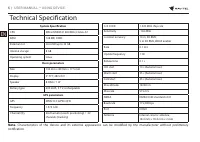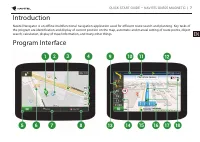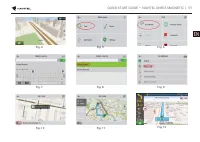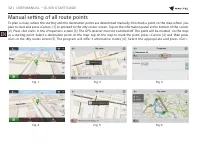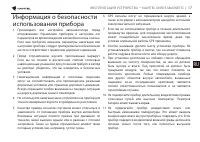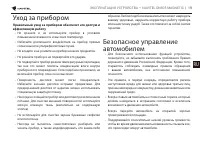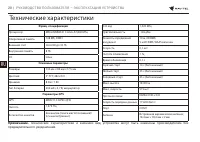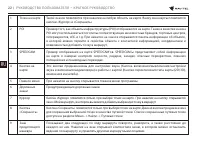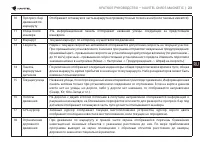Навигаторы Navitel DN505 MAGNETIC - инструкция пользователя по применению, эксплуатации и установке на русском языке. Мы надеемся, она поможет вам решить возникшие у вас вопросы при эксплуатации техники.
Если остались вопросы, задайте их в комментариях после инструкции.
"Загружаем инструкцию", означает, что нужно подождать пока файл загрузится и можно будет его читать онлайн. Некоторые инструкции очень большие и время их появления зависит от вашей скорости интернета.
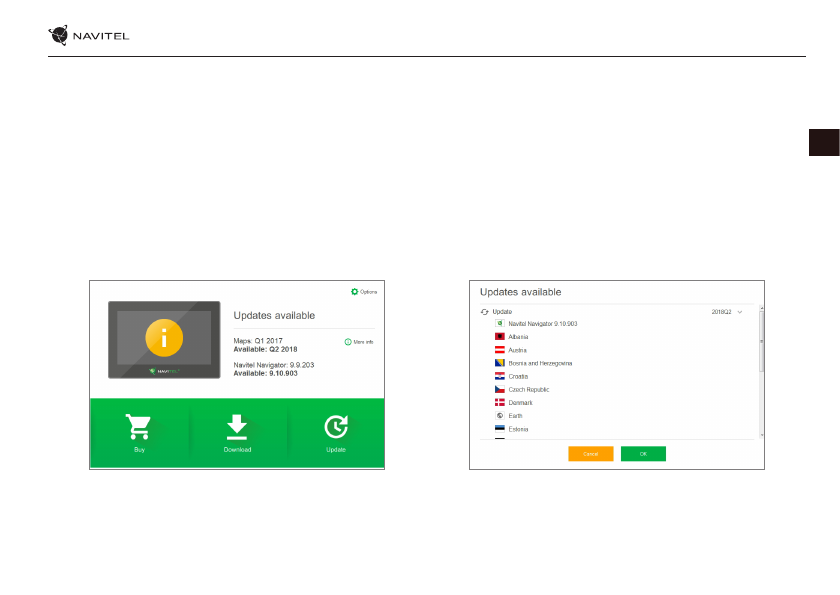
UPDATE CENTER — NAVITEL DN505 MAGNETIC
| 13
EN
Setting up the Program
To update your maps and the application, as well as to purchase new maps, you can use a special program that we have designed
specifically for these purposes. You can download the program from the “Downloads” section of the official NAVITEL® website. The
instructions below will help you to learn how to work with it.
1. Install Navitel Navigator Update Center on your PC.
2. Connect your device to the PC as a USB Flash Drive/Mass Storage.
3. Run Navitel Navigator Update Center. If the device is properly connected, the program will detect it [1].
4. If updates are available, Navitel Navigator Update Center will suggest that you update your Navitel Navigator and/or maps [2].
Fig. 1
Fig. 2