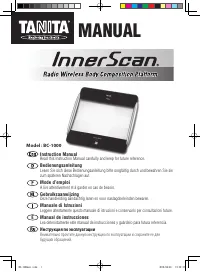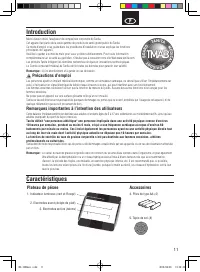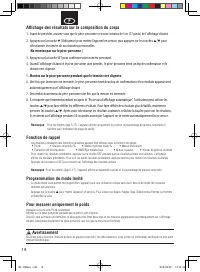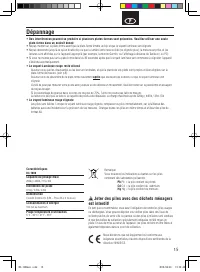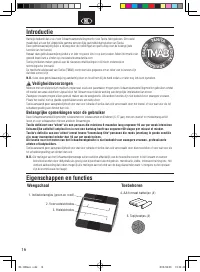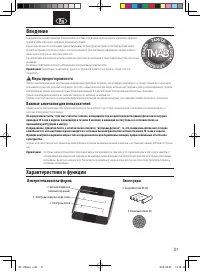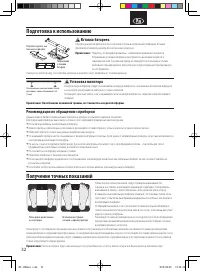Навигаторы Garmin Tanita_BC_1000 - инструкция пользователя по применению, эксплуатации и установке на русском языке. Мы надеемся, она поможет вам решить возникшие у вас вопросы при эксплуатации техники.
Если остались вопросы, задайте их в комментариях после инструкции.
"Загружаем инструкцию", означает, что нужно подождать пока файл загрузится и можно будет его читать онлайн. Некоторые инструкции очень большие и время их появления зависит от вашей скорости интернета.
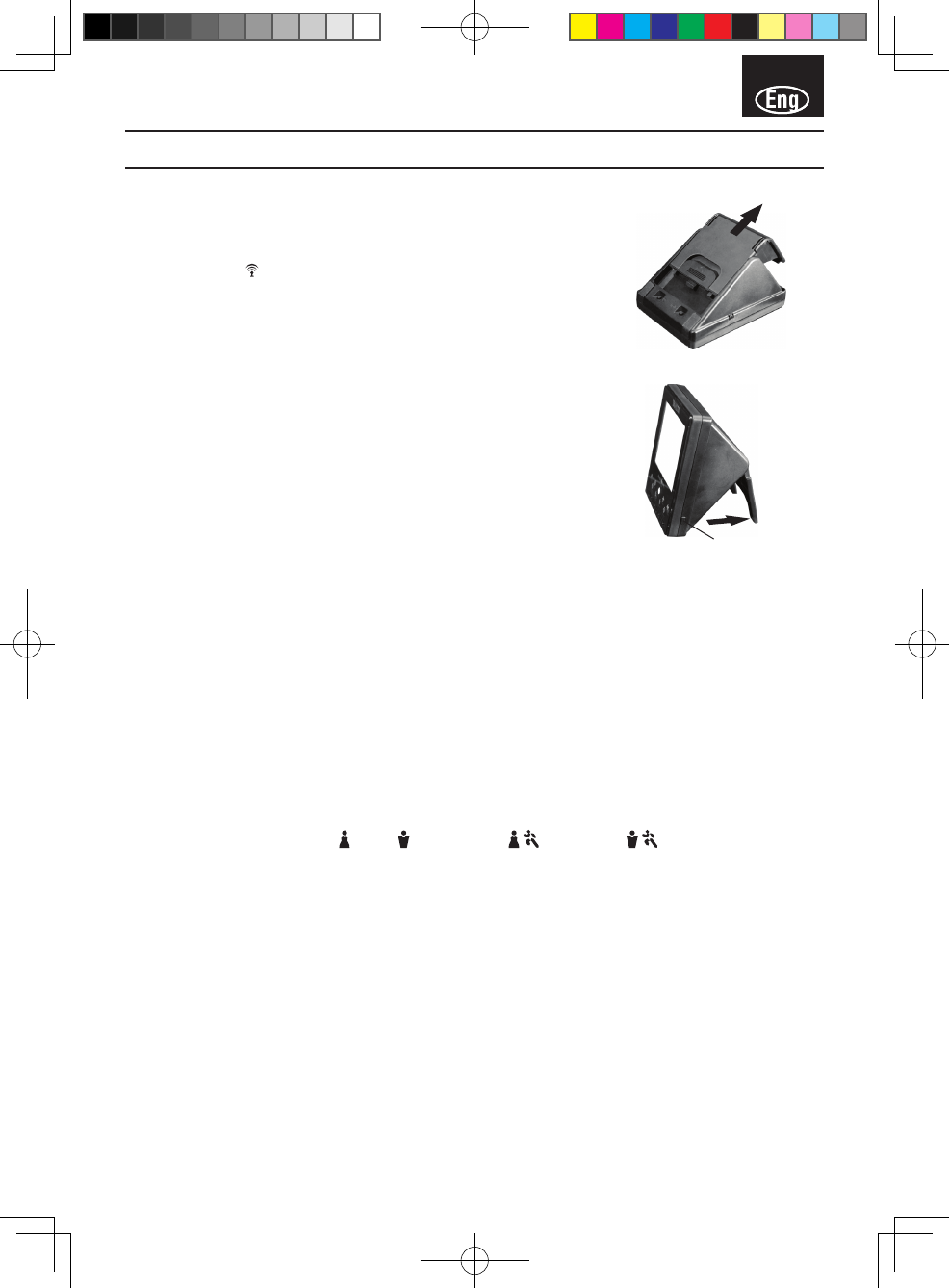
3
Using TANITA Wireless Remote Tabletop Display
Initial Setting
Please make sure the scale is within 17feet (5m) with batteries inserted.
Insert batteries into the remote display.
Press any front panel button to start the communication process.
The wireless icon ( ) on the display will blink while the remote display communicates
with the platform. After the communication is successfully done (wireless icon
disappears), continue to step 1 “Set Hour”.
Note
: If the communication fails, the display will show "ErrC", press any front panel
button to restart the communication process.
1. Set Hour
Press
s
/
t
to set hour and then press SET.
The unit will beep once to confirm.
2. Set Minute
Press
s
/
t
to set minute and then press SET.
The unit will beep twice to confirm the programming.
•
Resetting time
Press the clock button on the bottom of the remote display.
Then follow the procedure 1 and 2.
Setting and storing personal data in the memory
You will receive readings only if data has been programmed into the Tanita Remote Tabletop Display.
1. Select Personal Data Number
Use the SET button to activate the unit. Use
s
/
t
buttons to select a personal data number. Press SET.
2. Set Age
Use
s
/
t
buttons to select age. Press SET.
3. Select Female or Male
Use
s
/
t
buttons to select Female ( ) / Male ( ) / Athlete Female ( /
) / Athlete Male ( /
). Press SET.
4. Specify Height
Use
s
/
t
buttons to select height. Press SET.
Switching The Weight Mode
Select your preferred weight mode using the weight mode switch on the bottom of the Remote Display.
Battery Cover
Backlight Button
Upright Position
BC-1000win.indd 3
2010/04/26 19:39:41
Содержание
- 2 Inhoudsopgave; Indice; Содержание
- 33 Введение; Меры предосторожности; Характеристики и функции; Измерительная платформа
- 34 Подготовка к использованию; Вставка батареек; Получение точных показаний
- 35 Использование беспроводного настольного дисплея TANITA; Первоначальная установка; • Сброс времени; Задание и запись в память персональных данных; Выбор номера персональных данных; Переключение режима взвешивания
- 36 Получение значений измерения показателей состава тела; (Пользователь) для включения устройства, а затем нажимайте кнопки; Не вставайте на платформу.; сигнал, а зеленый световой индикатор замигает.; Программирование гостевого режима
- 37 Поиск неисправностей; Нельзя смешивать батарейки с другими