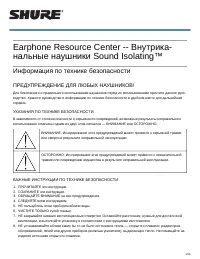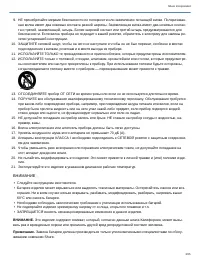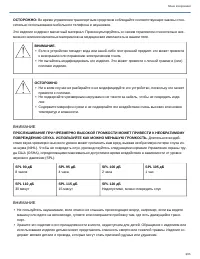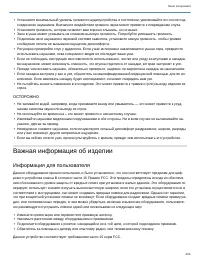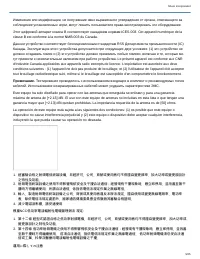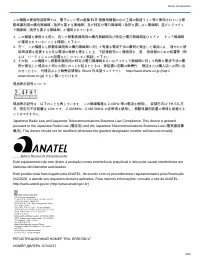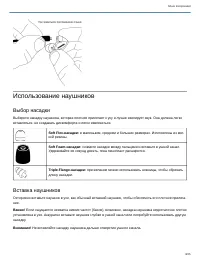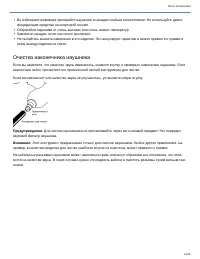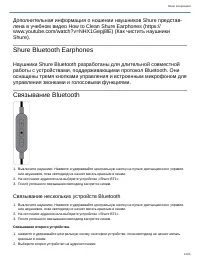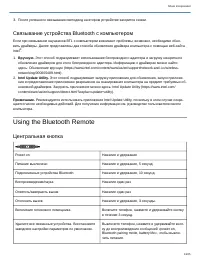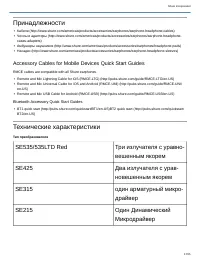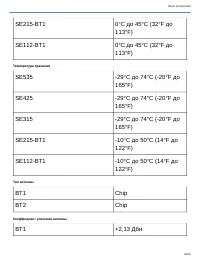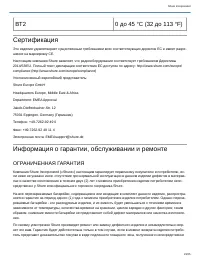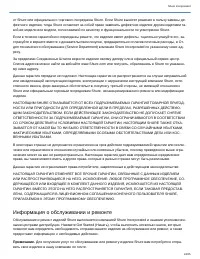Наушники Shure SE215-K-UNI-EFS - инструкция пользователя по применению, эксплуатации и установке на русском языке. Мы надеемся, она поможет вам решить возникшие у вас вопросы при эксплуатации техники.
Если остались вопросы, задайте их в комментариях после инструкции.
"Загружаем инструкцию", означает, что нужно подождать пока файл загрузится и можно будет его читать онлайн. Некоторые инструкции очень большие и время их появления зависит от вашей скорости интернета.

Shure Incorporated
16/25
A.) While the Bluetooth 4 protocol defines standard range as up to 10 m (30 ft), the ideal distance between devices
is significantly smaller, especially when outdoors where reflections are minimal. Similarly, the range can be much
further in enclosed spaces, where a lot of reflections of the signal are permitted. Absorption of signal by skin or
garments may impact connectivity (especially keeping the music device in a pocket with keys, credit cards, which
may act as an unwanted antenna for the phone), and a line-of-sight signal should be established to troubleshoot
any connectivity or dropout issues.
Q.) How long will my battery on my wireless Sound Isolating earphones last between charges?
A.) When new, the battery will play back music for up to 8 hours, depending on volume and type of music listened
to.
Q.) How do I charge my earphones? How do I know when the battery is charged?
A.) The supplied USB cable can be plugged into any standard 5V USB connection, including those supplied with
devices, and on computers or laptops. For safety, do not connect to charger producing higher than 1 A of current.
The LED light will be solid red color when charging. When fully charged, the LED will be off.
Q.) How long does it take to charge the battery?
A.) The battery charges fully in about 2Hrs, depending on power source used. A “quick charge” will get up to two
hours of playback on just fifteen minutes of charging time.
Q.) Can I listen while my earphones are charging?
A.) Yes – you can use the product while it is charging.
Use with SE Earphones
Q.) Why would I pick wireless Sound Isolating earphones over wired earphones?
A.) Wireless Sound Isolating earphones provide the great sound of wired SE earphones with the freedom of
motion that separating your playback device from your earphones offers. This is ideal for high-impact exercise
(running, Crossfit, spin classes) where movement of the body may cause entanglement and result in
uncomfortable pull on the ears. Wireless earphones are also ideal for travel (where some airlines permit Bluetooth
use in-flight, check with your airline provider before travelling with the SE112-BT1, SE215-BT1 or RMCE-BT1),
and commuting (where hands-free media control and telephony are key features).
The wireless earphones may be ideal for iPhone 7 and other devices that do not have a standard headphone
output as an alternative to the RMCE-LTG (for Lighting-equipped iOS devices, only).
The MMCX connectors standard on most SE earphones, like the SE215 and SE846, mean you don’t have to
choose between wired and wireless—simply add an RMCE Remote + Mic accessory cable, RMCE-LTG (for
iPhone 7 and iPhone 7 Plus), or the EAC64 replacement detachable cable (if the telephony features of the
Remote + Mic cable isn’t required).
Q.) What models of SE earphones is the RMCE-BT1 for?
A.) All models of SE earphones with MMCX connectors, including SE215, SE315, SE425, SE535 and SE846
Sound Isolating earphones will accept the RMCE-BT1.
Q.) Do the BT1 cable and earphones support Bluetooth aptX codec?
A.) BT1 products do not support aptX codecs.
Содержание
- 2 ВНИМАНИЕ
- 4 Важная информация об изделии; Информация для пользователя
- 7 Звукоизолирующие (Sound IsolatingTM) наушники; Съемный кабель
- 8 Использование наушников; Выбор насадки; Вставка наушников
- 9 Как носить наушники; Смена насадки
- 10 Как извлечь наушники; How to Properly Fit and Wear Shure Earphones; Техобслуживание и чистка
- 11 Очистка наконечника наушника
- 12 (Как чистить наушники; Shure Bluetooth Earphones; работы с устройствами, поддерживающими протокол Bluetooth. Они; Связывание Bluetooth; Связывание нескольких устройств Bluetooth
- 13 Связывание устройства Bluetooth с компьютером; Using the Bluetooth Remote; Центральная кнопка
- 14 Кнопки «вверх» и «вниз»; Charging the Earphones; Bluetooth FAQ
- 17 Принадлежности; Accessory Cables for Mobile Devices Quick Start Guides; Bluetooth Accessory Quick Start Guides; Технические характеристики
- 20 Chip
- 21 FHSS; XXX
- 23 до; Сертификация; Информация о гарантии, обслуживании и ремонте; ОГРАНИЧЕННАЯ ГАРАНТИЯ
- 24 Информация о обслуживании и ремонте