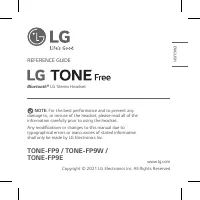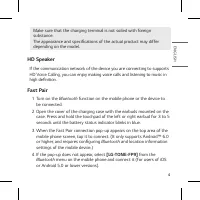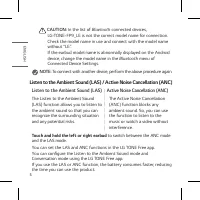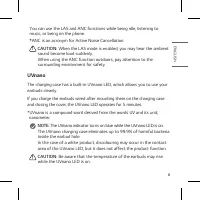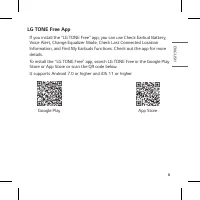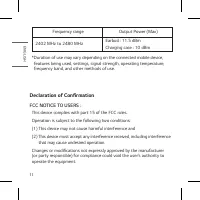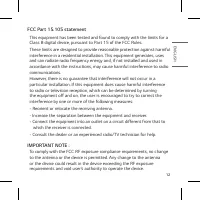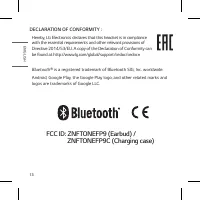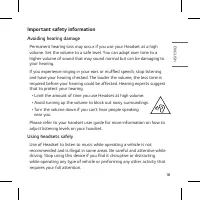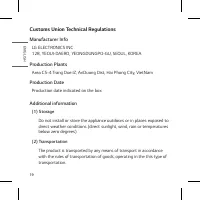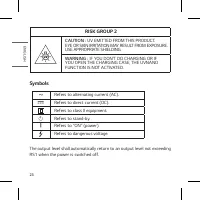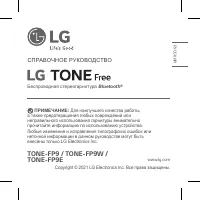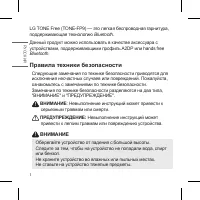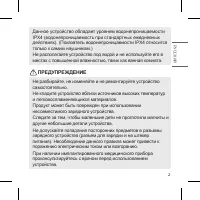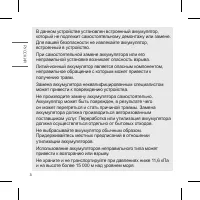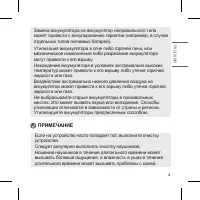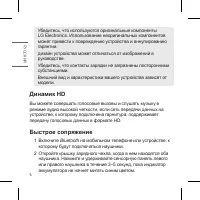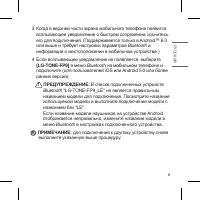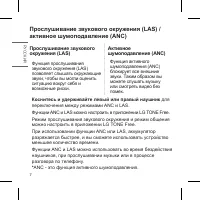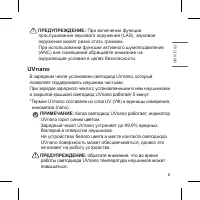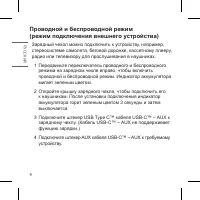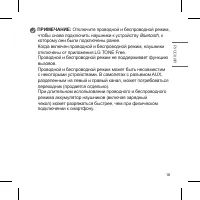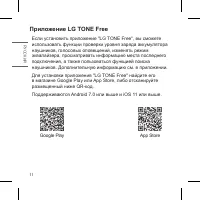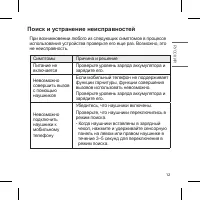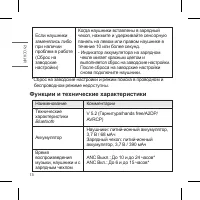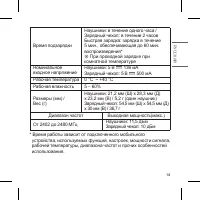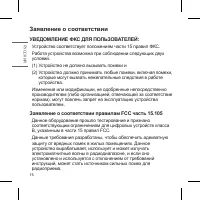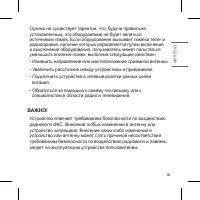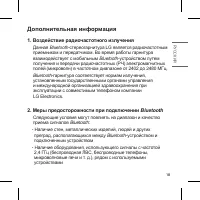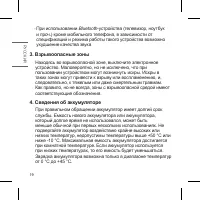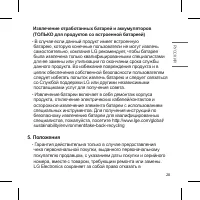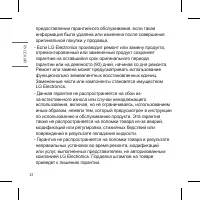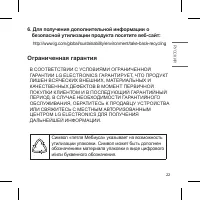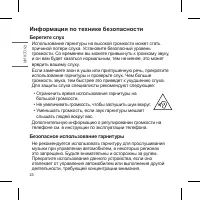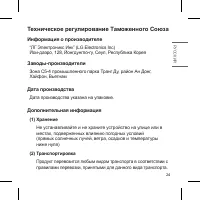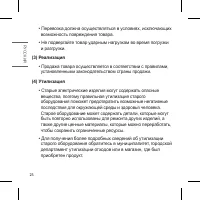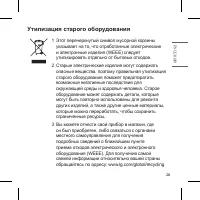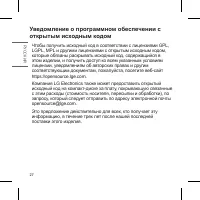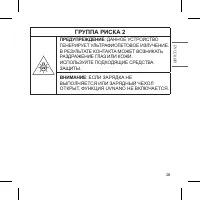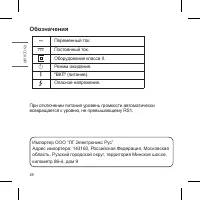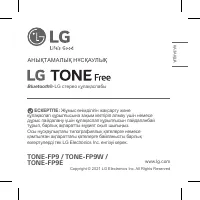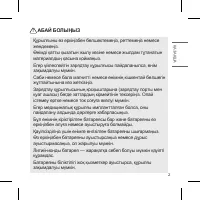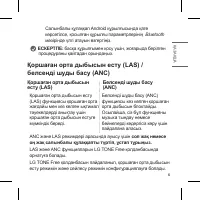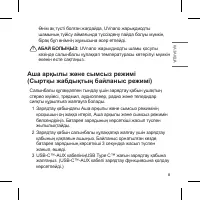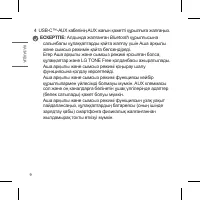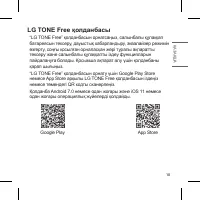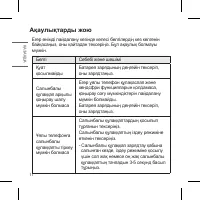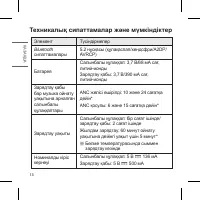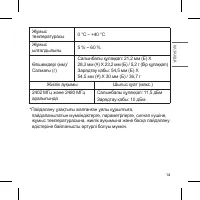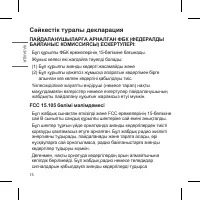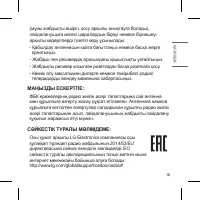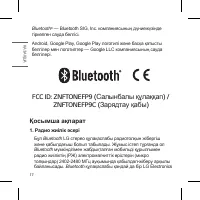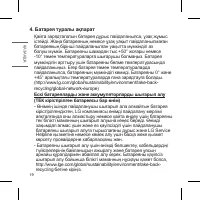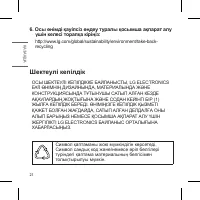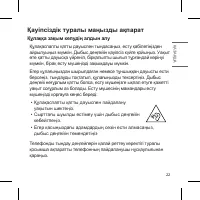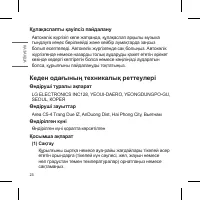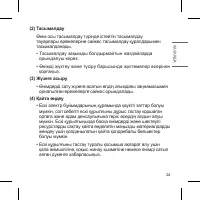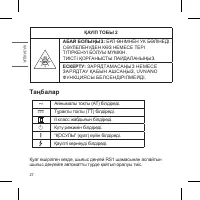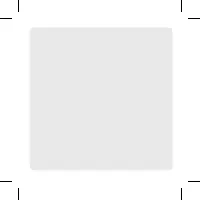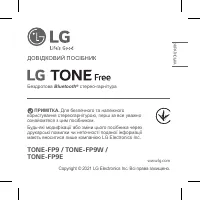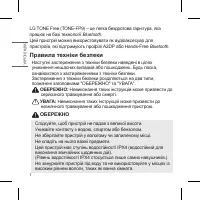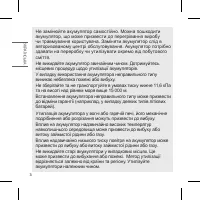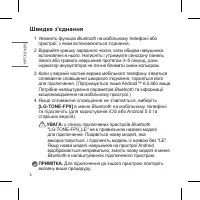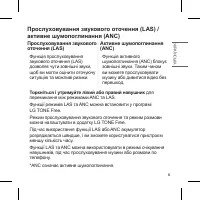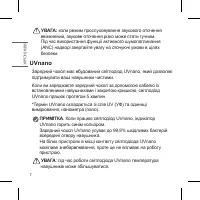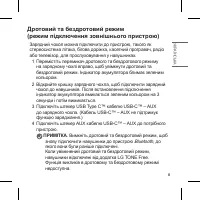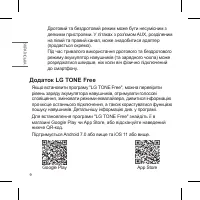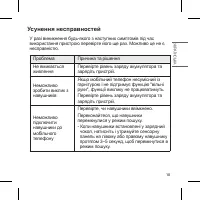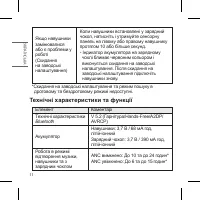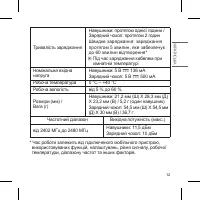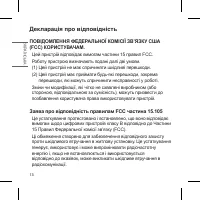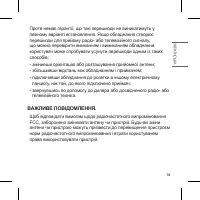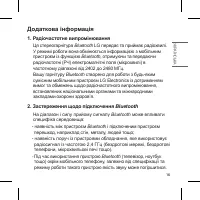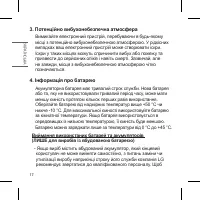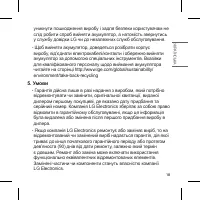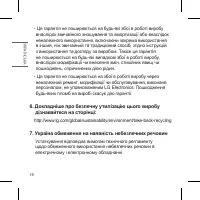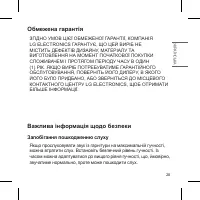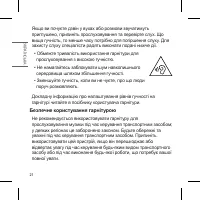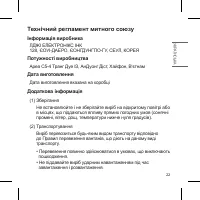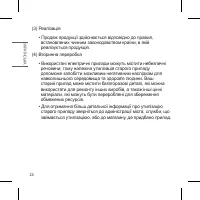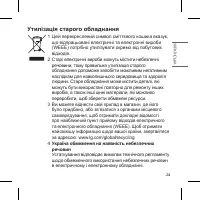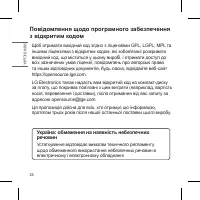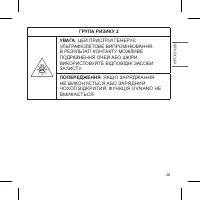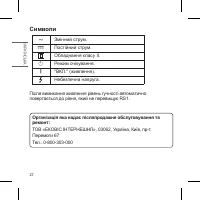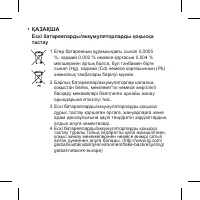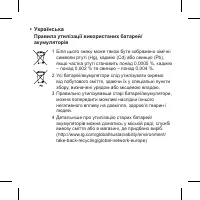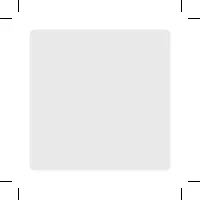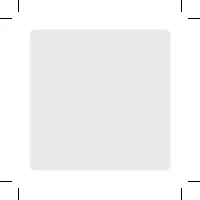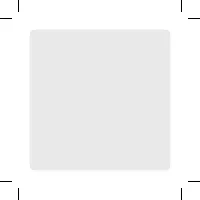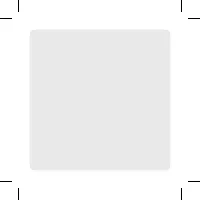Наушники LG Tone Free FP9 True Wireless Black (TONE-FP9) - инструкция пользователя по применению, эксплуатации и установке на русском языке. Мы надеемся, она поможет вам решить возникшие у вас вопросы при эксплуатации техники.
Если остались вопросы, задайте их в комментариях после инструкции.
"Загружаем инструкцию", означает, что нужно подождать пока файл загрузится и можно будет его читать онлайн. Некоторые инструкции очень большие и время их появления зависит от вашей скорости интернета.
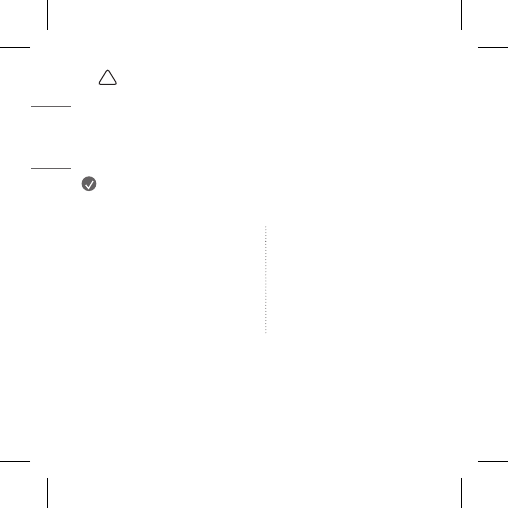
5
ENGLISH
!
CAUTION:
In the list of
Bluetooth
connected devices,
LG-TONE-FP9_LE is not the correct model name for connection.
Check the model name in use and connect with the model name
without “LE”.
If the earbud model name is abnormally displayed on the Android
device, change the model name in the
Bluetooth
menu of
Connected Device Settings.
NOTE:
To connect with another device, perform the above procedure again.
Listen to the Ambient Sound (LAS) / Active Noise Cancellation (ANC)
Listen to the Ambient Sound (LAS) Active Noise Cancellation (ANC)
The Listen to the Ambient Sound
(LAS) function allows you to listen to
the ambient sound so that you can
recognize the surrounding situation
and any potential risks.
The Active Noise Cancellation
(ANC) function blocks any
ambient sound. So, you can use
the function to listen to the
music or watch a video without
interference.
Touch and hold the left or right earbud
to switch between the ANC mode
and the LAS mode.
You can set the LAS and ANC functions in the LG TONE Free app.
You can configure the Listen to the Ambient Sound mode and
Conversation mode using the LG TONE Free app.
If you use the LAS or ANC function, the battery consumes faster, reducing
the time you can use the product.