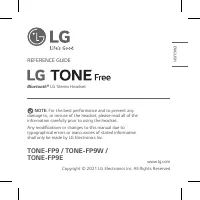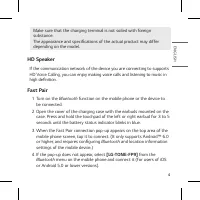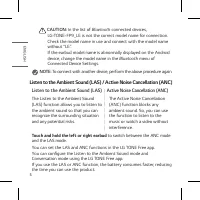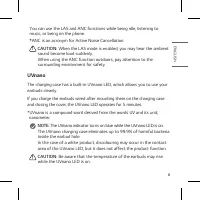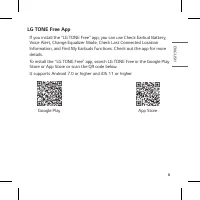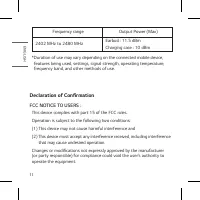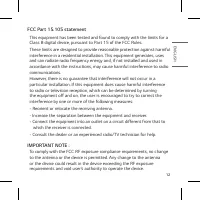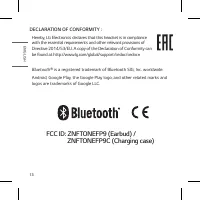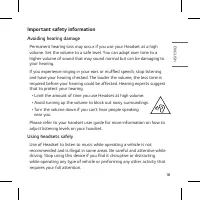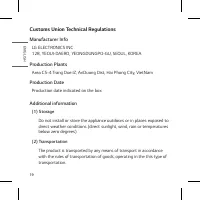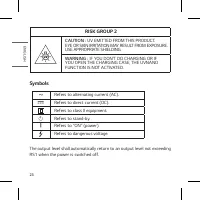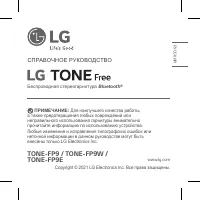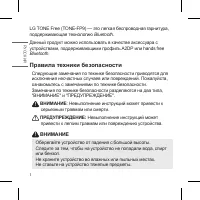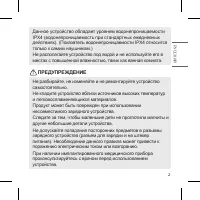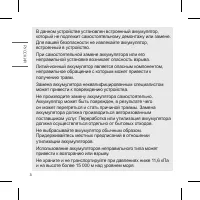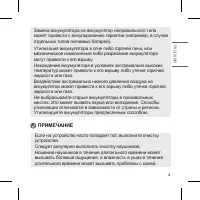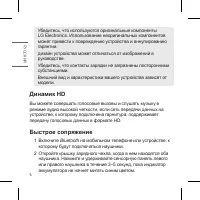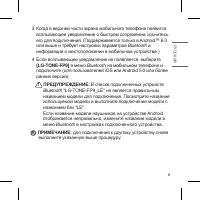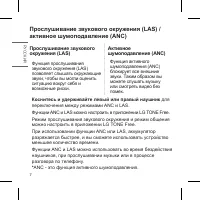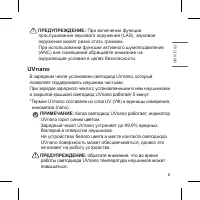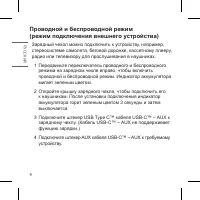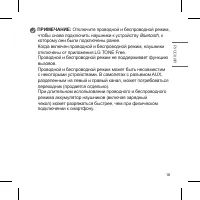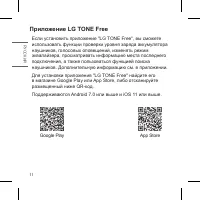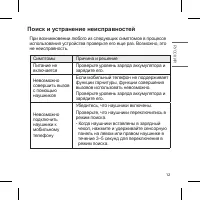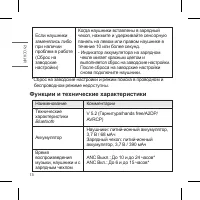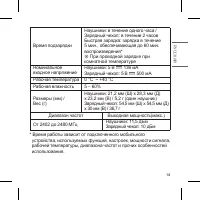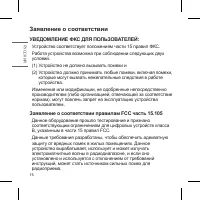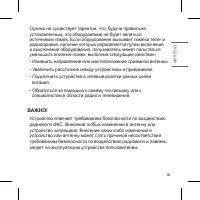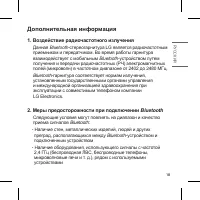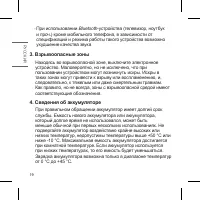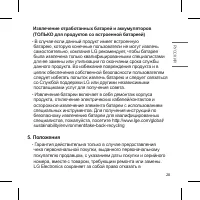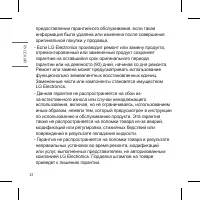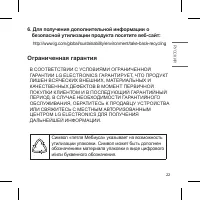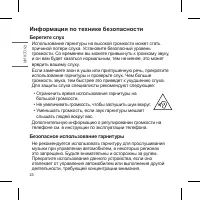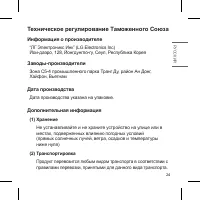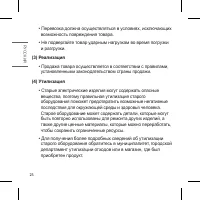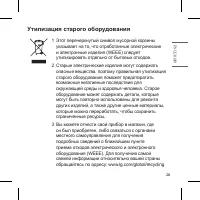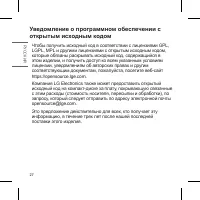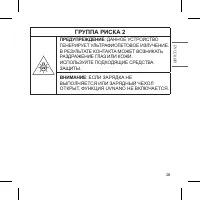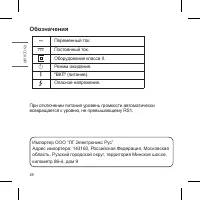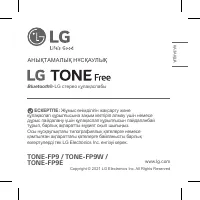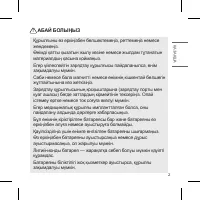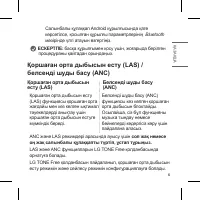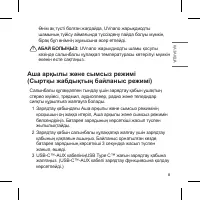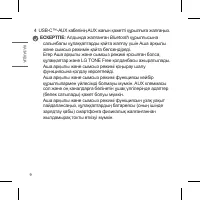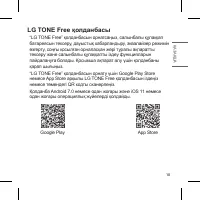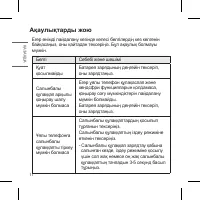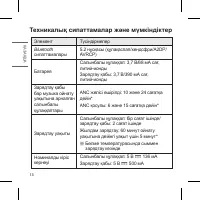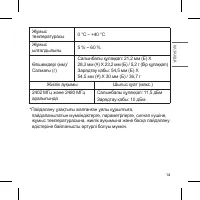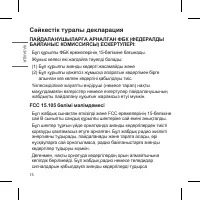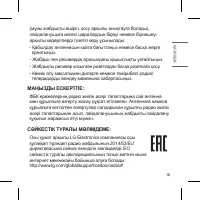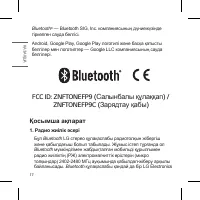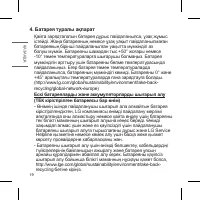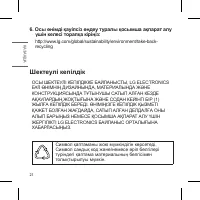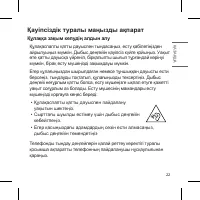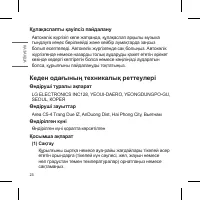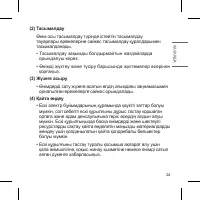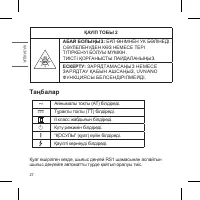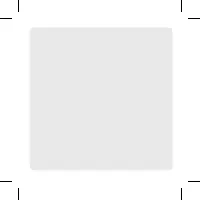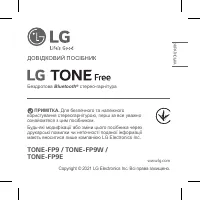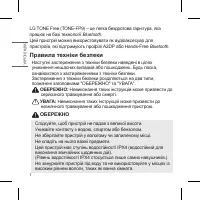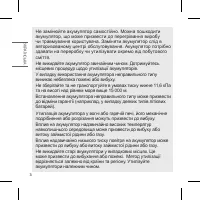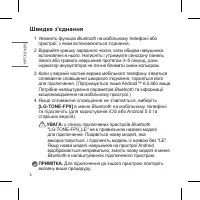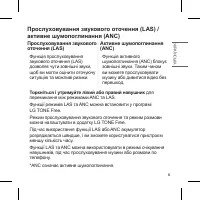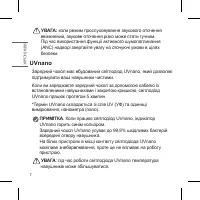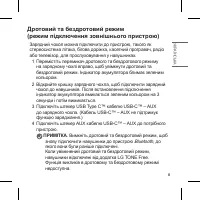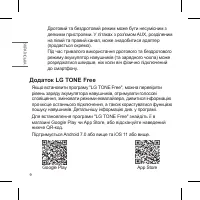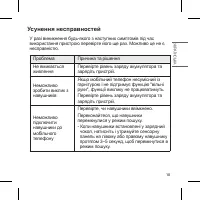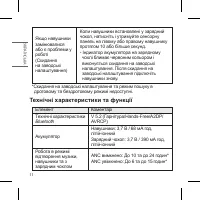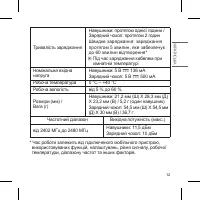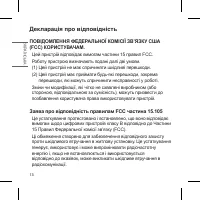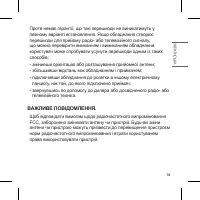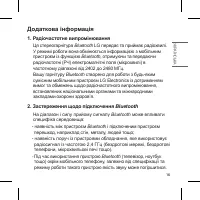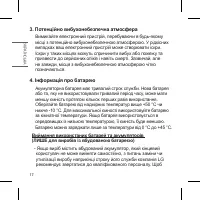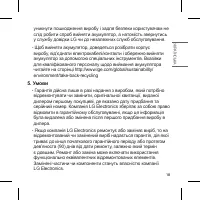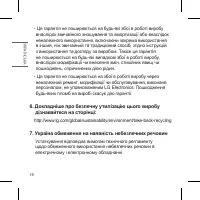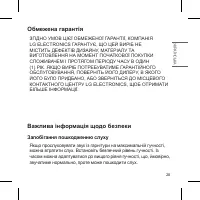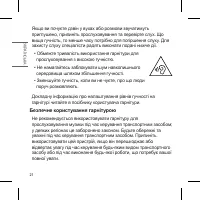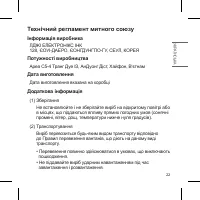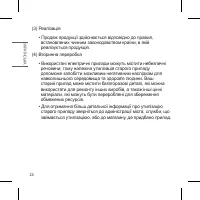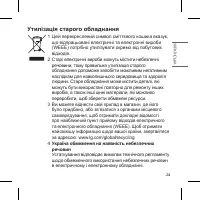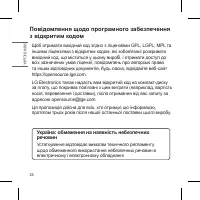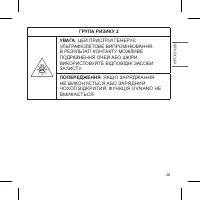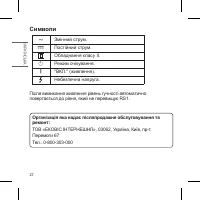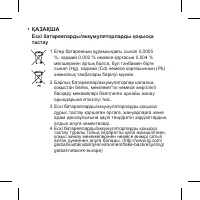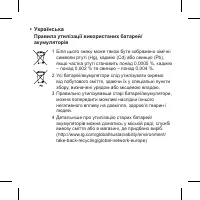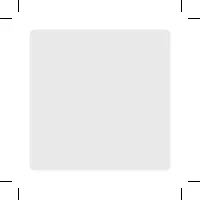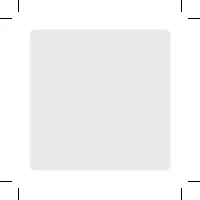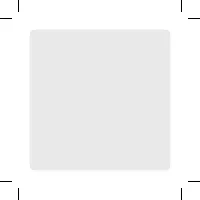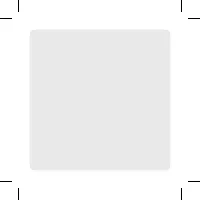Наушники LG Tone Free FP9 True Wireless Black (TONE-FP9) - инструкция пользователя по применению, эксплуатации и установке на русском языке. Мы надеемся, она поможет вам решить возникшие у вас вопросы при эксплуатации техники.
Если остались вопросы, задайте их в комментариях после инструкции.
"Загружаем инструкцию", означает, что нужно подождать пока файл загрузится и можно будет его читать онлайн. Некоторые инструкции очень большие и время их появления зависит от вашей скорости интернета.
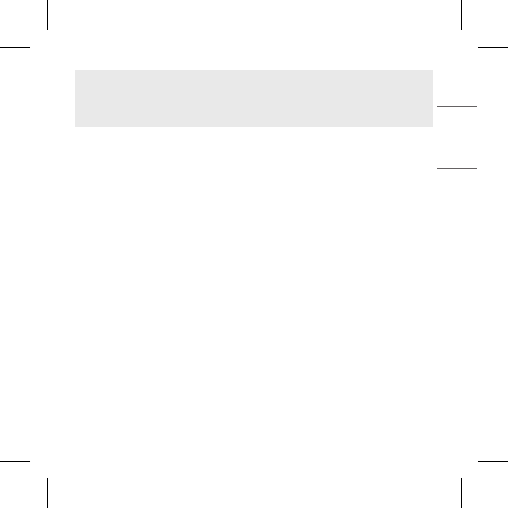
4
ENGLISH
Make sure that the charging terminal is not soiled with foreign
substance.
The appearance and specifications of the actual product may differ
depending on the model.
HD Speaker
If the communication network of the device you are connecting to supports
HD Voice Calling, you can enjoy making voice calls and listening to music in
high definition.
Fast Pair
1 Turn on the
Bluetooth
function on the mobile phone or the device to
be connected.
2 Open the cover of the charging case with the earbuds mounted on the
case. Press and hold the touchpad of the left or right earbud for 3 to 5
seconds until the battery status indicator blinks in blue.
3
When the Fast Pair connection pop-up appears on the top area of the
mobile phone screen, tap it to connect. (It only supports Android™ 6.0
or higher, and requires configuring
Bluetooth
and location information
settings of the mobile device.)
4 If the pop-up does not appear, select
[LG-TONE-FP9]
from the
Bluetooth
menu on the mobile phone and connect it (for users of iOS
or Android 5.0 or lower versions).