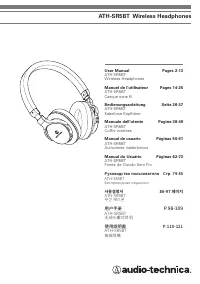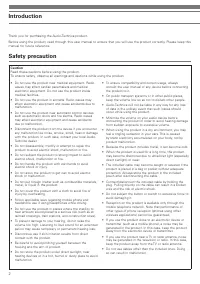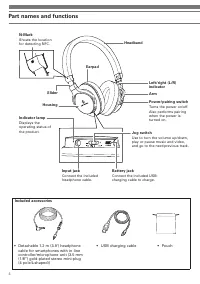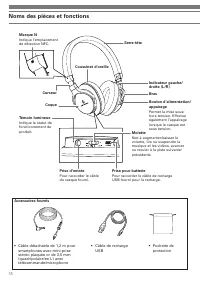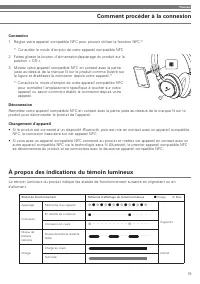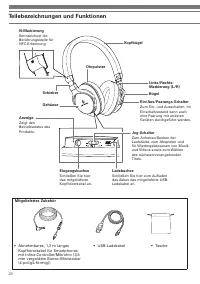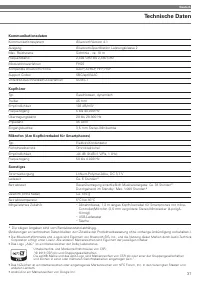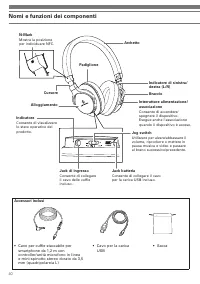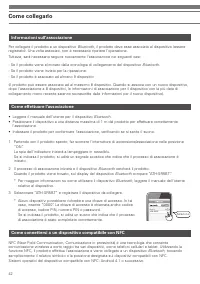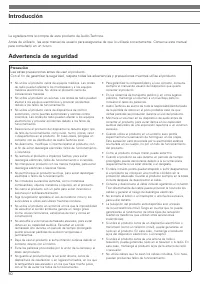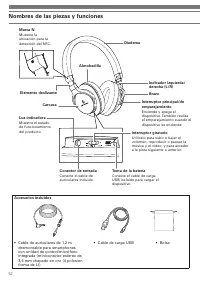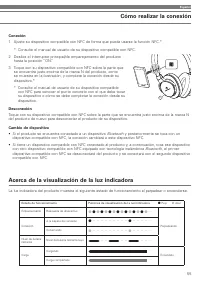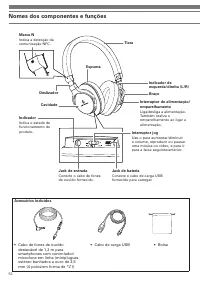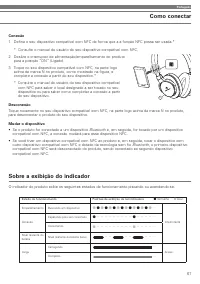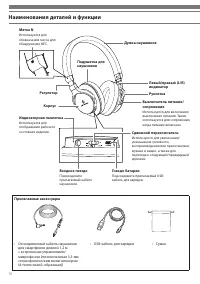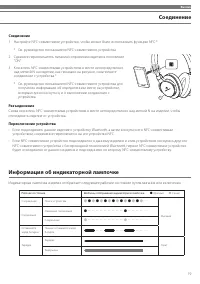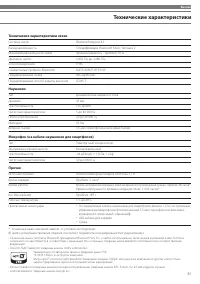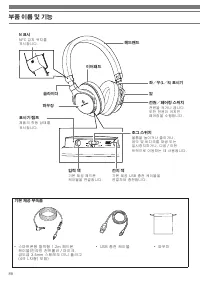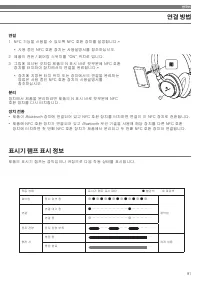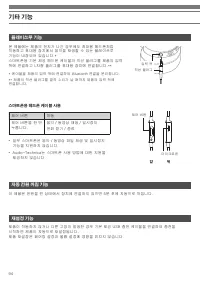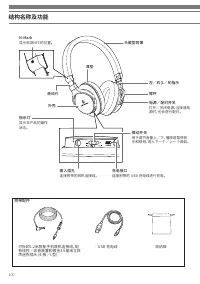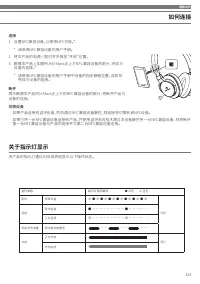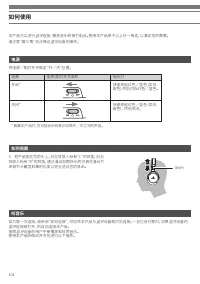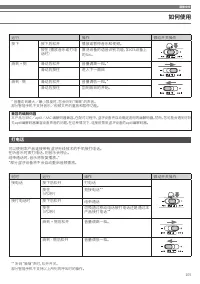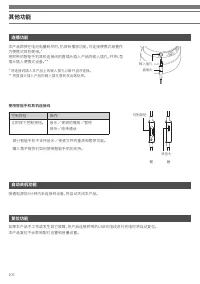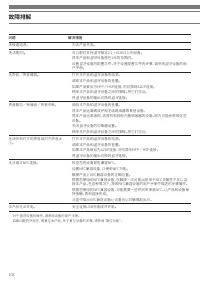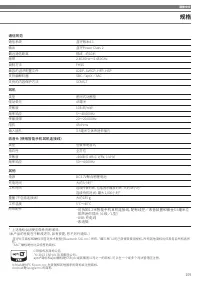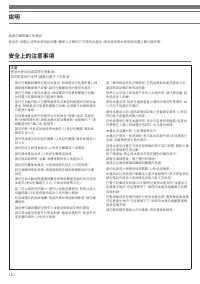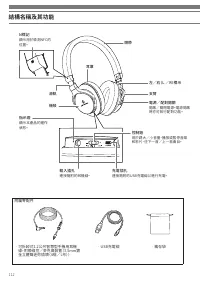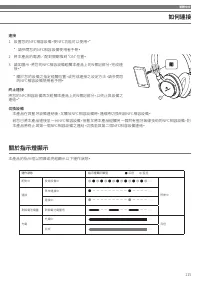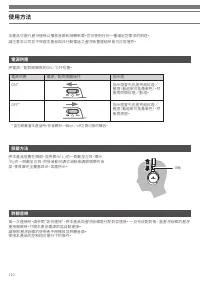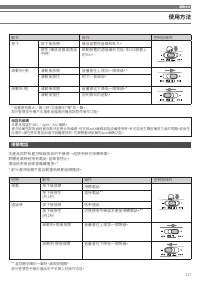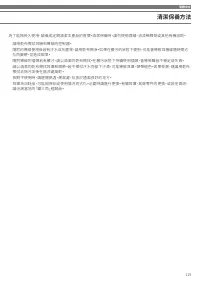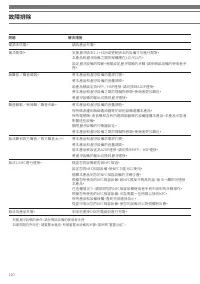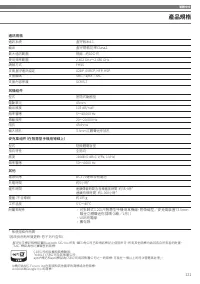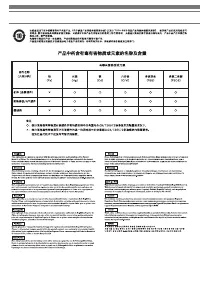Наушники Audio-Technica ATH-SR5BT White (10102365) - инструкция пользователя по применению, эксплуатации и установке на русском языке. Мы надеемся, она поможет вам решить возникшие у вас вопросы при эксплуатации техники.
Если остались вопросы, задайте их в комментариях после инструкции.
"Загружаем инструкцию", означает, что нужно подождать пока файл загрузится и можно будет его читать онлайн. Некоторые инструкции очень большие и время их появления зависит от вашей скорости интернета.
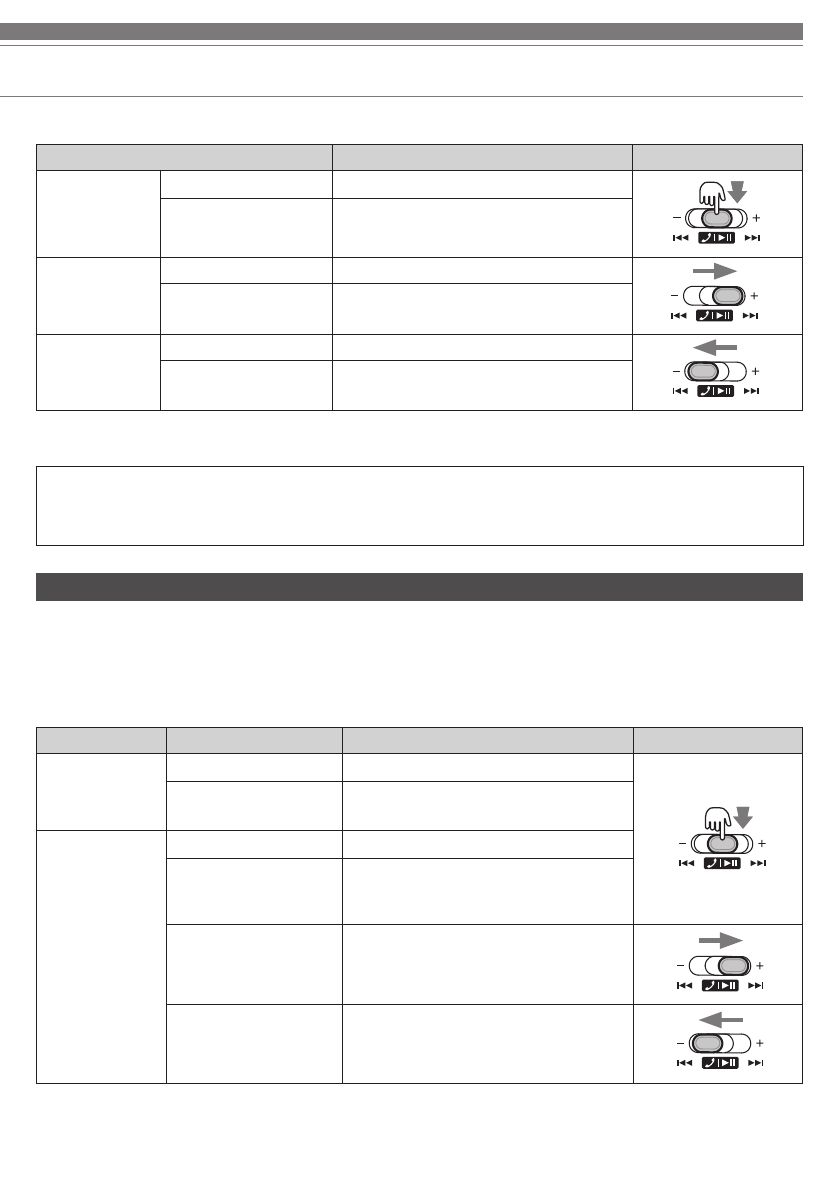
English
9
Taking a phone call
You can make a phone call using the product with a device such as a mobile phone with
Bluetooth
wireless technology.
The music stops when you get a call while listening to music.
The music resumes when you end the call.*
* Audio playback will not automatically restart on some
Bluetooth devices.
* You will hear a "beep" when the volume reaches its maximum/minimum.
Some smartphones do not support playback and pause functionality for music/movie files.
** When you hear the beep, release the switch.
Some smartphones do not support the operations listed above during a call.
Compatible codecs
The product is compatible with SBC/aptX/AAC codecs. The appropriate codec will be determined automatically by
the
Bluetooth device during the pairing process. However, you may encounter problems with hearing sound from
aptX codec compatible devices. In this case, disable the aptX codec of the
Bluetooth device before connection.
Action
Operation
Jog switch operation
Press
Press and release
Plays or pauses music and video.
Press and hold (while
playing music or
during phone calls)
Activates a device’s speech recognition
feature, such as Siri on iOS devices.
Slide to + side
Slide and release
The volume turns up by one level.*
Slide and hold
Goes to the next track.
Slide to - side
Slide and release
The volume turns down by one level.*
Slide and hold
Goes back to the start of the track.
When
Action
Operation
Jog switch operation
Incoming call
Press and release
Takes a call
Press and hold
(for about 2 seconds)
Rejects a call**
During a call
Press and release
Ends a call
Press and hold
(for about 2 seconds)
Switches between accessing the call
via the mobile phone and accessing it
via the product.**
Slide to + side and
release
The volume turns up by one level.
Slide to - side and
release
The volume turns down by one level.
How to use
Содержание
- 74 Введение
- 75 Меры предосторожности
- 76 Наименования деталей и функции
- 77 Зарядка
- 78 Соединение; Информация о сопряжении
- 79 Информация об индикаторной лампочке
- 80 Использование; Источник питания
- 81 Прием телефонного вызова; мобильный телефон с беспроводной технологией
- 82 Другие функции; Функция сквозного воспроизведения; Использование кабеля наушников для смартфонов
- 83 Очистка; штекера может привести к прерыванию или искажению звука.
- 84 Поиск и устранение неисправностей
- 85 Технические характеристики связи; Наушники; Технические характеристики
Характеристики
Остались вопросы?Не нашли свой ответ в руководстве или возникли другие проблемы? Задайте свой вопрос в форме ниже с подробным описанием вашей ситуации, чтобы другие люди и специалисты смогли дать на него ответ. Если вы знаете как решить проблему другого человека, пожалуйста, подскажите ему :)