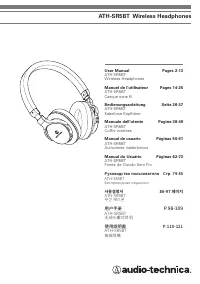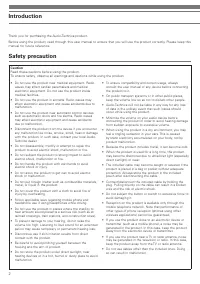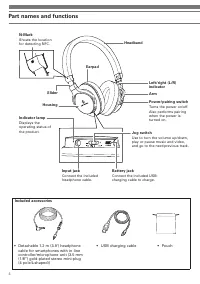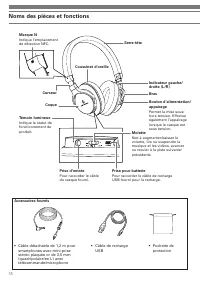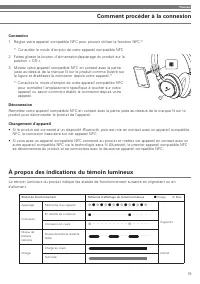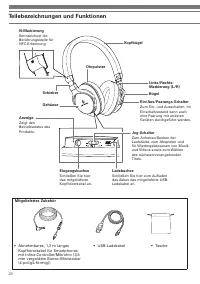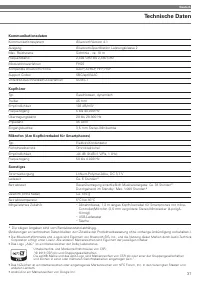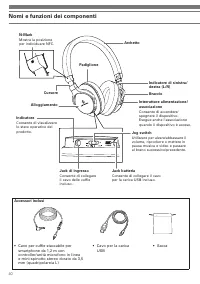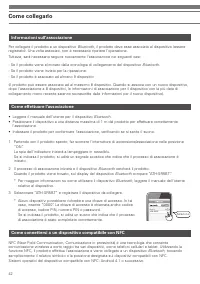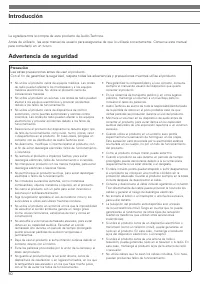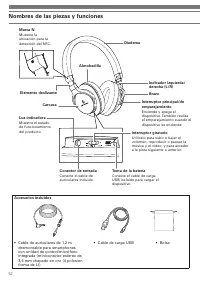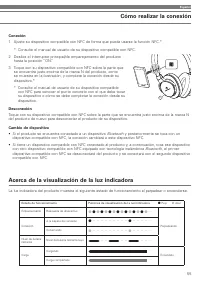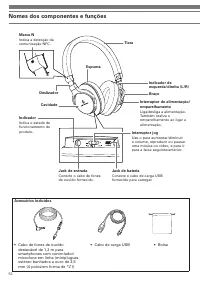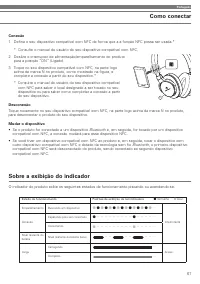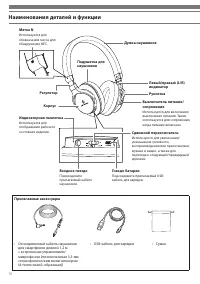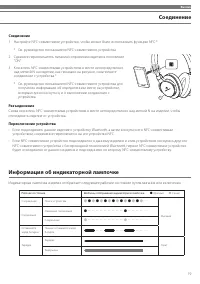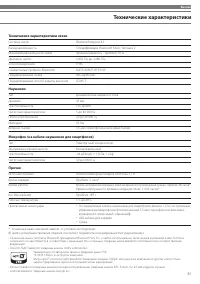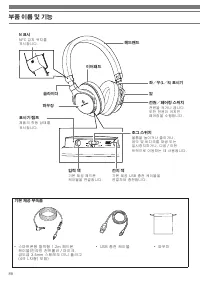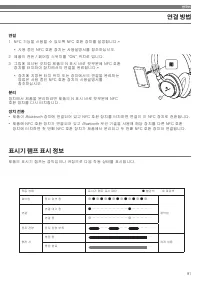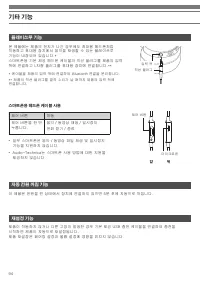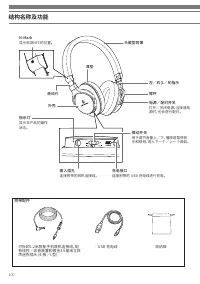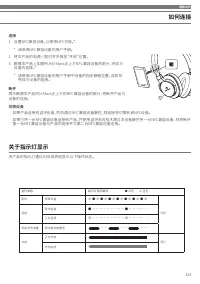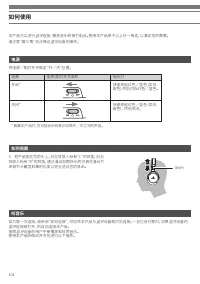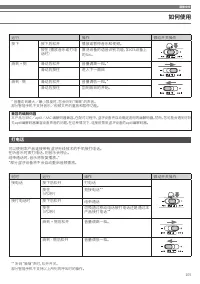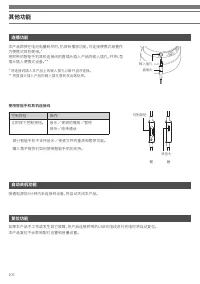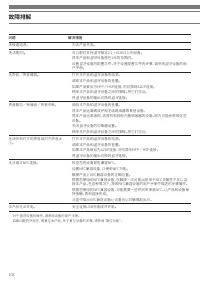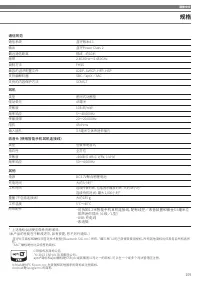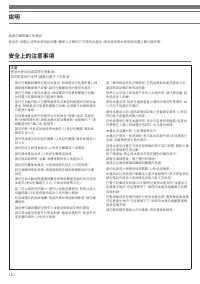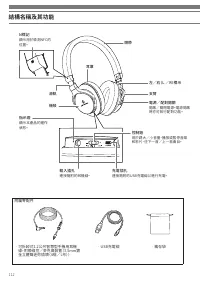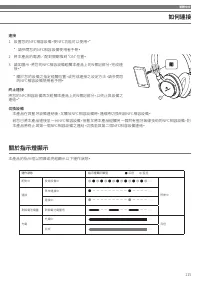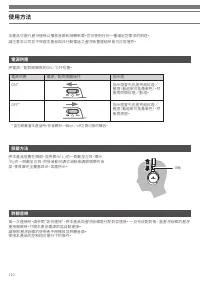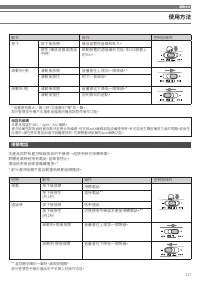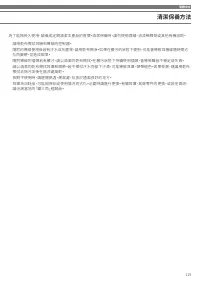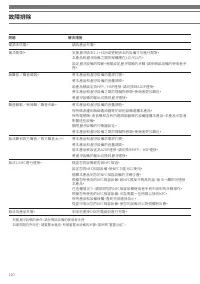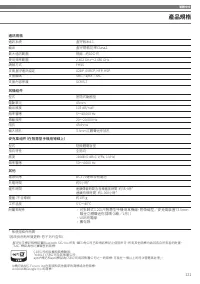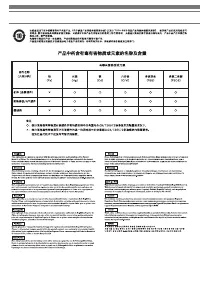Наушники Audio-Technica ATH-SR5BT White (10102365) - инструкция пользователя по применению, эксплуатации и установке на русском языке. Мы надеемся, она поможет вам решить возникшие у вас вопросы при эксплуатации техники.
Если остались вопросы, задайте их в комментариях после инструкции.
"Загружаем инструкцию", означает, что нужно подождать пока файл загрузится и можно будет его читать онлайн. Некоторые инструкции очень большие и время их появления зависит от вашей скорости интернета.
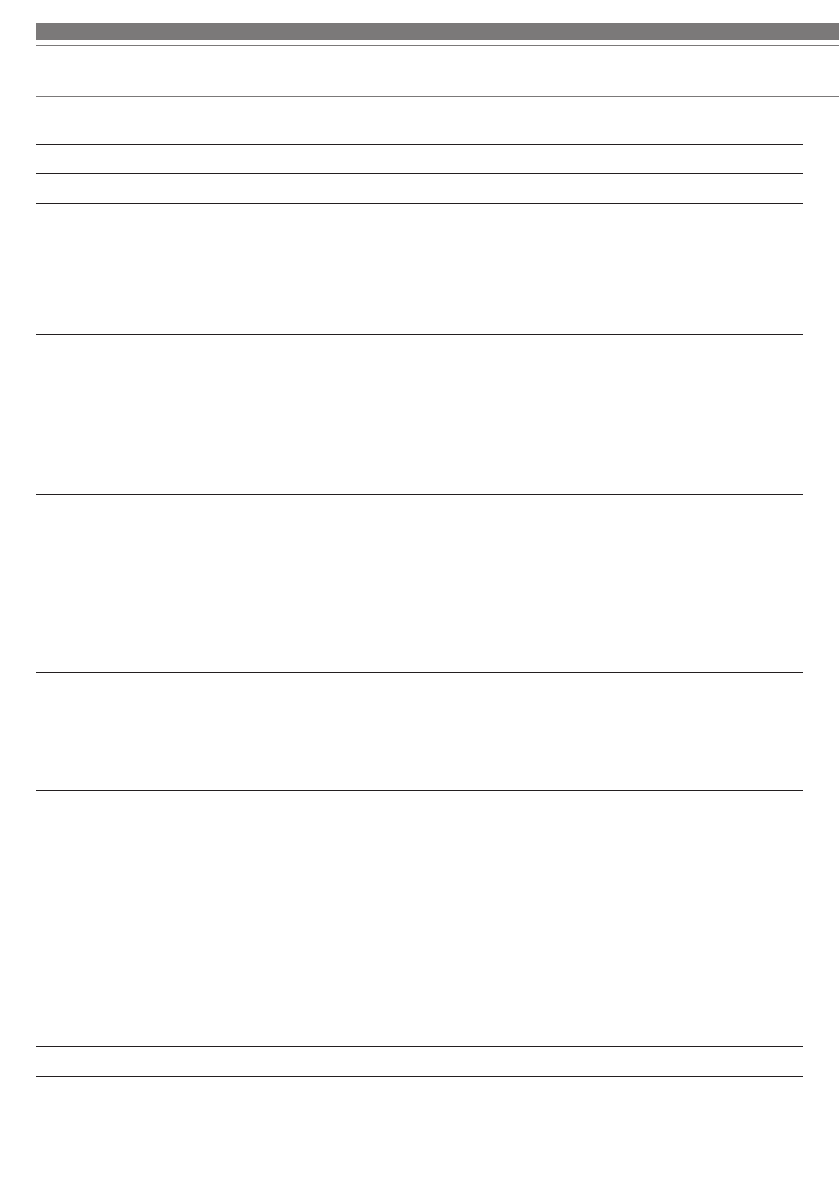
12
Troubleshooting
Problem
Solution
Power is not supplied.
• Charge the product.
Unable to pair.
• Pairing is available on devices that support
Bluetooth version 2.1+EDR or
later.
• Bring the product and the
Bluetooth device closer together within the
range of 1 m (3.3').
• Set profiles for the
Bluetooth device. For procedures on how to set
profiles, refer to the user manual for the
Bluetooth device.
No sound comes out / Sound is
faint.
• Turn on the power of the product and the
Bluetooth device.
• Turn up the volume of the product and the
Bluetooth device.
• If the product is set to the HFP/HSP connection, switch to the A2DP
connection.
• Remove obstacles between the product and the
Bluetooth device. Bring
them closer together.
• Switch the output of the
Bluetooth device to the Bluetooth connection.
Sound flutters / Noise is present /
Sound is interrupted.
• Turn down the volume of the product and the
Bluetooth device.
• Keep microwaves and other devices such as wireless routers away from
the product.
• Keep TVs, radios and devices with built-in tuners away from the product.
It can affect these devices.
• Turn off the equalizer settings of the
Bluetooth device.
• Remove obstacles between the product and the
Bluetooth device. Bring
them closer together.
Cannot hear the person on the
other end / Voice of the person on
the other end sounds too quiet.
• Turn on the power of the product and the
Bluetooth device.
• Turn up the volume of the product and the
Bluetooth device.
• If the product is set to the A2DP connection, switch to the HFP/HSP
connection.
• Switch the output of the
Bluetooth device to the Bluetooth connection.
Unable to connect by NFC.
• Check if your device is compatible with NFC.
• Set your NFC-compatible device so that the NFC function can be used.
• Touch the product to the correct location of your NFC-compatible device.
• Depending on the NFC-compatible device you are using, the NFC
sensitivity may not be strong enough to connect the product with just
one touch. In this case, follow the procedure described in the user
manual of your NFC-compatible device.
• Depending on the NFC-compatible device you are using, it may need
some time to receive NFC. Keep the product and the device touching
until the connection is completed.
• Remove your NFC-compatible device from its case so that your device
can react to the touching.
The product cannot be charged.
• Securely connect the USB charging cable and charge.
• For operation of the
Bluetooth device, refer to the device’s user manual.
• If the problem still remains, reset the product. For the procedure for resetting the device, refer to “Reset function”.
Содержание
- 74 Введение
- 75 Меры предосторожности
- 76 Наименования деталей и функции
- 77 Зарядка
- 78 Соединение; Информация о сопряжении
- 79 Информация об индикаторной лампочке
- 80 Использование; Источник питания
- 81 Прием телефонного вызова; мобильный телефон с беспроводной технологией
- 82 Другие функции; Функция сквозного воспроизведения; Использование кабеля наушников для смартфонов
- 83 Очистка; штекера может привести к прерыванию или искажению звука.
- 84 Поиск и устранение неисправностей
- 85 Технические характеристики связи; Наушники; Технические характеристики
Характеристики
Остались вопросы?Не нашли свой ответ в руководстве или возникли другие проблемы? Задайте свой вопрос в форме ниже с подробным описанием вашей ситуации, чтобы другие люди и специалисты смогли дать на него ответ. Если вы знаете как решить проблему другого человека, пожалуйста, подскажите ему :)