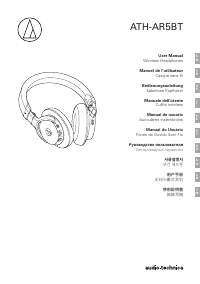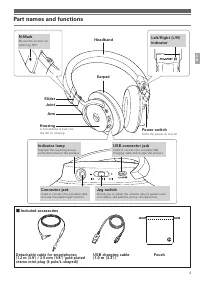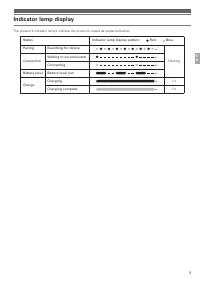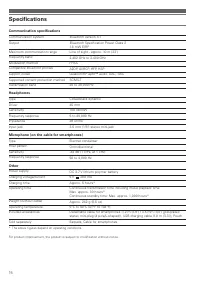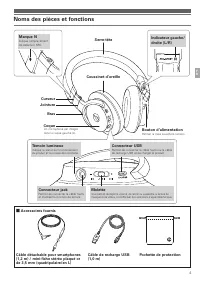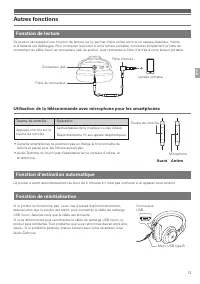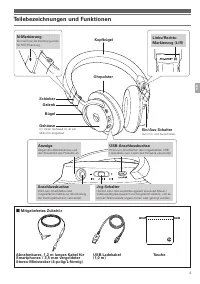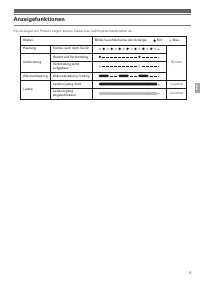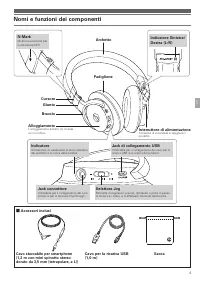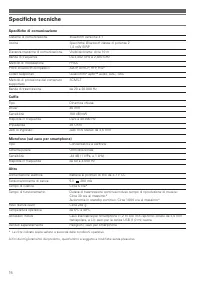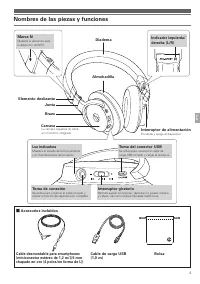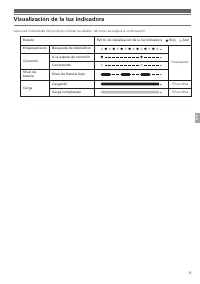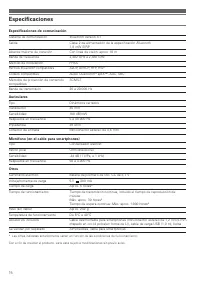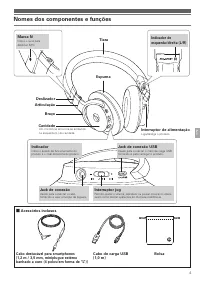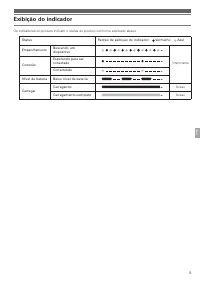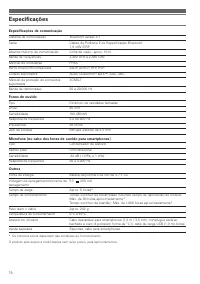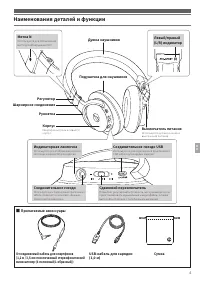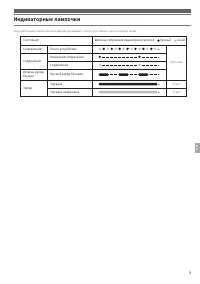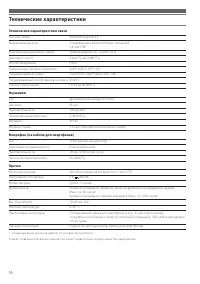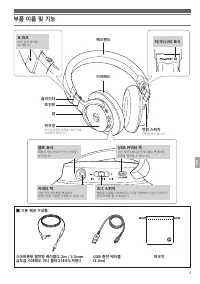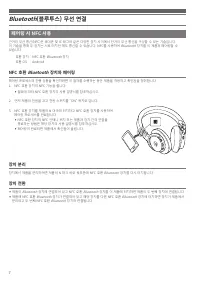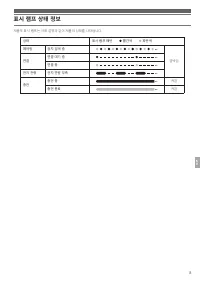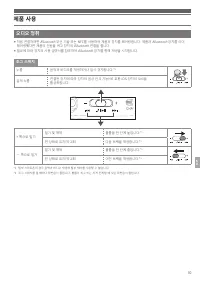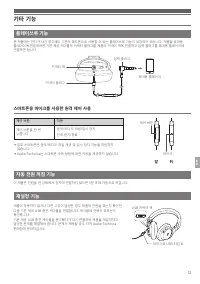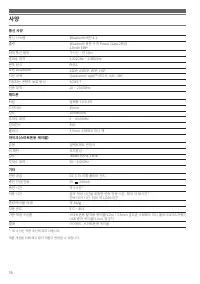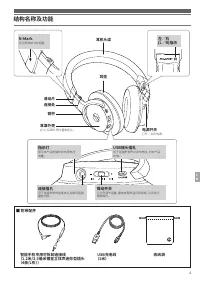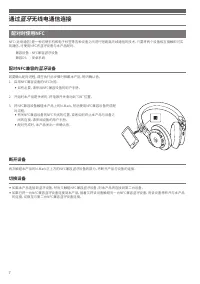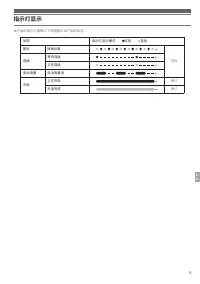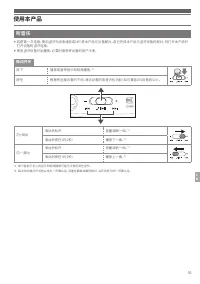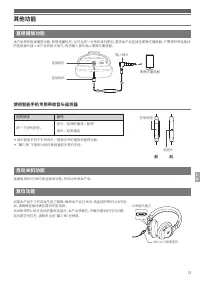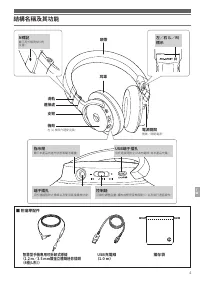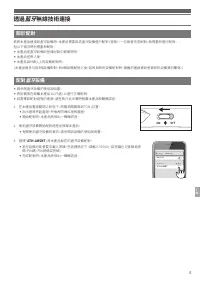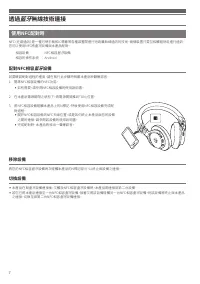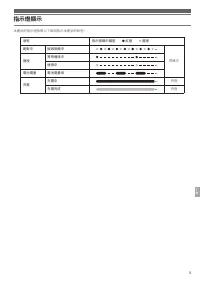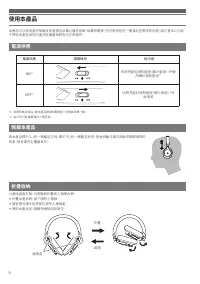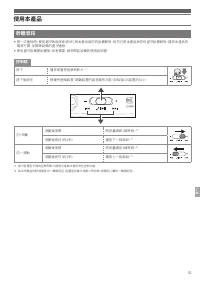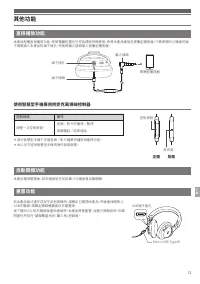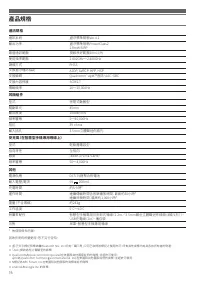Наушники Audio-Technica ATH-AR5BT Black - инструкция пользователя по применению, эксплуатации и установке на русском языке. Мы надеемся, она поможет вам решить возникшие у вас вопросы при эксплуатации техники.
Если остались вопросы, задайте их в комментариях после инструкции.
"Загружаем инструкцию", означает, что нужно подождать пока файл загрузится и можно будет его читать онлайн. Некоторые инструкции очень большие и время их появления зависит от вашей скорости интернета.
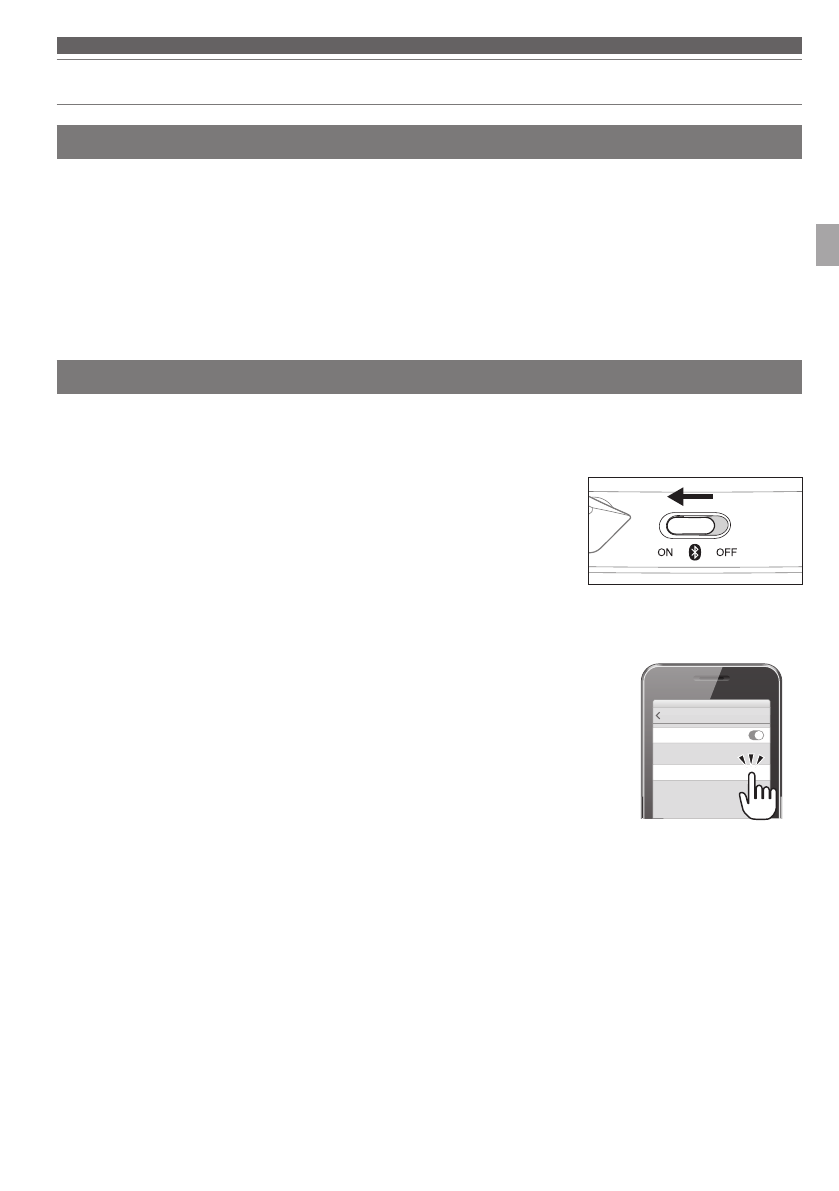
6
E
N
Connecting via
Bluetooth wireless technology
About pairing
To connect the product to a
Bluetooth device, the product needs to pair (register) with the device. Once they are
paired, you do not need to pair them again.
However, you will need to pair again in the following cases:
• If the product is deleted from the
Bluetooth device’s connection history.
• If the product is sent out for repair.
• If the product is paired with 9 devices or more.
(The product can be paired with up to 8 devices. When you pair with a new device after pairing with 8 devices, pairing
information for the device with the oldest connection date will be overwritten by the information for the new device.)
Pairing a
Bluetooth device
• Read the user manual for the
Bluetooth device.
• Place the device within 1 m (3.3') of the product to perform pairing correctly.
• To confirm the progress of the pairing process, wear the product while performing this procedure and listen for the
confirmation tone.
1. Starting with the product turned off, slide the power switch to the “ON”
position.
• The indicator lamp will light in blue, and then flash in red and blue.
• The product sounds a confirmation tone when pairing begins.
2. Use your
Bluetooth device to begin the pairing process and search for the product.
• For information about using your
Bluetooth device, refer to the device’s user manual.
3. Select “
ATH-AR5BT
” to pair the product and your
Bluetooth device.
• Some devices may ask for a passkey. In this case, enter “0000”. The passkey
may also be called a passcode, PIN code, PIN number, or password.
• The product sounds a confirmation tone when pairing is complete.
ATH-AR5BT
MY DEVICES
Settings
Bluetooth
Bluetooth
Содержание
- 99 Предостережения относительно аккумулятора; Меры предосторожности
- 100 Примечания относительно использования
- 101 Наименования деталей и функции
- 102 Зарядка батареи
- 103 Информация о сопряжении
- 104 Использование функции NFC при сопряжении; Сопряжение NFC-совместимого устройства
- 105 Индикаторные лампочки
- 106 Использование изделия; Источник питания
- 107 Прослушивание аудиофайлов; Сдвижной переключатель
- 108 Разговоры по телефону
- 109 Другие функции; Функция прямого воспроизведения; Задняя сторона; Функция автоматического выключения питания
- 110 Очистка
- 111 Поиск и устранение неисправностей
- 112 Технические характеристики