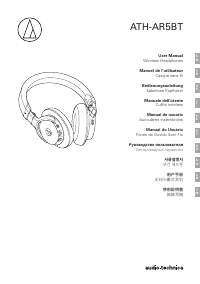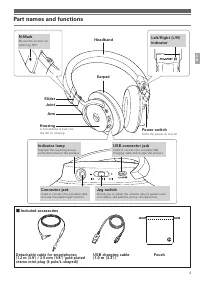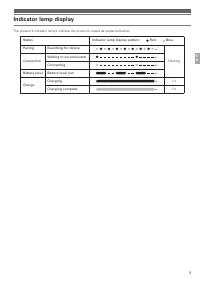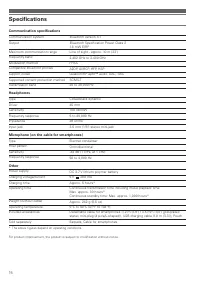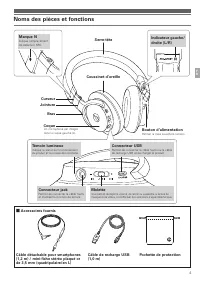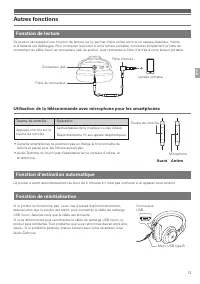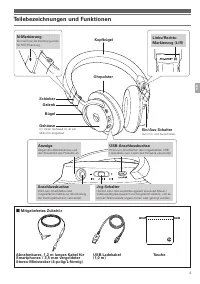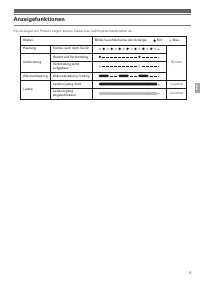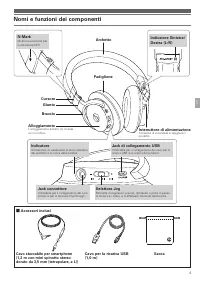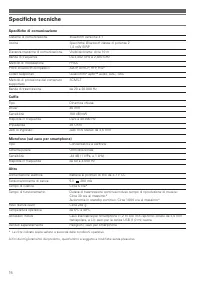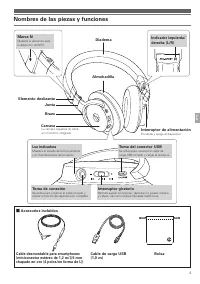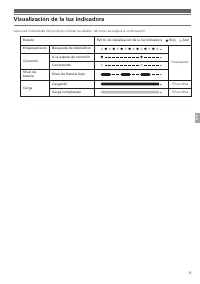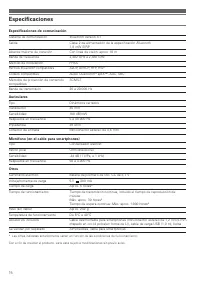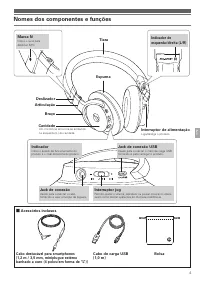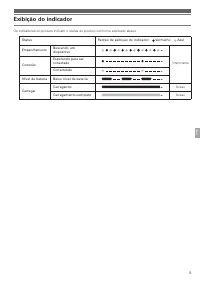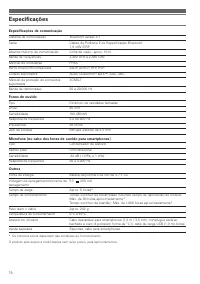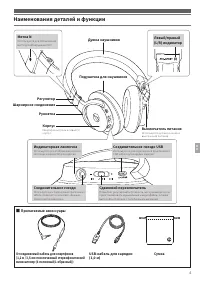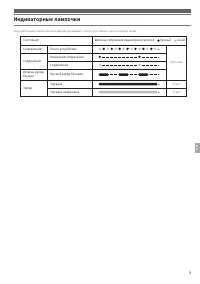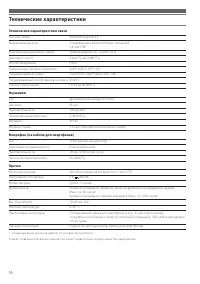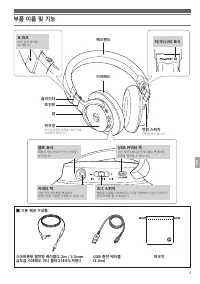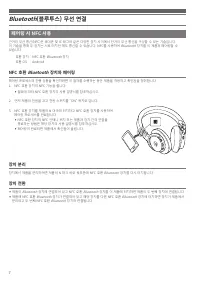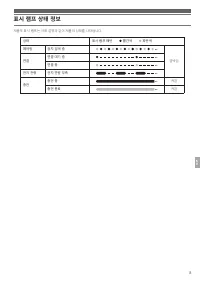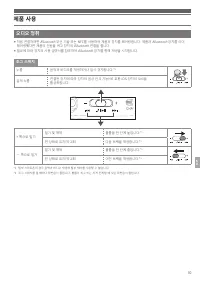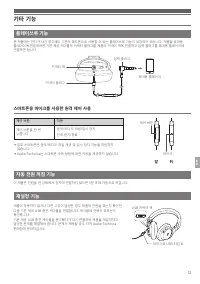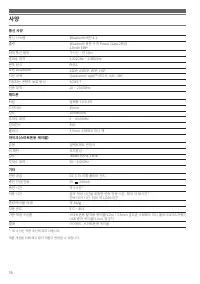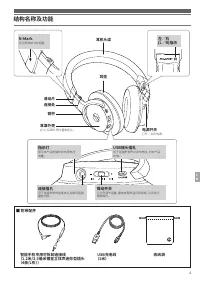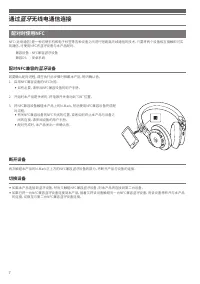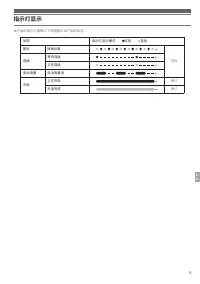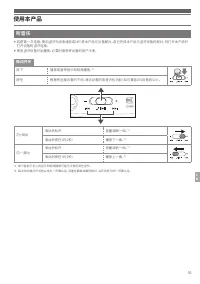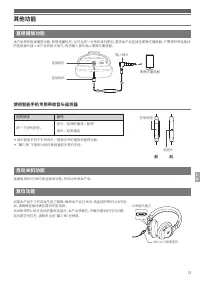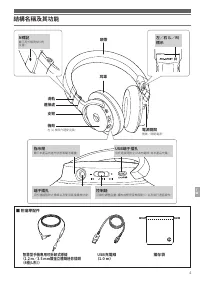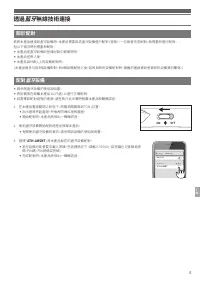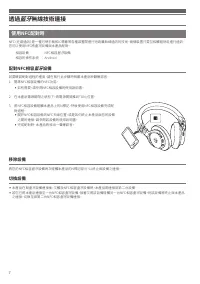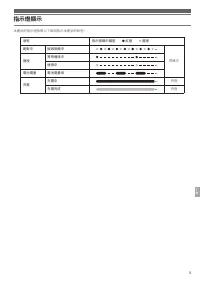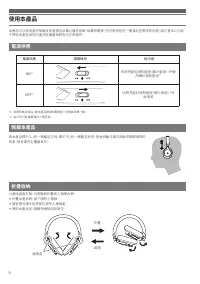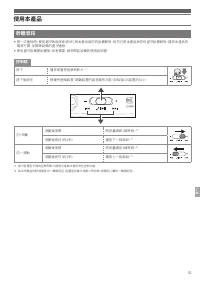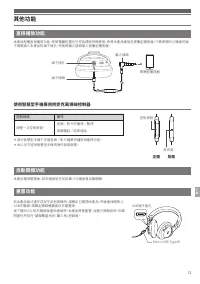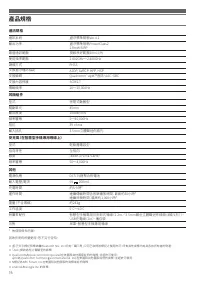Наушники Audio-Technica ATH-AR5BT Black - инструкция пользователя по применению, эксплуатации и установке на русском языке. Мы надеемся, она поможет вам решить возникшие у вас вопросы при эксплуатации техники.
Если остались вопросы, задайте их в комментариях после инструкции.
"Загружаем инструкцию", означает, что нужно подождать пока файл загрузится и можно будет его читать онлайн. Некоторые инструкции очень большие и время их появления зависит от вашей скорости интернета.
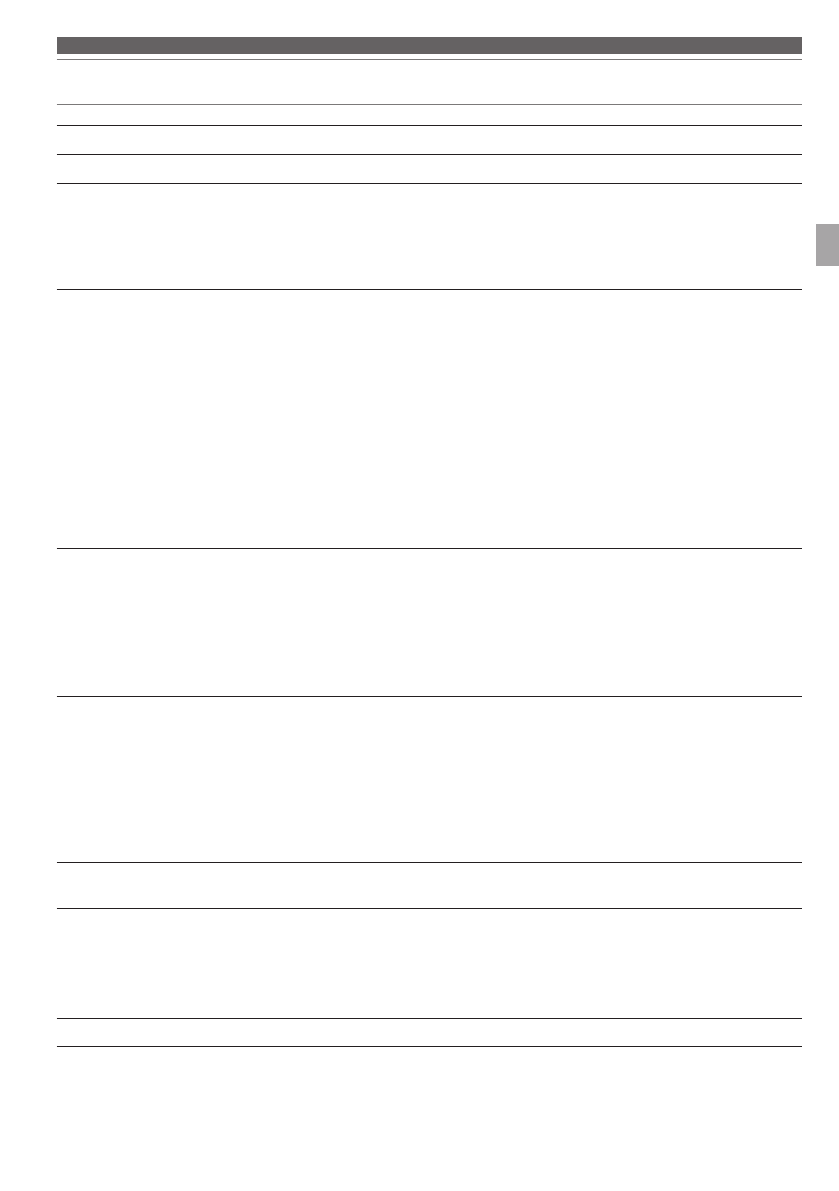
14
E
N
Troubleshooting
Problem
Solution
Power is not supplied.
• Charge the product.
Unable to pair.
• Devices that communicate using
Bluetooth ver. 2.1+EDR or higher can be
used with the product.
• Place the product and the
Bluetooth device within 1 m (3.3') of each other.
• Set the profiles for the
Bluetooth device. For procedures on how to set
profiles, refer to the
Bluetooth device’s user manual.
Unable to pair using NFC.
• Make sure your device is an NFC-compatible
Bluetooth device.
• Turn on your NFC-compatible
Bluetooth device’s NFC feature.
• Touch the product to the correct location of your NFC-compatible
Bluetooth
device.
• Depending on the NFC-compatible
Bluetooth device you are using, the NFC
sensitivity may not be strong enough to connect to the product with just
one touch. In this case, refer to the NFC-compatible
Bluetooth device’s user
manual.
• Depending on the NFC-compatible
Bluetooth device you are using, it may
take some time to communicate via NFC. Keep the product and your NFC-
compatible
Bluetooth device touching until the connection is completed.
• Remove your NFC-compatible
Bluetooth device from its case so that it can
communicate via NFC.
No sound is heard / Sound is faint. • Turn on the power of the product and the
Bluetooth device.
• Turn up the volume of the product and the
Bluetooth device.
• If the
Bluetooth device is set to the HFP/HSP connection, switch to the A2DP
connection.
• Remove obstacles between the product and the
Bluetooth device and place
them closer together.
• Switch the output of the
Bluetooth device to the Bluetooth connection.
Sound is distorted / Noise is heard
/ Sound cuts out.
• Turn down the volume of the product and the
Bluetooth device.
• Keep microwaves and other devices such as wireless routers away from the
product.
• Keep TVs, radios, and devices with built-in tuners away from the product.
These devices can also be affected by the product.
• Turn off the equalizer settings of the
Bluetooth device.
• Remove obstacles between the product and the
Bluetooth device and place
them closer together.
Sound cuts out when using the
aptX codec.
• Adjust your
Bluetooth device’s settings to disable the aptX codec.
Cannot hear the voice of the caller
/ Voice of the caller is too quiet.
• Turn on the power of the product and the
Bluetooth device.
• Turn up the volume of the product and the
Bluetooth device.
• If the
Bluetooth device is set to the A2DP connection, switch to the HFP/HSP
connection.
• Switch the output of the
Bluetooth device to the Bluetooth connection.
The product cannot be charged.
• Securely connect the included USB charging cable and charge the product.
• For details about how to operate your
Bluetooth device, refer to the device’s user manual.
• If the problem still remains, reset the product. To reset the product, refer to “Reset function” (p.12).
Содержание
- 99 Предостережения относительно аккумулятора; Меры предосторожности
- 100 Примечания относительно использования
- 101 Наименования деталей и функции
- 102 Зарядка батареи
- 103 Информация о сопряжении
- 104 Использование функции NFC при сопряжении; Сопряжение NFC-совместимого устройства
- 105 Индикаторные лампочки
- 106 Использование изделия; Источник питания
- 107 Прослушивание аудиофайлов; Сдвижной переключатель
- 108 Разговоры по телефону
- 109 Другие функции; Функция прямого воспроизведения; Задняя сторона; Функция автоматического выключения питания
- 110 Очистка
- 111 Поиск и устранение неисправностей
- 112 Технические характеристики