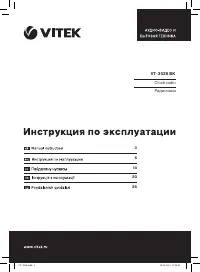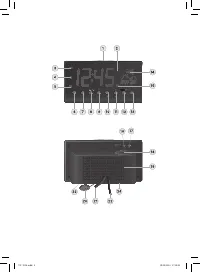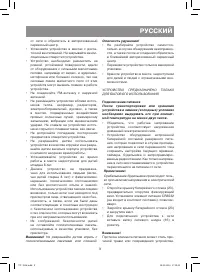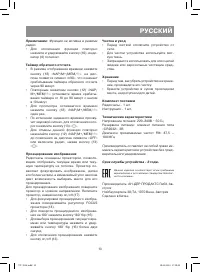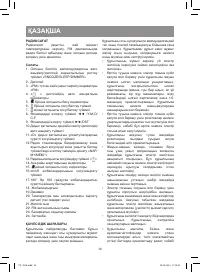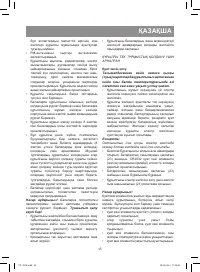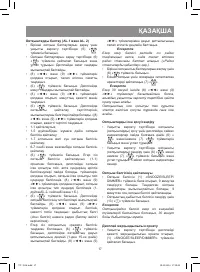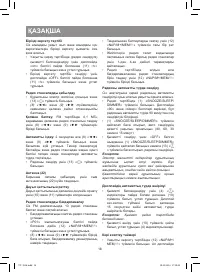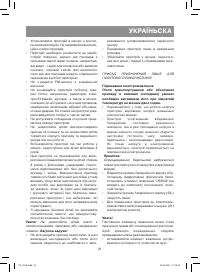Настольные часы VITEK VT-3526 BK - инструкция пользователя по применению, эксплуатации и установке на русском языке. Мы надеемся, она поможет вам решить возникшие у вас вопросы при эксплуатации техники.
Если остались вопросы, задайте их в комментариях после инструкции.
"Загружаем инструкцию", означает, что нужно подождать пока файл загрузится и можно будет его читать онлайн. Некоторые инструкции очень большие и время их появления зависит от вашей скорости интернета.
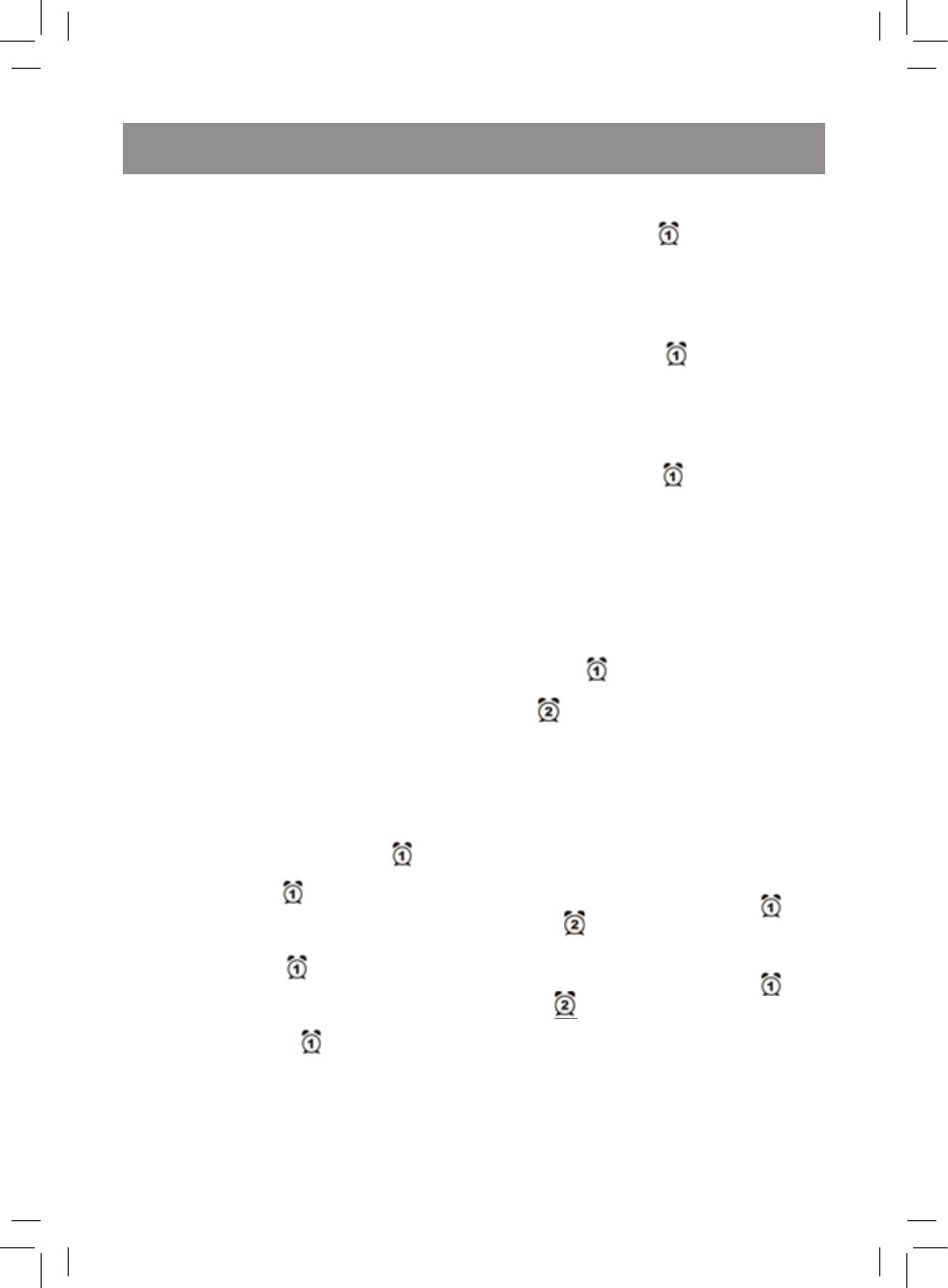
5
ENGLISH
To get the information about the weather, place the
unit outdoors or in a room with proper air circulation
(for instance, when the unit is placed near open
window). The forecast is made according to air
humidity level changes.
It takes about 3 hours to get stable data. The
weather forecast is made for the next 12-24 hours,
so the current weather conditions may not match
the display indications at the moment.
If the weather changes significantly (for instance,
from «sunny» mode to «rain» mode) the forecast
accuracy is about 70%, while at insignificant
weather changes (for instance, from «partly
cloudy» mode to «overcast» mode) the forecast
accuracy decreases.
Notes
The temperature range is from
-9°С to + 59°С or
from 14°F to 138°F
.
The humidity range is from 30% to 95%. If the
relative humidity is less than 30%, the symbols “-
-“ appear on the display and the weather indicators
are not shown.
Note
Do not use the unit outdoors at low temperature
and do not expose it to precipitation.
Setting the clock to summer time and vice
versa
•
Connect the unit to the mains.
•
Press and hold the button (9) «
►►/
DST» until
the time digits change.
Alarm setup (AL.1 and AL. 2)
•
To view the settings of the first alarm in the cur-
rent time mode press the button (6) «
».
•
In the alarm settings viewing mode, press and
hold the button (6) «
» again. The hour digits
will start flashing on the display.
•
Use the buttons (8) «◄◄» and (9) «►►» to
select the necessary hour.
•
Press the button (6) «
». The minute digits will
start flashing on the display.
•
Use the buttons (8) «◄◄» and (9) «►►» to
select the necessary minutes.
•
Press the button (6) «
».
Symbols of alarm
repeating signal modes will appear on the dis-
play. Use the buttons (8) «◄◄» and (9) «►►»
to select the necessary mode:
1-1 without repeating,
1-5 alarm signal repeating from Monday to Friday,
1-7 alarm signal repeating seven days a week,
6-7 alarm signal repeating on Saturday and
Sunday.
•
Press the button (6) «
».
If you have set the
alarm signal without repeat (1-1), digital indi-
cation of the day for which the alarm is set will
appear on the display. Using buttons (8) «◄◄»
and (9) «►►» set the alarm day (1 - Monday, 2
- Tuesday etc.).
•
Press the button (6) «
».
The alarm signal
symbols will start flashing on the display. Use the
buttons (8) «◄◄» and (9) «►►» to select the
necessary alarm signal: sound signal (symbol
«bu») or radio (tuned station frequency appears)
•
If you have selected «radio» as alarm signal
,
press the button (6) «
»,
the alarm volume
level symbol will start flashing on the display
(from 1 to 15). Using the buttons (8) «◄◄»
and (9) «►►», select the desired alarm volume
level.
Note
If you want to select the radio as an alarm signal,
preliminary tune in to the required radio station
(see “Radio stations reception”).
•
To finish the setting of the first alarm, press the
button (6) «
».
•
Repeat the above steps for the second alarm
(7) «
».
Notes
If buttons (8)
«
◄◄
»
and (9)
«
►►
»
are not pressed
within 30 seconds, the unit will be switched to the
current time mode.
Alarm operation is only possible after the unit is
connected to the mains.
Switching the alarm on/off
•
To switch the alarm (alarms) on in current time
mode, press and hold the button (6) «
» and/
or (7) «
» till the corresponding indicators
appear on the display.
•
To switch the alarm (alarms) off in the time
mode, press and hold the button (6) «
» and/
or (7) «
». The indicator of the corresponding
alarm will go out.
Snooze
•
You can switch off the alarm signal for 9 minutes
by pressing the button (1) «SNOOZE/SLEEP/
DIMMER».
The indicator of the selected alarm
will be flashing, the alarm signal will be repeated
in 9 minutes.
VT-3526.indd 5
19.02.2014 17:19:02