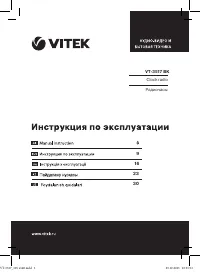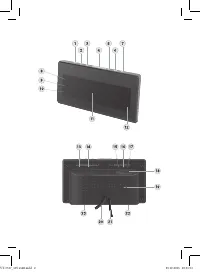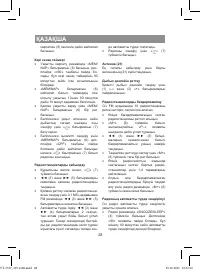Настольные часы VITEK VT-3517 BK - инструкция пользователя по применению, эксплуатации и установке на русском языке. Мы надеемся, она поможет вам решить возникшие у вас вопросы при эксплуатации техники.
Если остались вопросы, задайте их в комментариях после инструкции.
"Загружаем инструкцию", означает, что нужно подождать пока файл загрузится и можно будет его читать онлайн. Некоторые инструкции очень большие и время их появления зависит от вашей скорости интернета.

ENGLISH
5
•
Press and hold the «SETTING CLOCK»
button (15), the year symbol will start
flashing on the display.
•
Set the required year by pressing
consequently or holding the buttons (3)
«
◄◄
» and (5) «
►►
».
•
Press the «SETTING CLOCK» button
(15).
The month digits will start flashing
on the display.
•
Use the buttons (3) «
◄◄
» and (5)
«
►►
» to select the necessary month.
•
Press the «SETTING CLOCK» button
(15).
The day digits will start flashing on
the display.
•
Use the buttons (3) «
◄◄
» and (5)
«
►►
» to select the necessary day.
•
Press the «SETTING CLOCK» button
(15), the time format symbol will start
flashing on the display: 24 hours (24 Hr)
or 12 hours (12 Hr).
•
Use the buttons (3) ««
◄◄
» and (5)
«
►►
» to select the time format (12 Нr
or 24 Нr).
•
Press the «SETTING CLOCK» button
(15). The hour digits will start flashing on
the display.
•
Use the buttons (3) «
◄◄
» and (5)
«
►►
» to select the necessary hour.
Note: To set the afternoon time in 12 hours
format (12 Hr) press the buttons (3) «
◄◄
»
and (5) «
►►
» consequently until the «PM»
indicator (8) appears.
•
Press the «SETTING CLOCK» button
(15).
The minute digits will start flashing
on the display.
•
Use the buttons (3) «
◄◄
» and (5)
«
►►
» to select the necessary minutes.
•
To finish the setup procedure press the
«SETTING CLOCK» button (15).
Note: If buttons (3) «
◄◄
» and (5) «
►►
»
are not pressed within 30 seconds during
the setup process, the unit will be switched
to the current time mode.
Current date view
•
To view the date in the current time
mode (radio is off) press the «Y-M-D»
button (3).
•
To view the year, current date and
time, press the «Y-M-D» button (3)
consequently.
Setting the clock to summer/winter
time
•
Plug the unit into the mains.
•
Press and hold the «DST» button (5)
until the time digits change.
Alarm setup (AL.1 and AL. 2).
•
To view the settings of the first alarm in
the current time mode, press the «AL.1»
button (17).
•
Press again and hold the «AL.1» button
(17) in the mode of alarm settings. The
hour digits will start flashing on the
display.
•
Use the buttons (3) «
◄◄
» and (5)
«
►►
» to select the necessary hour.
•
Press the «AL.1» button (17). The minute
digits will start flashing on the display.
•
Use the buttons (3) «
◄◄
» and (5)
«
►►
» to select the necessary minutes.
•
Press the «AL.1» button (17).
Symbols
of alarm signal repeating mode will
appear on the display. Use the buttons
(3) «
◄◄
» and (5) «
►►
» to select the
necessary mode:
1-1 without repeat,
1-5 alarm signal repeating from Monday
to Friday,
1-7 alarm signal repeating seven days a
week,
6-7 alarm signal repeating on Saturday
and Sunday.
•
Press the «AL.1» button (17).
If you
set the alarm signal without repeat (1-
VT-3517_105 x148.indd 5
25.12.2013 10:31:54
Содержание
- 11 Подключение питания; На дисплее начнёт мигать
- 12 » не будут нажаты, произойдёт; Просмотр текущей даты
- 13 » настройте требуемый уровень; Повтор сигнала будильника; бранного будильника будет мигать,; Установка яркости дисплея
- 15 Проецирование изображения; нажмите кнопку; ЧИСТК А И УХОД; Производитель