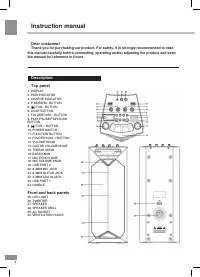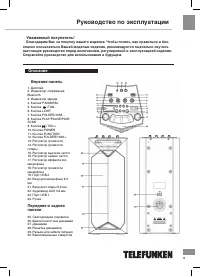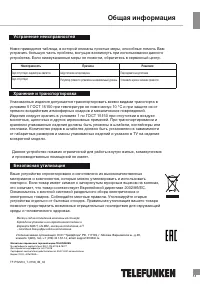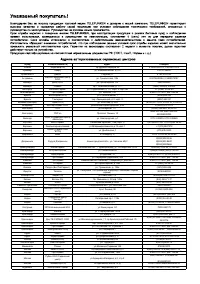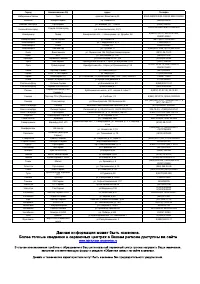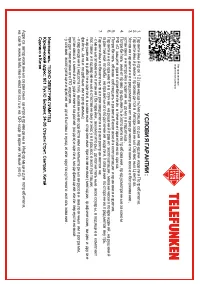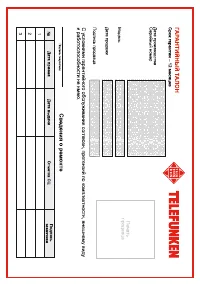Музыкальные центры Telefunken TF-PS2203 - инструкция пользователя по применению, эксплуатации и установке на русском языке. Мы надеемся, она поможет вам решить возникшие у вас вопросы при эксплуатации техники.
Если остались вопросы, задайте их в комментариях после инструкции.
"Загружаем инструкцию", означает, что нужно подождать пока файл загрузится и можно будет его читать онлайн. Некоторые инструкции очень большие и время их появления зависит от вашей скорости интернета.
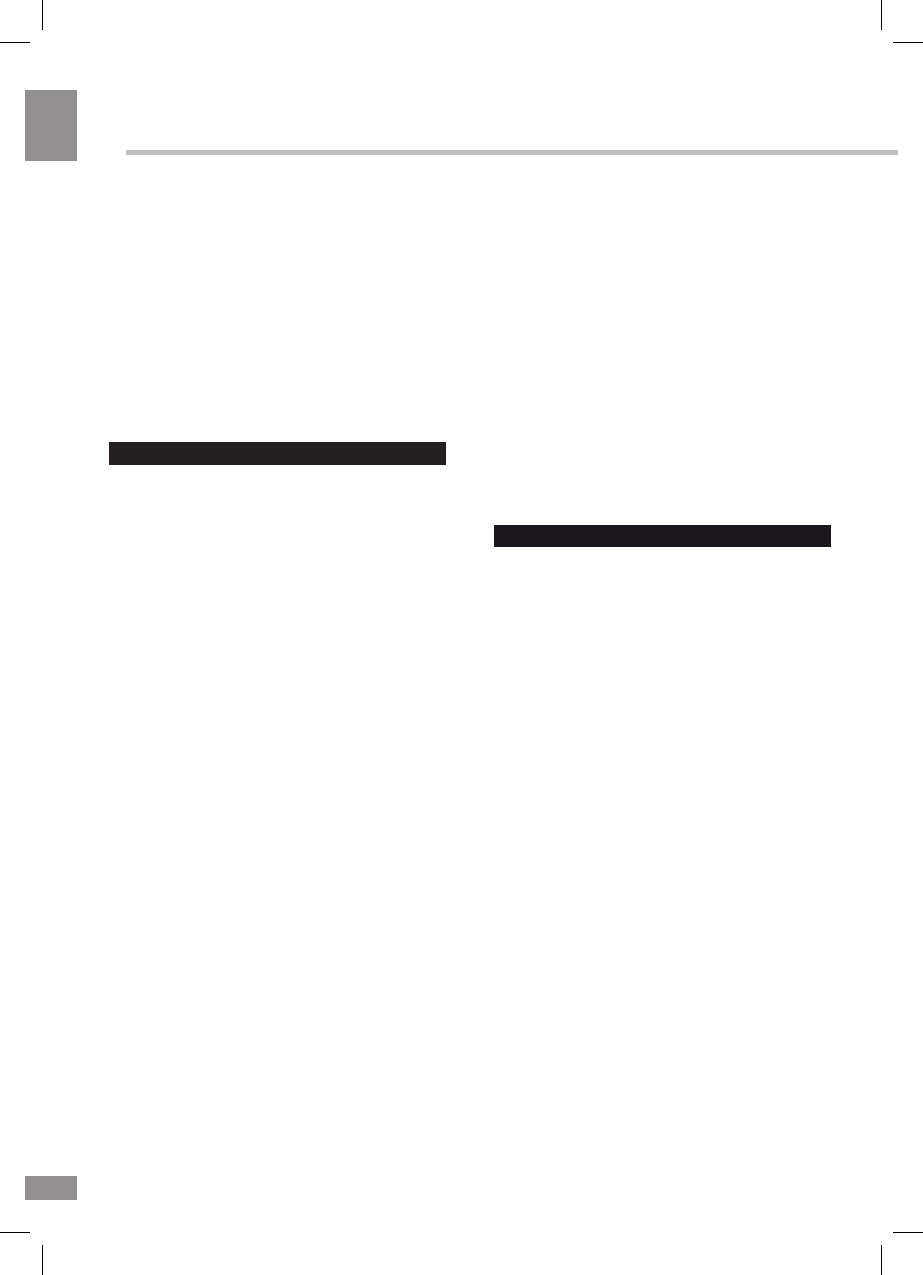
4
Instruction manual
5
Playback operations
• During playback press the PLAY/PAUSE
button on the unit to pause playback. Press
this button again to resume playback.
• During playback press TUN.-/TUN.+
buttons to go to a previous or a next track.
There are also
5
modes for the decoration LED
lighting around the speakers. Press and hold
the LIGHT button to choose the light modes.
- E-1: Default mode, blue LED is on.
-
E-2: Blue LED is flashing.
- E-
3
: Red LED is on.
-
E-4: Red LED is flashing.
- E-
5
:
7 colors LED are flashing
alternatively.
Press and hold LIGHT one more time to turn
the decorative lighting off.
Radio operation
Press the FUNCTION button on the
unit, the
display reads FM and the radio frequency.
Note: in order to get the best reception, extend
the FM antenna on the rear of the unit before
use to its full length.
Tuning to a radio station
If you know the station frequency that you want
to tune to directly:
Tune to a station by pressing the TUN.+
or TUN.- buttons repeatedly. Hold them to
search upward or downward. The station
frequency is shown on the display.
To tune to a preset station:
To tune to the next preset station, press
the
FOLDER/10/M. +
button.
To tune to the previous preset, press the
FOLDER/10/M. -
button.
Automatic scanning and storing
To scan for stations within reception range
and save them to preset memory
automatically, press and hold the SCAN
button. Once the scanning is finished, the unit
will automatically tune to Preset 1 (P01).
Manual storing
Choose which stations to save in preset
memory instead of scanning automatically.
1.
Use the TUN.+ or TUN.- buttons to tune to
the station you want to save as a preset
(e.g., 93.1).
2.
Press the P-MODE/M. button. “P01” will
flash on the display to indicate that you are
saving the station as Preset Memory 01.(To
change the preset memory number,
press
the
FOLDER/10/M. +
or
FOLDER/10/M. -
buttons.)
3.
Press the P-MODE/M. button to finish
saving the station (e.g., P01 is now set to
93.1).
4.
To save another station, repeat steps 1 to
3.
You may save up to 30 FM stations.
USB operation
USB playback
• Insert a USB storage device into one
of the two USB ports of the unit. Press
the FUNCTION button to select the
USB1 or USB2 mode. The unit will
start reading the device and start
playback if any supported audio files are
found.
• Press and hold the TUN.-/TUN.+
buttons to quickly go to a particular point in a
track backwards or forwards.
• To select a song which track
number exceeds 10, press the
FOLDER/10/
M.+
or
FOLDER/10/M.
- button each time to
skip forward/backward 10 tracks, then press
the TUN.+ or TUN.-button to select a desired
track.
• To select a desired folder (if
the USB contains more than one folder),
press and hold the
FOLDER/10/M.+
or
FOLDER/10/M.
- button each time to skip
forward/backward a folder, then press the
TUN.+ or TUN.- button to select a desired
track.